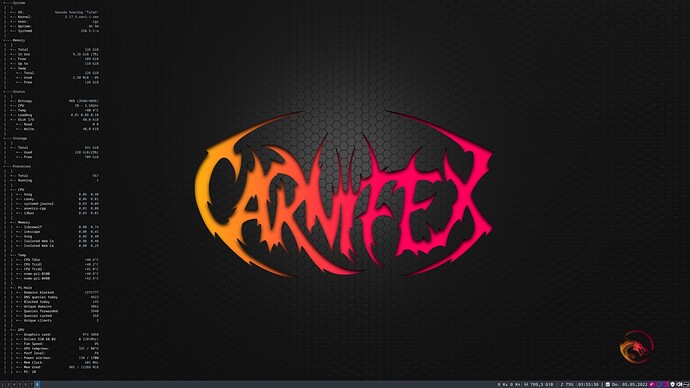Could be, I suppose - but I never have a reason to maximize a window I guess! (5040x2160 res does that to you). Even squeezing ‘working’ windows between conkys leaves LOTS of real estate - and multi-workspaces handles the rest… ![]()
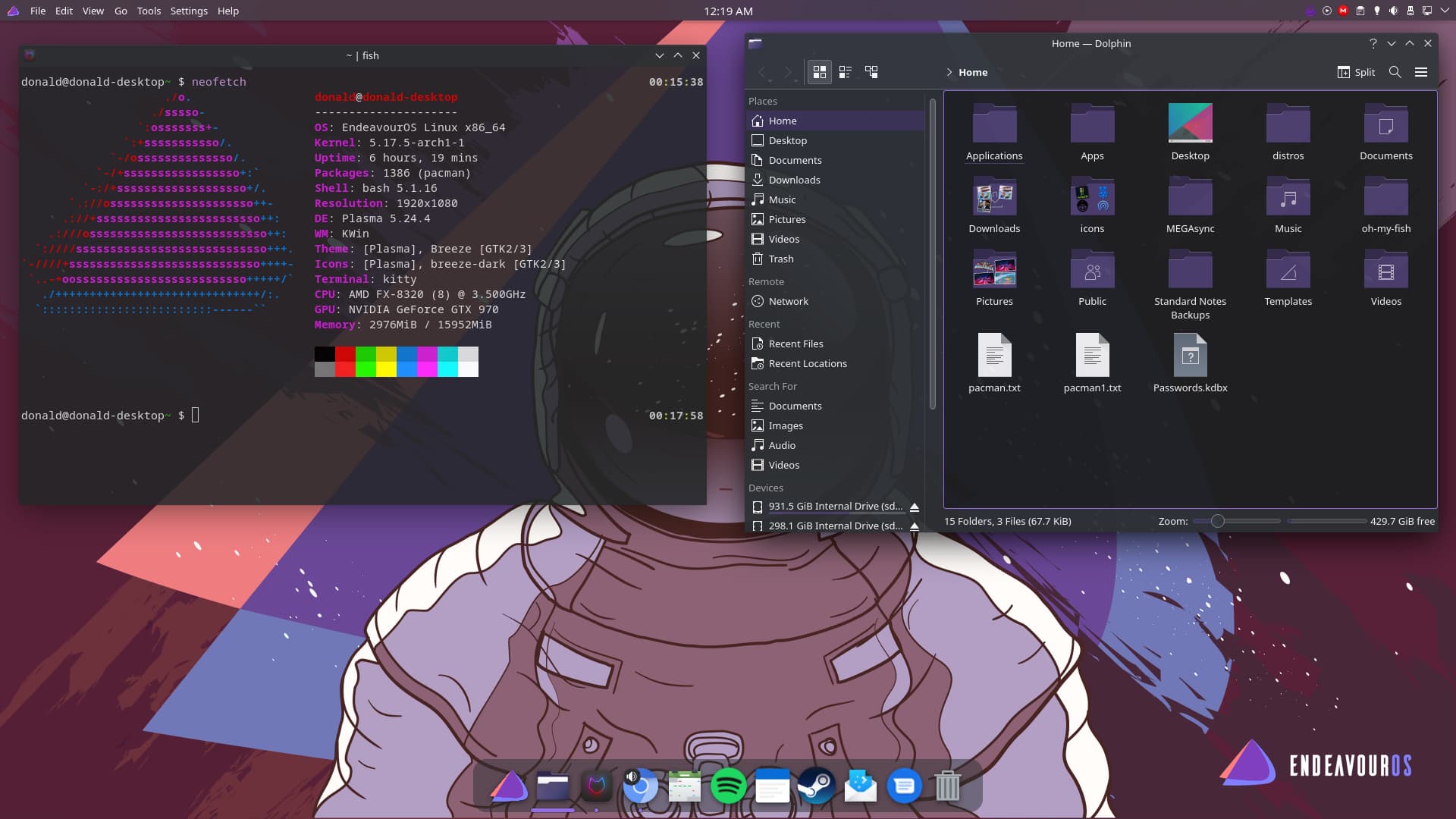
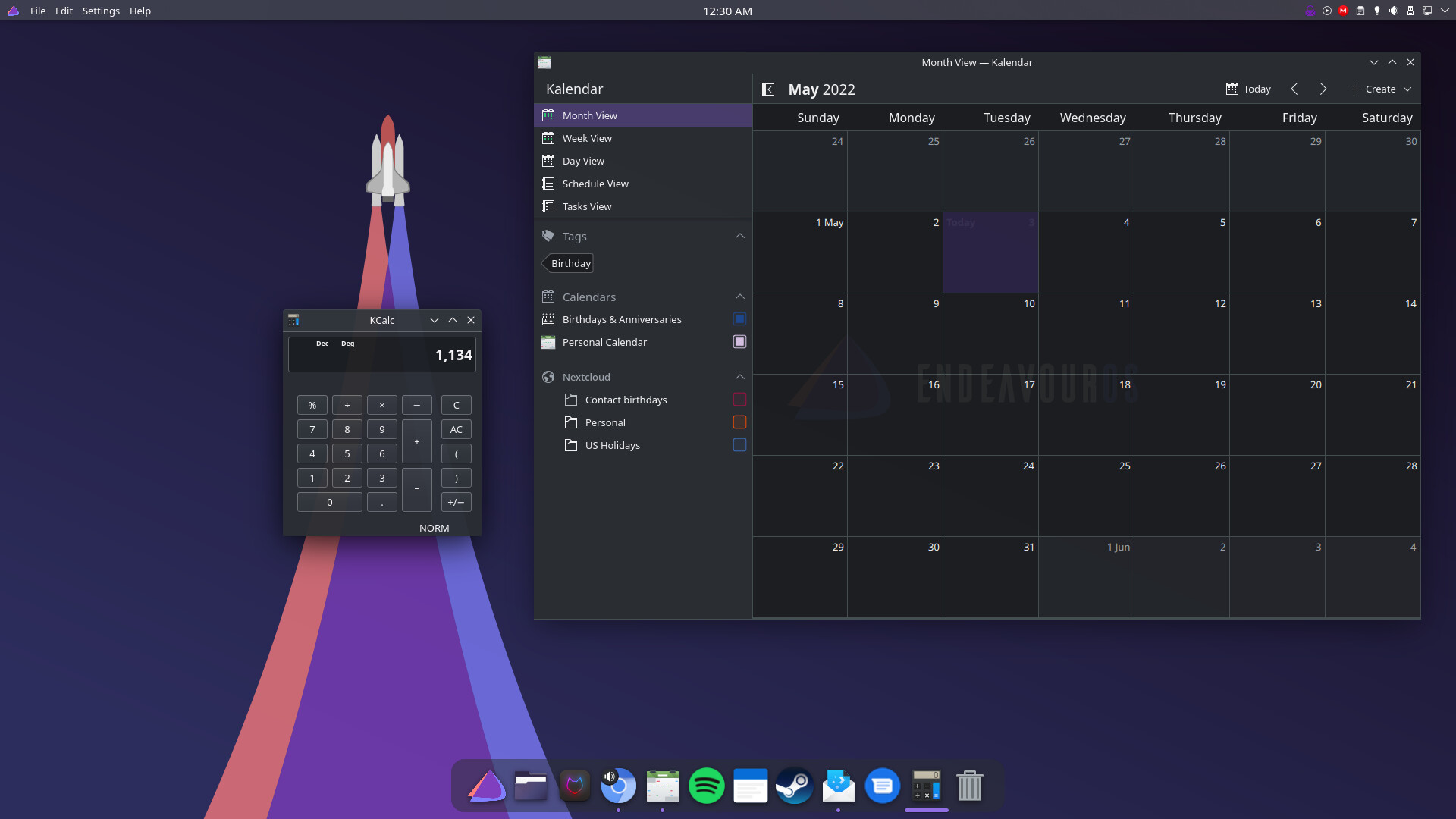
I have been playing around with the kitty terminal and while I was messing with settings on things I set up most of my qt based apps to have some opacity to them.
I’ve done that before wasn’t an issue til I notice I could see through my emulators, for me it was a setting in kvantum
I went app by app only doing system type apps. Emulators, steam, video players, browsers and so on are still solid. I used kwin its self and then right click each title bar, then configure special window settings. The exception being kitty, that one I did in the kitty settings.config.
I wish I had the patience for that
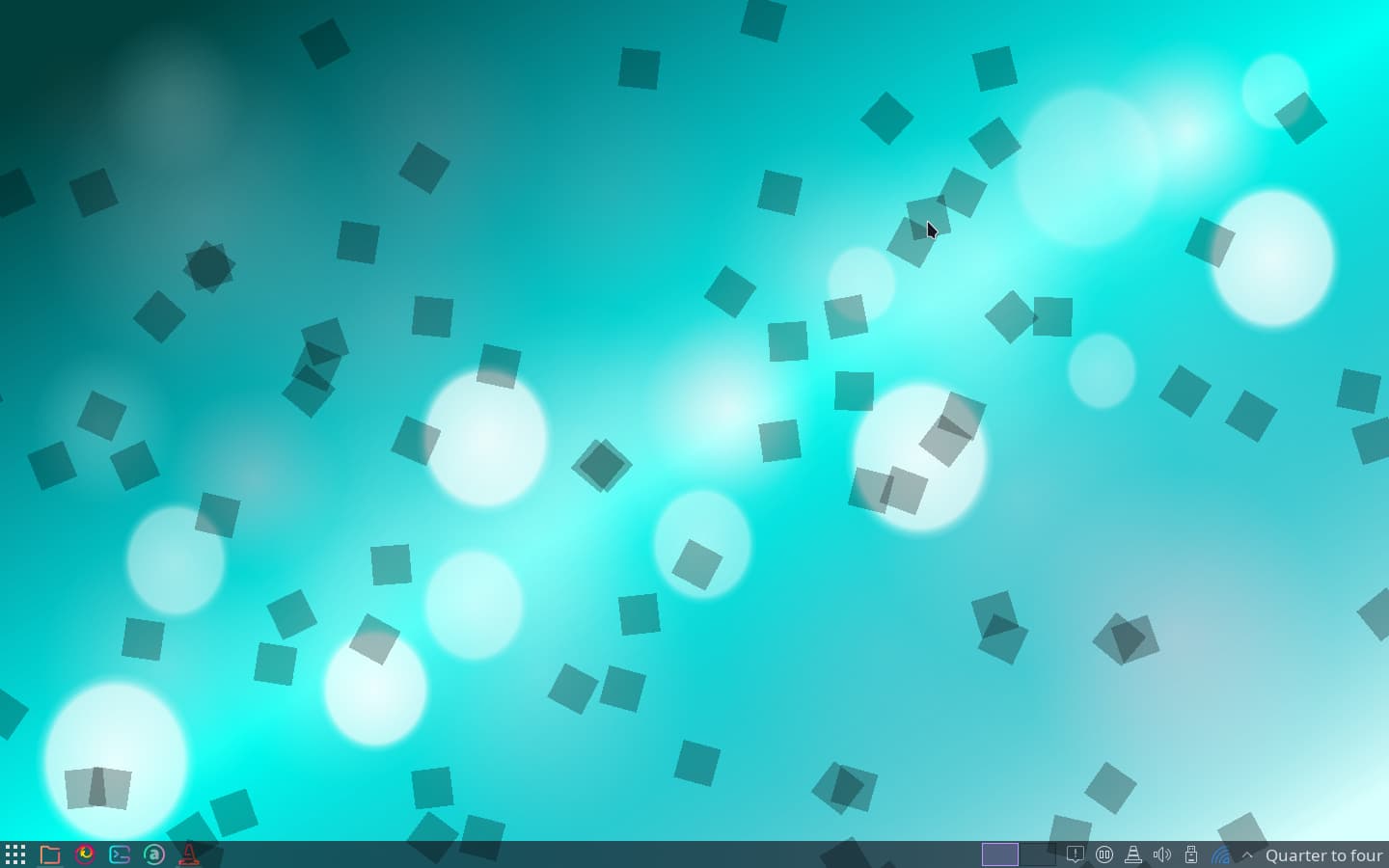

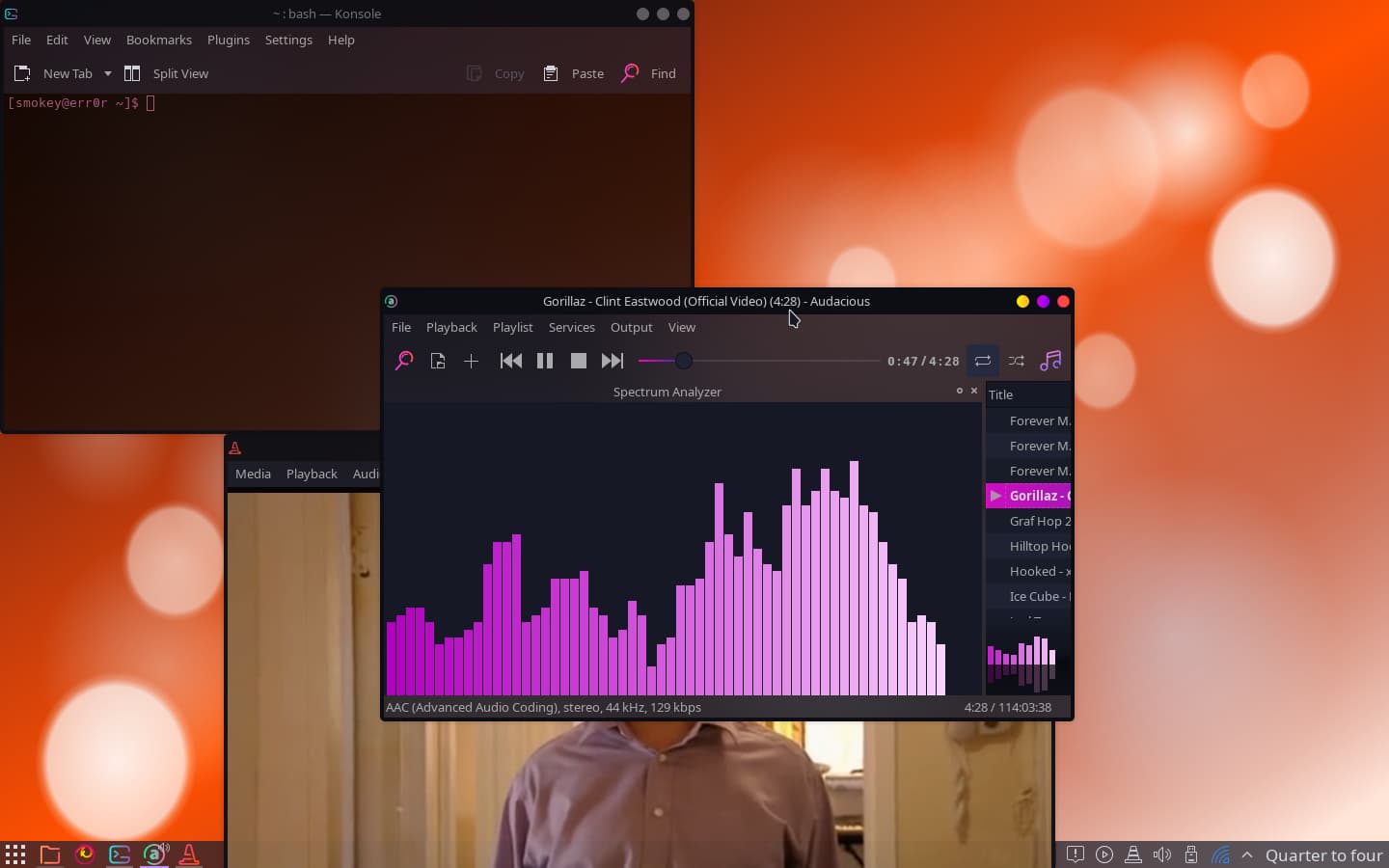
Current desktop is pretty basic but works
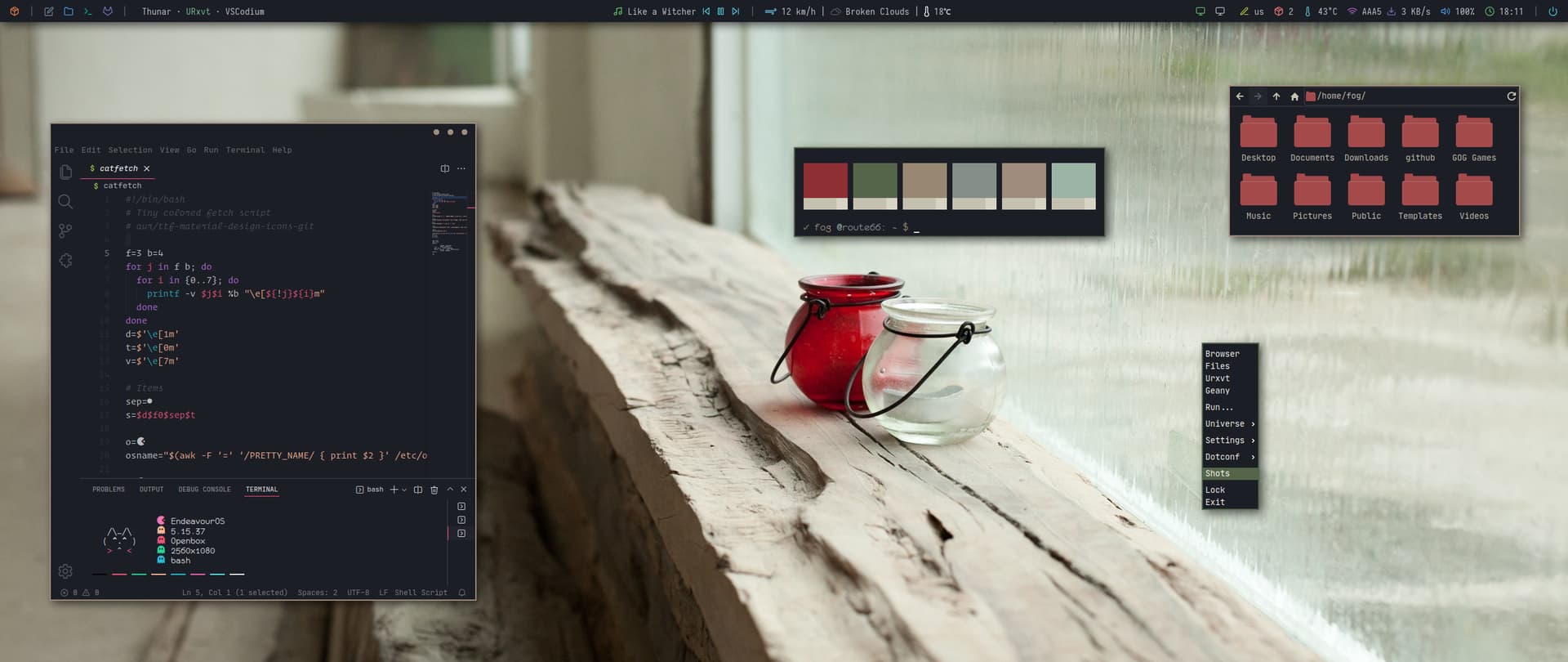
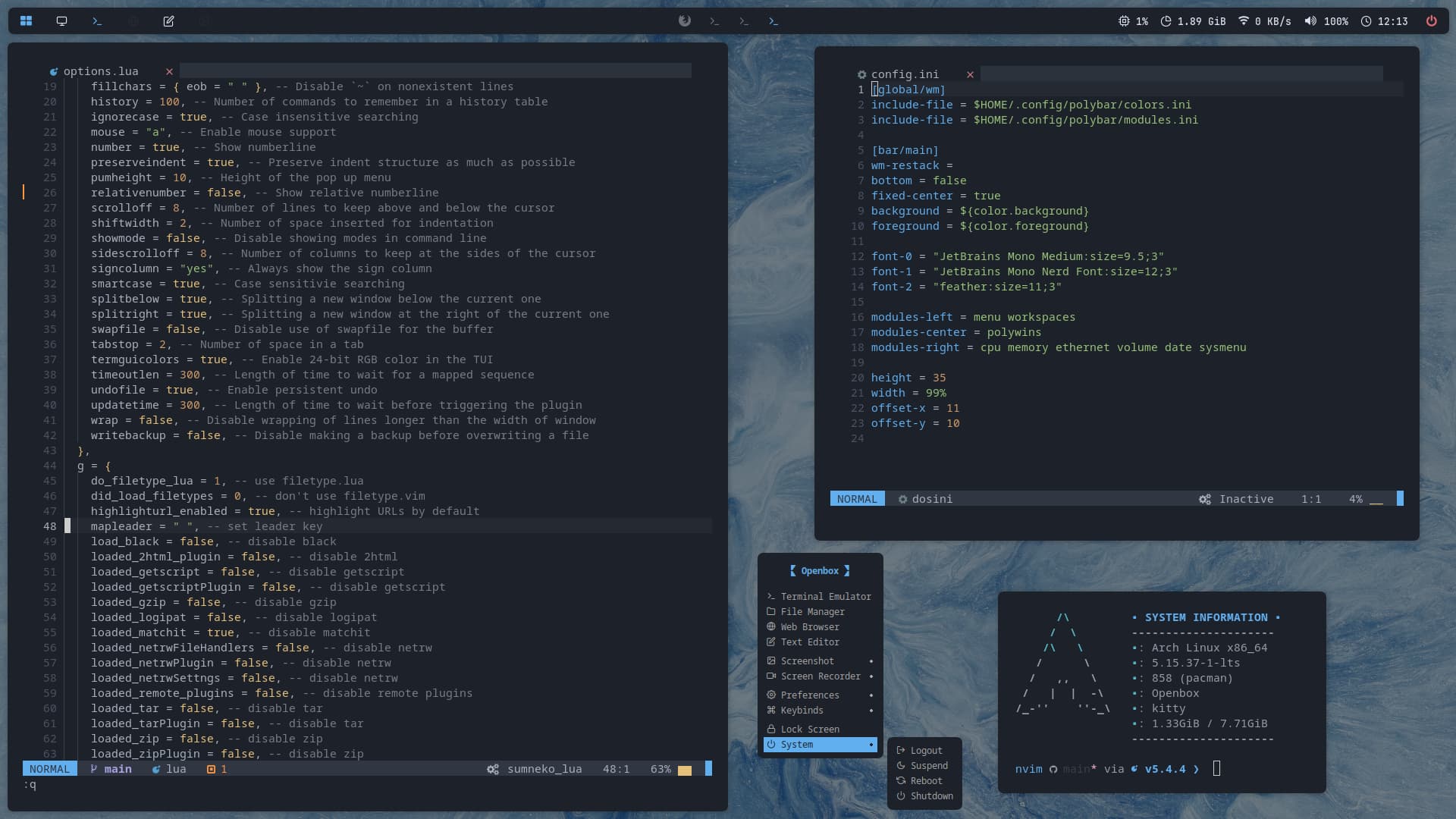

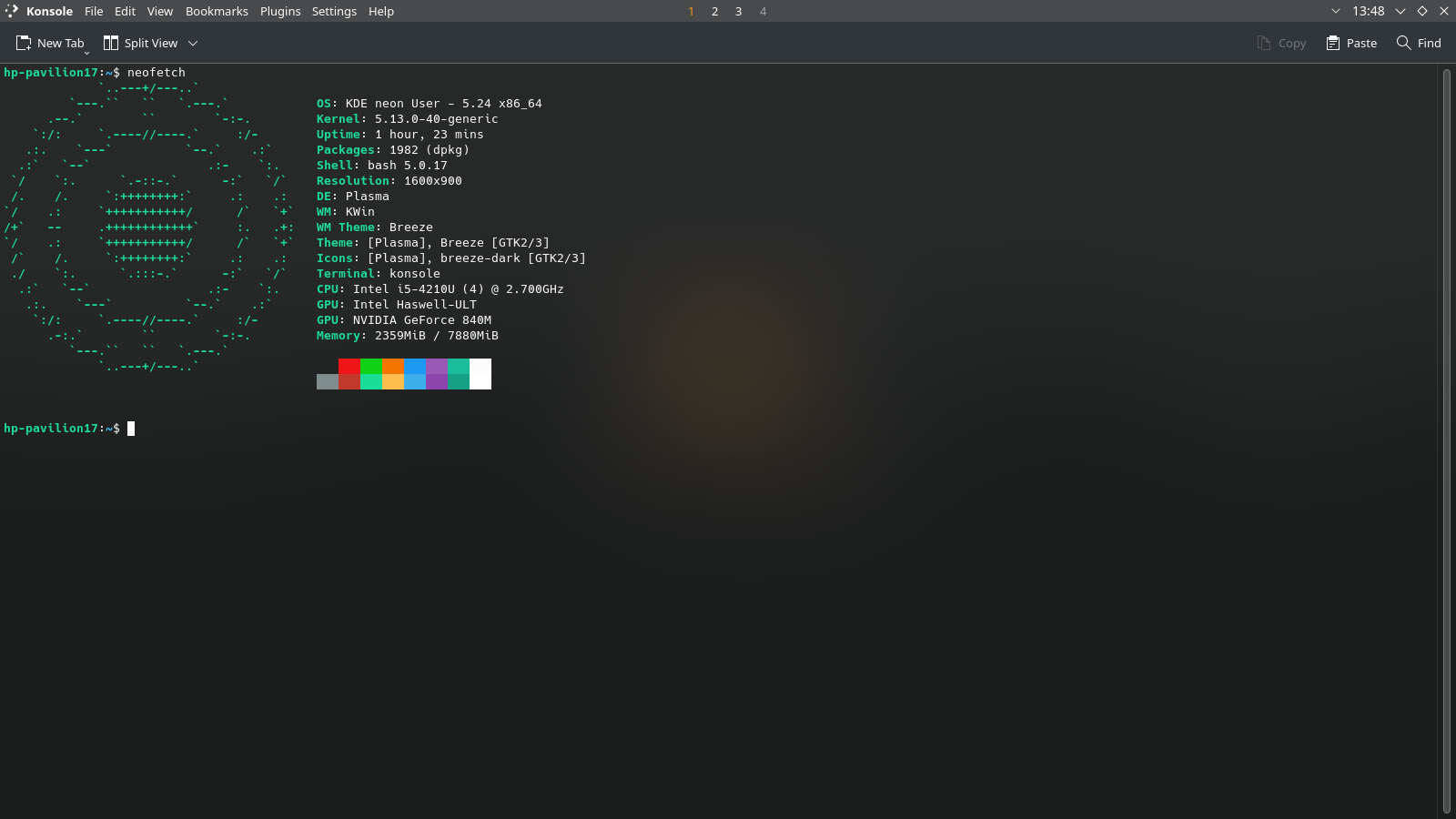
Always loved how can I maximize vertical space on KDE.
Trying out neon.
Nothing spectacular. Just XFCE. The panels are normally always hidden.
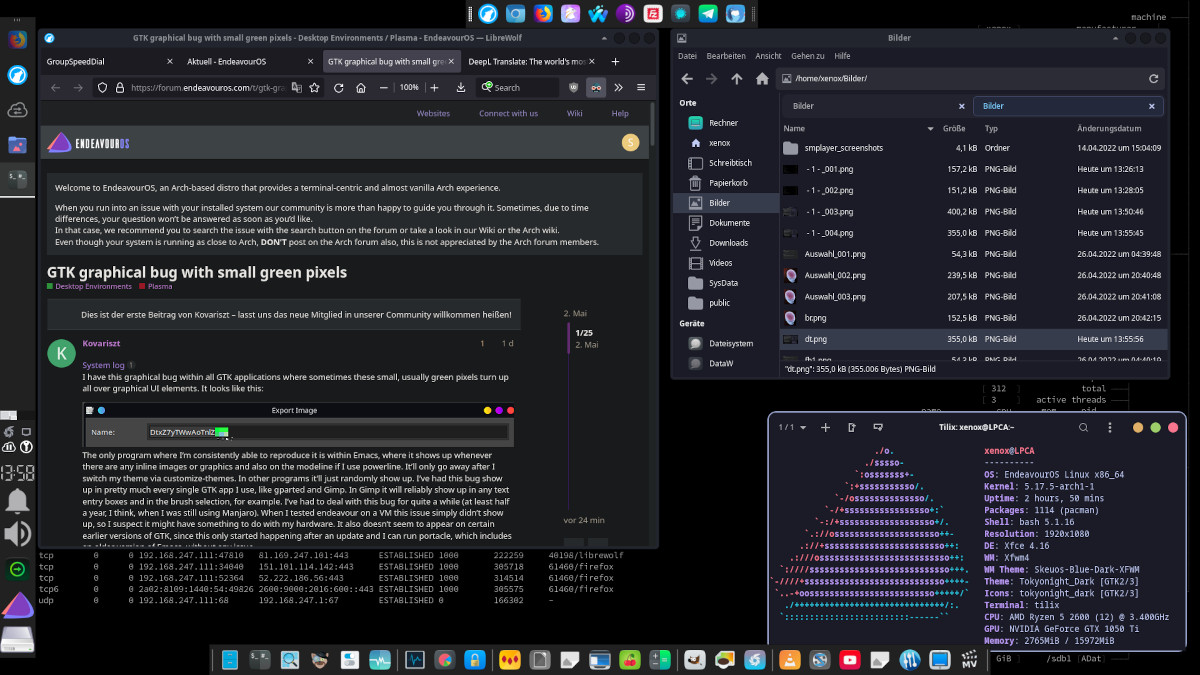
Playing with SparkyLinux:
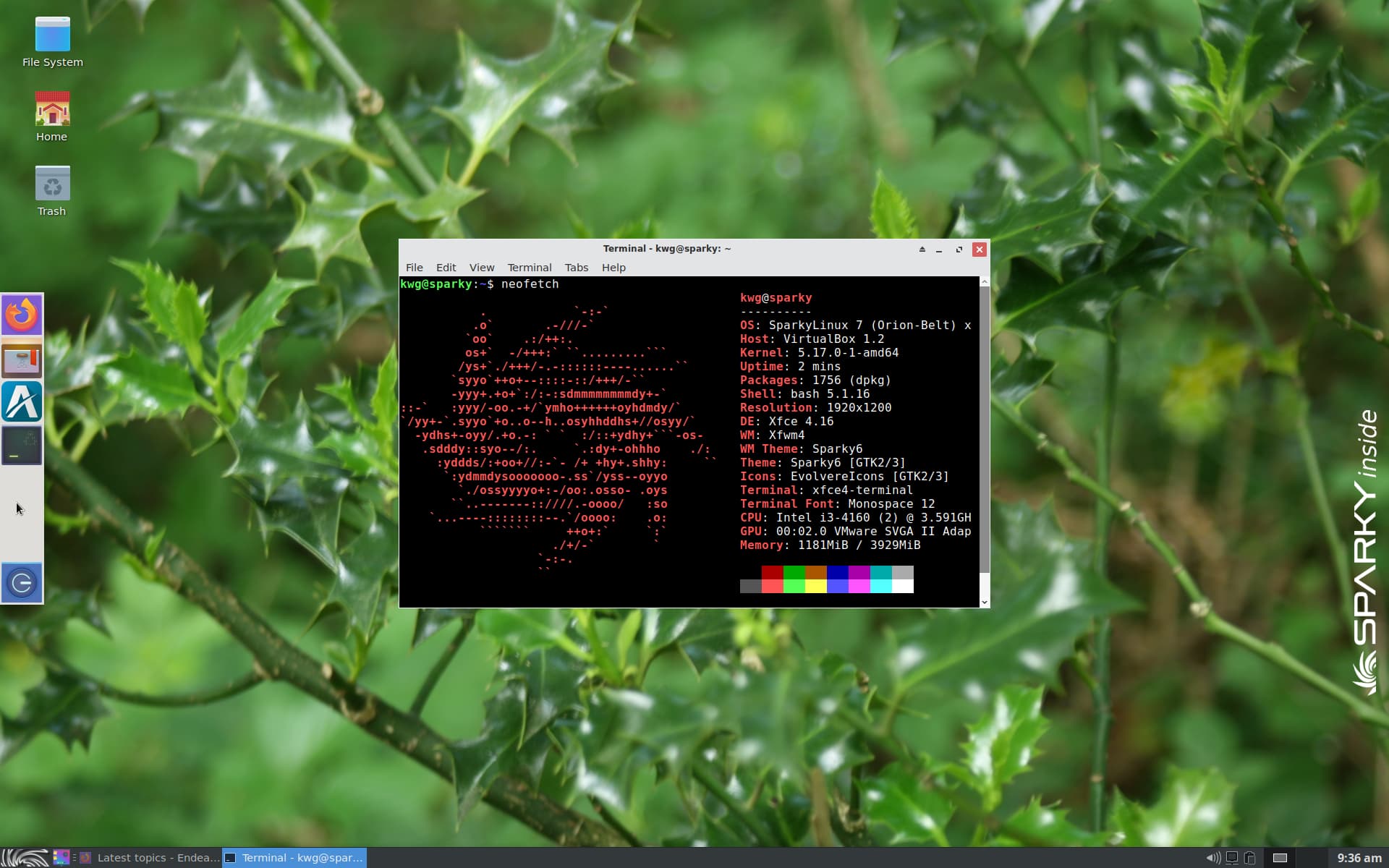
This looks really good! Well done sir.
Thanks! It is mostly stock KDE breeze using the new color feature, latte dock and a top panel I made vaguely resemble MacOS in function. Then for the wallpapers it is set to slideshow every 5 minutes of the endeavour community wallpapers. Oh and then I used the configure special window settings section to make a bunch of the applications opaque.


Dracula Theme
how did you tile your windows like that in kde?
you can install krohnkite or bismuth ( bismuth better ) if want windows auto tile on KDE
" https://github.com/Bismuth-Forge/bismuth " it in AUR
I just drag them into the corners, don’t think I’ve changed any other settings but it’s been quiet a while since I set up KDE. I’ll have a look at my settings and if I see that I may have changed anything I’ll get back to you
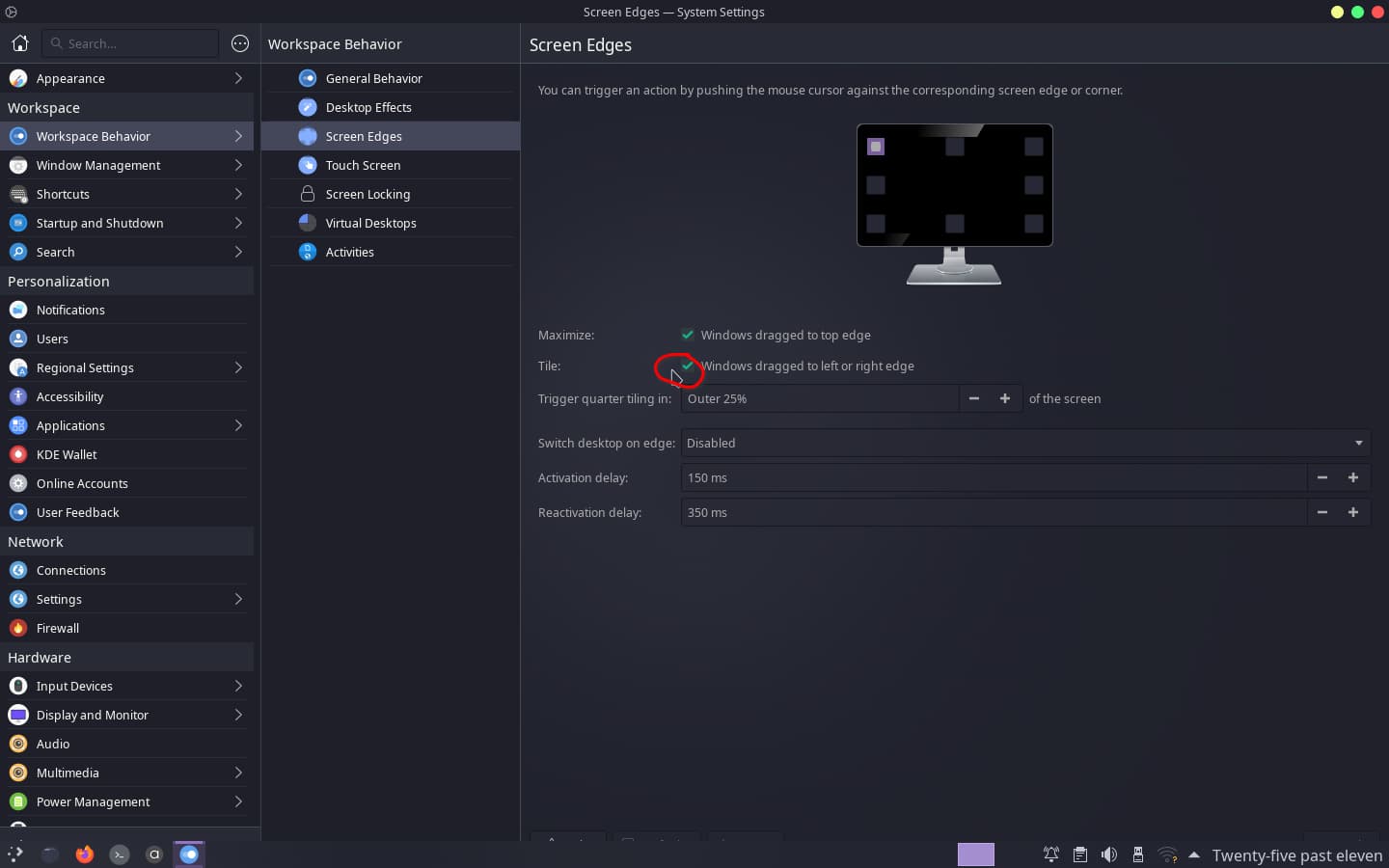
It may have something to do with this
oh ok I wasn’t sure if you had some special magic going on there. I know in gnome pop_os makes a cool little gnome extension to make the windows tile but I haven’t found anything like that on kde other than doing as you described in dagging them to the hotcorners.
No special magic here, I only occasionly need to tile my windows
Check out the link from @Shjim looks intersting