great, clean desktop. what does that symbol stand for?
“Winter”. I am told.
![]() might also be “shrimp-chips”?
might also be “shrimp-chips”? ![]()
looks great, anyway
Trying to decide if I should add a dock on the left side or not…
Very simple plasma…
journalctl -p 3 -xb
Summary
elloquin@elloquin-pc ~]$ journalctl -p 3 -xb
– Logs begin at Thu 2020-01-02 18:13:34 EST, end at Thu 2020-01-02 20:00:19 EST. –
– No entries –
[elloquin@elloquin-pc ~]$
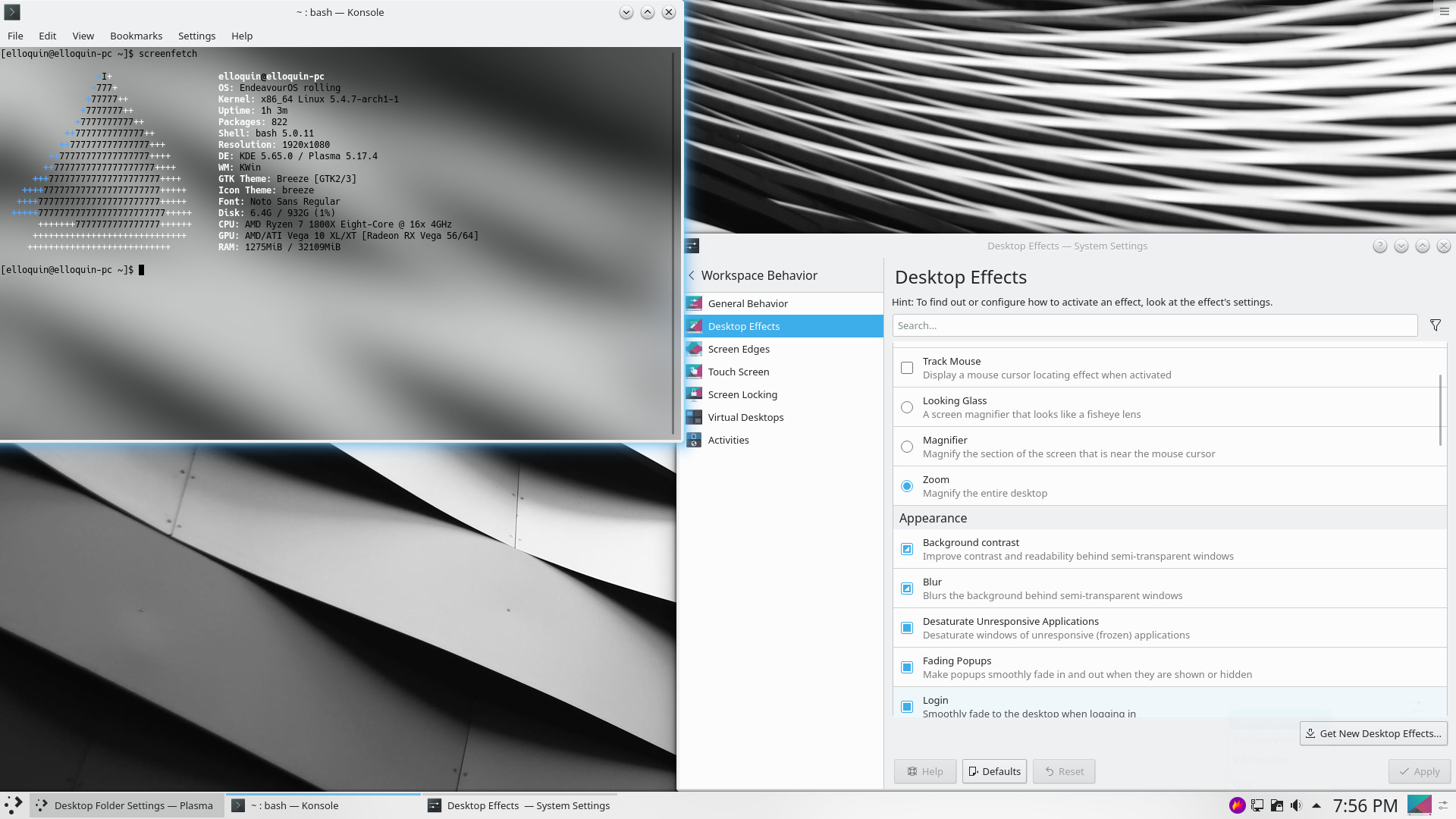
@Beardedgeek72 I tried the left-side dock/panel for a while and could never get used to it. Now I have a plasma panel/taskmanager at top and disappearing Latte-Dock on the bottom. I’m using kde/plasma BTW.
I guess that depends on how you work.
I’ve tested having the dock both on the left and right side. I did like the right side dock more, but left side is not bad either. Anyway, often the height for different windows is needed more than width, that’s when side dock can be great.
Another thing is whether you work while sitting on a chair or standing at the computer. For me it seems that while standing, the dock is best at the top, since I’m looking at the screen downwards.
Anyway, it is also a matter of taste. And why not try all choices for a while and then decide! ![]()
At this time, I find a bottom dock works best for me, as I have an “ultrawide” (21:9 ratio) monitor. With this monitor, I find that a bottom center dock minimizes mouse movements.
Now, when I used a standard monitor, I found the dock on the left side was a bit more convenient (for the same reason).
I actually opted for not having a dock at all.
I installed plank and ran it for an hour, but honestly Xfce’s panel launchers are just more efficient.
Xfce’s panel is very good. Better than most others.
In aur you have also a docklike plugin , and xfce profiles pretty handy if you create several profiles and switchh…docklike plugin works direct in the panel
Good call, next step is to go completely barless. It’s the way of the future I tell ya! ![]()
Literally, sharing the Desktop HAHAHA
I had to post it bc it worked out great, mostly bc I can see the TV
3 machines, all EndeavourOS, gotta love it.
The special bracket came in today for the middle monitor…Now I got the middle one hung where it’s supposed to go, used the fourth slot for a tiny extra monitor for working on computers, and had room for a food test computer ! ![]()
![]()
The laptop is running the extra monitor to test it out… and as a bonus, I can see the fishtank & the TV woohoo!!!
Now I can do some stuff, when your computer chair is a recliner! ![]()

Monitor mount
www.amazon.com/gp/product/B01E6448KS/ref=ppx_yo_dt_b_asin_title_o03_s00?ie=UTF8&psc=1
Yes that’s a quad mount, but hey why not plan ahead !![]()
The mount is really quite sturdy & well built btw, also comes with clips for wire management.
Since the back is actually visible to others, I was thinking about glow-in-the-dark vines to dress up the back of the monitors and mount.
If for some reason your monitor doesn’t have a removable stand and holes, some have vesa brackets available like this
www.amazon.com/gp/product/B01I296PY0/ref=ppx_yo_dt_b_asin_title_o02_s01?ie=UTF8&psc=1
OMG MrEd …what have we done to you? A little obsession with monitors i see? Too much of a good thing and this is what happens! Didn’t you read the disclaimer before you installed EndeavourOS? ![]()
What a cool setup!!
The burgers makes it complete ![]()
![]() im loving it
im loving it ![]()
Do you use also one keuboard,?
You forget the ![]()
![]()
And popcorns duh… ![]()
yes, where is the ![]() ?
?