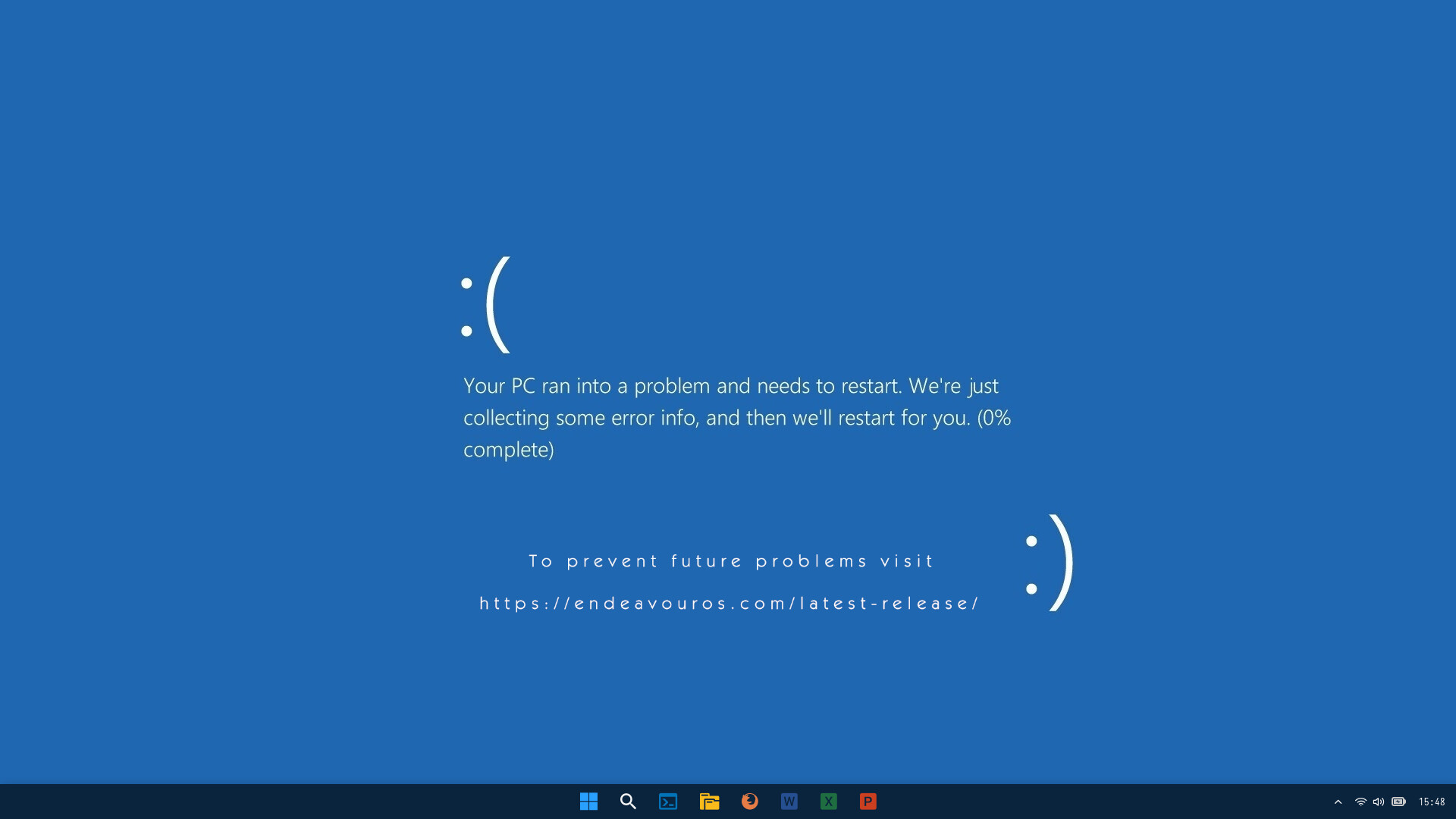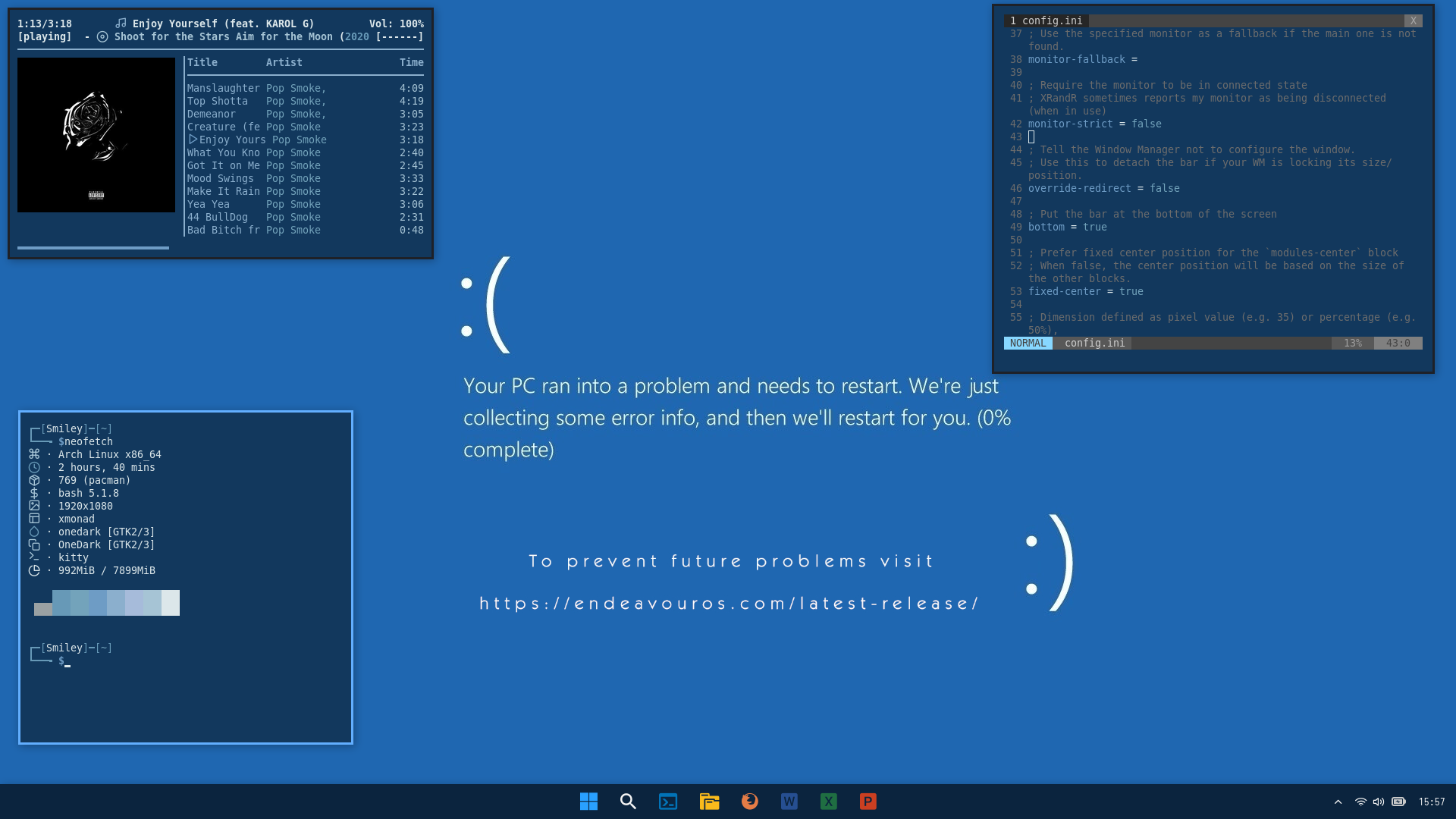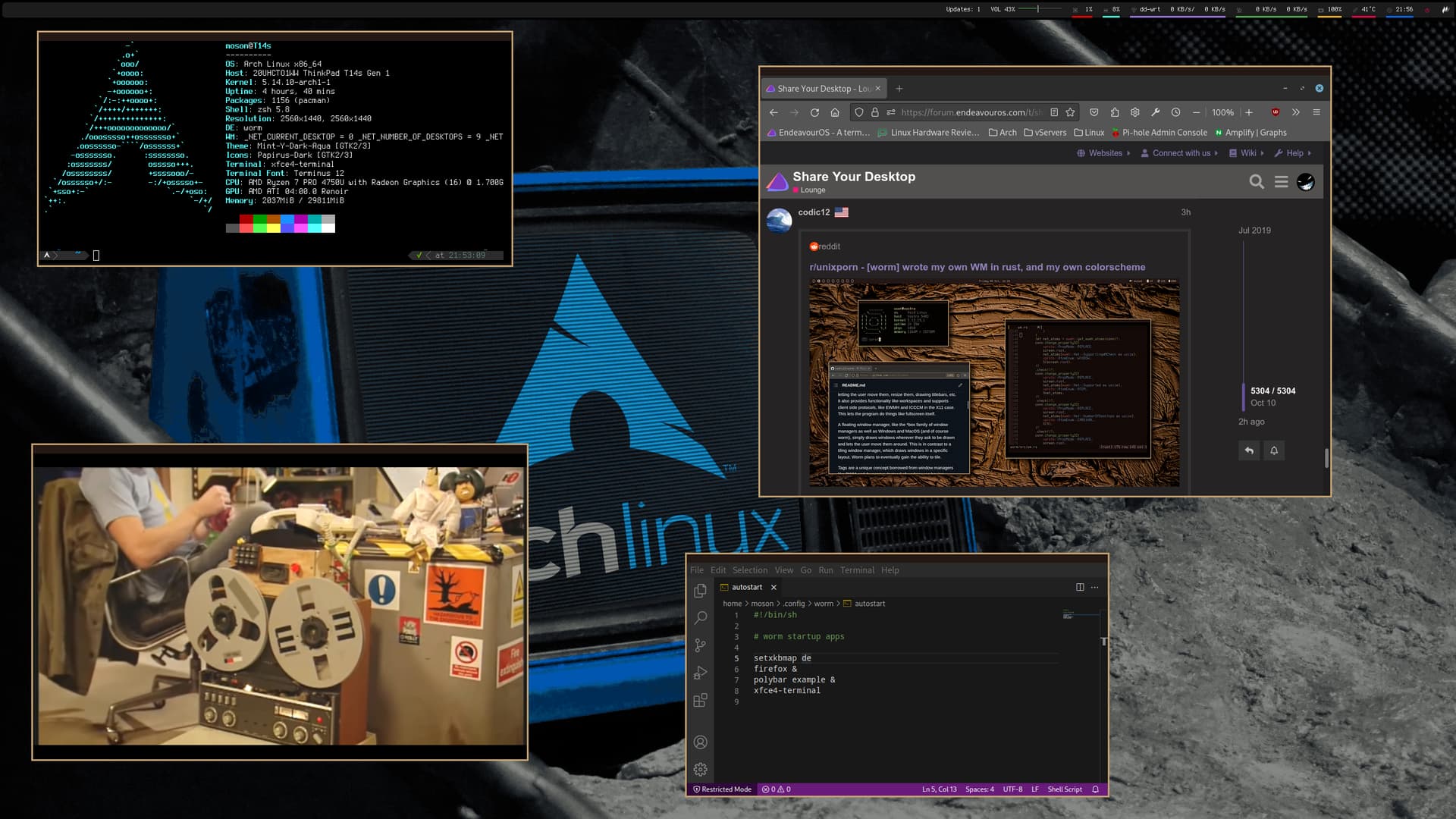Looks good! Very similar to the Archcraft default setup. What’s the document viewer/IDE?
It looks like a modded Archcraft desktop indeed.
But that’s ok, because Archcraft is a bloody gorgeous setup anyway 
i use neovim with setup from
yes the polybar are from archcraft but it for openbox i costum it to xmonad
adi1090x from archcraft
do the same he finds things online and costume to his distro so what!!! 
Just a reminder why I use Linux ![]()
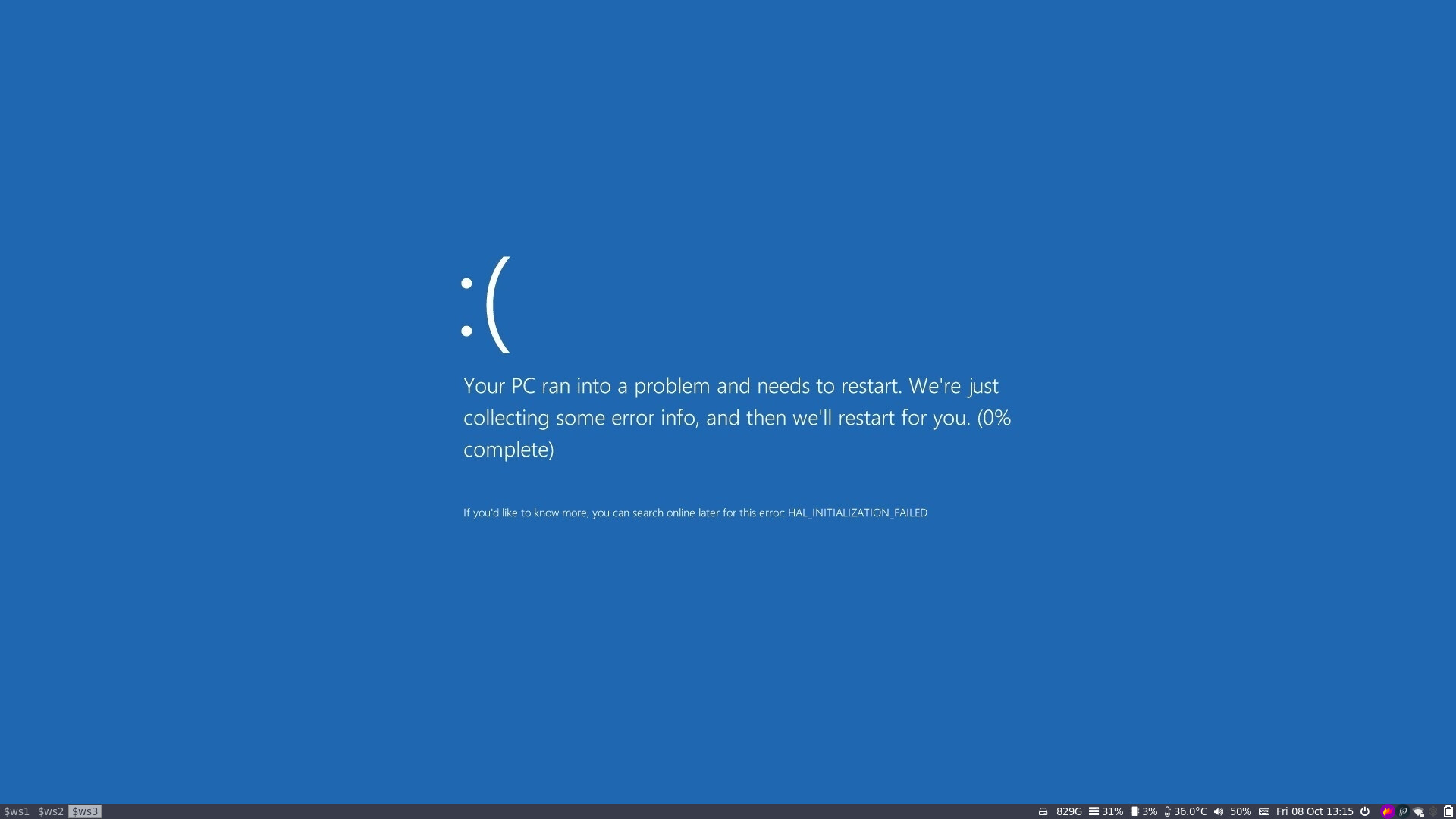
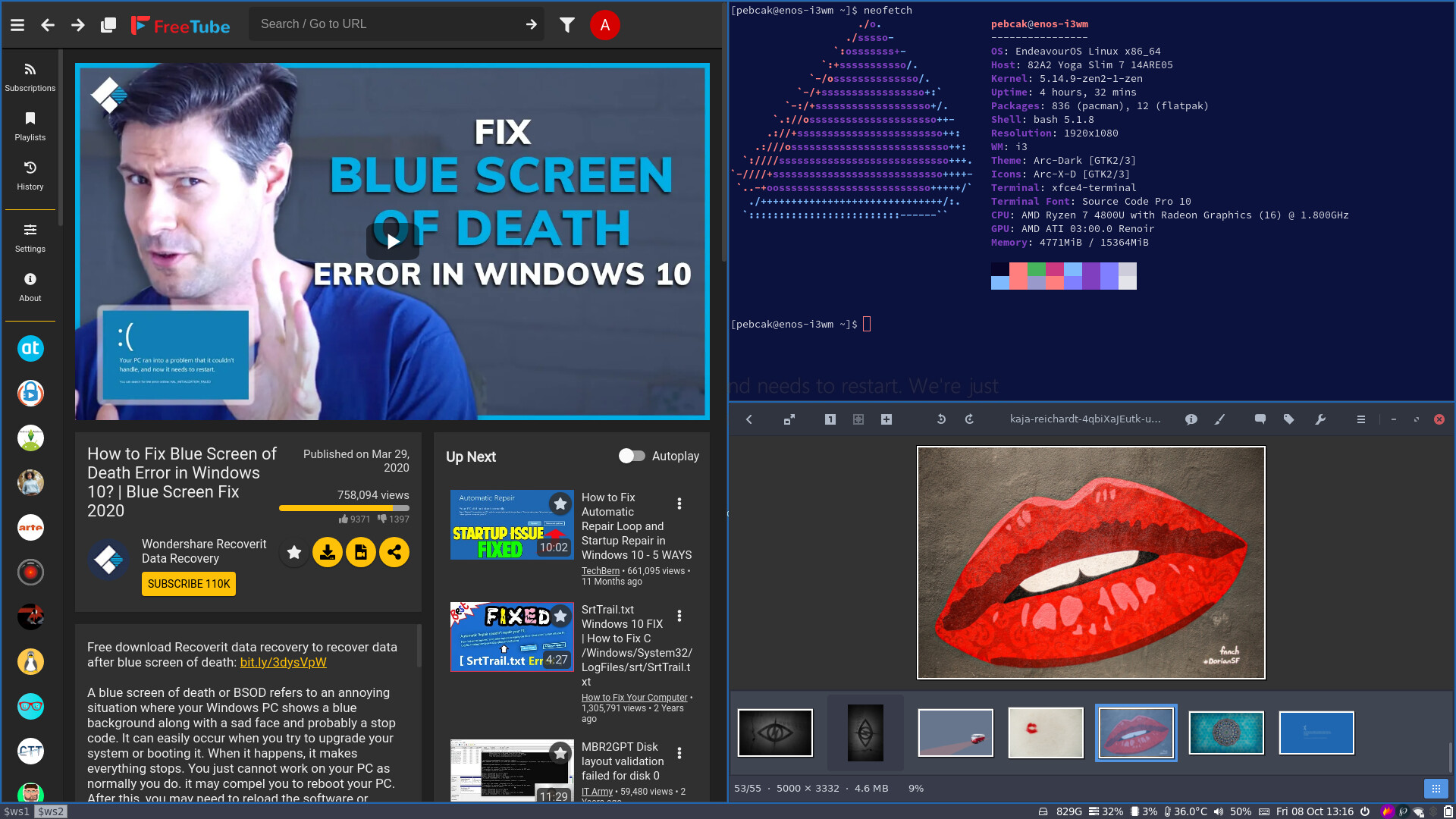
@pebcak
that easy fix ![]()
![]()
![]()
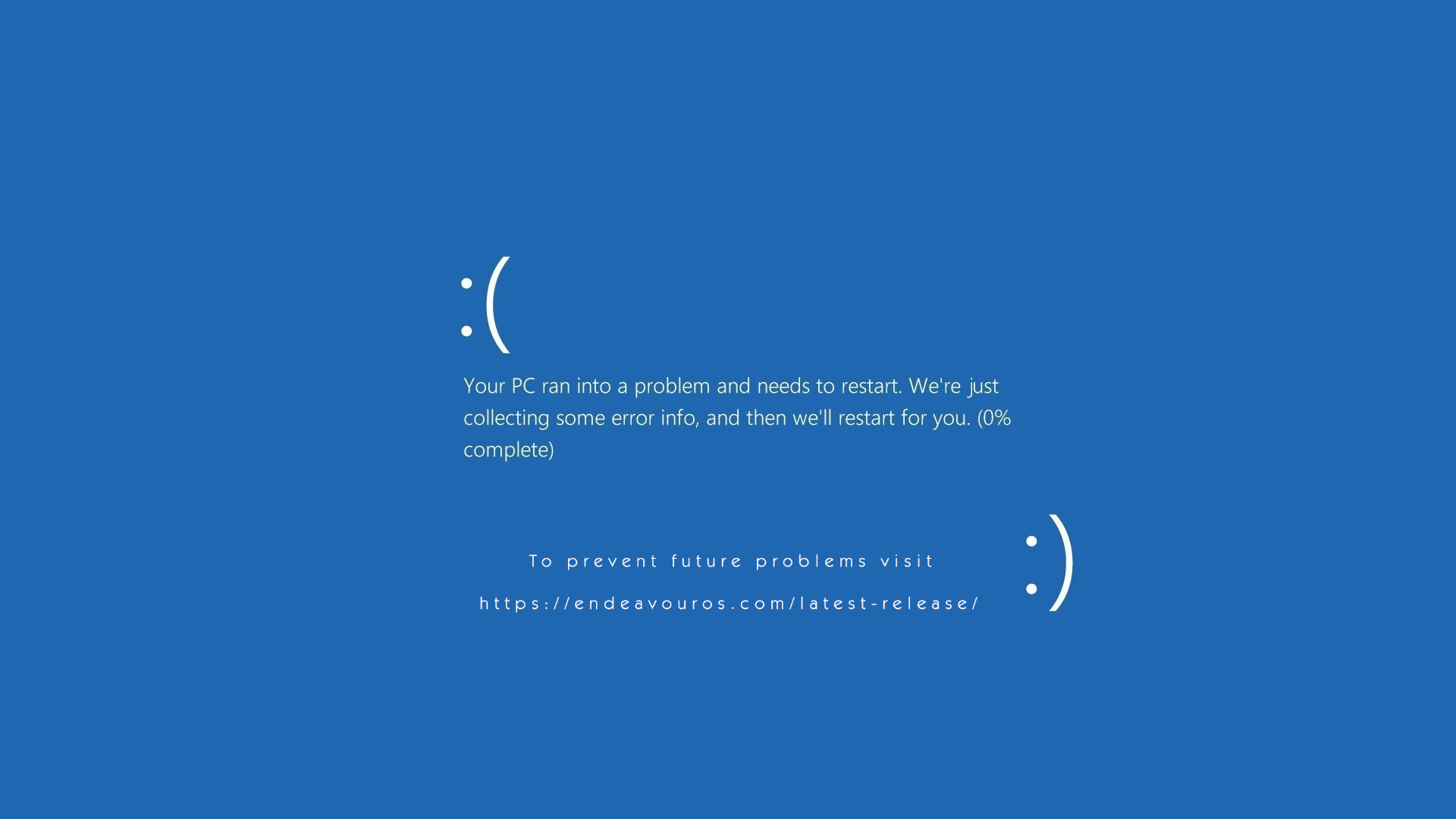
I’ll be honest, I’ve seen less BSODs in the 6 years of Win10 that I have in the previous 20 years of MS operating systems put together. It’s one area MS has improved on greatly.
And generally the only reason I’ve seen it over the past few years at all isn’t even Windows’ fault, it’s due to 3rd party encryption we use corporately, when it mistakenly encrypts the Windows password/credentials storage during upgrades 
That should become the standard Blue Screen of 
After many searches and figuring out how to remove the weird thing that is in the plasma panel breeze theme that makes the blur not as sexy as the right-click menu, I managed to fix it with mixing the breeze plasma theme with elements from another theme that had the desired blur and transparency. After tweaking the corners with Inkscape so it matches my classikstyles corner radius of 3, I now have the desired look! Finally!
Now I also have to wait for KDE to fix that damned Korner bug.

Do you mind to share your setup?

add some purple make so sexy ![]()
Nice Wallpaper. Reminds me of Anti Venom.
Not problem at all.
For those wanting the same setup:
- Install classikstyles ( https://aur.archlinux.org/packages/classikstyles/ OR https://github.com/paulmcauley/classikstyles )
- Appearance > Application Style > ClassikStyles > Edit and then set transparency to the 6th mark from the left.
- Appearance > Window Decorations > ClassikStyles > Edit and set corner radius to 3.
- Workspace Behavior > Desktop Effects > Edit blur with the following:
4.1 Blur strength = 10th mark from the left.
4.2 Noise strength = 5th mark from the left. - Download my modified theme: https://drive.google.com/file/d/1hUvrh11R0IT35J3GbzL6qZxU7RyaEMOh/view?usp=sharing
- Place my modified Breeze at the following location:
/home/USERNAME/.local/share/plasma/desktoptheme/ - Select my plasma theme and you are good to go!
I only need to figure out why maximizing windows doesn’t change transparency to solid since that is the cool new feature of plasma. When editing the panel I can pick opaque or translucent and that works, so the information is there, but somehow no change is registered.
If anyone know why that is, let me know!
Edit: updated the download. Widgets are now blurred as well and panel transparency work now.
Hi! I just feel like sharing my endeavour KDE plasma desktop
Dirty:
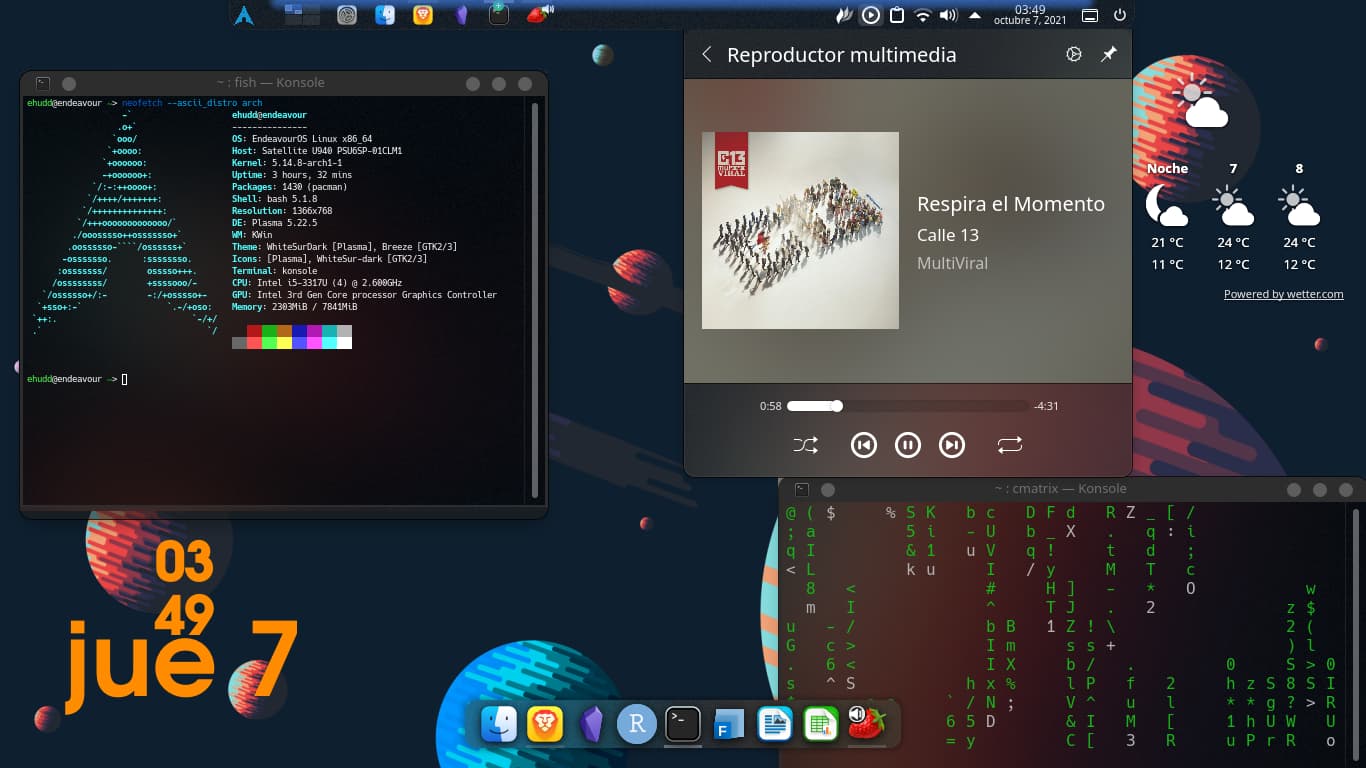
Clean:

I’d recommend Bismuth. Krohnkite seems to unmaintained.
Arrange your windows automatically and switch between them using keyboard shortcuts. All of that with different layouts and without a complicated setup of classic tiling window managers (i3, dwm or XMonad).
Features
Automatic window tiling Dynamically tile windows, rather than manually placing each. Floating windows Fully integrates into KWin features, including: Multi-screen Activities & Virtual desktop Basic window management (minimize, fullscreen, switching, etc) Multiple Layout Support Tiling layout Monocle layout Desktop-friendly layouts (Spread, Stair)
![]() i know this one, Krohnkite still work good so ( Bismuth be bkup ) if no broke see no point change .
i know this one, Krohnkite still work good so ( Bismuth be bkup ) if no broke see no point change .
Using EndeavourOS I3 atm!