Smith’s Simplicity
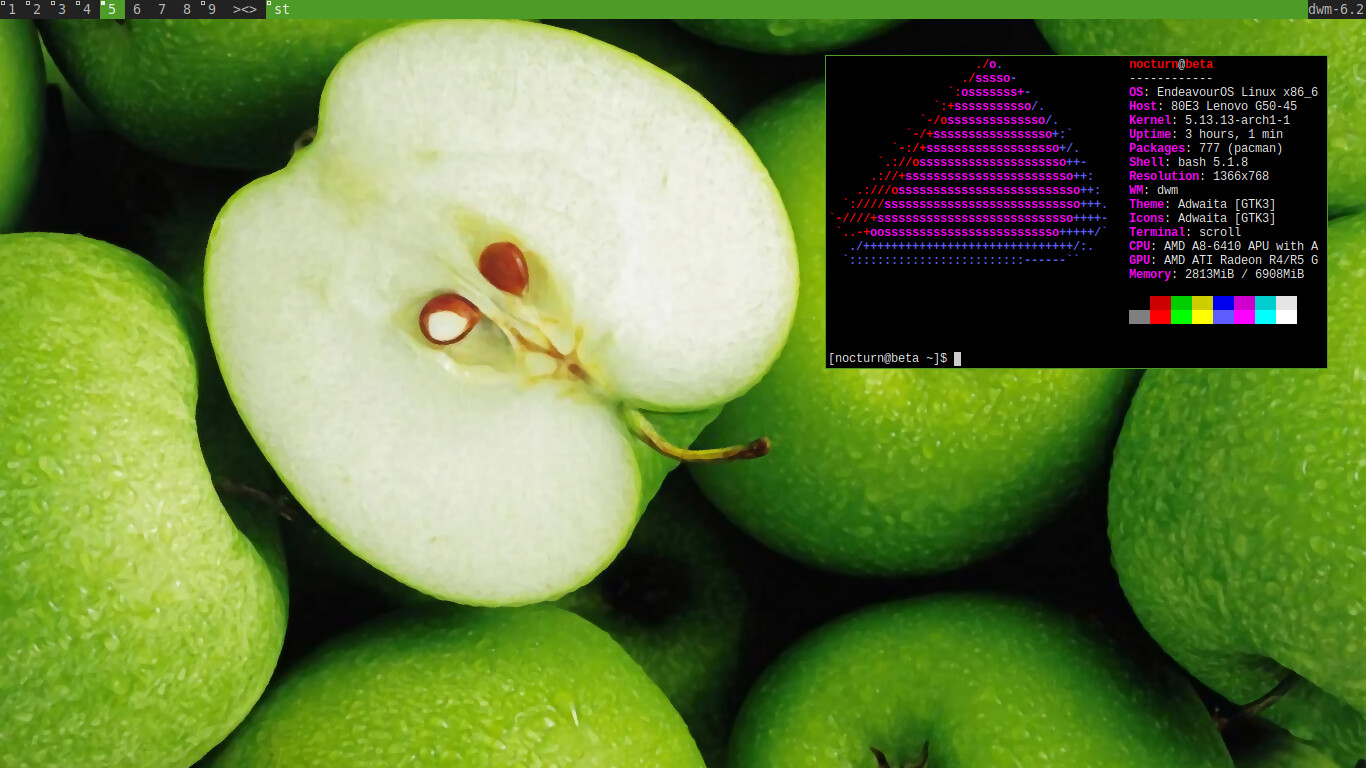
Terminal: st
WM: dwm
OS: EndeavourOS
Wallpaper: custom
Smith’s Simplicity
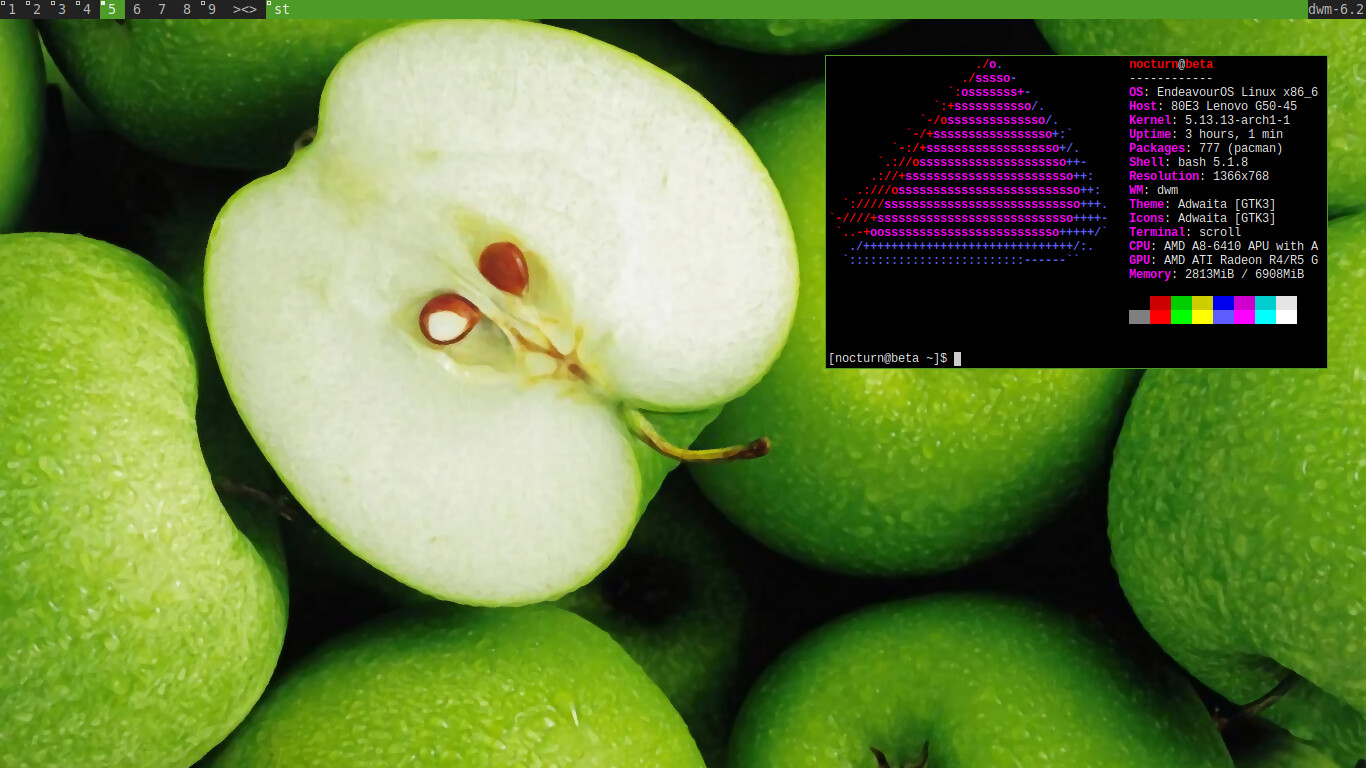
Terminal: st
WM: dwm
OS: EndeavourOS
Wallpaper: custom
Something a little different on the home computer. Debian 11 budgie. Touchegg GNOME 40 style workspace switcher. I thought I’d give a little budgie love since I was really trying to setup solus with the gestures - but eopkg just doesn’t handle it in any remotely easy fashion.

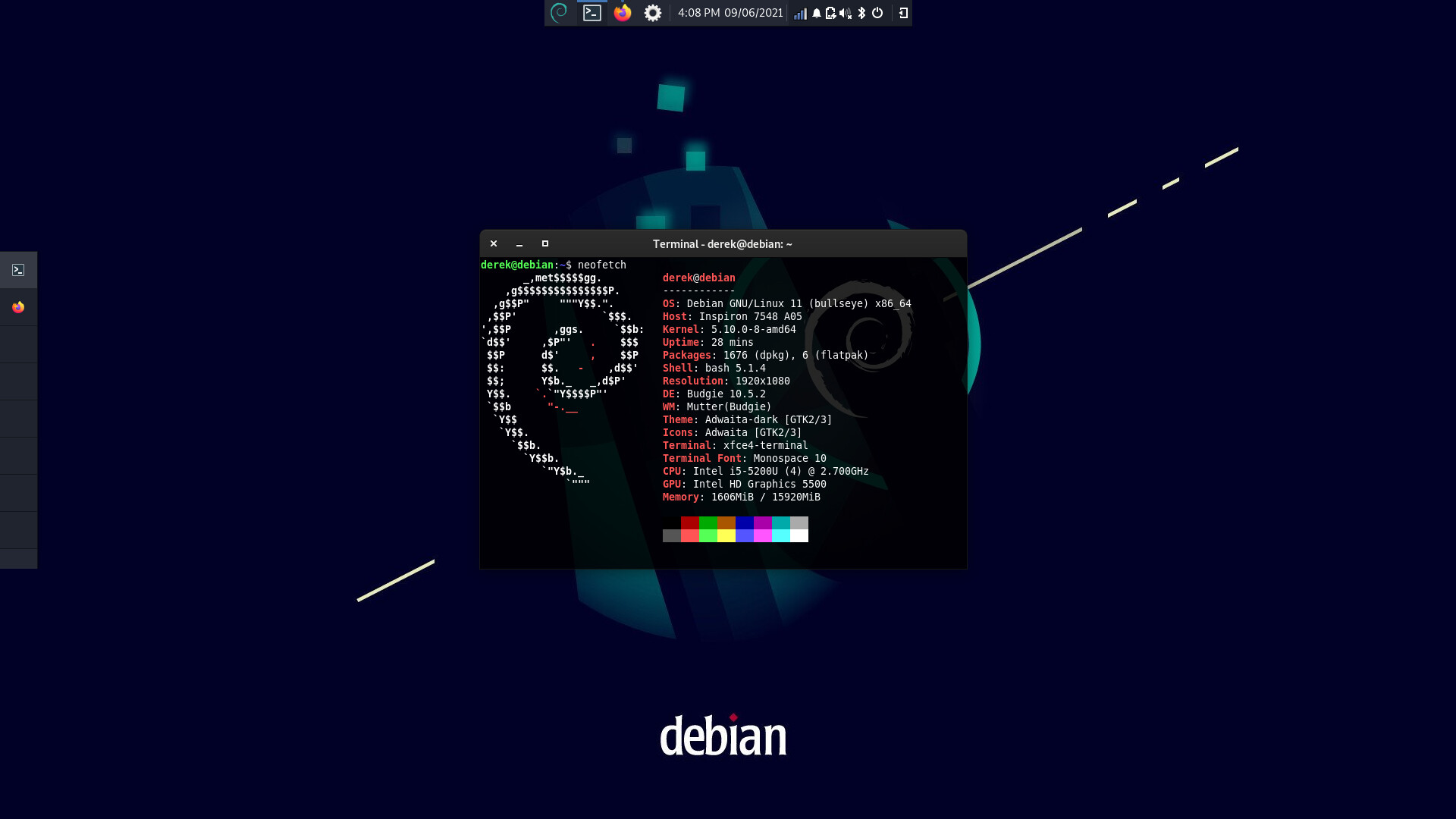

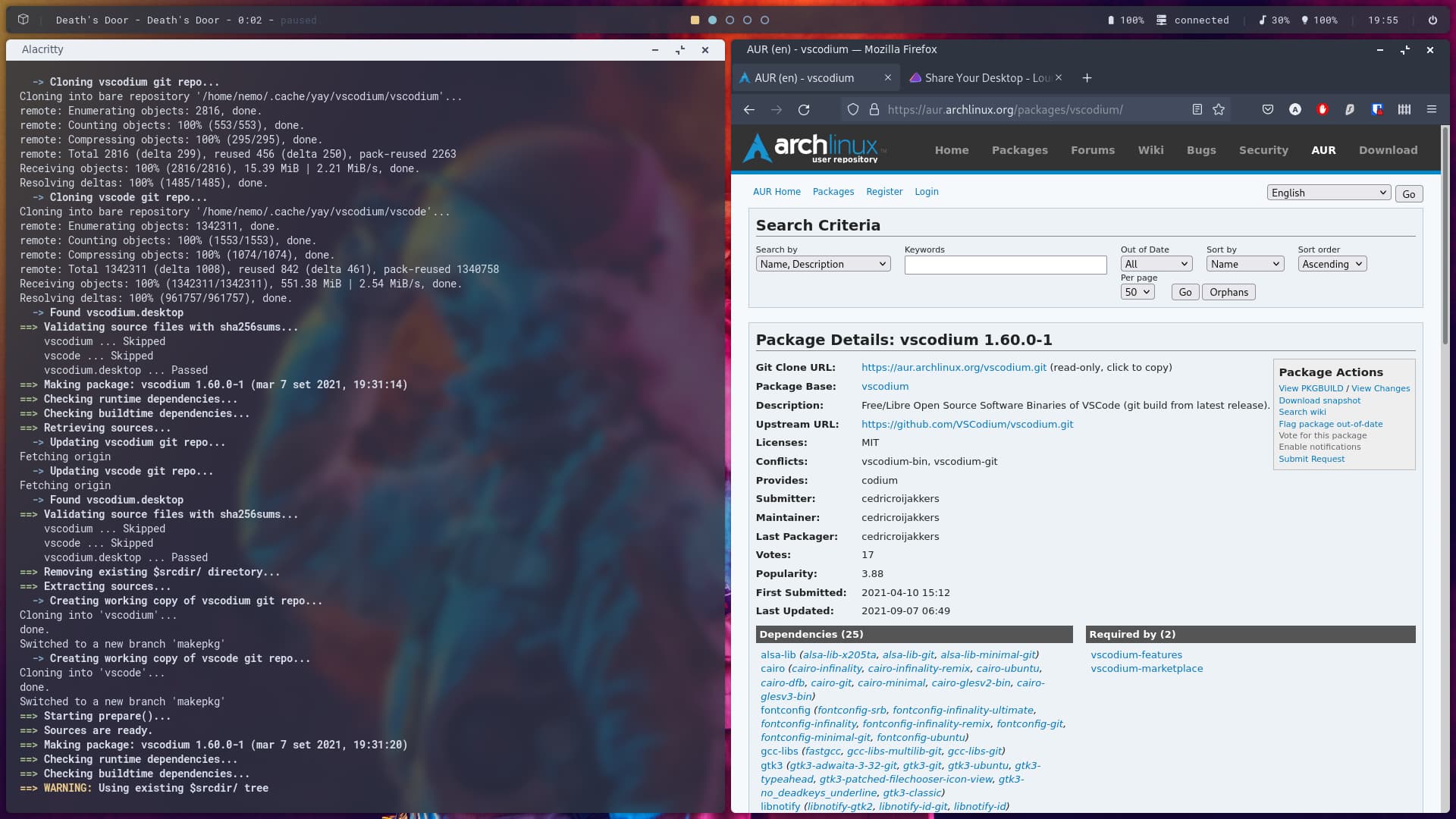
my almost finished openbox setup.
Just contributing my “Jarvis XFCE edition” ![]()
Grub:
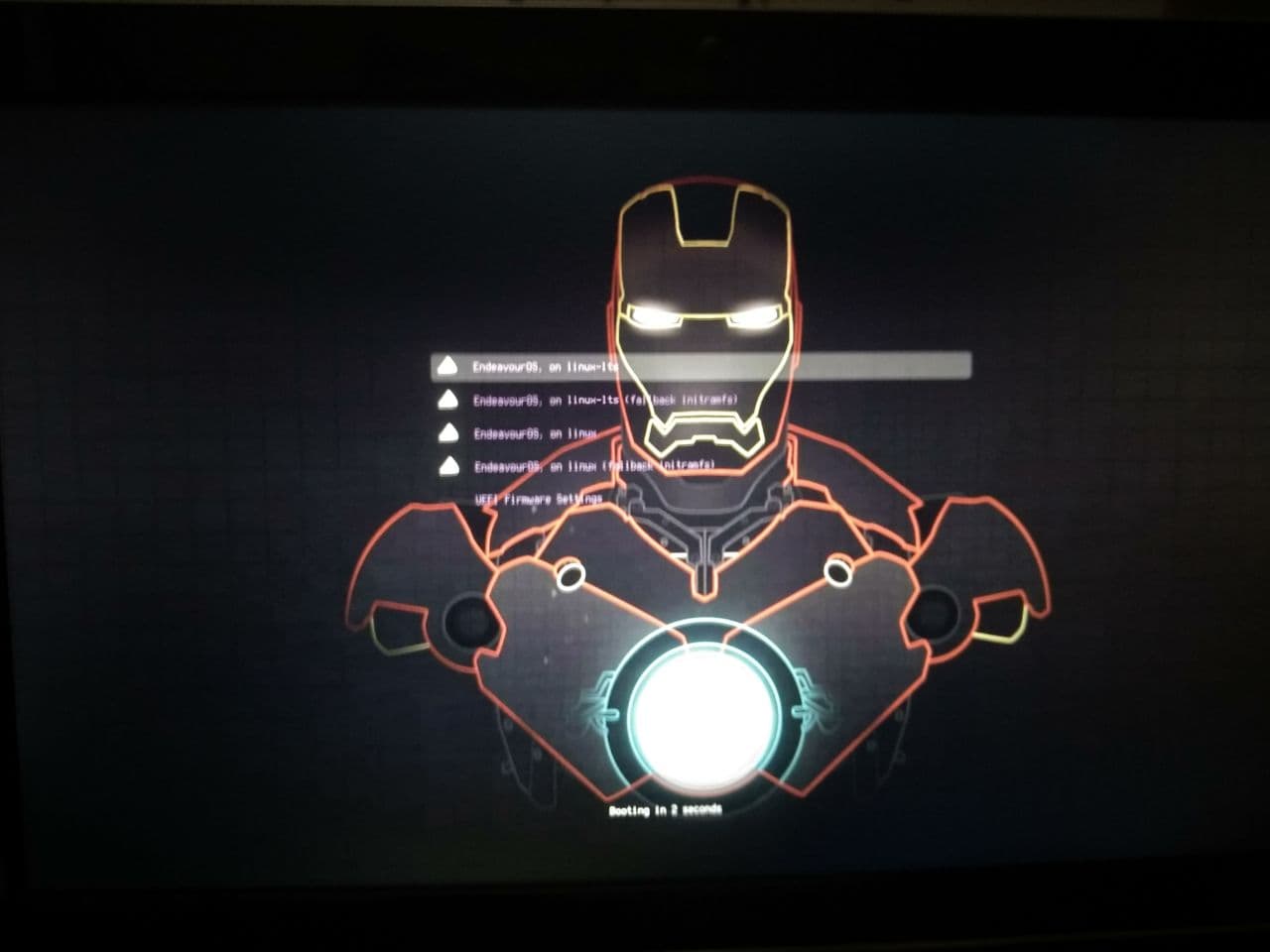
LightDM:
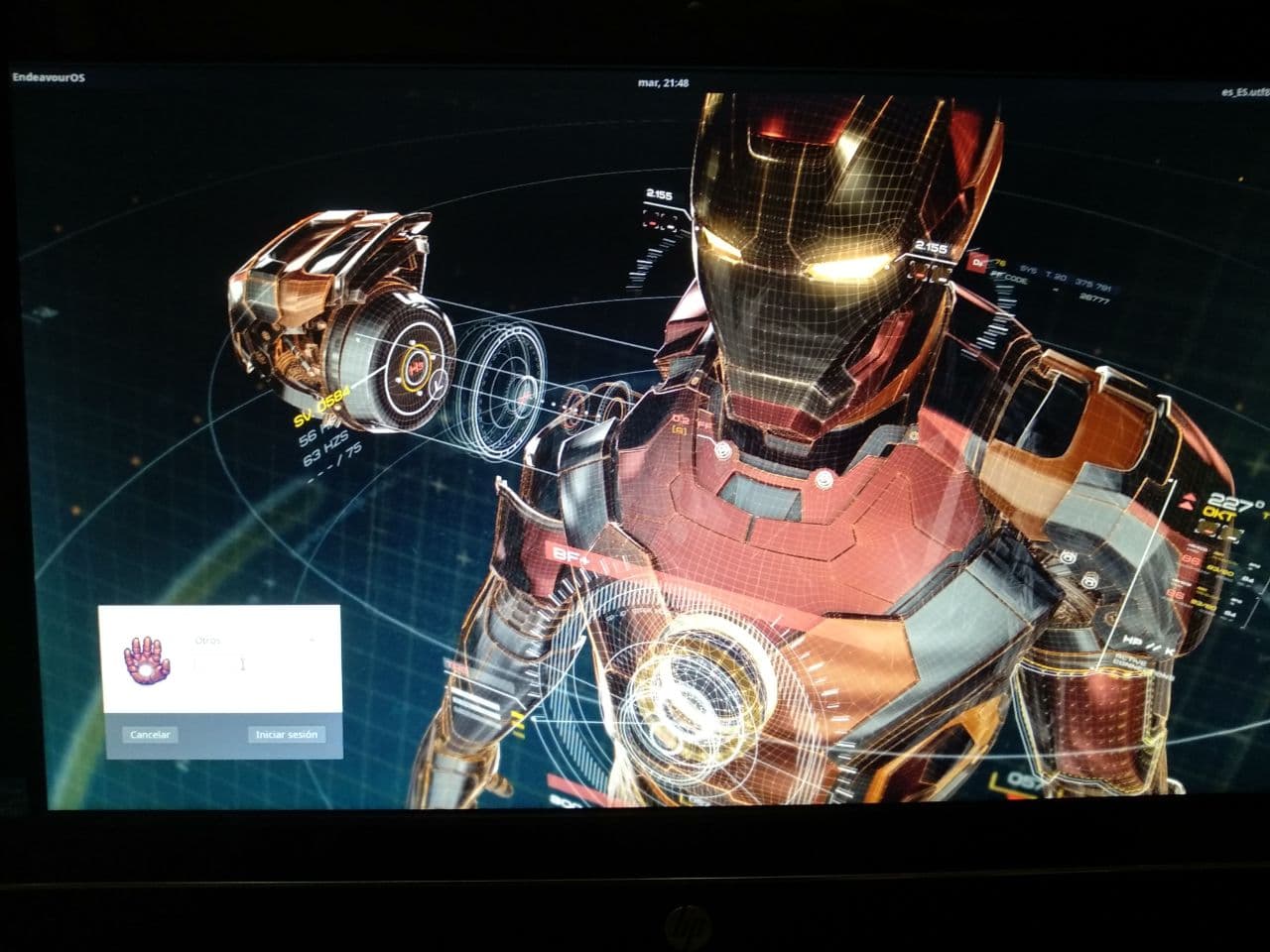
Desktop clean:

Thunar:
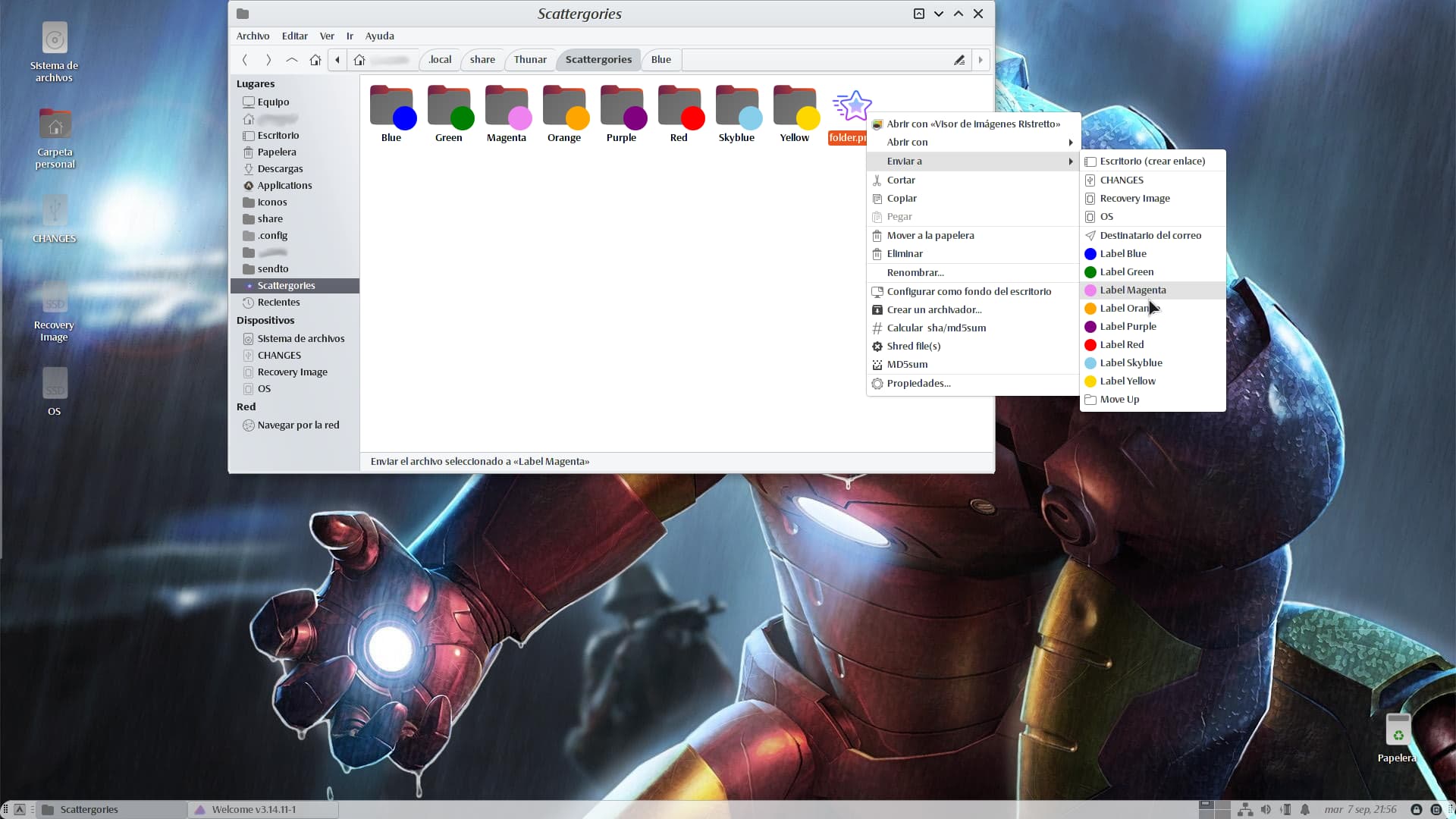
Whiskermenu:
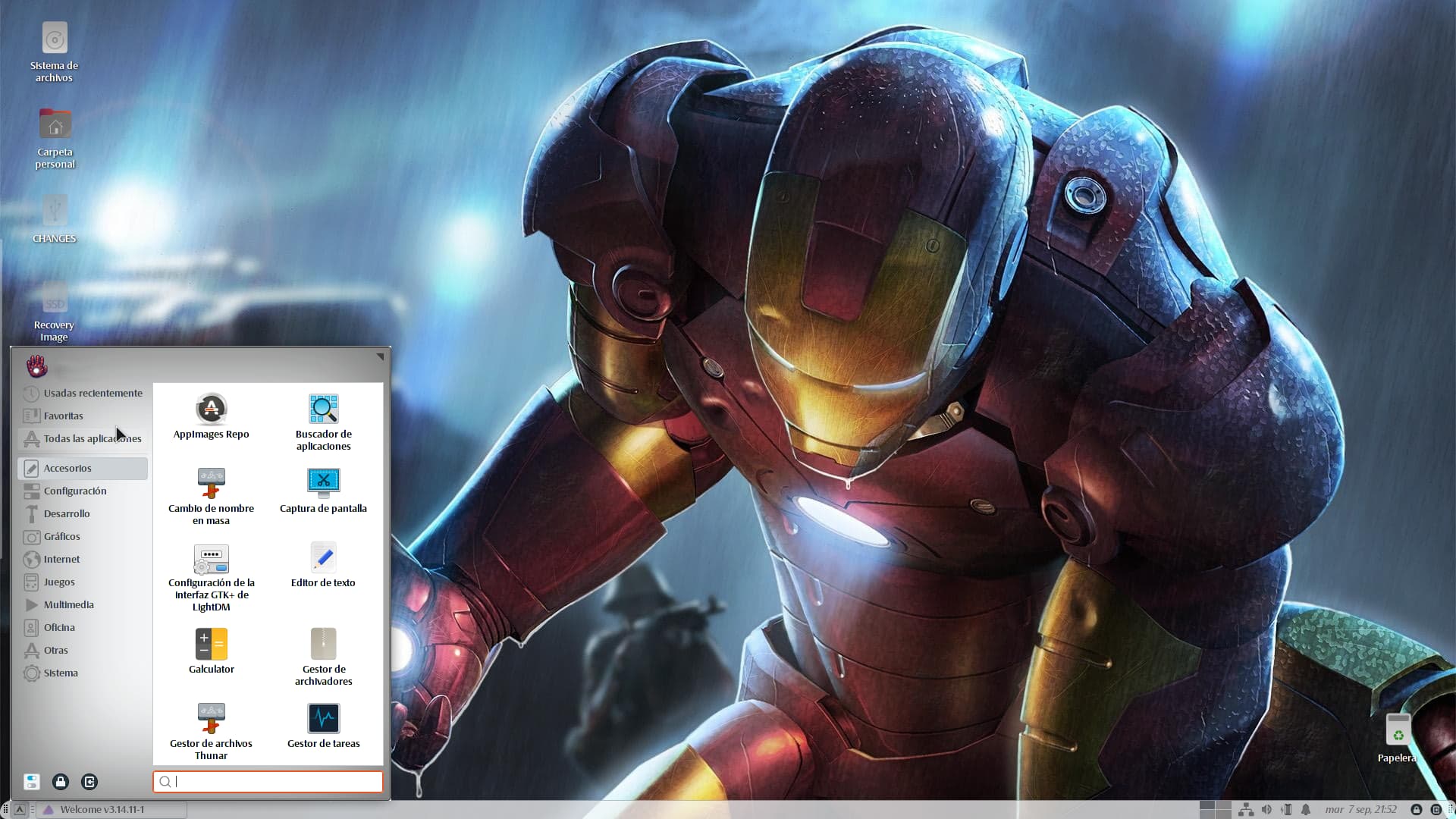
Hope you like it
Saludos ![]()
Obviously an Apple Computer. 
May I ask, how are you setting a Grub wallpaper?
Of course.
Just get any (similar bright/dark) theme that matches your taste under /boot/grub/themes , make a backup and replace the background.png / background.jpg with the one you like.
Sorry, didn’t find where I’ve got the theme until now:
This is the one I’ve used.
As said, just replace the provided “background.jpg” with yours. If you’re using a .png, edit the provided theme.txt and make changes there:
# Global Property
title-text: ""
desktop-image: "background.jpg"
...
Saludos 
Hey, just changed theme a bit, never realise that Dracula theme goes really well with sunset vibe wallpaper
KDE + Krohnkite
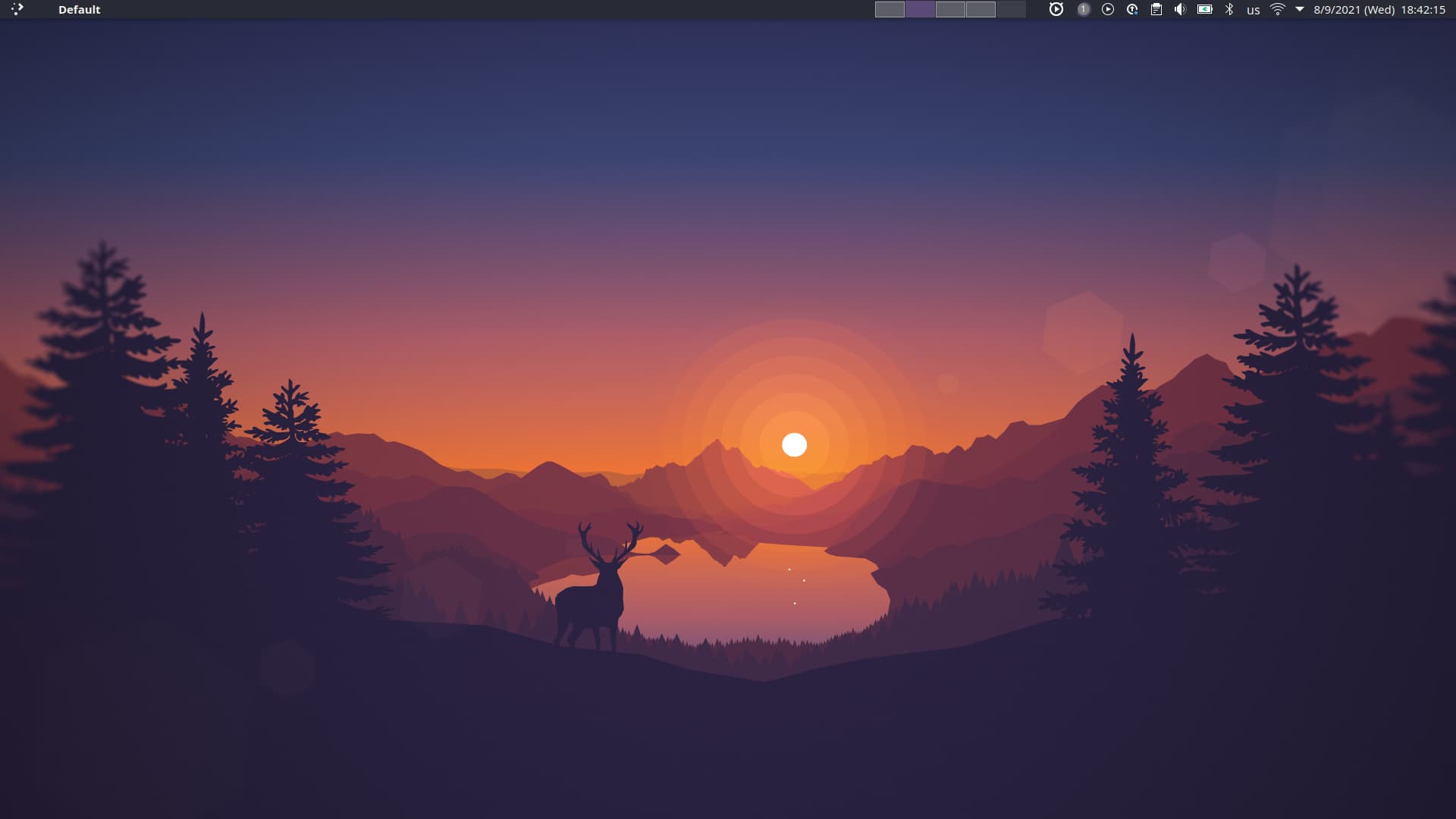
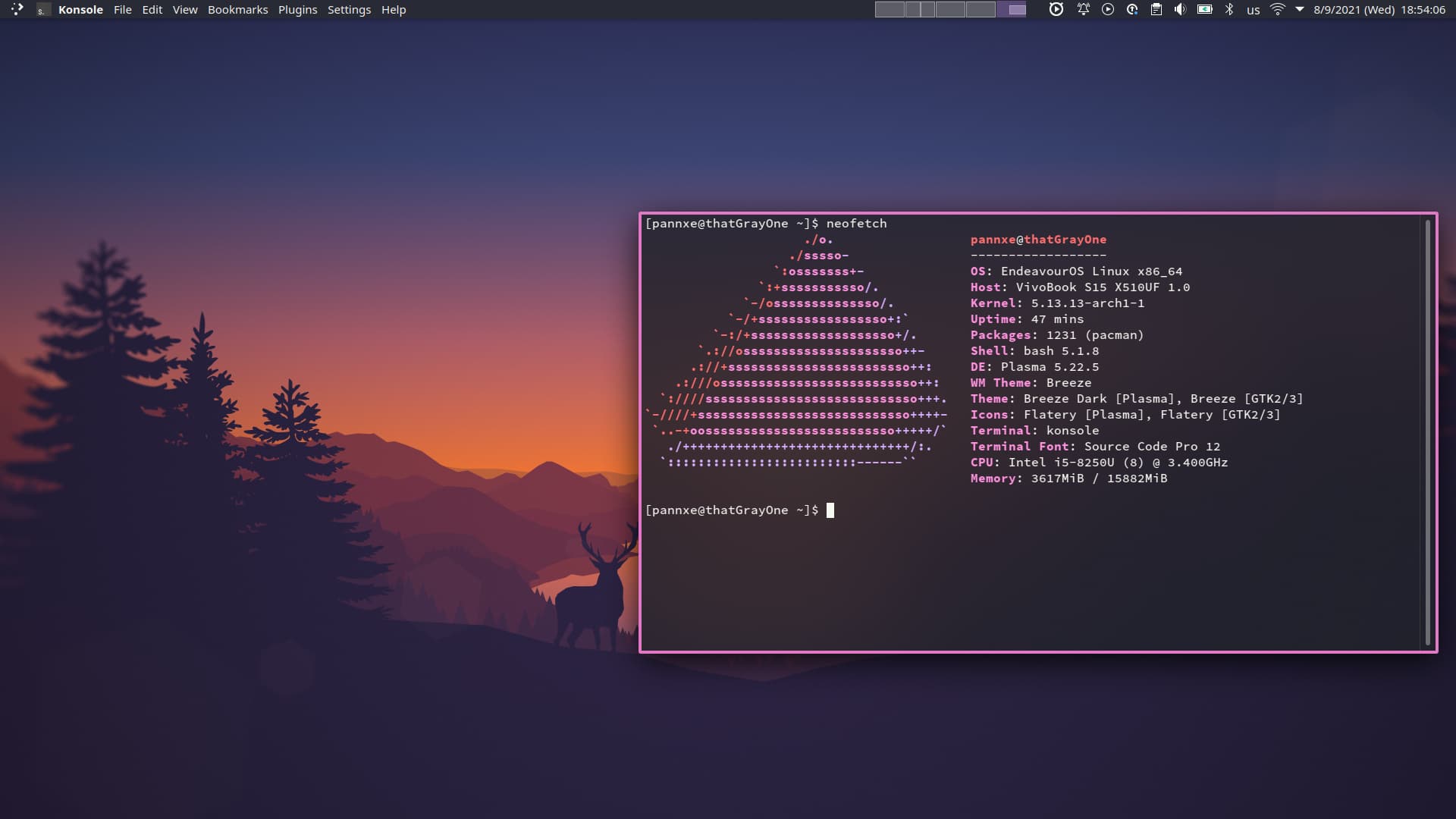
A bit of a normal workflow
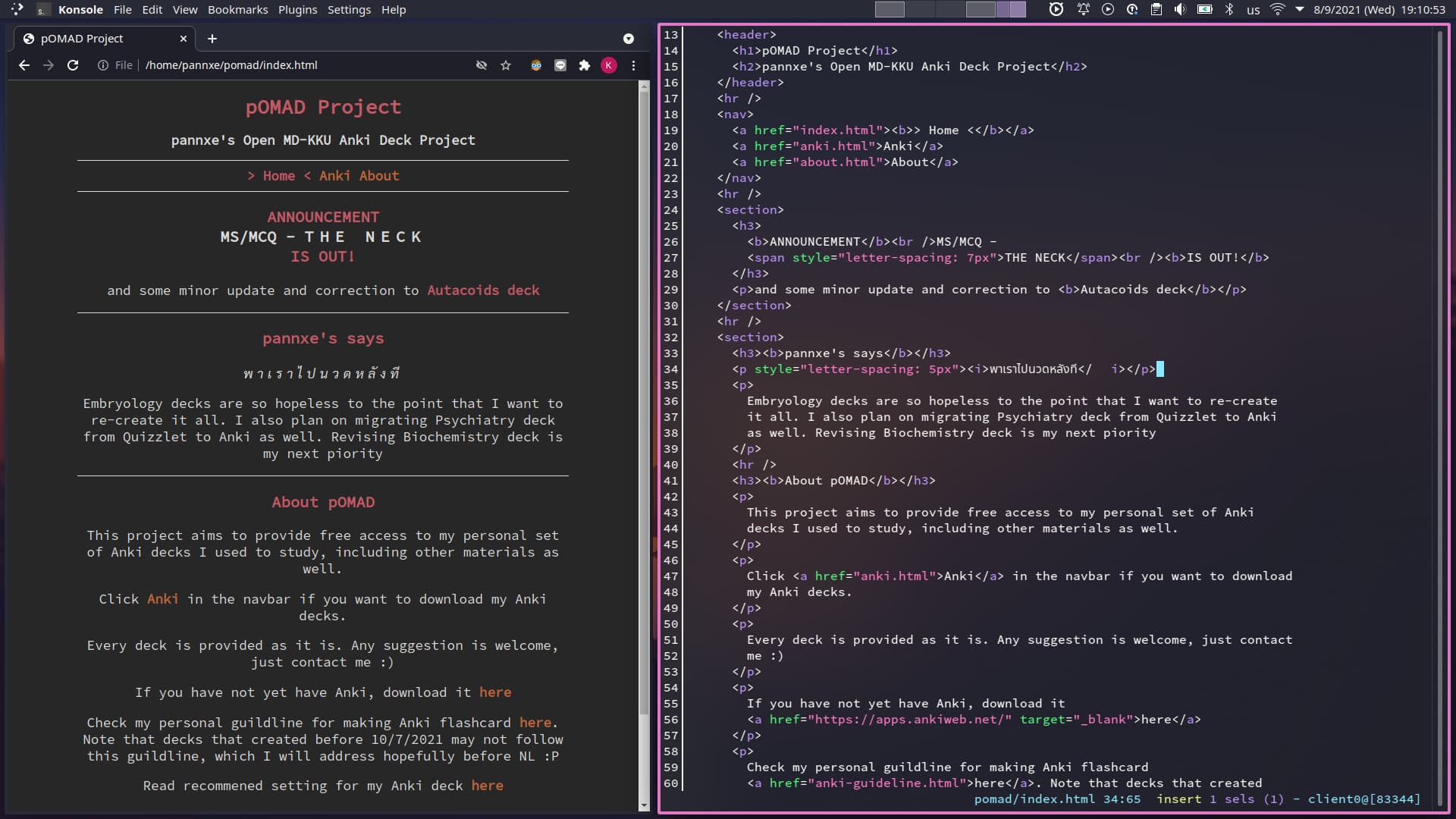
back on LMDE on one of my machines

I love my Cinnamon Minty. Looks great!

Did you move to Cinnamon from Plasma? 

I’ve always had Cinnamon. - Long before plasma actually. I think my Cinnamon install is ~18 months old now. Plasma is only 9mo. Debian Budgie only a few days. . .
Ok ! think got little hooked on KDE ![]()
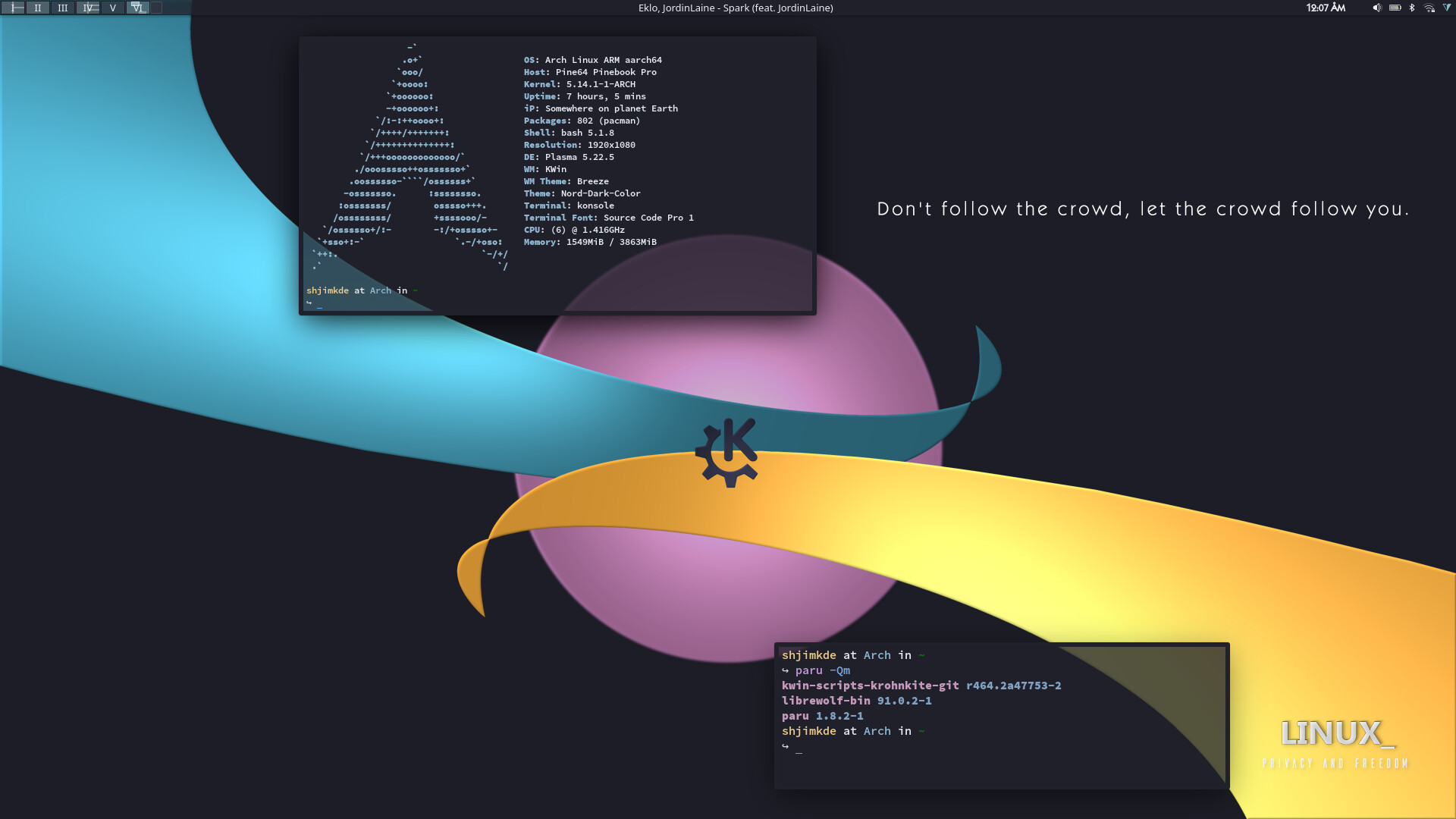
time tell ![]()
playing around a bit with qtile
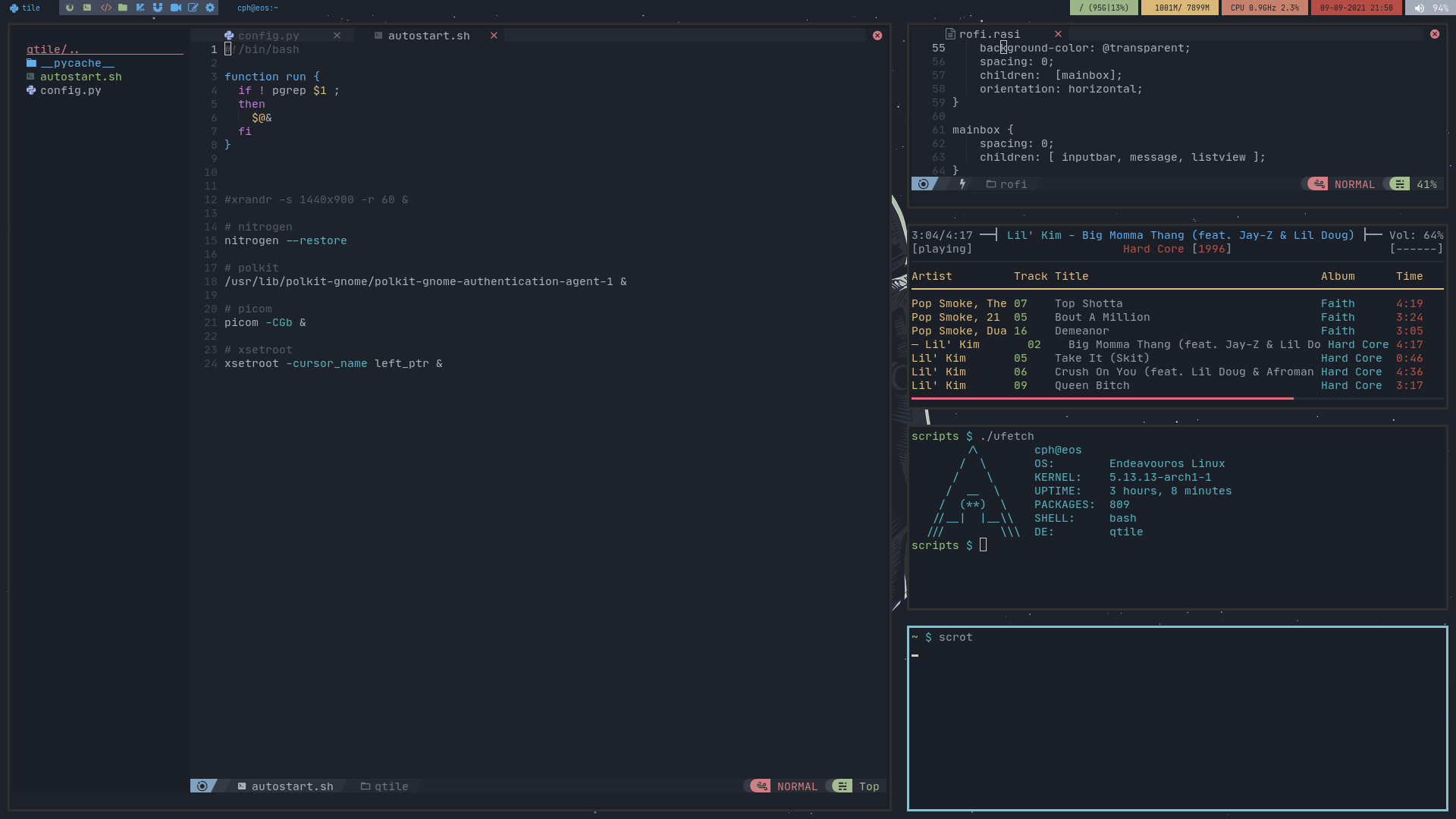
xmonad with polybar
i think xmonad will be my daily wm
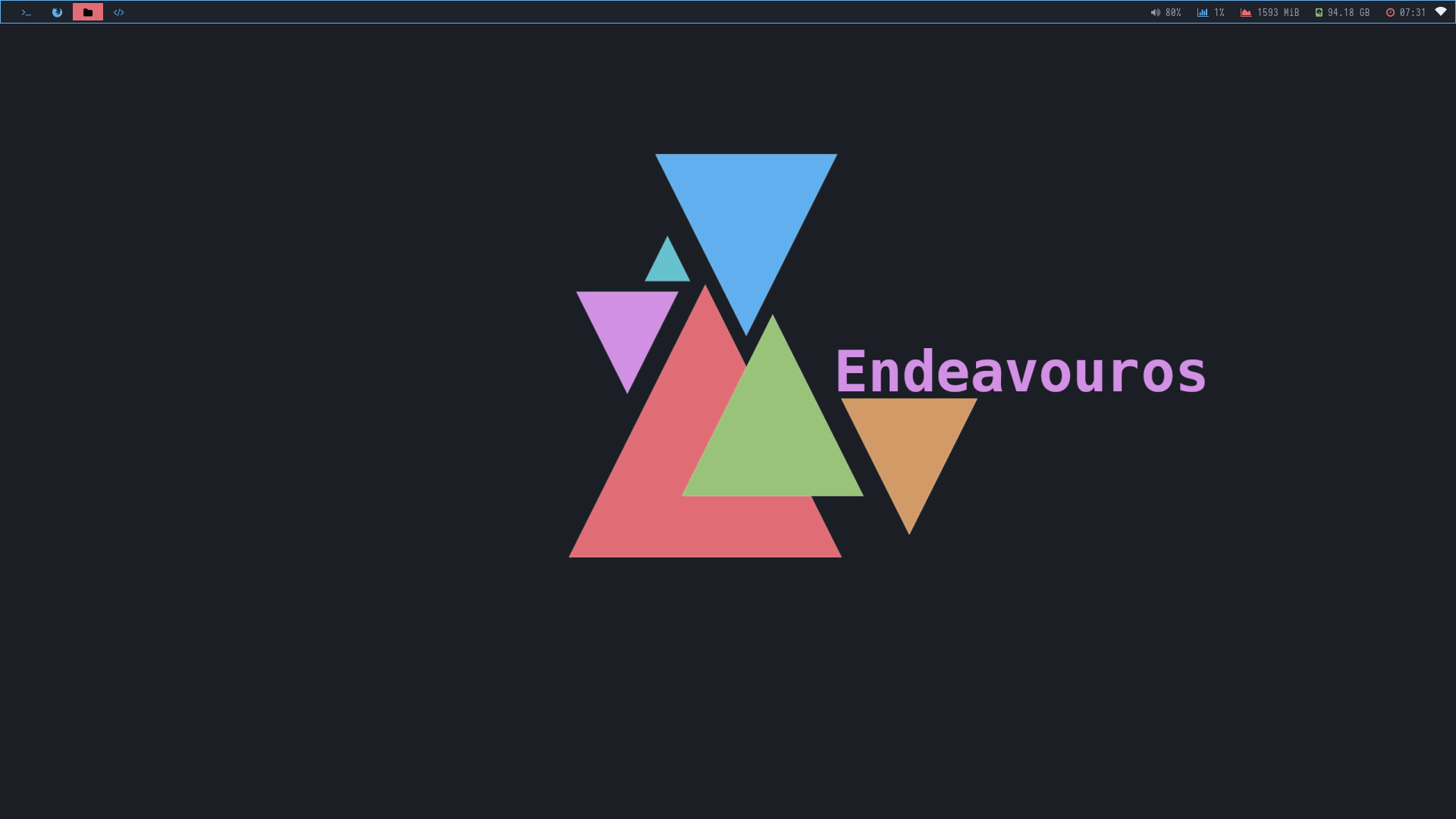
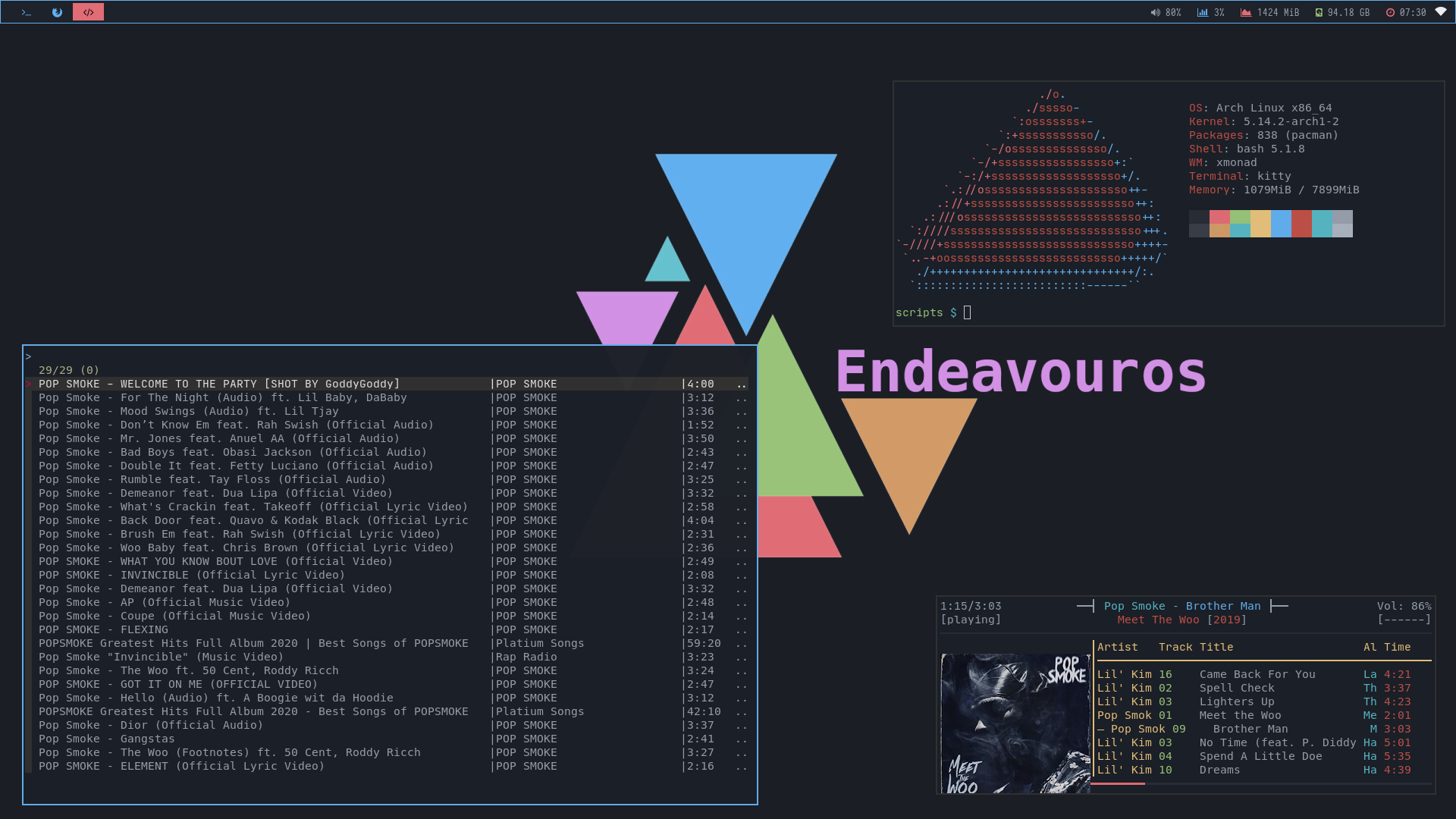
I just have to remark, you’re looking really spiffy in your new purple suit, @BONK ! ![]()

I can now truly say.
Welcome to Linux.