You welcome
I never use the vm as I only have problems with vm every time I try
so i do clean install on my hdd
I main stay on i3 now. It do what I need and fast . Wm are 
 + fun you make own .
+ fun you make own .
EDit . Real enjoy sway . That 2nd
I need to take it slow. I tend to get easily distracted and split between many Linux learning projects that at times it becomes overwhelming. But WMs are something I would love to learn to use so down the hole I go.
i just threw myself into the wm
and I am not good at writing or reading English
and i found most wm easy to set up
i use polybar for all of them except dwm
If you are starting from scratch in the wm territory I think openbox is the easiest of them all. It’s very easy to customize and very very flexible. Only downside for me is not by default a tiling wm, you have to add zentile to it (that works well but is a little but limited in my opinion)
Thanks! That’s a great suggestion! I need a smooth introduction into this to me new field. With all the other stuff pending, I am not up against a steep learning curve at this moment. Openbox seems to be the right choice for now. Grazie mille!
@pebcak
openbox ok + no bad for start .
if try in Vm ? try all  One thing i no say enough and should . If new on tiling WM try @joekamprad i3 for Endeavouros . It truly one best start/mid usr setup i ever see.
One thing i no say enough and should . If new on tiling WM try @joekamprad i3 for Endeavouros . It truly one best start/mid usr setup i ever see.
Sure, I should be setting up a VM and start testing them out. Thanks for pointing out @joekamprad i3 configuration. I can’t say that I am following the development of EnOS on the WM side since I haven’t been using them but I am thankful for any and all input to kick-start me. Thanks!
you welcome . It have everything you need for start out of box . install and use, then learn by add or change thing.
Edit… it no try be replace ment of norm DE . it basic full functional set up on login + no full of thing you no need
Sounds great! I’ll try to get started with it this weekend. Thanks for the offer, I’ll let you know 
bspwm gruvbox

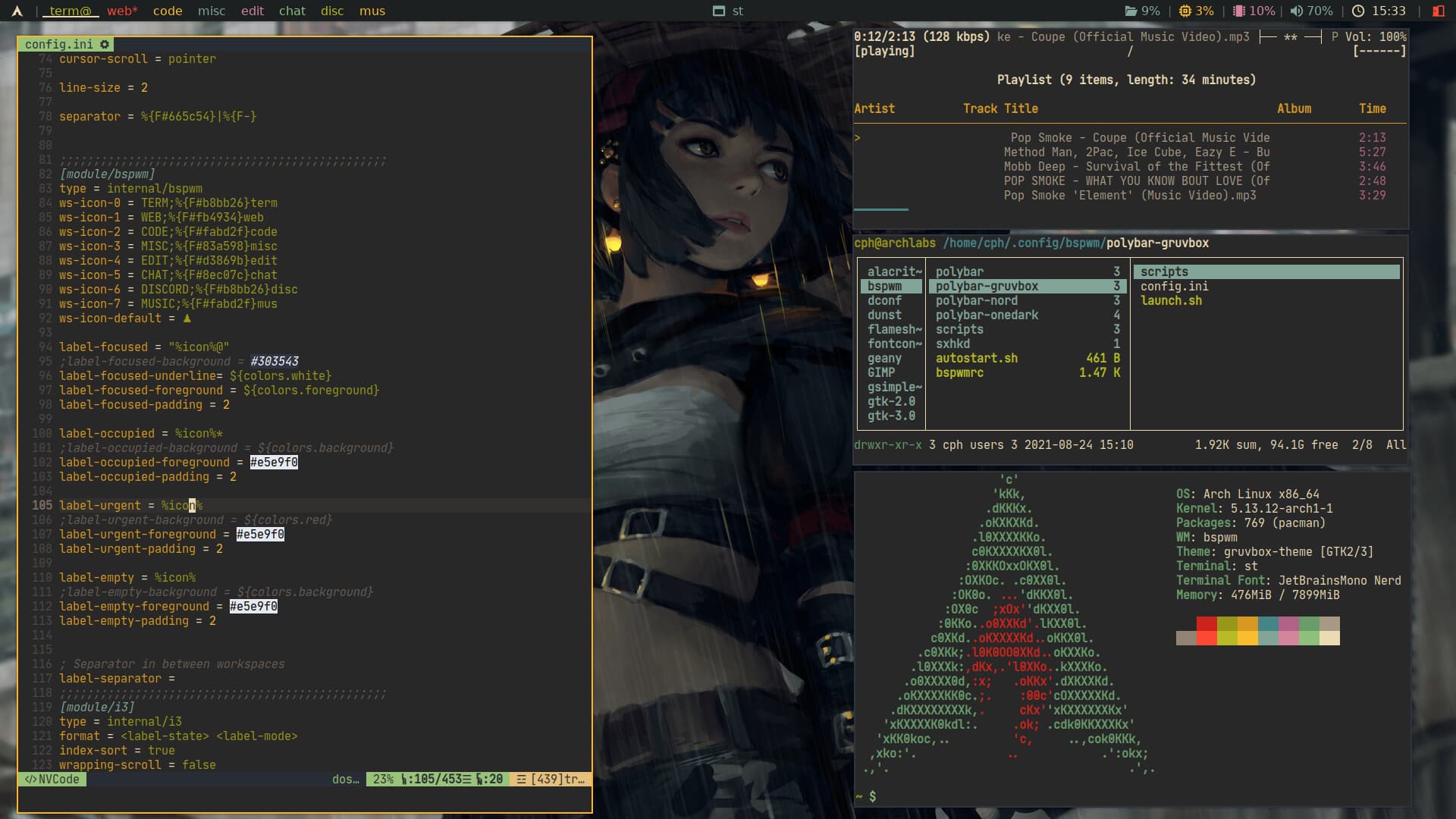
I do not make more screenshots of wm 

Current KDE Plasma with a freshly installed eOS
Very good look! @inffy Which dock are you using in this, it looks interesting?
just plain old latte-dock
Ah OK thanks. I might try that in my Plasma machine. I normally use Plank on all my installs but of course it is very basic (as it is intended to be). I’m currently on another machine with Cinnamon so that will have to wait! 
Trying Voyager 11 Debian Bullseye LTS
just for fun
debian is fast and solid but gnome takes a little too much ram

Release 24 August 2021
https://voyagerlive.org/
@archlinux That’s a lot of RAM. Are there many things being loaded on Login?
I bet its that Firefox running. These days doesn’t matter how light a desktop is. Soon as you load up a browser with few tabs it sucks everything up compared to what an OS uses.
i have gnome terminal and nautilus and firefox
but is in usb live iso
but firefox I have only open one tab to endeavouros forum site