Cool i would like to do that on my ChromeOS 2 in 1. I have a really nice Lenovo 500e that is a quad core. I have the Debian linux running on it but i would love to put Arch or EndeavourOS on it!
You could have several containers in the Linux VM. That means you could still keep your Debian and install Arch alongside. Search for Crostini in ArchWiki. I removed my Debian altogether. It had just recently been upgraded to 11. I regret it now but not that much 
A little data science tutorial at the plasma beach. 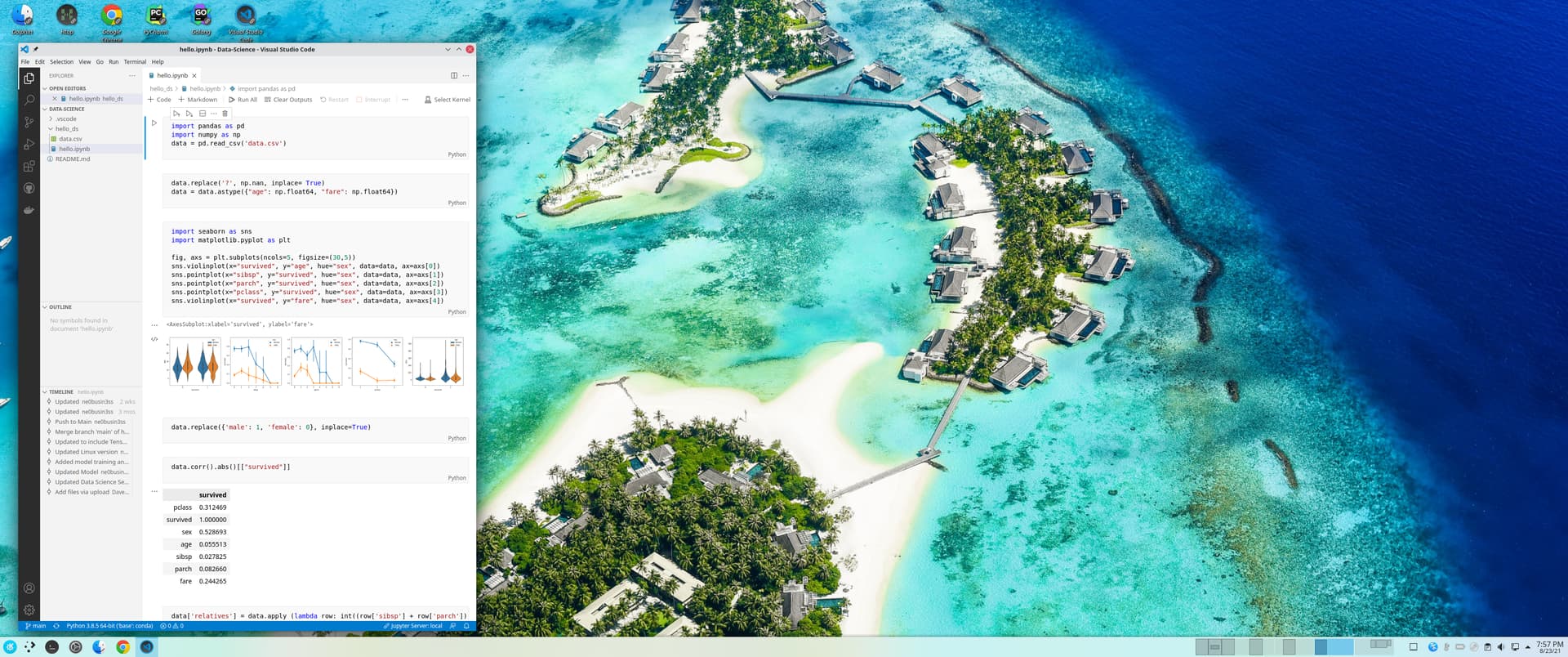
You welcome
Thanks @pebcak for the idea. I have a really nice lenovo 2 in 1 Chrome Book and they discontinued them so you can’t even get them anymore. Most Chromebooks are dual core. This one is a quad core so it works real nice on Arch. Really happy now!
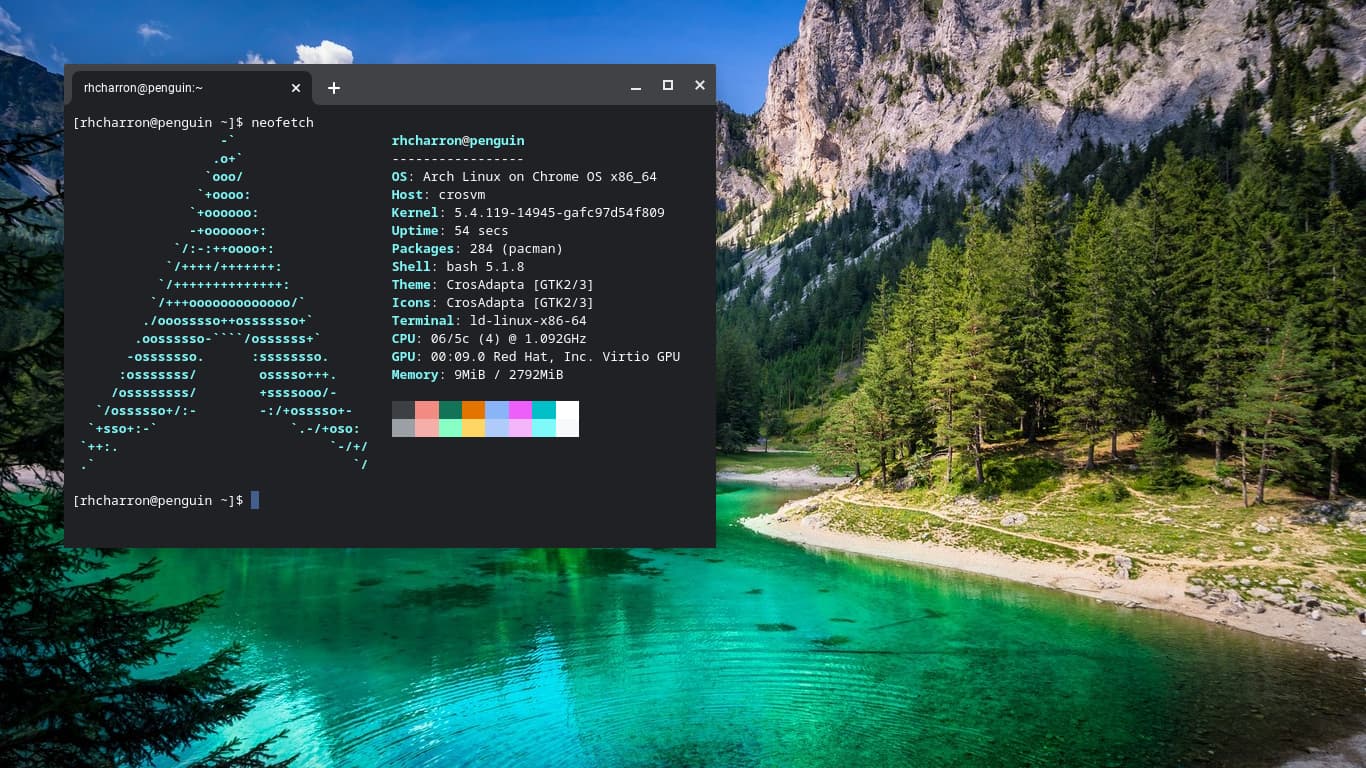
Edit:
I used the built in linux container setup in ChromeOS to create an Arch install from a container image. Other than not knowing the commands to get around on ChromeOS it was super easy this way.
I keep trying to make Fluxbox work but the themeing with various apps and file managers always defeats me. I want to make it a modern dark theme. Maybe using Kvantum might work? It’s a mess! Oberon on Manjaro made an iso a long time ago but I can’t replicate it with what we have now. I still have the iso but no luck so far…I don’t want a Manjaro based thing, either EnOS or Arch.
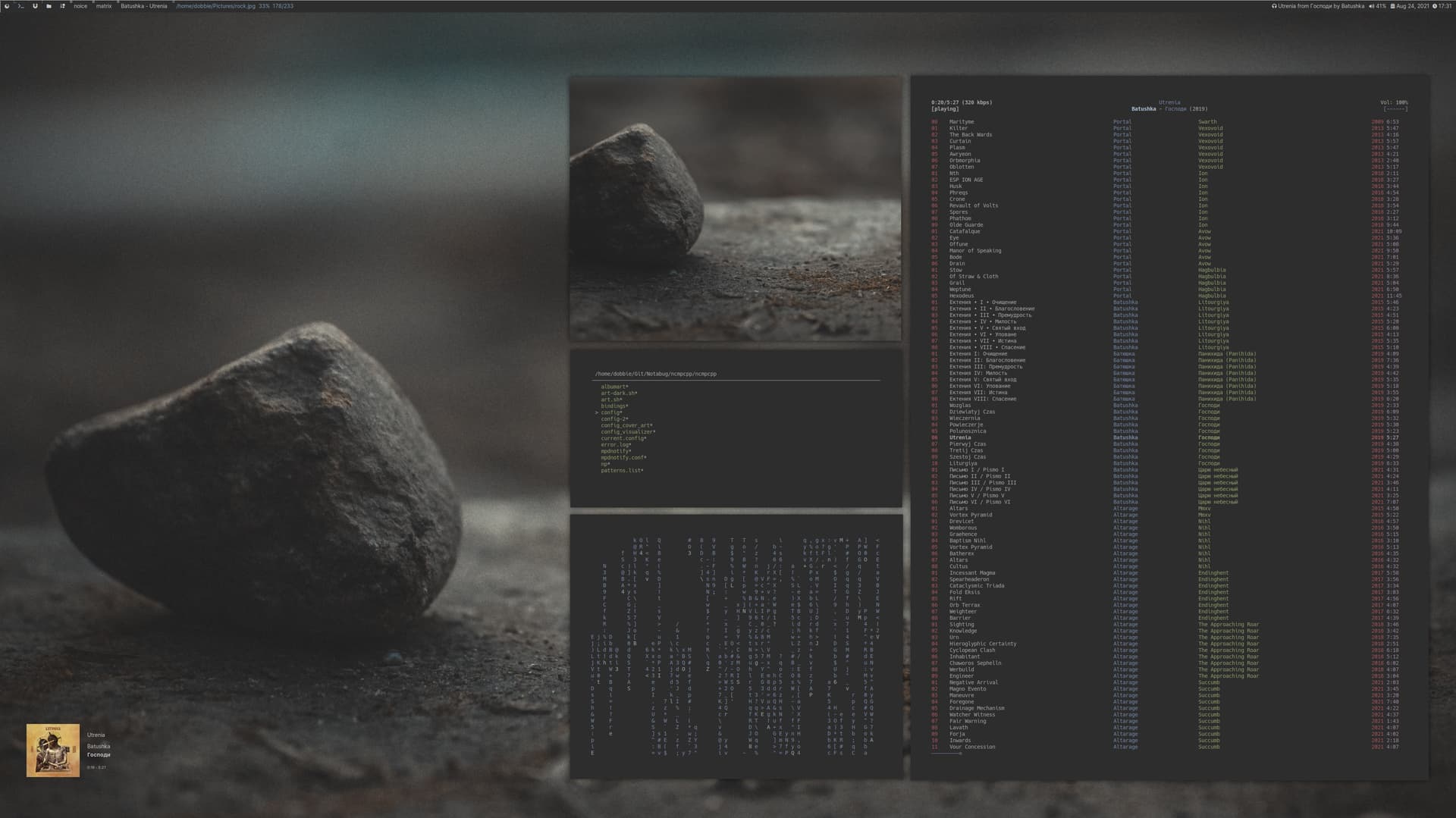
Congrats @ricklinux! Looks great!
I removed the Debian also. I had a few issues getting Linux to create the container and after wiping it off a few times i realized i was in developer mode so i switched back to stable and was able to create the container then remove it and add the Arch container. Then after i renamed it back to original. I gave a different password on Arch than the ChromeOS. I hope that’s not going to be a problem. This works way better on Arch. I’m really happy to have Arch on this. It’s better than the Debian.
I went the CLI way described in ArchWiki. It was a little bit involved but quite straightforward. Watching a Chris Titus’ video was the push I needed to take the step.
I agree. I am very happy too that I made switch as well. Debian worked quite nice as well but having Arch wit what all Arch is about is much nicer.
Ya i watched the Chris Titus video also but i had trouble understanding one thing on the video to get out of root or something he said ctrl a cubed or something? I didn’t understand what he means. So i had to figure out how to get back to the same bash shell prompt to continue the final steps. I’m still trying to figure out what he is saying on the video. I don’t get it.
Same here! He follows literally all the steps from ArchWiki here:
So it was easy to follow what he does having the “cheat sheet” in front of me
The key combination is first to press Ctrl+a, let it go and then q.
It’s quite impressive what I have seen you are doing with all the WM:s. Great job! You have got me inspired to try them or some of them. Do you have any favorite one that you use regularly? Which one do you think suits best for a WM novice like me?
Thanks @pebcak
i started with i3wm and after bspwm
i would say start with i3wm or bspwm
my favorite one is dwm now
but i have install i3wm bspwm openbox herbstluftwm
i have been playing a bit with xmonad and qtile
I’m a bit of a WM freak
Thanks for the reply @anon12581665!
Alright then, i3wm it is. Just one more question, do you install them alongside each other on one and the same installation so you can choose between them at login?
![]()
You are demonstrating great talent on that here in the forum. No offense, I mean it as a compliment.
yes i have installed them on the same hdd
so i can choose between them at login

Great! Perhaps I’ll start “cautiously” and test on a VM first and after on my proper install. Thanks again for the inspiration and the info!
Nothing wrong there . Best way to learn ![]() I
I ![]() your Screen shots
your Screen shots
Well, you play in the same league yourself with all those nice wallpapers and setups.
