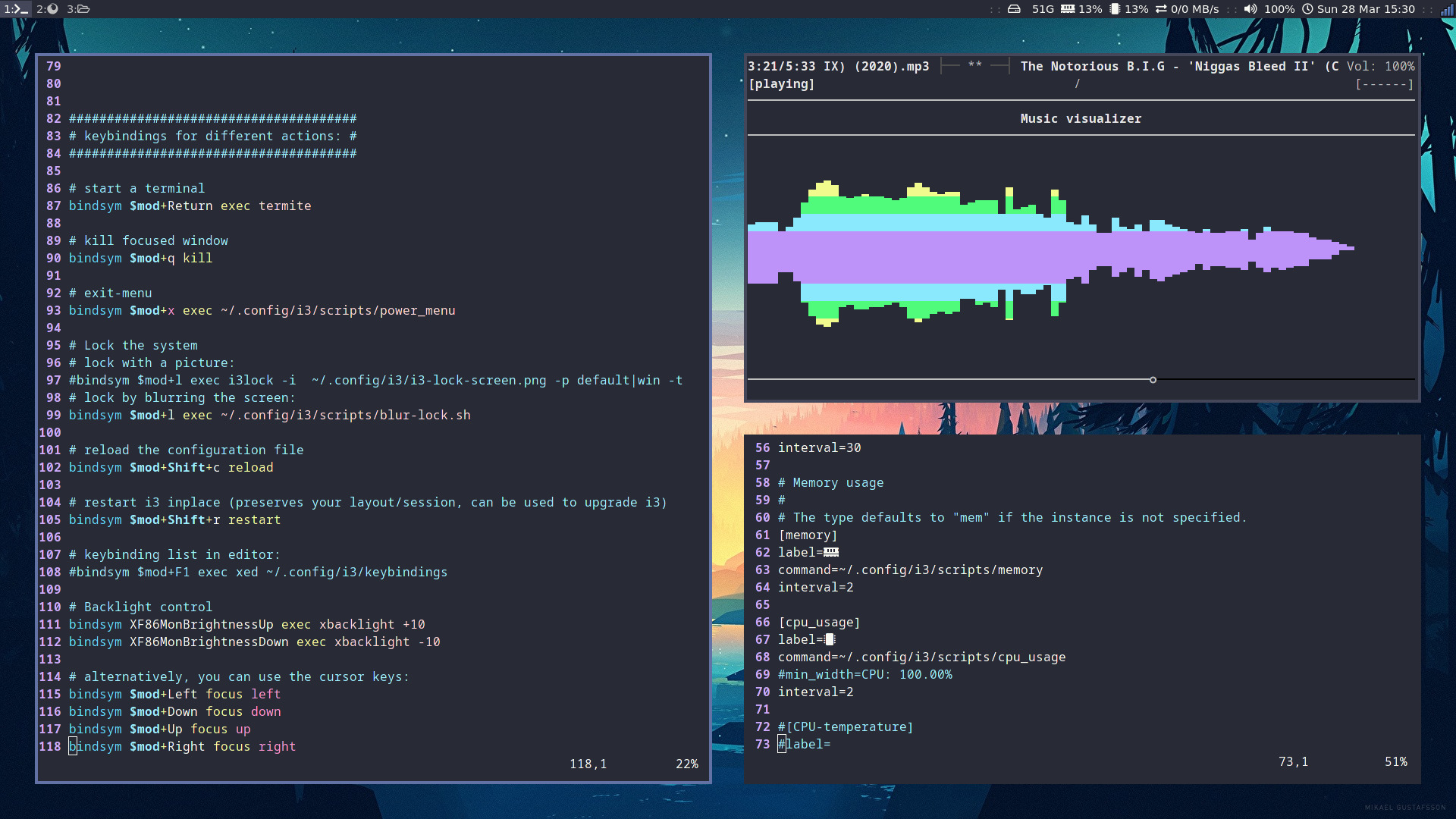I have never been spectacular desktops, I prefer something simple and functional, formerly in Gnome, but already, for a while, in plasma KDE.
Normally the first thing I do after installing a system on my PC, is to activate a dark theme, put fuels from Ubuntu, rounded corner icons and a wallpaper of my town, Cedeira, Galicia, Spain, in which I am not living Currently and it helps me better take the distance.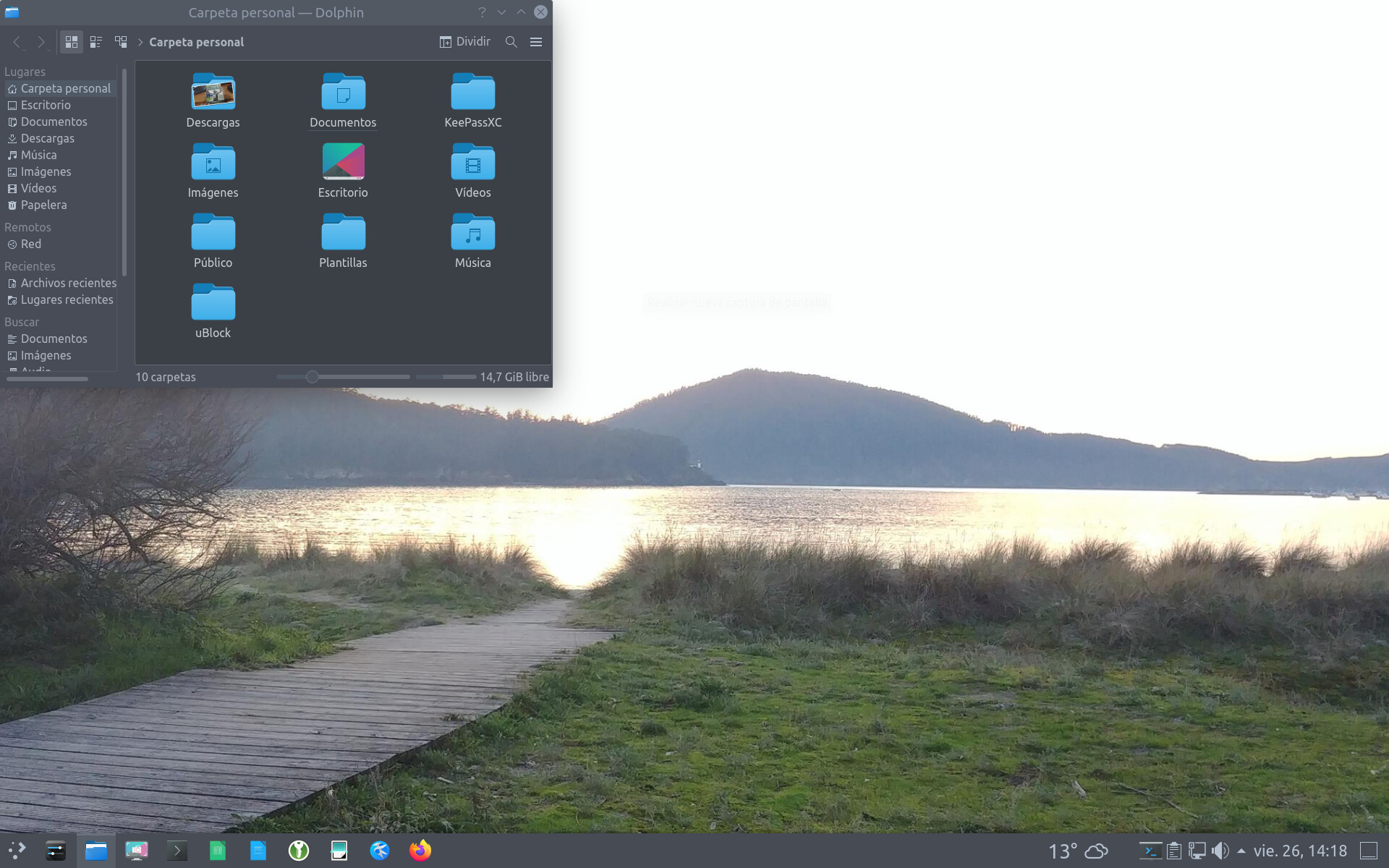
After a long years of using dark themes, I am back on light ones – easy on the eyes, especially on matt screen that gives paper-like look. Getting old. 
To me the clear themes seem too “luminous”, I get tired of my sight if I’m a few hours before the PC, what happens very often.
I even have activated the “nocturnal color” mode, so that it attenuates its intensity when the night arrived.
seems gnome-shell is still not updated, but almost everything else
Something a whisker more colorful on a Saturday AM.
Edit: I just realized it’s Friday, my 4th favorite F-word.
I spent sometime updating and cleaning up the neofetch config. Got rid of a bunch of stuff no one really cares about. Much, much more to my liking. And a little inspiration from an anonymous former user here. Added fish for some interaction in konsole and added some color. Everything is really coming together quite nicely.
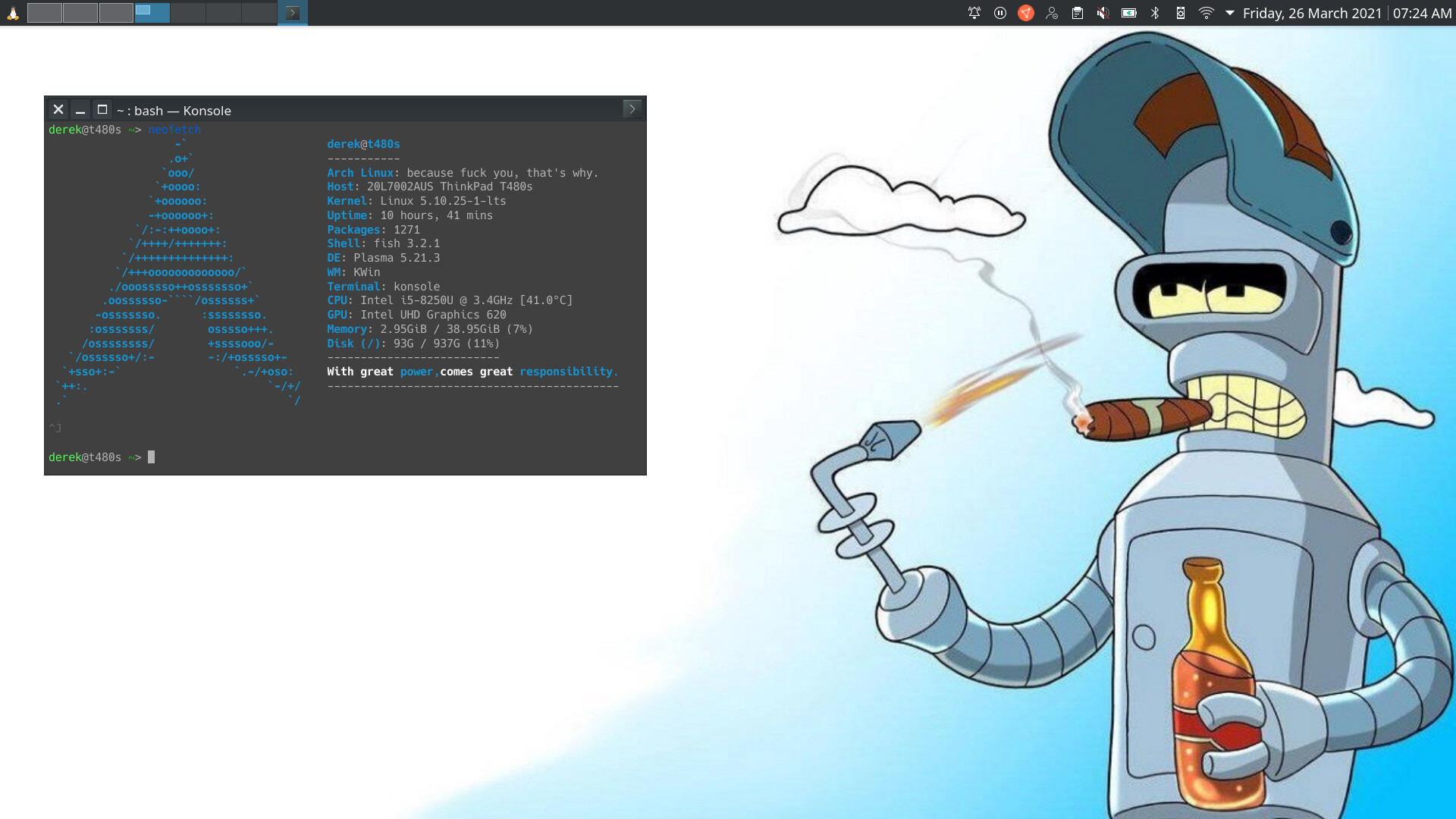
update: another with everything open
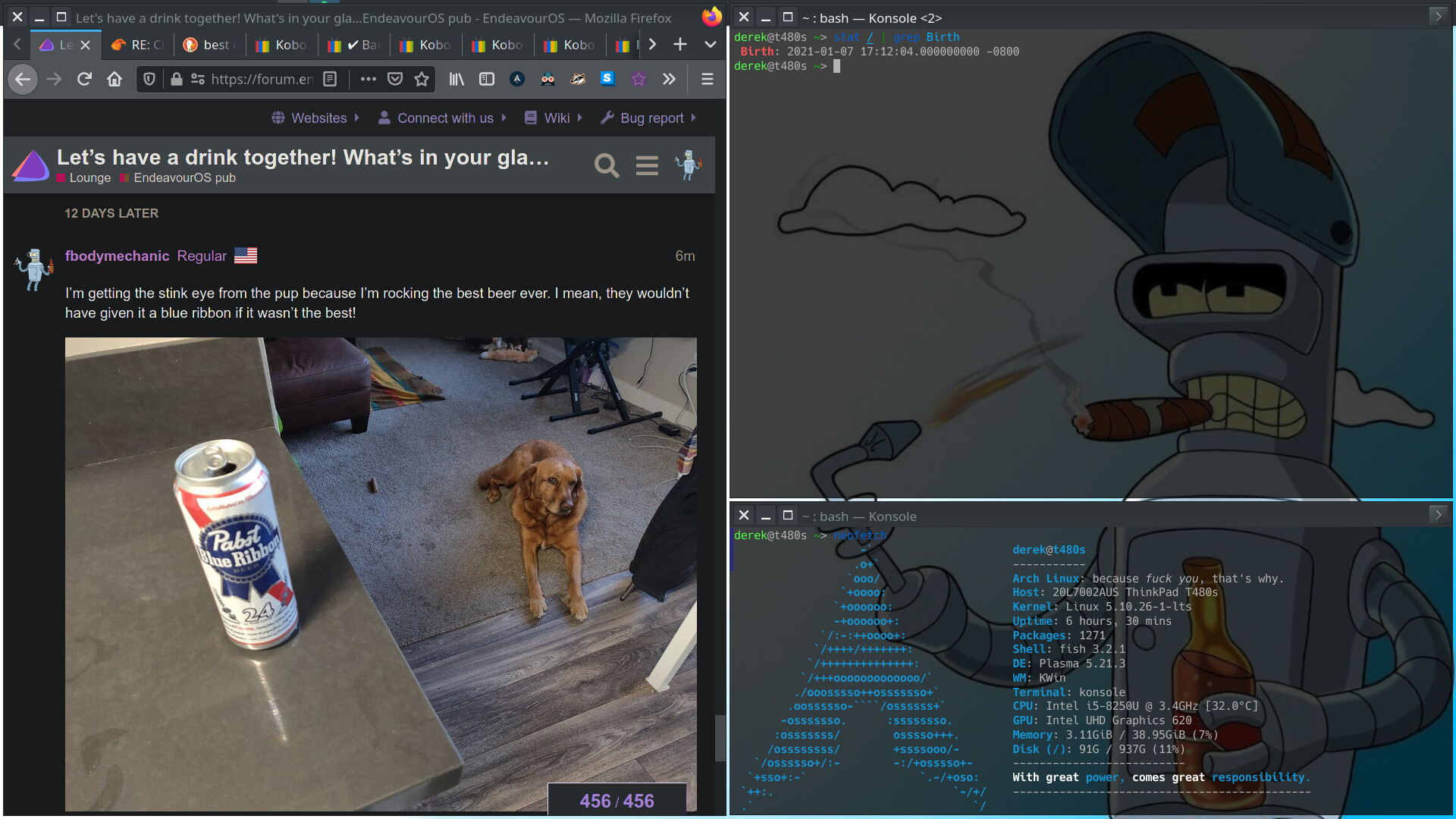
I wonder, whether Fusuma touchpad gestures would work with Endeavour Gnome 40?
As far as i know new touchpad gestures should work if you get to start GNOME on wayland, what can be an issue in some cases like using Nvidia Driver or on one or the other GPU hybrid optimus system…
I’ve been using Fedora 34 dev the whole day. I didn’t have the need to move to the next work space, so the 3 finger horizontal swipe is better used in moving web pages and within apps to and fro, rather than moving to the next work space. Fusuma does that nicely. You can even open mistakenly or otherwise closed web pages, and within file manager, etc. Wonder how change/disable the left and right touchpad gestures and make them work with moving web pages? Of course with the Endeavour Gnome 40. There must be a conf file somewhere.
I guess we’ll all know significantly more as it comes out of Arch Testing and we are up and moving with it here! I would assume so, but they’ve done so much work on the gestures, there may not be an easy way to “customize” the gestures without a high possibility of breaking things.
Of course, when the Arch/Endeavour devs make Gnome 40 happen, I hope they’d have an enable/disable option for touchpad gestures. I don’t know how dnf works, but will dig thorough this weekend. 
You may find this helpful: https://wiki.archlinux.org/index.php/Pacman/Rosetta
and Arch/Endeavour devs don’t really have as muchsay in GNOME itself exactly. There’s a lot of things they can do by adding default extensions (they probably won’t since it’s Arch/EOS and we strive to be without those things) and such. You’ll notice more “stuff” in other distros, but here you will find it about as close to GNOME proper as you can imagine. For more customization you will have to harass the GNOME team, or extension devs.
I am not that interested in “harassing” the Gnome devs. This looking into Fedora 34 dev is just a fun job, not critical. My system is this, both on Endeavour and Ubuntu (base), the rest is just fun, having a look in.
WIP - Trying to make some Eww widgets!! Gotta awesomeise sway cause awesomewm doesn’t run wayland!
- Gotta power working and need to work a bit on the side panel.!

![]() what you do to me @Pudge
what you do to me @Pudge
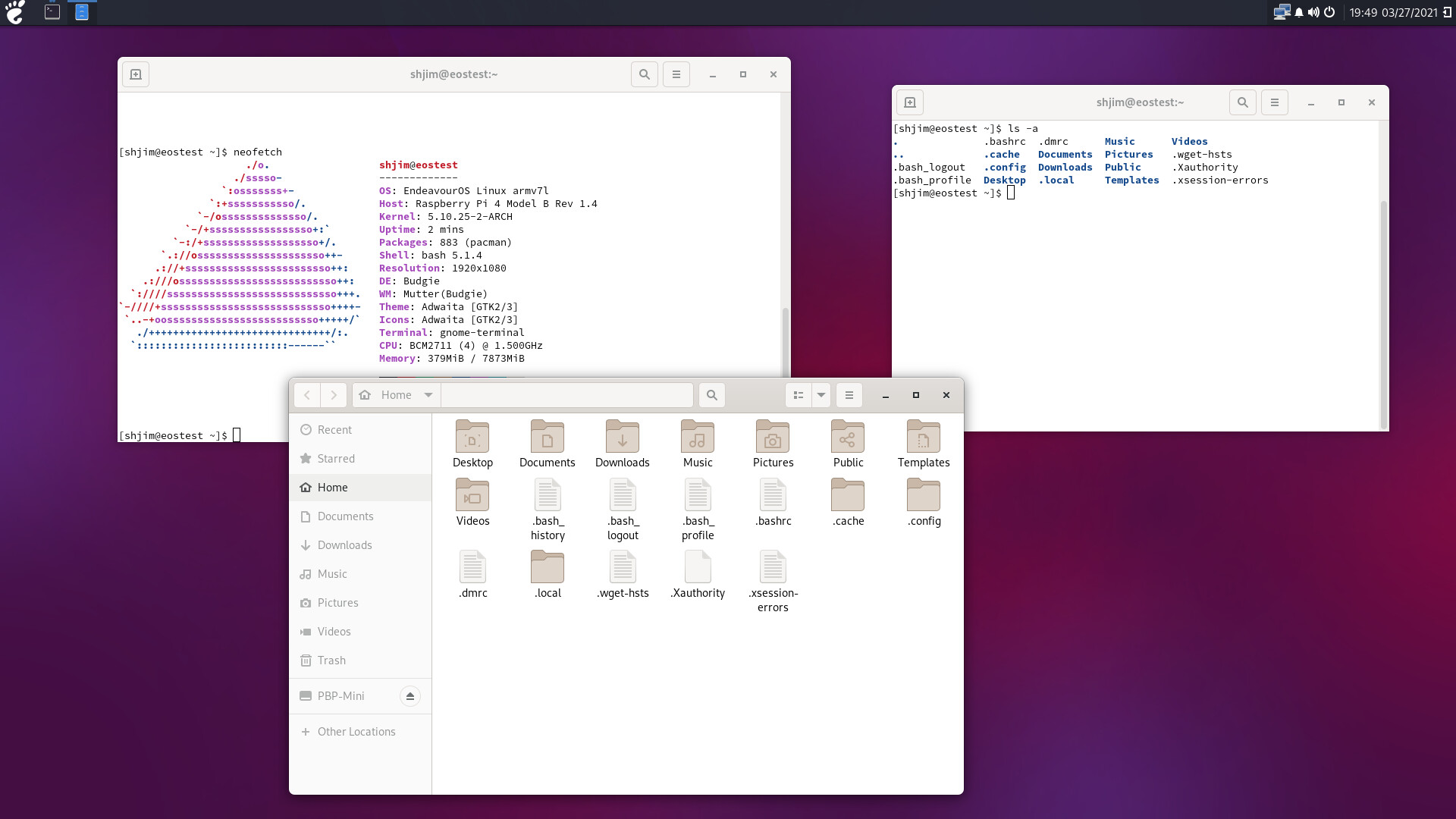
it alien for me ![]() ok i copy your choice of DE but never will try your cable management skills
ok i copy your choice of DE but never will try your cable management skills ![]()
joke aside Wow!! it smooth but need keyboard shortcuts ( hope i find )
edit… worked it out ( Better now less mouse )

it no that bad !! funny your post  you alway make me giggle
you alway make me giggle 
Stock Adwaita isn’t my cup of tea…
But knowing you, you’ll turn that thing into something stunning again 
Last one for March

last one this month, openbox
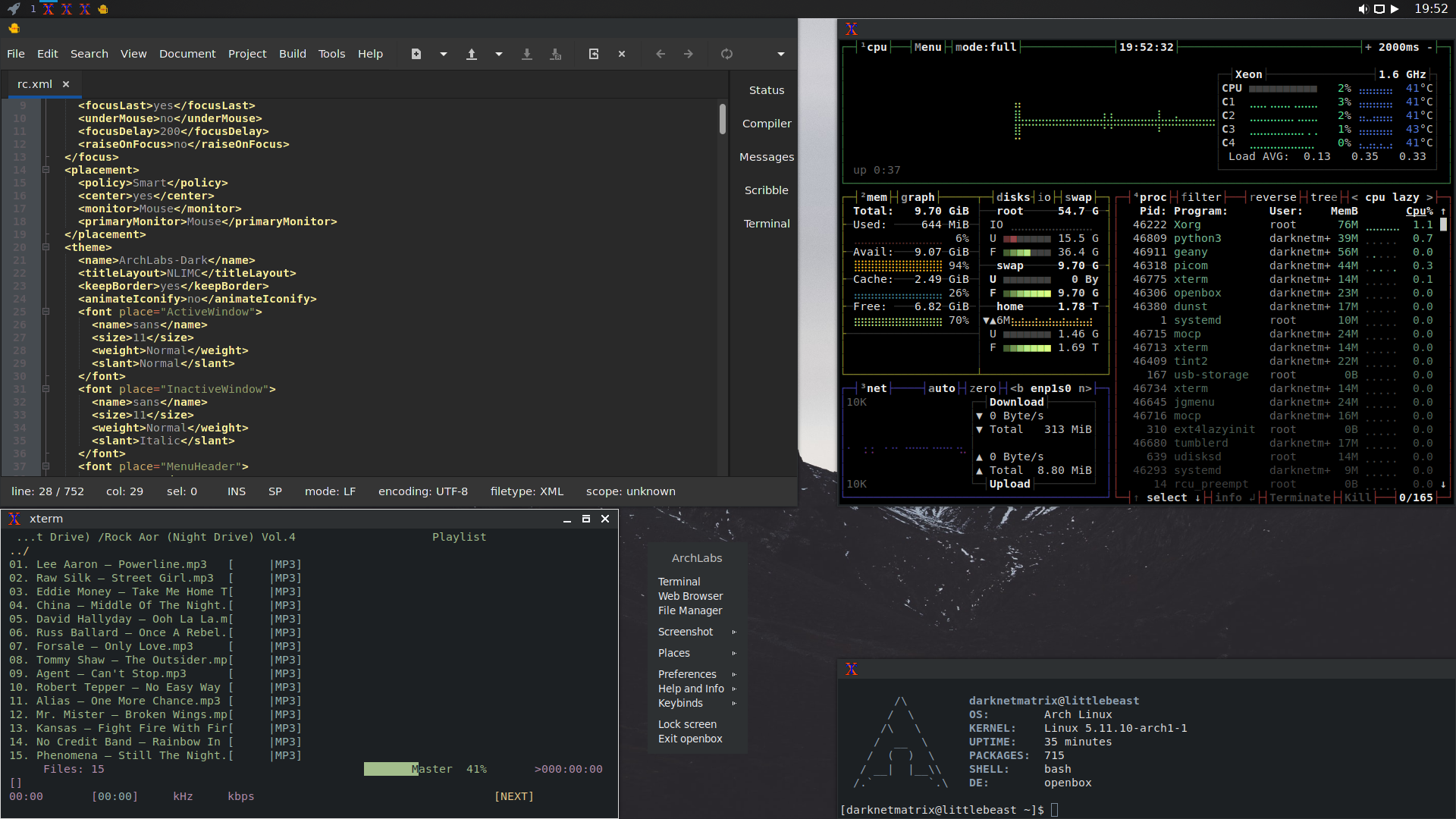
i3wm is fast and fun to play around