What did you have before? I always come back to Xfce. It just works and has just about everything I need. Tested around among most of them.
For me Gnome is the most stable DE, 
Xfce is dull a mish mash of parts they call modular to defend it, just a cheap windows clone GTK 
I don’t like the road KDE is going down its never completely stable. Win 95 revisted in feel QT 
I loved Deepin then it just fell apart one day, Very macish can see its appeal but what has happened. Heinz 57 of Linux 
Cinnamon just a Gnome shell fork clean but again outdated windows clone. GTK Gnome based Shell fork 
Budgie i had high hope with Budgie its ended up as a clone of LXDE brings nothing to the table. GTK Gnome based shell 
Openbox used this for years then found It to outdated, but still amazing even now. fully modular GTK 
Fluxbox absolutely fantastic in its day just again outdated. by todays standards. Independent and long Arch supported. 
JWM do it yourself Window manager this one is for the more experienced user. It lets you the user write the desktop its very light it allows the use to have all software GTK2, GT3, QT, Frames to be more uniform not popular as one typo and its destroyed 
Did I mention I use Mainly Gnome. 
Well said, nothing to add ![]()
I’m always having a real struggle with kde-pim, especially kmail ![]()
Nice plasma theme!
I’m glad you like my wallpaper! Looks good!
It’s as stable as it can be, but as soon as you introduce extensions to improve usability, it crashes – a lot. Especially any widgets for the panel. Had the same experience with Cinnamon.
Given that you can’t change a lot of things about Gnome without extensions (maybe things have changed since I last used it), it feels like a slog to use. And the programs menu is just ![]()
You calling everything a Windows clone I disagree with, even just based on examples posted above. I threw a lot at both KDE and XFCE, never had it felt like a Windows clone, because as I pick up a fresh DE, I end up personalizing overtime. Both were perfectly stable (though KDE a little less so). Neither had any issues with program theming.
Even with both of them usually coming preconfigured in a Windows-esque layout, it’s quick and easy to change that. XFCE mostly comes in that layout because of Distros doing so, default XFCE is nothing like Windows. A big reason for that layout existing is because majority of people do come from Windows and it’s easier to adapt with already knowing where to find basic functions of the system.
Well that is a total contradiction KDE, XFCE, Cinnamon, all have a windows 95 type interface that does not make them clones it makes them win95 look likes that makes it even worse and 25 years out of date.
On a side note at least Linuxfx is using win10 to base its windows look on.
Just remember Windows does not imitate MAC
Mac does not imitate Linux
Gnome does not imitate Mac does not imitate Windows, that is why Gnome is the GNU desktop it does its own thing its a true independent desktop same as Windows, MAC,
All good man, I think you misunderstood me. My point was that KDE and XFCE are trying to give the power to the user rather than locking down the environment. It’s just that by default, people usually set it up in that layout so anyone crossing over wouldn’t have to rack their brain on how to get their work done.
There’s only one way to work a Mac or Windows. In my opinion, Gnome is trying to do that too – which I personally dislike. I’m not against the project, I just hope that extensions would get more love.
25 years or whatever, it’s not out of date, don’t gotta fix what ain’t broke. I prefer having a 95-like bottom panel with familiar window management and having features akin to Spotlight search. Drop down menus over a messy fullscreen animated pop up any day. Had I really wanted, I could cover my entire screen in panels that can pop out with shortcuts and other things, all with transparency and have a screen filled with desktop icons.
I was switching between KDE and XFCE recently .
It’s Breeze Splendent ![]()
Exactly. It’s the now classic desktop aesthetical paradigm of modern computing: Start Menu, shortcut area, window management area, system tray & clock.
And ofc Gnome is a Mac clone! ![]()
Thin top bar with a built in menu? Check.
Dock with frequently used shortcuts? (In overview mode: Check)
Limited customisation opportunities? Check.
Couldn’t be more Apple without a lawsuit ![]()
Did this for a while, myself. Still am to some extent lol
That has been gnome trade mark to be different since 2002, Mac does not have a drop down menu as far as i know and its dash is default at the bottom of the screen
All cars have 4 wheels bumpers front and rear but they all look different a ford is a ford not a Bugati look a like.
Widows. Mac, gnome are all different
KDE gnome Openbox are all different,
KDE mimics the windows look and feel, Openbox Gnome have their own look.
Every thing else worth using is based on GTK apart from LXQT, Deepin, they are QT and a joke both are unfinished projects, why QT changes on a monthly basis as does KDE.
So what you have left is a pile of mainly GTK source that has been turned into windows inspired Window managers and of course XFCE that admits it based on the win 95 look.
Then we come to my favorite WM. JWM just a few 100 mb in size that the user can make to look what ever they want.
I find myself actually enjoying Gnome. I will stay on this for a while even past my birthday as I first promised.
That said it seems 3.38 has not fully materialized on Arch yet?
Patience
Boooring
When you get old like me and been waiting for 71 years what’s a week or 2
Very nice.
I’m messing around with the same set up, xfce4+i3, but having issues with the workspaces. Are you using just the normal xfce workspace switcher in the panel? I was trying to use xfce4-i3-workspaces-plugin-git from the AUR, but having very weird/inconsistent results. The i3 key bindings would move to other workspaces, but some would only show in the panel if they had windows open and other odd stuff. Any insight is appreciated.
My entire top panel is the normal xfce panel and workspace switcher. It just automatically shows however many workspaces open as I have opened. They just dynamically appear as I open or close workspaces.
I have tried the workspace plugin thing. I’ve never been able to make it work. I’ve tried it and like every combination of thing to no avail. Sorry man. I think that’s just part of the downfall of mixing and matching xfce+i3. I wish I could help.
So I currently have 3 workspaces open:
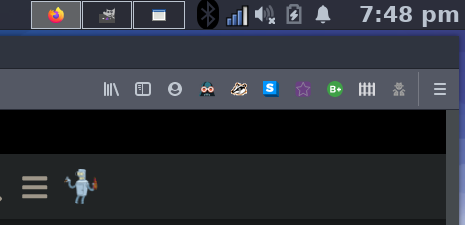
But if I close gimp and leave an empty workspace 2, while having 1 and 3 open I will only show 2 workspaces:
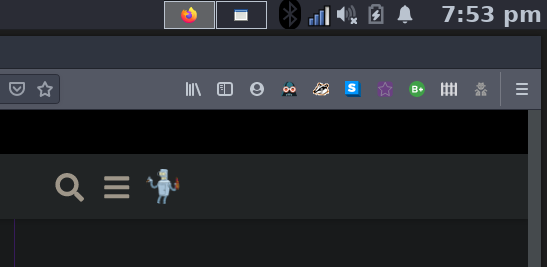
Thank you! It’s actually not overly hard to setup. I’ve done it a number of times now, and xfcei3 is my favorite tilingWM.
Started using widgets again . I only used it in Manjaro before. They look much better now ![]()
