Nice, thanks!
Edit: @Elloquin Do you think there is a 8k or 16k version available…? In my experience, at least 8k is preferred to avoid blurriness on 360 panoramas (and 16k would be nice when render in 4K).
Nice, thanks!
Edit: @Elloquin Do you think there is a 8k or 16k version available…? In my experience, at least 8k is preferred to avoid blurriness on 360 panoramas (and 16k would be nice when render in 4K).
HDRI Haven has a lot of HDRI’s in 16k, but a bit limited on night skies:
This is 4k no ocean though…

Wasn’t ocean generated on @akej74 artwork though?
I guess you are right I had to go back and reread the OP.
Yes, the ocean is created in Blender, it’s a large (but not infinite) plane and to soften the horizon I’m experimenting with adding some transparency at the edge. That way the background will be gradually blend with the ocean and works quite nicely with the build in “sky texture” which continues below the horizon.
Into the night… I made a simple procedural shader for the stars.
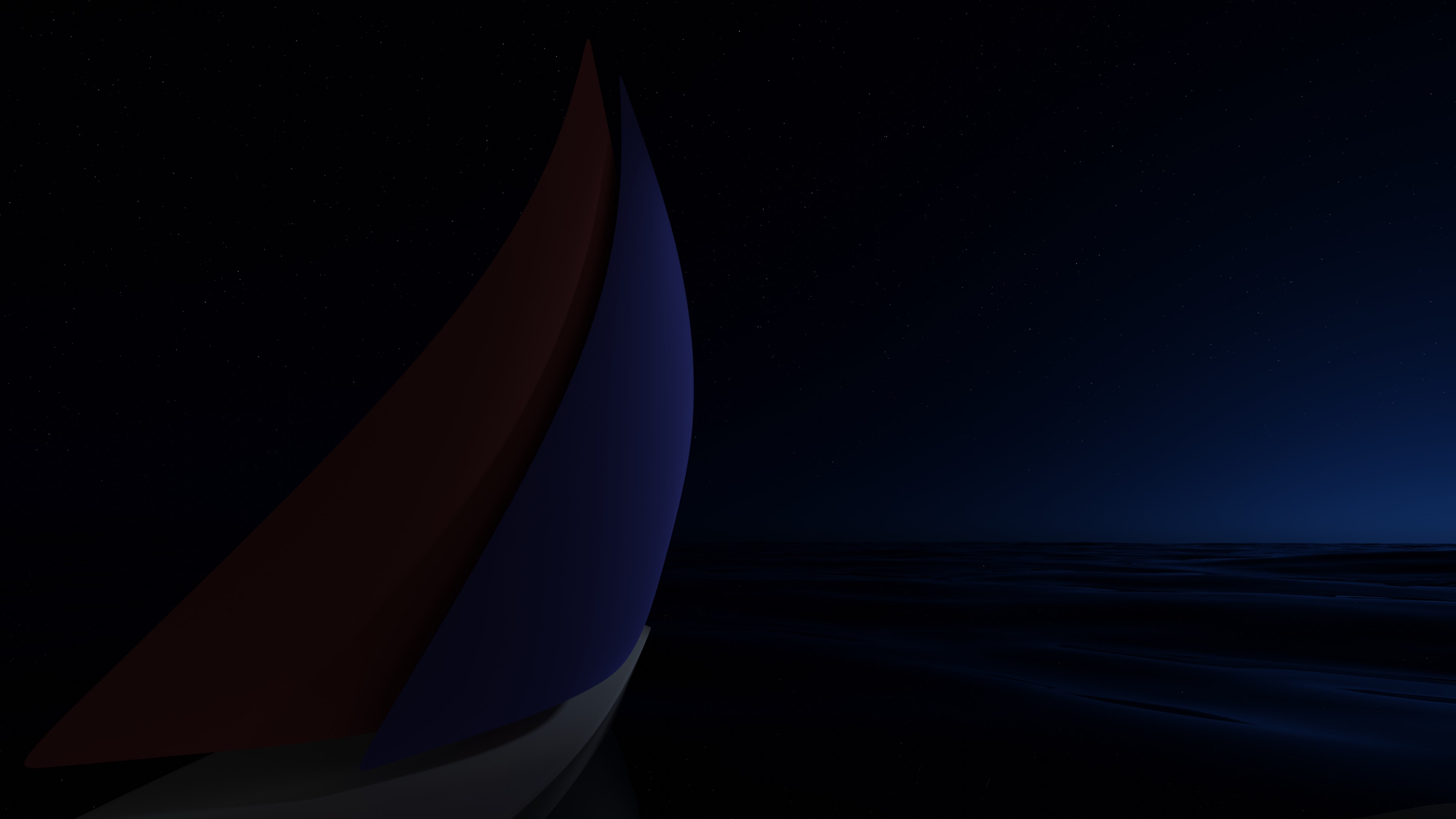
Awesome! ![]()
Just one small complaint, forum upload makes some reduced .jpeg and gradients become banded…
Direct file please? ![]()
Big awesome 

Simply awesome, congrats!
No problem, grandients and banding is unacceptable! I tried to upload the 4k PNG to Imgur, but it was automatically converted to a JPG (it seems this is by design on Imgur) ![]()
Anyway, let’s give it a try, please check the quality of the file here:
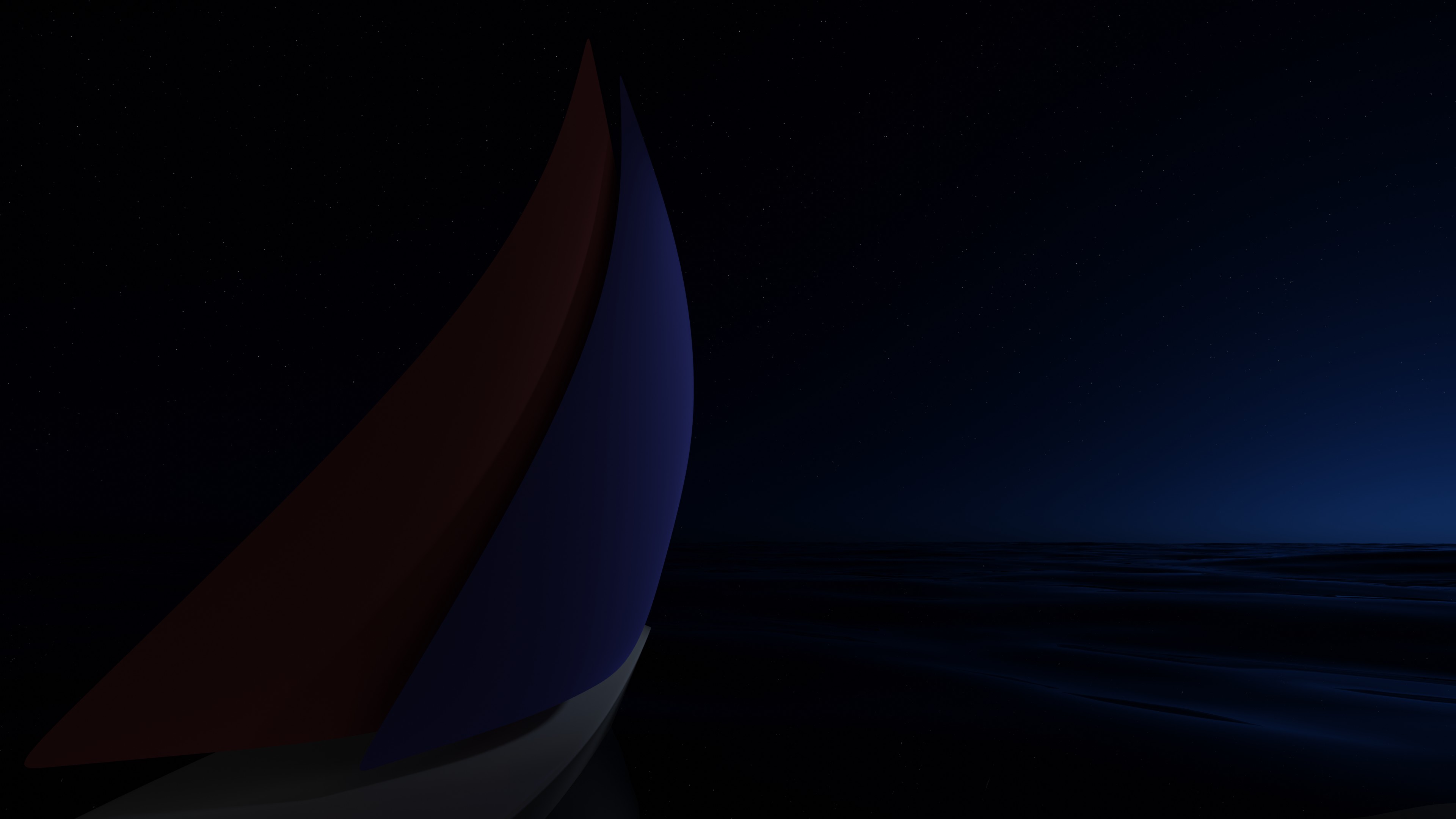
I think Imgur also does some processing that may be destructive… Any ideas for another image sharing service?
Yeah, it’s banded as well for me (10 bit display) ![]()
I don’t think any image sharing would upload unchanged png / jpg, only file sharing services…
Try this for example
Thanks, test this link (note, it’s HTTP so my browser gives an warning):
And here is a 16bit PNG version, just to be on the safe side ![]()
Simply click the picture to enlarge it, and the link is visible near the bottom.
This is of course correct @manuel. I believe they were having an issue with the forum converting the file to a .jpeg when uploaded. This reduced the quality. @keybreak asked for a way to download the file directly from the web as a work around. 

Seems that I misread the post, thanks for correcting! 
Yeah, thx! No banding with direct file anymore!! 
Now i can safely float to horizon through stars…
And sorry, haven’t noticed it’s http…Well, there are plenty of different file-sharing services to choose from 
P.S. Wonder why on lighter version it wasn’t as noticeable, probably because gradients there just have more “headroom” to blend 
Yes, I think banding is more visible in dark areas, I have seen similar problems in MKV files that have been encoded with a low bit-rate. Great that you got a good quality version of the image at last! Maybe I should have made the stars a little bigger, I think they hardly show up on a < 4k screen…
With 1:1 size they look realistic in relation to the scene, i would say, but if you downscale them for a smaller screen like 1080p or something, maybe it would make sense to make them tiny bigger ![]()
I’ve tested with 2560x1600 and 3840x2160 both looking good, on 4k little bit better ![]()