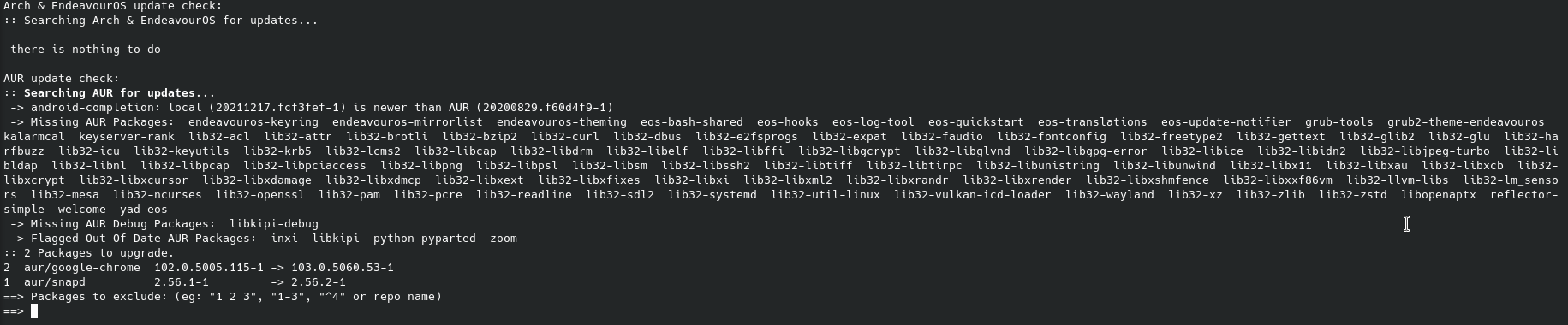I accidentally removed pacman and dependancies. You are allowed to laugh at me. Especially since I got a warning and I just pressed y.
I ran a pacman -Rcns command with the command “pacman” written twice. So yea… pacman, as well as yay, and all their dependencies got removed. I was impressed to see that you can uninstall pacman with pacman xD
My question is… how do I get it back? How will pacman / package managers know pacman is “back” if I just copy the files from a live .iso?
Once I have pacman back, I will be able to reinstall the other removed packages.
Here’s the list of packages that got removed:
[2022-06-22T10:43:41+0600] [PACMAN] Running 'pacman -Rcns pacman *redacted_package1* *redacted_package2* *redacted_package3*'
[2022-06-22T10:43:44+0600] [ALPM] transaction started
[2022-06-22T10:43:45+0600] [ALPM] removed eos-update-notifier (1.17-1)
[2022-06-22T10:43:45+0600] [ALPM] removed yay (11.2.0-1)
[2022-06-22T10:43:45+0600] [ALPM] removed git (2.36.1-1)
[2022-06-22T10:43:45+0600] [ALPM] removed perl-mailtools (2.21-6)
[2022-06-22T10:43:45+0600] [ALPM] removed perl-error (0.17029-4)
[2022-06-22T10:43:45+0600] [ALPM] removed pacman-contrib (1.5.3-1)
[2022-06-22T10:43:45+0600] [ALPM] removed base (2-2)
[2022-06-22T10:43:45+0600] [ALPM] removed systemd-sysvcompat (251.2-1)
[2022-06-22T10:43:45+0600] [ALPM] removed licenses (20220125-1)
[2022-06-22T10:43:45+0600] [ALPM] removed iputils (20211215-1)
[2022-06-22T10:43:45+0600] [ALPM] removed *redacted_package1* (*-*-*)
[2022-06-22T10:43:45+0600] [ALPM] removed *redacted_package2* (*-*-*)
[2022-06-22T10:43:45+0600] [ALPM] removed *redacted_package3* (*-*-*)
[2022-06-22T10:43:45+0600] [ALPM] removed python-pythondialog (3.5.3-1)
[2022-06-22T10:43:45+0600] [ALPM] removed *redacted_package4* (*-*-*)
[2022-06-22T10:43:45+0600] [ALPM] removed python-systemd (234-11)
[2022-06-22T10:43:45+0600] [ALPM] removed *redacted_package5* (*-*-*)
[2022-06-22T10:43:45+0600] [ALPM] removed python-gnupg (0.4.9-1)
[2022-06-22T10:43:45+0600] [ALPM] removed python-dnspython (1:2.2.1-1)
[2022-06-22T10:43:45+0600] [ALPM] removed python-bcrypt (3.2.1-1)
[2022-06-22T10:43:45+0600] [ALPM] removed python-keyring (23.4.0-1)
[2022-06-22T10:43:45+0600] [ALPM] removed python-secretstorage (3.3.1-3)
[2022-06-22T10:43:45+0600] [ALPM] removed python-jeepney (0.7.1-3)
[2022-06-22T10:43:45+0600] [ALPM] removed python-entrypoints (0.4-2)
[2022-06-22T10:43:45+0600] [ALPM] removed python-jinja (1:3.1.2-1)
[2022-06-22T10:43:46+0600] [ALPM] removed pacman (6.0.1-5)
[2022-06-22T10:43:46+0600] [ALPM] removed pacman-mirrorlist (20220605-1)
[2022-06-22T10:43:46+0600] [ALPM] removed archlinux-keyring (20220424-1)
[2022-06-22T10:43:46+0600] [ALPM] transaction completed
[2022-06-22T10:43:46+0600] [ALPM] running '30-systemd-daemon-reload.hook'...
[2022-06-22T10:43:46+0600] [ALPM] running '30-systemd-update.hook'...
[2022-06-22T10:43:46+0600] [ALPM] running 'gtk-update-icon-cache.hook'...
[2022-06-22T10:43:46+0600] [ALPM] running 'update-desktop-database.hook'...