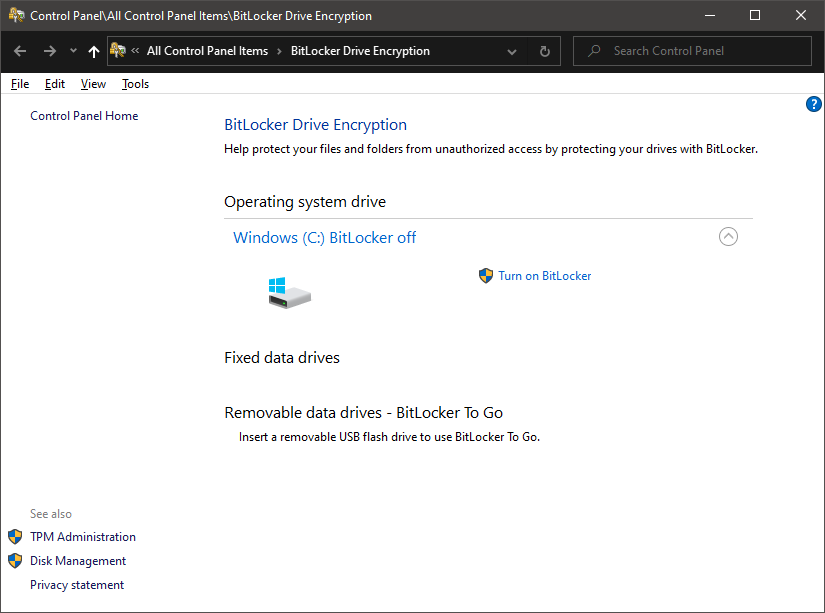Hi guys, I posted this problem on subreddit but nobody could help, so I’m here. After windows update I stopped being able to boot into it from grub, although I’m still able to do it from computer’s boot manager. When I try to boot into it from grub I get following error:
Error: file EFI/Microsoft/Boot/bootmgfw.efi not found
Press any key to continue
and here’s what happens after running “sudo update-grub”:
Generating grub configuration file ...
Found theme: /boot/grub/themes/EndeavourOS/theme.txt
Found linux image: /boot/vmlinuz-linux
Found initrd image: /boot/amd-ucode.img /boot/initramfs-linux.img
Found fallback initrd image(s) in /boot: amd-ucode.img initramfs-linux-fallback.img
Warning: os-prober will be executed to detect other bootable partitions.
Its output will be used to detect bootable binaries on them and create new boot entries.
/usr/bin/grub-probe: error: unknown filesystem.
Found Windows Boot Manager on /dev/nvme0n1p1@/EFI/Microsoft/Boot/bootmgfw.efi
/usr/bin/grub-probe: error: unknown filesystem.
Adding boot menu entry for UEFI Firmware Settings ...
done
After posting this on reddit and giving the outputs of:
“fdisk -l”:
Disk model: KINGSTON OM8PCP3512F-AA
Units: sectors of 1 * 512 = 512 bytes
Sector size (logical/physical): 512 bytes / 512 bytes
I/O size (minimum/optimal): 512 bytes / 512 bytes
Disklabel type: gpt
Disk identifier: DED706D9-8D6B-4B5F-BE1A-B8E652B48003
Device Start End Sectors Size Type
/dev/nvme0n1p1 34 206847 206814 101M EFI System
/dev/nvme0n1p2 206848 239615 32768 16M Microsoft reserved
/dev/nvme0n1p3 239616 481411349 481171734 229,4G Microsoft basic data
/dev/nvme0n1p4 481413120 482494463 1081344 528M Windows recovery environment
/dev/nvme0n1p5 998117376 1000214527 2097152 1G Windows recovery environment
/dev/nvme0n1p6 482494464 584894463 102400000 48,8G Linux filesystem
/dev/nvme0n1p7 584894464 998117375 413222912 197G Linux filesystem
Partition table entries are not in disk order.
“sudo blkid”:
/dev/nvme0n1p7: UUID="45f6fb6d-015c-46fc-987e-80677c49f429" BLOCK_SIZE="4096" TYPE="ext4" PARTUUID="523a33d7-f684-9a4f-ab74-519b542c98b2"
/dev/nvme0n1p5: LABEL="Recovery" BLOCK_SIZE="512" UUID="2A164DB7164D84B3" TYPE="ntfs" PARTLABEL="Basic data partition" PARTUUID="07dd1ab1-6ffe-4c27-a8d9-b328f4e59193"
/dev/nvme0n1p3: LABEL="Acer" BLOCK_SIZE="512" UUID="A0284CEE284CC4CE" TYPE="ntfs" PARTLABEL="Basic data partition" PARTUUID="67786068-ade2-42d6-a0ea-5b7aed180391"
/dev/nvme0n1p1: UUID="312F-1B34" BLOCK_SIZE="512" TYPE="vfat" PARTUUID="b2d5c386-744f-f540-9da9-841557378ade"
/dev/nvme0n1p6: UUID="6bd26b5d-d15a-4120-b6d4-baaba3c16e4c" BLOCK_SIZE="4096" TYPE="ext4" PARTUUID="48073d9f-9fa0-d440-93e8-dae2ce97c661"
/dev/nvme0n1p4: BLOCK_SIZE="512" UUID="8684EA8284EA73D9" TYPE="ntfs" PARTUUID="a4a31fee-c6c7-4ee6-9b14-8e56686db7d9"
/dev/nvme0n1p2: PARTLABEL="Microsoft reserved partition" PARTUUID="0172ad06-c4b1-4426-8f6b-fdefa6d3dfc5"
and my /etc/default/grub
# GRUB boot loader configuration
GRUB_DEFAULT=0
GRUB_TIMEOUT=5
GRUB_DISTRIBUTOR="EndeavourOS"
GRUB_CMDLINE_LINUX_DEFAULT="quiet loglevel=3 nowatchdog"
GRUB_CMDLINE_LINUX=""
# Preload both GPT and MBR modules so that they are not missed
GRUB_PRELOAD_MODULES="part_gpt part_msdos"
GRUB_DISABLE_OS_PROBER=false
# Uncomment to enable booting from LUKS encrypted devices
#GRUB_ENABLE_CRYPTODISK=y
# Set to 'countdown' or 'hidden' to change timeout behavior,
# press ESC key to display menu.
GRUB_TIMEOUT_STYLE=menu
# Uncomment to use basic console
GRUB_TERMINAL_INPUT=console
# Uncomment to disable graphical terminal
#GRUB_TERMINAL_OUTPUT=console
# The resolution used on graphical terminal
# note that you can use only modes which your graphic card supports via VBE
# you can see them in real GRUB with the command `vbeinfo'
GRUB_GFXMODE=auto
# Uncomment to allow the kernel use the same resolution used by grub
GRUB_GFXPAYLOAD_LINUX=keep
# Uncomment if you want GRUB to pass to the Linux kernel the old parameter
# format "root=/dev/xxx" instead of "root=/dev/disk/by-uuid/xxx"
#GRUB_DISABLE_LINUX_UUID=true
# Uncomment to disable generation of recovery mode menu entries
GRUB_DISABLE_RECOVERY=true
# Uncomment and set to the desired menu colors. Used by normal and wallpaper
# modes only. Entries specified as foreground/background.
#GRUB_COLOR_NORMAL="light-blue/black"
#GRUB_COLOR_HIGHLIGHT="light-cyan/blue"
# Uncomment one of them for the gfx desired, a image background or a gfxtheme
#GRUB_BACKGROUND="/path/to/wallpaper"
GRUB_THEME=/boot/grub/themes/EndeavourOS/theme.txt
# Uncomment to get a beep at GRUB start
#GRUB_INIT_TUNE="480 440 1"
# Uncomment to make GRUB remember the last selection. This requires
# setting 'GRUB_DEFAULT=saved' above.
#GRUB_SAVEDEFAULT=true
# Uncomment to disable submenus in boot menu
#GRUB_DISABLE_SUBMENU=y
GRUB_DISABLE_SUBMENU=y
Based on those outputs I was said that my windows boot partition is encrypted. I got no response how to decrypt it or make grub decrypt it so that’s why I’m here…
My lazy ass cannot accept booting after pressing f12. Anybody knows how to fix it?
Thanks!