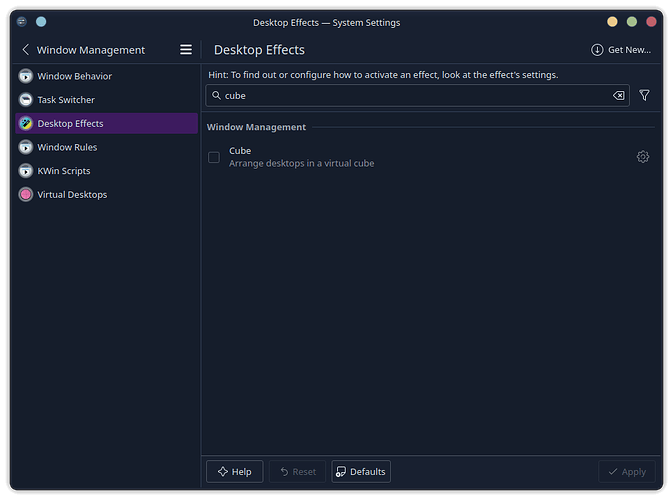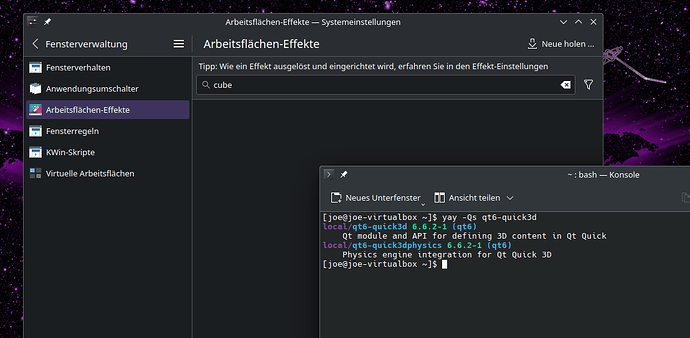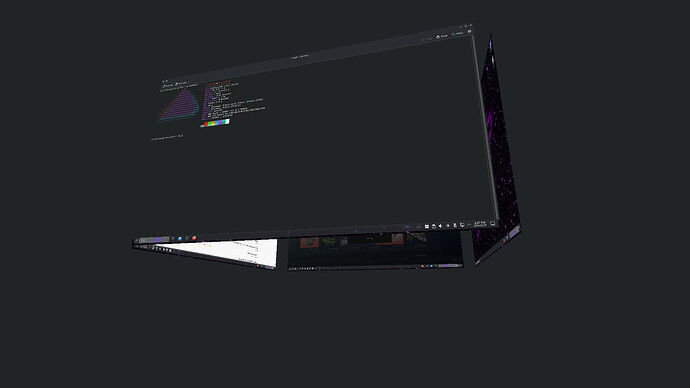for me i can not even find the settings for cube. could be it is disabled if not supported caused by hardware… i will recheck ![]() for the year 2000 feeling
for the year 2000 feeling
To find it Settings → Window Management → Desktop Effects and it should be there. To change settings for it there should be a gear icon next to it.
You need 4 desktops for cube to work. If it is not working, install qt6-quick3d and reboot.
but also real hardware i try run in vm here …
I can’t get vmware to work with wayland. I haven’t tried it again with 3D.
What is your compositor looking like?
just find out… i forgot to enable 3d in vm settings:
qt6-quick3d should be added to packages list, i think everyone will need the cube or not ?
But the option is simply not showing up if not supported.
What i see is it seems sddm rest to wayland if you use autologin also if you logout and start X11 session.
Could be a BUG or calamares on creating autologin ?
I really don’t think everyone needs the cube effect. I don’t see that as a critical element of the DE…
Someone else having the issue that when moving the cursor to the top/left (to show windows and workspace) it will switch back to desktop if not being “super accurate”? It’s best reproduced when you just keep moving your mouse to the top left corner (even when the cursor already is in the in the corner already). Another thing i noticed is that the EOS Message that will tell you to reboot after certain updates will pop up in the middle of the screen now instead of the bottom right (no big deal).
that’s what I mean indeed ![]()
these square things belong inside a ![]()
I just installed the qt6-quick3d package and rebooting - still no cube. (sad face). Can someone confirm that this works with multi-monitor setup?
Did you do the other steps needed?
Yeah, even tried adding a row to the virtual desktops. The one thing I didn’t try is logging into x11 and then back into wayland since I do not auto-login, but I will try that and update if something happens. Not too worried about it.
you need 4 virtual desktops. I have two monitors at different sizes and resolutions and it works for me.
I’m doing something wrong. I can’t see it on my laptop either. Got the 4 virtual desktops. Got the qt6-quick3d installed as well. rebooted. logged into x11, logged back to wayland. rebooted. nothing. ill look again tomorrow. Its gotta be something dumb on my part if its both machines. =/
btw - nice mug!
I gotta admit, I’m feeling pretty uncultured right now. How have I not heard of this? Shame on me.