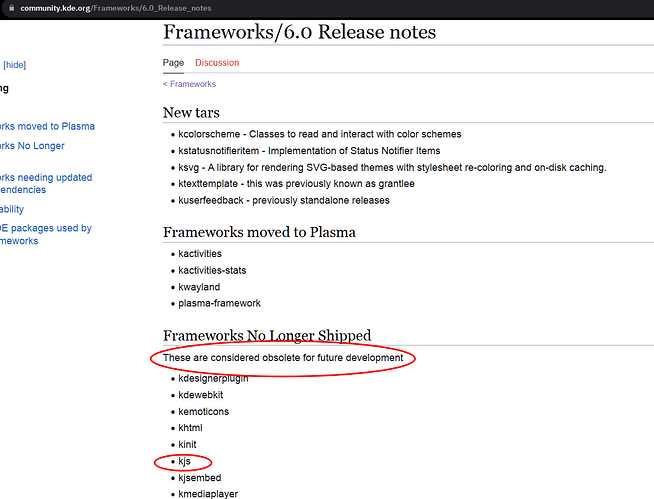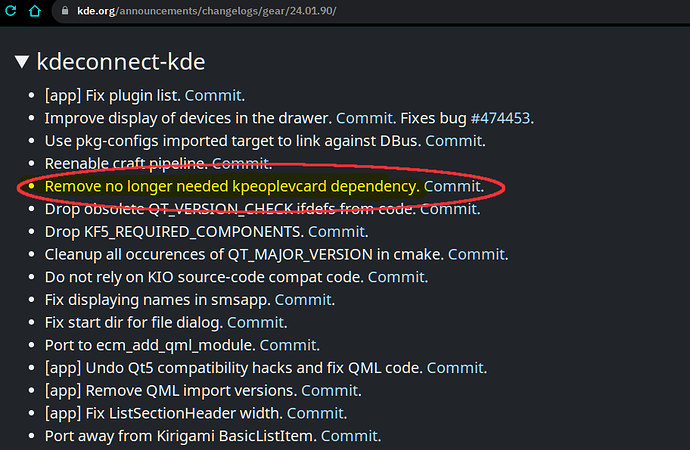There is no practical way to downgrade only KDE. It is too many connected packages with too many dependencies on other libraries.
For now, I kept Plasma 5 while upgrading the rest of the system – yes, it’s like planting a ticking time bomb on my ship, but it’s an endeavour I’m willing to take through unsupported, partial upgrade waters just for a little while. ![]()
![]()
It will lead to a ship wreck! Unsupported!
/etc/pacman.conf:
IgnorePkg = breeze filelight k* *signon* accounts-qml-module akonadi* libk* *akonadi* baloo* grantle* telegram-desktop libqalculate
IgnoreGroup = kde* kf* plasma
While it worked for me (last week), it might not for others - check your dependencies. I wouldn’t recommend most people doing this since things will inevitably start crashing down. Be ready to roll back (or upgrade) as it burns! ![]()
![]()
I have a clone of my system to poke around to see what’s ‘regressing’ before upgrading for real. So far, there’s ~15 things to adjust, wait or replace under Plasma 6.
I just want to point out to others that we, really, really, really recommend people don’t do this.
The chance of this causing breakage is very high. If you want to hold back plasma 6, it is better to just not update for now.
Of course, everyone is free to do what they want on their own system but if you try something this ill-advised. Please expect complete system breakage after an update.
My impression after switching from Plasma 5 to 6:
(AMD 5700x, Nvidia 3060Ti)
- The desktop feels smoother under wayland, x11 is not slow, but it is a bit faster than before.
- After the PC went into energy saving mode, login was not possible (login manager was not displayed).
- x11 applications sometimes flicker (Chrome, Spotify), so that individual parts of the window are not displayed when the mouse is moved.
- The mouse sometimes “jumps” or the cursor jumps when typing.
- Some games flicker and lag (old games such as C&C Generals) other games run normally as before.
- KWIN settings (set window size) are not applied correctly (e.g. with Glava).
- Window blur doesn’t work on Dolphin, other windows are blurred (console).
…
There are still a few “little things”, here and there something that doesn’t fit yet, I’ll look for the next updates and try them in between, until then I’ll stick with X11.
Just a short question about the… “system beep”? The sound that comes when I - for Example - change the volume. The new one is highly annoying, how and where can I get the old one back?
Plasma 6 now uses the Ocean sound theme. You were probably using Oxygen sounds before.
Check System Settings > Appearance & Style > Colors & Themes > Sounds.
You might have to install the oxygen-sounds package.
Plasma 6.0.2 is coming and there is a fix for “applets/systemtray Load icons with Plasma palette” so probably Dolphin icon on systray will match with system color
This is the complete changelog
That did the trick, appreciated, tyvm!
One of my laptops i just updated to Plasma 6 and it doesn’t seem to have the EndeavourOS background or the splash screen. Not sure how to get those back and where sddm stores the image.
Edit: I copied over the wallpaper image from another system and added it to /usr/share/endeavouros/backgrounds
Then set the background and also used it for the ssdm breeze theme background image.
I’m a longtime Linux user, new to EndeavourOS. Just chiming in here to say that, so far, KDE Plasma 6 (Wayland) has been really solid for me. Buttery smooth. Old hardware as well. I’m using a late 2014 Mac Mini.
hey welcome at the purple fun side ![]()
and i see the same on fresh installs issues are very little.
Welcome @UncleSpellbinder ![]() Great username
Great username ![]()
Thanks! It’s been my online moniker for many years.
Thank you! Works great! This was the missing feature I needed
Just did the update, to no avail - still the dredded blue dolphin - this is inacceptable!!!
joking ofc ![]()
I’m not sure if I should create a new topic or if this is business as usual. First system update went fine with following sync info:
Sync Dependency (7): linux-firmware-whence-20240312.3b128b60-1, expat-2.6.2-1, bluez-libs-5.73-4, meson-1.4.0-2,lib32-expat-2.6.2-1, archlinux-keyring-20240313-1, pcre2-10.43-1
Sync Explicit (4): linux-firmware-20240312.3b128b60-1, amd-ucode-20240312.3b128b60-1, bluez-5.73-4, bluez-utils-5.73-4
Then I checked again:
-> Packages not in AUR: khotkeys kpeoplevcard kquickcharts5
-> Orphan (unmaintained) AUR Packages: kjs
there is nothing to do
What does that mean for me that the package is not maintained anymore? Do I have to do something here to use a different package? Can this lead to a problem? And why do I get the information that these specific listed packages are not in the AUR?
Khotkeys was one of the items dropped in Plasma 6 in favor of KGlobalAccel
Yeah lol my hotkey for thunderbird actually started working again after the update to Plasma 6
Are we referring to the task manager icon here? I didn’t know there was a dolphin entry in the system tray.
The orphaned package kjs was dropped from the repos to the AUR, as it is considered obsolete:
It has been kept as an AUR package only because it is still a dependency of another AUR package (probably not for much longer). It is an orphan because no one has taken on the responsibility of keeping the package updated. It will fade away into the sunset soon enough.
For the 3 packages not in the AUR:
As pointed out by @sothis6881 above, khotkeys does not work with Plasma 6, so the package no longer exists.
kquickcharts5 was replaced by kquickcharts for Plasma 6.
kpeoplevcard used to be a dependency of kdeconnect but that dependency was removed, and the package was therefore dropped from the repos. There are 3 AUR packages that depend on it (for now), but they use a -git version of the package (kpeoplevcard-git.
Since the packages are no longer in the repos, pacman assumes they are AUR packages. Then yay sees that they don’t exist in the AUR and gives you the message about “missing AUR packages.”
Hopefully this answers your questions. You can remove all of those packages, you are not using them anymore.