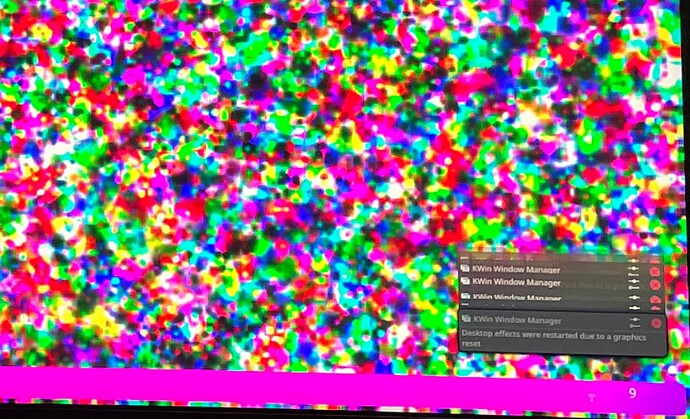gotcha – amdgpu version 23.0.0-1, mesa 1:24.0.2-2.
I’m using NVIDIA 550.54.14 and I’m having no “major” issues in Wayland. The only thing that bothers me is that, after resuming from sleep, everything glitches and becomes unusable. This is a snippet of the lower right corner of my screen:
Here’s a bugtracker for the LibreOffice glitch: https://bugs.kde.org/show_bug.cgi?id=481287.
you may need the related nvidia services enabled:
[joekamprad@kde-build ~]$ systemctl status nvidia-
nvidia-hibernate.service nvidia-powerd.service nvidia-suspend.service
nvidia-persistenced.service nvidia-resume.service
As it turned out, my dissatisfaction was related to Wayland. After switching back to X11, there are no “complaints”. Except that it’s really sad to part with ksysguard…
I didn’t even know that was a thing, but I just gave it a try. It seems to be working for me so far.
Thanks for the tip! Your suggestion led me to this entry in the Arch wiki, and I managed to solve the issue after suspending by:
- Enabling the
NVreg_PreserveVideoMemoryAllocationsparameter. - Enabling
nvidia-suspend.serviceandnvidia-resume.service. - Regenerating the
initramfswith Dracut.
ahhh now i remember what for i had this set ![]()
Did some of the icons change, or does the Breeze Dark EndeavourOS theme not work completely on KDE 6 yet?
I remember the Dolphin (pinned to task manager) icon being purple, or am I mistaken?
I also noticed the set of emblems I could use in Thunar changed as well after updating to KDE 6.
I use the BIG GREEN CHECKMARK emblem to label video files I’ve watched, but now it’s just the Breeze Dark VERY SLIM LIGHT GREY CHECKMARK that doesn’t “pop” off any thumbnail.
Can the cube rotation animation be started with middle (scroll wheel) pressing and dragging left or right like in the Original Compiz?
when I updated 3 days ago, I experienced a smooth transition: everything worked perfectly right out of the box. Thanks to the team!
I can’t remember it’s been a while since I’ve used the Breeze icons however I can confirm that it appears to do the same with all icon sets that use the accent colour (uses the default).
Since I heavily use webp (e.g. for background image and directory icons), I had to manually install qt6-imageformats and kimageformats, and remove qt5-imageformats.
anyone done a clean install yet?
i might be doing one later today if i feel up to it or in a few days. currently on gnome
A good little read from the KDE forum
Welcome! Great to have you with us! Is this your first experience with Plasma? Feel free to tell us more in the Lounge pub section! ![]()
Sadly not yet, the basic implementation is there, but there’s still a bit missing, - such as legacy functionality, and the animation when switching virtual desktops. So for now, we have a cube, but not really a way to visualise virtual workspaces when switching, which is what it was great for. Early days!
Exactly, KDE6 not using accent color for icons.
It’s the same on my other notebook with garuda installed so is for sure a littleKDE6 bug that will be resolved soon
I’m waiting an EndeavourOS theme for KDE6 because I love it and I miss it a lot ![]()
Other than that transiction was smooth and with no issue
For me, after the Plasma 6 update, the Dolphin application icon on the taskbar shows up as that of a generic blue folder, instead of a purple folder (before, the color of this icon was based on the chosen accent color, but that is now not the case.) Also, just to be clear, the folders shown within the Dolphin file manager application did retain their purple color as they should.
I changed the color scheme several times - between Breeze Classic, Breeze Dark, and Breeze Light - and nothing with the Dolphin application icon changed, even after executing plasmashell --replace after every change.