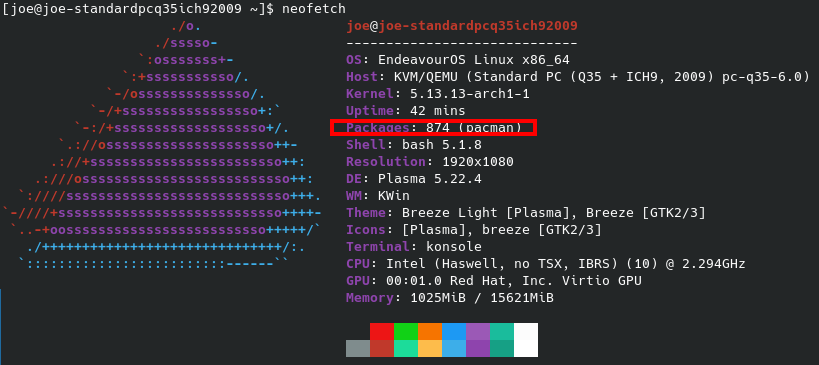TechHub already as an overview/review out for the new ISO: EndeavourOS - BEST Arch Distro (New Release!) - YouTube
If you miss the system sounds of Plasma after the fresh installation with the new ISO:
install oxygen-sounds from the AUR.
What are these sounds for? I’ve never used sounds on Plasma so i don’t know what I’m missing!
It’s just system sounds, like sound on errors, requests, trash etc. Some are simply used to the computer acknowledging certain inputs with sound. Nothing for nerds like you 
They were probably included in some meta-package, which is no longer included (it`s better).
EOS already up on my secondary rig. Installed online, KDE plus printer plus HP, took about 6 min!
Looks and work awesome! Am considering swapping my primary work rig to eos, but running debian 11 and things seem stable. Ahh life is so difficult. Too many choices.
11 posts were split to a new topic: Swapfile resizing question
Great update. Installation speed has improved dramatically here in Asia and I thoroughly enjoy the various DE’s. Love it you guys deliver an almost barebone, super functional DE, with some of your own tooling added. Kudo’s!
Out of curiosity which mirrors worked the best for you, the Singapore or the Chinese one? The Vietnamese mirror will return to duty, btw.
The Singapore one, in my case. Even when Vietnamese or Chinese mirrors are available my experience is the Singapore ones are (or feel) the fastest.
Thanks for the reply!
Graag gedaan  (You’re welcome)
(You’re welcome)
Seems more stuff is missing from KDE. The Task Scheduler is now also missing. So, if you want that back, you need to install the package called “kcron” and you probably also need “cronie”.
I now wondering what else has been removed by default. I am now starting to feel the KDE install with the new ISO is a bit too basic by default.
Luckily, so far I have managed to find the names of the missing stuff and I am adjusting my install script accordingly.
Edit: I just noticed the Firewall option is also missing in System Center. If you want that, you need to install “plasma-firewall”.
Thank you both, will sort it now! ![]()
One thing that seem to have changed is the need to enter kwallet pwd after each reboot/ login so that network manager connects to a known wifi.
Don’t know yet what setting to change this or whether a package needs to be installed. I would expect that upon login kwallet allows my known networks to be connected instead of the pwd prompt pop up at each login.
Edit: have to check https://archlinux.org/packages/?name=kwallet-pam
and @Sojiro84 feel free to Pull Request to the missing stuff and describe why at GitHub 
I really like that Plasma’s new installation is so minimalistic. It just takes a long time for me as an Arch newbie to find out everything that is missing. But the list is still growing 
I’m not a KDE type - but it occurs to me that a ‘community edition’ KDE “extras” install list could be created…? I don’t recall anyone complaining about the ‘original’ setup (much) so that might make a starting point? Perhaps a couple of themed setups could be worth creating - a light and a dark one perhaps. Who knows, if making it look OK and work OK was easier, I might even try it 
just my opinion … easy for user install ( if want/ need ) harder remove if no need or want . Basic light install and let user add extra they want . ( can never pls all ) No try 
it is easy to full bloatup your plasma:
sudo pacman -S --needed plasma kde-applications
But be warned may your disk is full after that ![]()
![]()
a joke! but will pull in a lot of packages…
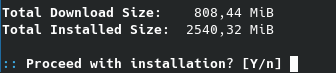
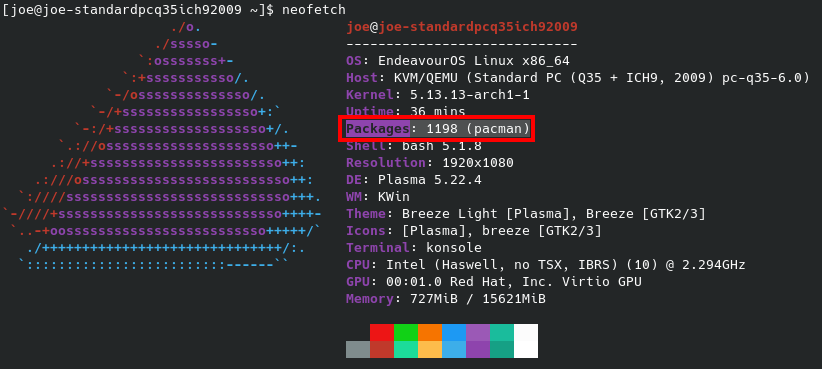
Before: