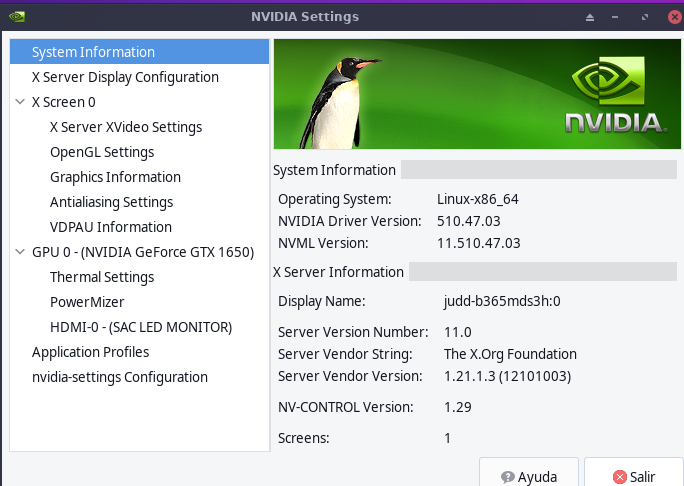Greetings lovely community,
For all of you Nvidia users here I’ve got some (hopefully!) good news! Nvidia drivers are going from 495.46-2 → 510.47.03-1 and the update is now live. Normally for minor version bumps it’s not usually an issue to just run the update, but since this is a major new version, this is just a brief reminder to please make sure you save all your work and make your backups/snapshots beforehand. I’m in the process of downloading the update now, so I’ll edit the post in a moment if it is successful or I encounter any issues.
For a brief article to get up to speed on the latest Nvidia, 9to5linux has a good read here:
And for those curious about the changelog, here’s a direct link to Nvidia’s website for the drivers:
And lastly real quick, here’s the specific packages that will be updating:
[scott@endeavourOS ~]$ checkupdates; yay -Qua
libxnvctrl 495.46-2 -> 510.39.01-1
nvidia-dkms 495.46-2 -> 510.47.03-1
nvidia-settings 495.46-2 -> 510.39.01-1
nvidia-utils 495.46-2 -> 510.47.03-1
To the Mods: I just put this under General, in case any users experience any issues this could be a thread for it, otherwise feel free to move this topic to a more appropriate category if need be, thank you.
Edit: Just installed and reboot and everything works. Hope it goes the same for everyone else too, but if not feel free to post your issue(s) here.
Edit2: Looks like they’ve just issued a hotfix, so if you’ve already updated to 510, well, update again! ![]()
[scott@endeavourOS ~]$ checkupdates; yay -Qua
libxnvctrl 510.39.01-1 -> 510.47.03-1
nvidia-dkms 510.47.03-1 -> 510.47.03-2
nvidia-settings 510.39.01-1 -> 510.47.03-1
nvidia-utils 510.47.03-1 -> 510.47.03-2


 until I downgraded to 470.
until I downgraded to 470.