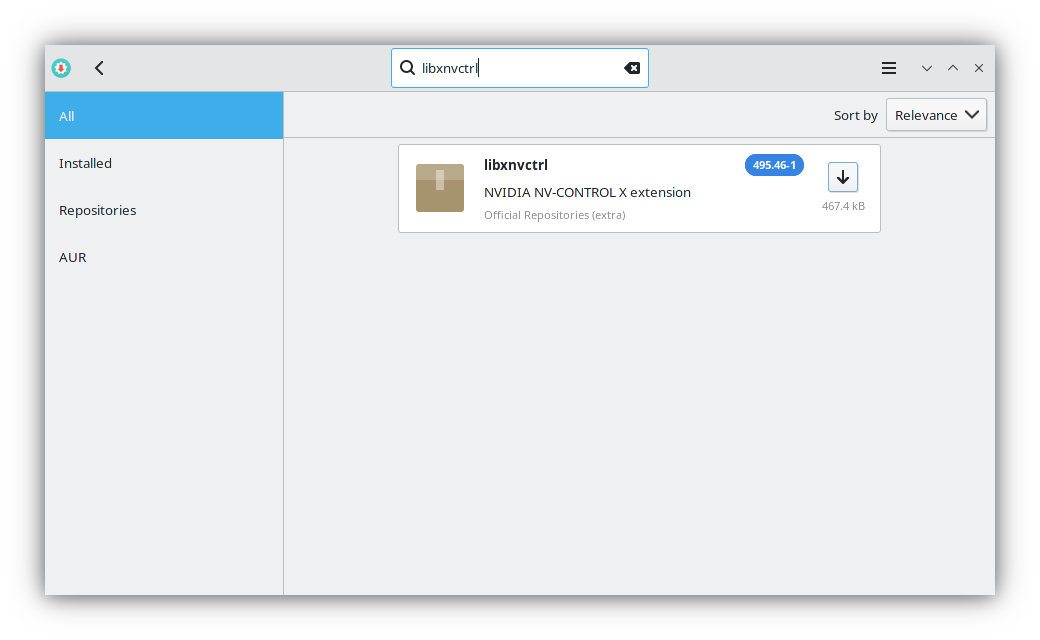@oldrocker0909
Your video card is an RTX 2060 which is supported by the latest Nvidia driver. If you are game to try this then i will write it out. First of all run the installer in test mode and see if gets any errors. This will not make any changes or install the drivers. It is just a test simulation.
sudo nvidia-installer-dkms -t
If there are no errors then you can go ahead and install the Nvidia drivers but do not reboot. We will add the enhancements first.
sudo nvidia-installer-dkms
After installing the Nvidia drivers and when it is completely finished use nano to edit these files.
sudo nano /etc/default/grub
Add this to the default grub command line after quiet.
nvidia-drm.modeset=1
To save the file
ctrl + o then enter
To exit nano
ctrl + x
Then update grub
sudo grub-mkconfig -o /boot/grub/grub.cfg
Now force early load KMS
sudo nano /etc/mkinitcpio.conf
Add to MODULES=
MODULES="nvidia nvidia_modeset nvidia_uvm nvidia_drm"
To save the file
ctrl + o then enter
To exit nano
ctrl + x
Then rebuild the modules with
sudo mkinitcpio -P
Add enhancements for screen tearing
sudo nano /etc/X11/xorg.conf.d/20-nvidia.conf
Make sure the file has all of this in it.
Section "Device"
Identifier "Nvidia Card"
Driver "nvidia"
VendorName "NVIDIA Corporation"
Option "NoLogo" "true"
EndSection
Section "Screen"
Identifier "nvidia"
Option "metamodes" "nvidia-auto-select +0+0 { ForceFullCompositionPipeline = On }"
Option "TripleBuffer" "on"
Option "AllowIndirectGLXProtocol" "off"
EndSection
To save the file
ctrl + o then enter
To exit nano
ctrl + x
Install the nvidia-hook package
sudo pacman -S nvidia-hook
Then reboot
Edit: I’m suggesting this since you already have the drivers uninstalled and running on nouveau. Well see if it works.