Today kernel versions are looking like this:
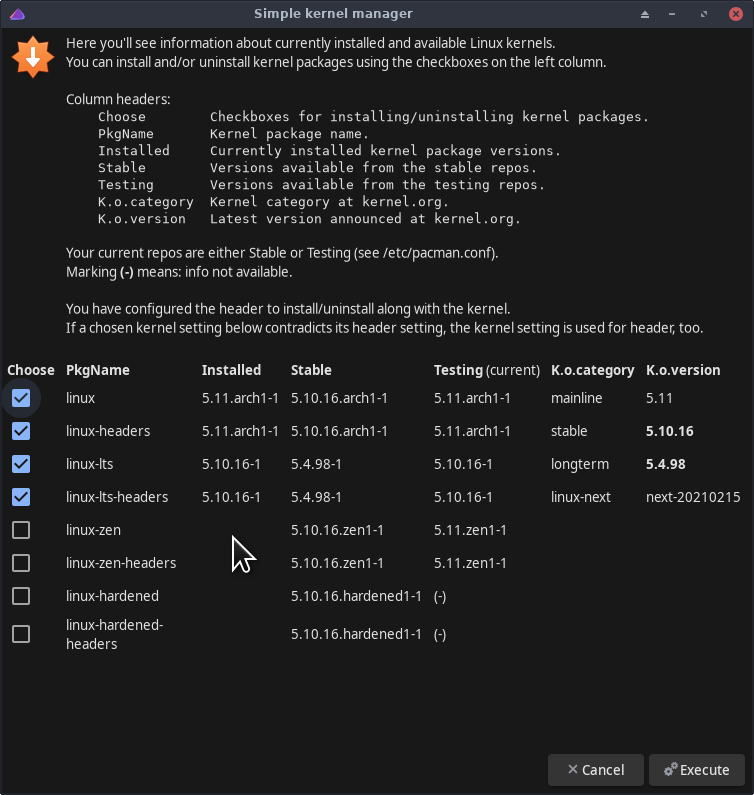
Testing repos have already moved on. Stable repos will follow after a while, and that’s going to be quite soon. So be prepared! ![]()
Today kernel versions are looking like this:
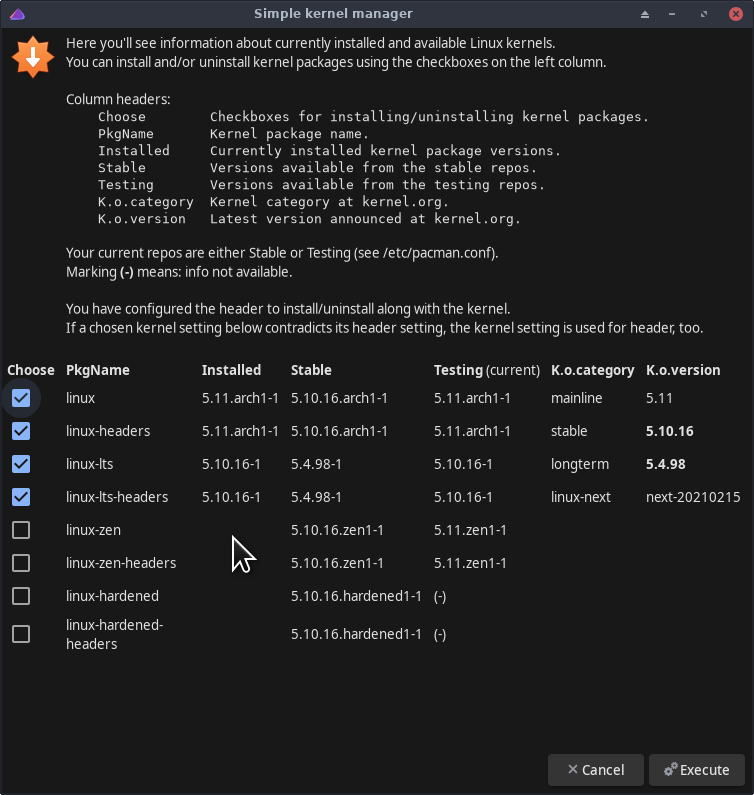
Testing repos have already moved on. Stable repos will follow after a while, and that’s going to be quite soon. So be prepared! ![]()
So…5.10 LTS, how it is now?
I’ve heard a very mixed reviews 
Here with the testing repos the system seems to work as expected. But the kernels just changed, so I haven’t tested all installed apps yet…
Anyway, the change is coming, nothing is permanent! 
Well, since I put the NVIDIA drivers back yesterday, I hope the 5.10 is now ready for them.
For those unsure if their systems will function correctly with 5.10 and 5.11 consider installing linux 5.4 lts from @jonathon’s lts kernel repo.
To use …
Add this repo to your /etc/pacman.conf.
[kernel-lts]
Server = https://repo.m2x.dev/current/$repo/$arch
Import the necessary keys.
sudo pacman-key --keyserver hkps://keyserver.ubuntu.com --recv-key 76C6E477042BFE985CC220BD9C08A255442FAFF0
sudo pacman-key --lsign 76C6E477042BFE985CC220BD9C08A255442FAFF0
Update pacman repos.
sudo pacman -Syy
Then install the lts kernel packages of your choice, the binaries (ie you don’t have to build them).
kernel-lts/linux-lts414 4.14.221-1
kernel-lts/linux-lts414-docs 4.14.221-1
kernel-lts/linux-lts414-headers 4.14.221-1
kernel-lts/linux-lts419 4.19.176-1
kernel-lts/linux-lts419-docs 4.19.176-1
kernel-lts/linux-lts419-headers 4.19.176-1
kernel-lts/linux-lts44 4.4.256-1
kernel-lts/linux-lts44-docs 4.4.256-1
kernel-lts/linux-lts44-headers 4.4.256-1
kernel-lts/linux-lts49 4.9.257-1
kernel-lts/linux-lts49-docs 4.9.257-1
kernel-lts/linux-lts49-headers 4.9.257-1
kernel-lts/linux-lts54 5.4.98-1
kernel-lts/linux-lts54-docs 5.4.98-1
kernel-lts/linux-lts54-headers 5.4.98-1
The repo also contains nvidia 390 dkms package binaries too.
Also, from Phoronix …
If you use AMD Zen hardware you can replace k10temp kernel module with zenpower-dkms out of tree module from the AUR.
This will work with 5.11 and give more accurate and detailed temp and voltage sensor info for AMD Zen systems.
For easy to follow instructions on how to enable zenpower and blacklist k10temp see the github page.
https://github.com/ocerman/zenpower
1. Check if k10temp is active: lsmod | grep k10temp
2. Unload k10temp: sudo modprobe -r k10temp
3. (optional*) blacklist k10temp: sudo bash -c 'sudo echo -e "\n# replaced with zenpower\nblacklist k10temp" >> /etc/modprobe.d/blacklist.conf'
4. Activate zenpower: sudo modprobe zenpower
*If k10temp is not blacklisted, you may have to manually unload k10temp after each restart.
Hi there,
just had an update which switched the LTS kernel from 5.4 to 5.10.
Regards,
Christoph
Edit: @dalto thanks for merging this. I wasn’t aware of this topic.
5.11.0-zen1-1-zen seems to be running just fine on:
CPU: Info: 8-Core model: AMD Ryzen 7 4800U with Radeon Graphics bits: 64 type: MT MCP L2 cache: 4 MiB
Graphics: Device-1: Advanced Micro Devices [AMD/ATI] Renoir driver: amdgpu v: kernel
Device-2: Chicony Integrated Camera type: USB driver: uvcvideo
Display: x11 server: X.org 1.20.10 driver: loaded: amdgpu,ati unloaded: fbdev,modesetting,vesa
![]()
Little bit off-topic:
@manuel would it be possible to mark the currently booted kernel in akm?
I would warn that Manjaro did that and it created endless confusion since the running kernel version often doesn’t match the installed kernel version.
i.e. The installed kernel could be 5.11.7 but you could be running 5.11.6 because you haven’t rebooted since updating the kernel.
You are right. I do remember that from my Manjaro days ![]() . @manuel forget this
. @manuel forget this ![]()
I’m too scared to reboot after this update.
Kernel 5.10 didn’t boot at all in the past, only 5.4 boots fine.

look 7 posts up then?
@otherbarry made easy instructions on how to get linux-lts54 from Jonathon’s repo
installed it myself just in case
Yes, II read that, but should I give it a go?
Do I dare to be brave as Evil Knievel? 
worked fine over here…
If a klutz like me can do it 
No, was too scared,
I added those lines to my etc/pacman.conf and imported the keys.
Now how would I install the 5.4 kernel?
sudo pacman -S kernel-lts/linux-lts54 5.4.98-1 didn’t work.
Did you do an update first to sync the new repo.
yay -S linux-lts54 linux-lts54-headers
should do the trick, after you update the repos
Yes, there were no updates since my last one 10 minutes ago.
Wait, I added kernel-lts and this shouldn’t be done.