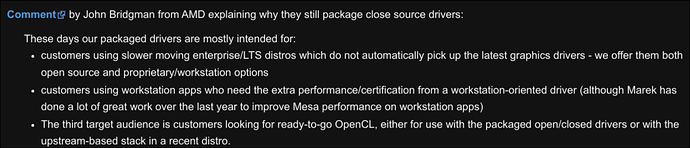I’m desperate with the problems I reported previously on the forum, as they persist and terribly harm my user experience in many cases, wasting my time to the very least. I now am almost sure that the reason lays in GPU drivers. I did everything the Wiki says in the Installation part, and getting to the part of " How to ensure you are using AMDGPU-PRO driver", I of course get AMD instead of Advanced Micro Devices, Inc.. I tried to google my way through this task, but when there’s a request to help with it, there are mostly responses like: “Actfually most people don’t need proprietary dfvivers for AMD ![]() ”, or the problems reported simply are not related to mine to begin with.
”, or the problems reported simply are not related to mine to begin with.
I face the problem when the system freezes and crashes. I encounter a graphical bug with an opened window falling into squares with empty spaces in this pattern (you can see the desktop wallpaper through these empty squares), while audio keeps playing, if there’s any media being on. If this bug has occurred, no commands get through, but REISUB/REISUO. Plus I encounter minor visual bugs every now and then, these may look like if the GPU was damaged or overheated, which is not the case, as it used to work properly when I tested out switching the laptop to Windows 10.
Nothing helped me so far, and the only thing I positively didn’t try is switching from open-source drivers to proprietary. I’d be tremendously thankful if you’d guide me through this procedure.
The thing that reassured me in this point of view is that running an app that crashes this way the most frequently with vk_pro prefix, which I found here kinda helped me so far, this particular app shows signs of improvement.
$ inxi -FGa:
System:
Host: AsusTUF Kernel: 6.12.1-arch1-1 arch: x86_64 bits: 64 compiler: gcc
v: 14.2.1 clocksource: tsc avail: acpi_pm
parameters: initrd=\32322911e5a24c1eaae815dc3a803759\6.12.1-arch1-1\initrd
nvme_load=YES nowatchdog rw
rd.luks.uuid=43df9ab0-a5fb-4db6-9f79-4e83838c9e9b
root=/dev/mapper/luks-43df9ab0-a5fb-4db6-9f79-4e83838c9e9b
systemd.machine_id=32322911e5a24c1eaae815dc3a803759
Desktop: Xfce v: 4.18.1 tk: Gtk v: 3.24.43 wm: xfwm4 v: 4.18.0
with: xfce4-panel tools: xfce4-screensaver vt: 7 dm: LightDM v: 1.32.0
Distro: EndeavourOS base: Arch Linux
Machine:
Type: Laptop System: ASUSTeK product: ASUS TUF Gaming A16 FA617NS_FA617NS
v: 1.0 serial: <superuser required>
Mobo: ASUSTeK model: FA617NS v: 1.0 serial: <superuser required>
uuid: <superuser required> UEFI: American Megatrends LLC. v: FA617NS.410
date: 06/15/2023
Battery:
ID-1: BAT0 charge: 84.1 Wh (100.0%) condition: 84.1/90.0 Wh (93.5%)
volts: 17.1 min: 15.9 model: AS3GWYF3KC GA50358 type: Unknown serial: 08F2
status: full
CPU:
Info: model: AMD Ryzen 7 7735HS with Radeon Graphics bits: 64 type: MT MCP
arch: Zen 3+ gen: 3 level: v3 note: check built: 2022 process: TSMC n6 (7nm)
family: 0x19 (25) model-id: 0x44 (68) stepping: 1 microcode: 0xA404102
Topology: cpus: 1x dies: 1 clusters: 1 cores: 8 threads: 16 tpc: 2
smt: enabled cache: L1: 512 KiB desc: d-8x32 KiB; i-8x32 KiB L2: 4 MiB
desc: 8x512 KiB L3: 16 MiB desc: 1x16 MiB
Speed (MHz): avg: 1397 min/max: 400/4829 boost: enabled scaling:
driver: amd-pstate-epp governor: powersave cores: 1: 1397 2: 1397 3: 1397
4: 1397 5: 1397 6: 1397 7: 1397 8: 1397 9: 1397 10: 1397 11: 1397 12: 1397
13: 1397 14: 1397 15: 1397 16: 1397 bogomips: 102248
Flags: avx avx2 ht lm nx pae sse sse2 sse3 sse4_1 sse4_2 sse4a ssse3 svm
Vulnerabilities:
Type: gather_data_sampling status: Not affected
Type: itlb_multihit status: Not affected
Type: l1tf status: Not affected
Type: mds status: Not affected
Type: meltdown status: Not affected
Type: mmio_stale_data status: Not affected
Type: reg_file_data_sampling status: Not affected
Type: retbleed status: Not affected
Type: spec_rstack_overflow status: Vulnerable: Safe RET, no microcode
Type: spec_store_bypass mitigation: Speculative Store Bypass disabled via
prctl
Type: spectre_v1 mitigation: usercopy/swapgs barriers and __user pointer
sanitization
Type: spectre_v2 mitigation: Retpolines; IBPB: conditional; IBRS_FW;
STIBP: always-on; RSB filling; PBRSB-eIBRS: Not affected; BHI: Not
affected
Type: srbds status: Not affected
Type: tsx_async_abort status: Not affected
Graphics:
Device-1: Advanced Micro Devices [AMD/ATI] Navi 33 [Radeon RX 7600/7600
XT/7600M XT/7600S/7700S / PRO W7600] vendor: ASUSTeK driver: amdgpu
v: kernel arch: RDNA-3 code: Navi-33 built: 2023+ pcie: gen: 4
speed: 16 GT/s lanes: 8 ports: active: none empty: DP-1, HDMI-A-1,
Writeback-1, eDP-1 bus-ID: 03:00.0 chip-ID: 1002:7480 class-ID: 0300
Device-2: Advanced Micro Devices [AMD/ATI] Rembrandt [Radeon 680M]
vendor: ASUSTeK driver: amdgpu v: kernel arch: RDNA-2 code: Navi-2x
process: TSMC n7 (7nm) built: 2020-22 pcie: gen: 4 speed: 16 GT/s
lanes: 16 ports: active: eDP-2 empty: DP-2, DP-3, DP-4, DP-5, DP-6,
Writeback-2 bus-ID: 77:00.0 chip-ID: 1002:1681 class-ID: 0300 temp: 44.0 C
Device-3: Sonix USB2.0 HD UVC WebCam driver: uvcvideo type: USB rev: 2.0
speed: 480 Mb/s lanes: 1 mode: 2.0 bus-ID: 3-3:3 chip-ID: 2b7e:b685
class-ID: 0e02
Display: x11 server: X.Org v: 21.1.14 compositor: xfwm4 v: 4.18.0 driver:
X: loaded: amdgpu unloaded: modesetting alternate: fbdev,vesa dri: radeonsi
gpu: amdgpu display-ID: :0.0 screens: 1
Screen-1: 0 s-res: 1920x1200 s-dpi: 96 s-size: 508x317mm (20.00x12.48")
s-diag: 599mm (23.57")
Monitor-1: eDP-2 mapped: eDP-1 model: BOE Display NE160WUM-NX2 built: 2022
res: 1920x1200 hz: 165 dpi: 141 gamma: 1.2 size: 345x215mm (13.58x8.46")
diag: 407mm (16") ratio: 16:10 modes: max: 1920x1200 min: 640x480
API: EGL v: 1.5 hw: drv: amd radeonsi platforms: device: 0 drv: radeonsi
device: 1 drv: radeonsi device: 2 drv: swrast gbm: drv: kms_swrast
surfaceless: drv: radeonsi x11: drv: radeonsi inactive: wayland
API: OpenGL v: 4.6 compat-v: 4.5 vendor: amd mesa v: 24.2.7-arch1.1
glx-v: 1.4 direct-render: yes renderer: AMD Radeon 680M (radeonsi rembrandt
LLVM 18.1.8 DRM 3.59 6.12.1-arch1-1) device-ID: 1002:1681 memory: 500 MiB
unified: no
Audio:
Device-1: Advanced Micro Devices [AMD/ATI] Navi 31 HDMI/DP Audio
vendor: ASUSTeK driver: snd_hda_intel v: kernel pcie: gen: 4 speed: 16 GT/s
lanes: 8 bus-ID: 03:00.1 chip-ID: 1002:ab30 class-ID: 0403
Device-2: Advanced Micro Devices [AMD/ATI] Rembrandt Radeon High
Definition Audio vendor: ASUSTeK driver: snd_hda_intel v: kernel pcie:
gen: 4 speed: 16 GT/s lanes: 16 bus-ID: 77:00.1 chip-ID: 1002:1640
class-ID: 0403
Device-3: Advanced Micro Devices [AMD] ACP/ACP3X/ACP6x Audio Coprocessor
vendor: ASUSTeK driver: snd_pci_acp6x v: kernel alternate: snd_pci_acp3x,
snd_rn_pci_acp3x, snd_pci_acp5x, snd_acp_pci, snd_rpl_pci_acp6x,
snd_pci_ps, snd_sof_amd_renoir, snd_sof_amd_rembrandt,
snd_sof_amd_vangogh, snd_sof_amd_acp63, snd_sof_amd_acp70 pcie: gen: 4
speed: 16 GT/s lanes: 16 bus-ID: 77:00.5 chip-ID: 1022:15e2 class-ID: 0480
Device-4: Advanced Micro Devices [AMD] Family 17h/19h HD Audio
vendor: ASUSTeK driver: snd_hda_intel v: kernel pcie: gen: 4 speed: 16 GT/s
lanes: 16 bus-ID: 77:00.6 chip-ID: 1022:15e3 class-ID: 0403
API: ALSA v: k6.12.1-arch1-1 status: kernel-api
tools: alsactl,alsamixer,amixer
Server-1: sndiod v: N/A status: off tools: aucat,midicat,sndioctl
Server-2: PipeWire v: 1.2.7 status: active with: 1: pipewire-pulse
status: active 2: wireplumber status: active 3: pipewire-alsa type: plugin
4: pw-jack type: plugin tools: pactl,pw-cat,pw-cli,wpctl
Network:
Device-1: Realtek RTL8111/8168/8211/8411 PCI Express Gigabit Ethernet
vendor: ASUSTeK driver: r8169 v: kernel pcie: gen: 1 speed: 2.5 GT/s
lanes: 1 port: e000 bus-ID: 05:00.0 chip-ID: 10ec:8168 class-ID: 0200
IF: eno1 state: down mac: e8:9c:25:80:fe:a9
Device-2: Realtek RTL8852BE PCIe 802.11ax Wireless Network
vendor: AzureWave driver: rtw89_8852be v: kernel pcie: gen: 1
speed: 2.5 GT/s lanes: 1 port: d000 bus-ID: 06:00.0 chip-ID: 10ec:b852
class-ID: 0280
IF: wlan0 state: up mac: f8:54:f6:c1:f6:1c
IF-ID-1: virbr0 state: down mac: 52:54:00:53:b4:26
Info: services: NetworkManager, systemd-timesyncd, wpa_supplicant
Bluetooth:
Device-1: IMC Networks Bluetooth Radio driver: btusb v: 0.8 type: USB
rev: 1.0 speed: 12 Mb/s lanes: 1 mode: 1.1 bus-ID: 5-1:2 chip-ID: 13d3:3571
class-ID: e001 serial: 00e04c000001
Report: btmgmt ID: hci0 rfk-id: 0 state: up address: F8:54:F6:C1:F6:1D
bt-v: 5.2 lmp-v: 11 status: discoverable: yes pairing: yes class-ID: 6c010c
Drives:
Local Storage: total: 476.94 GiB used: 261.05 GiB (54.7%)
SMART Message: Unable to run smartctl. Root privileges required.
ID-1: /dev/nvme0n1 maj-min: 259:0 vendor: Western Digital model: WD PC
SN740 SDDPNQD-512G-1002 size: 476.94 GiB block-size: physical: 512 B
logical: 512 B speed: 63.2 Gb/s lanes: 4 tech: SSD serial: 23232P803651
fw-rev: 73101000 temp: 37.9 C scheme: GPT
Partition:
ID-1: / raw-size: 475.94 GiB size: 467.4 GiB (98.21%)
used: 260.78 GiB (55.8%) fs: ext4 dev: /dev/dm-0 maj-min: 254:0
mapped: luks-43df9ab0-a5fb-4db6-9f79-4e83838c9e9b
Swap:
Kernel: swappiness: 60 (default) cache-pressure: 100 (default) zswap: no
ID-1: swap-1 type: file size: 512 MiB used: 0 KiB (0.0%) priority: -2
file: /swapfile
Sensors:
System Temperatures: cpu: 47.4 C mobo: 43.0 C
Fan Speeds (rpm): cpu: 0
GPU: device: amdgpu temp: 44.0 C device: amdgpu temp: 49.0 C mem: 52.0 C
fan: 0 watts: 14.00
Info:
Memory: total: 16 GiB note: est. available: 14.87 GiB used: 4.99 GiB (33.6%)
Processes: 418 Power: uptime: 55m states: freeze,mem,disk suspend: s2idle
wakeups: 0 hibernate: platform avail: shutdown, reboot, suspend, test_resume
image: 5.93 GiB services: power-profiles-daemon, upowerd,
xfce4-power-manager Init: systemd v: 256 default: graphical
tool: systemctl
Packages: pm: pacman pkgs: 1538 libs: 485 tools: yay Compilers:
clang: 18.1.8 gcc: 14.2.1 Shell: Bash v: 5.2.37 running-in: xfce4-terminal
inxi: 3.3.36