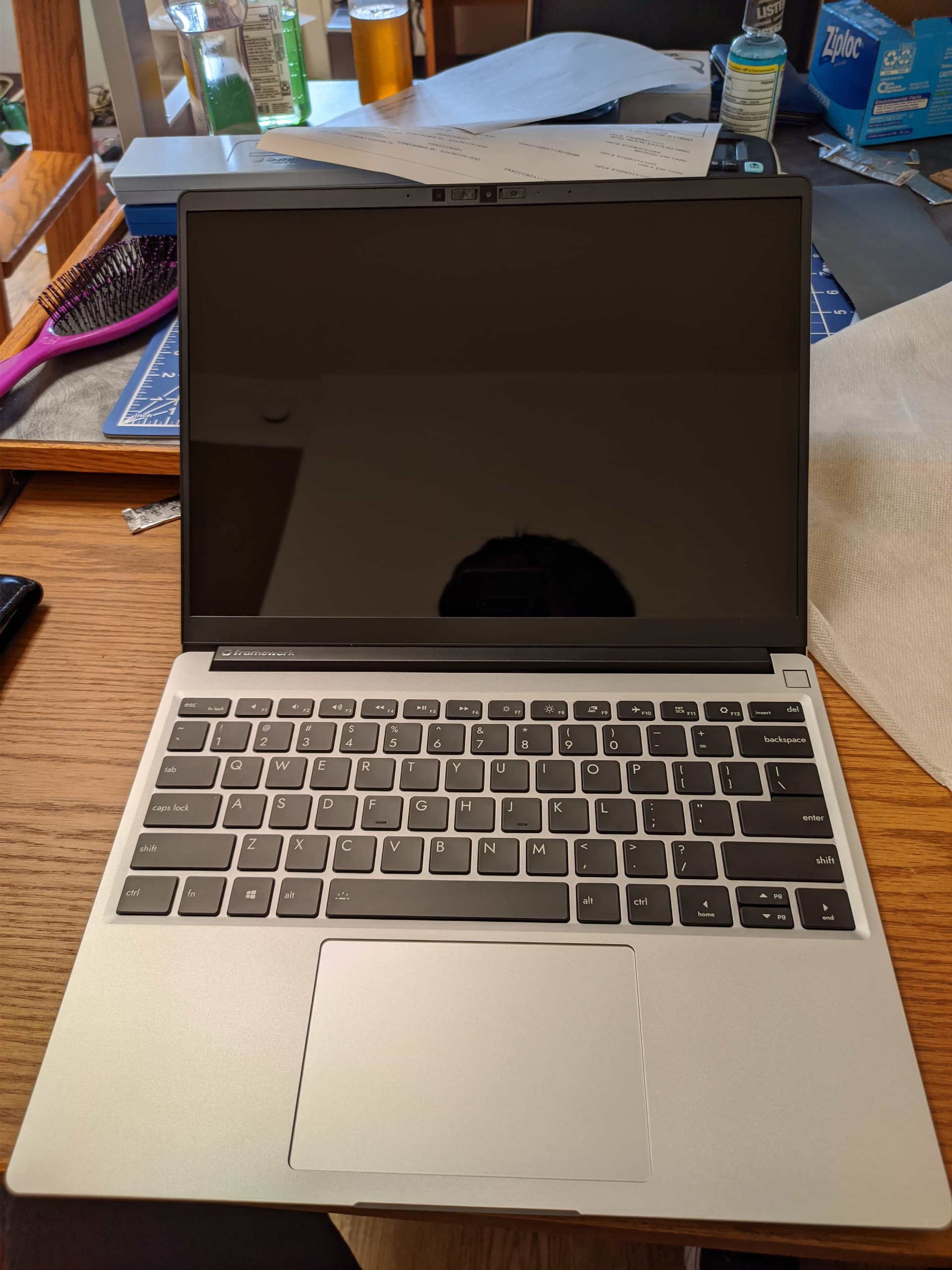I’ll keep this quick and simple. Framework is a new company made mostly by ex-Apple employees wanting to make a laptop that is repairable and upgradeable. Check them out here. https://frame.work/
Around late September, when Dell canceled my XPS order without notice, I decided to pre-order the framework laptop DIY edition. The specs I got were from batch 4 and cost around 1000 dollars.
One month later, batch 4 was shipped and now I have the laptop in my hand.
There are already plenty of reviews online covering the specs, performance, repairability, etc. I will skim through these and focus more on the Linux compatibility side.
When we think modular, repairable laptops, we tend to think IBM Thinkpads. Chonksters of laptops that are bulky, heavy. Not this one. If I didn’t tell you about framework, you would just think it was an ordinary laptop. It is thin and incredibly well built, rivaling my roommate’s Dell XPS and my friend’s Macbook air except for two minor areas.
The display is a glossy plastic, rather than glass, and the modular ports do not sit flush. Some are slightly larger and some are slightly smaller. Neither of these issues is a problem though.
For dimensions and weight, it is about the same thickness as a MacBook Air, while being slightly thinner to the touch.
The keyboard is soft but provides excellent feedback and has great key travel. The webcam is excellent while having a mic, and the camera kills switches.
The display is a gorgeous 400 nit 3 by 2 LCD with 100% srgb coverage.
And the trackpad is a wide spacious glass topped one that supports multi gestures.
Everything in the machine works after having an update and should work out of the box for Fedora 35 and We h users.
When I first installed Fedora on to the machine, the laptop could not connect to the internet. It uses the latest Intel AX210 wifi chipset, requiring Linux 5.10 or higher. After updating the laptop, the wifi chipset worked perfectly.
When I tried to install EndeavorOS, it would not let me boot to the USB installation media. I’ll have to experiment it a bit further.
The power button on the top right also works as a fingerprint reader. Again, after the update, I could register my finger in Gnome settings and use it to unlock the screen or when using sudo commands.
keyboard backlight as well as F key functionality(screen brightness, pause play, etc) all work as well.
Everything in the machine works after having an update and should work out of the box for Fedora 35 users.
the only gripe I currently have is with HiDPI display scaling.
Currently, I want to use 125% scaling for this machine. While I can enable experimental settings with a command for fractional scaling, Wayland applications look blurry. When I try to enable the fractional scaling on X11(which had better performance in Ubuntu), the command will not work and fractional scaling will not work. The Xandr workaround listed in the Arch wiki on the other hand does not work for me or at least I could not get it to work.
If anyone knows how to make xwayland apps not blurry with Wayland fractional scaling, or if you know how fractional scaling in x11 works, please comment down below.
Additionally, despite setting the global scale to 100%, GDM or the login screen still remains at 200% scaling. This is not too much of an issue but is still annoying.
For now, I live with 100% scaling and setting font scaling to 1.35. It is enough for me to clearly see most of the UI elements, but a global scale would be preferred.
As for power consumption, when TLP, Gnome power profiles daemon is installed and using the balanced preset, idle power draw is < 5 W while all core load boosts to 30 W sustained. For normal tasks, you will get around 5 to 6 hours of battery life. Definitely a weak point for the machine but it will still get you through the day.
All in all. I think this is the best laptop you can buy on the market. Not only is it a performant, well-built, sustainable, repairable, and upgradeable laptop, it is also an excellent Linux laptop that is officially recognized by the company for full customer support. With the Framework marketplace now open for spare parts or upgrades, I suspect this machine will last me the next 10 years or so where I just replace the CPU or GPU to faster components.
I hope this review helped you all and I’ll see you all next time. If you have any questions I’ll try to answer them in the comment sections