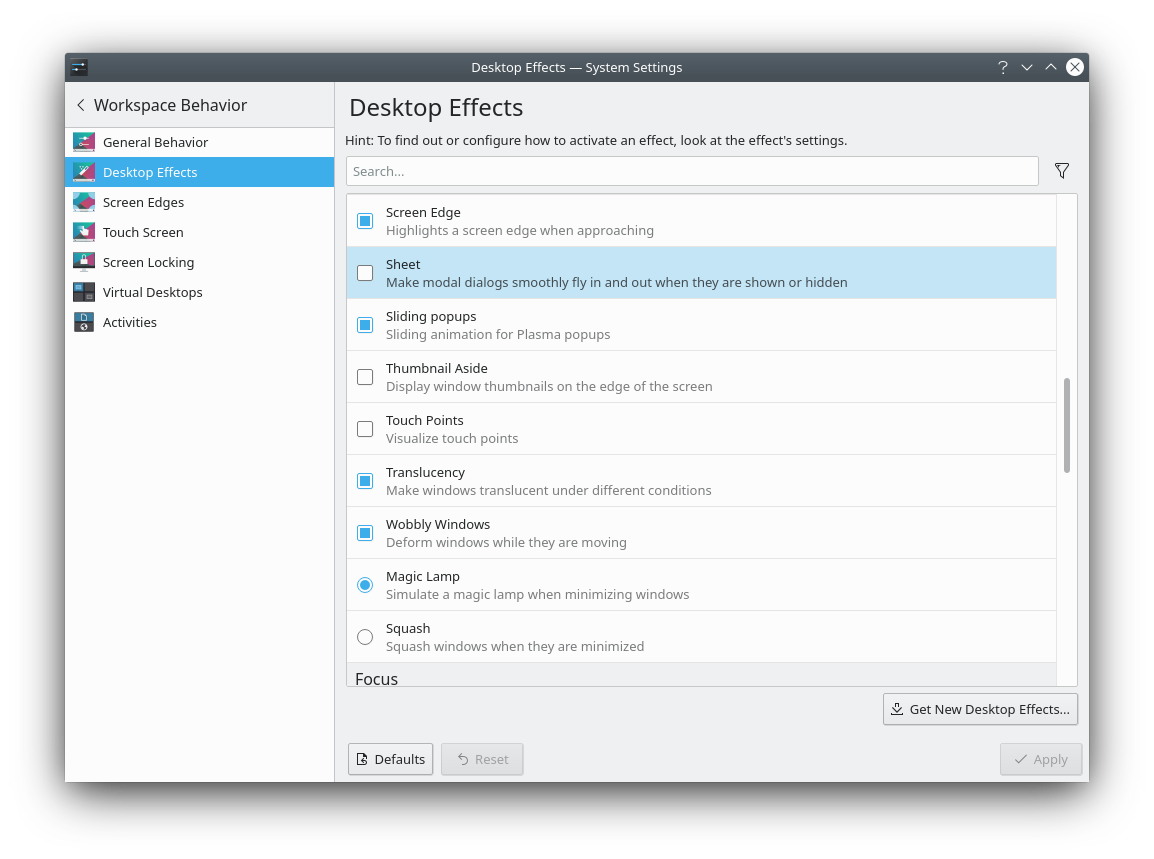[alienprober@TheMothership ~]$ yay -Q | grep -i nvidia
nvidia-installer-db 2.4.7-1
nvidia-installer-dkms 3.3.7-1
nvidia-settings 450.66-1
nvidia-utils 450.66-1
I’ve attempted to launch nVidia settings and it loks to be attempting to launch and then just doesn’t.
[alienprober@TheMothership ~]$ nvidia-settings
ERROR: NVIDIA driver is not loaded
ERROR: Unable to load info from any available system
mdoverl
September 8, 2020, 3:54pm
42
I thought SbK had a spin of Plasma that uses Compiz. Apparently not. There is a spin of Mate and XFCE though.https://osdn.net/projects/spins-by-kilz/storage/
EDIT: According to Wikipedia, Compiz can be used with Plasma.
Compiz (/kɒmpɪz/) is a compositing window manager for the X Window System, using 3D graphics hardware to create fast compositing desktop effects for window management. Effects, such as a minimization animation or a cube workspace, are implemented as loadable plugins. Because it conforms to the ICCCM conventions, Compiz can be used as a substitute for the default Mutter or Metacity, when using GNOME Panel, or KWin in KDE Plasma Workspaces. Internally Compiz uses the OpenGL library as the interfa...
Hmmm…Normally the nouveau driver is blacklisted during installation of the proprietary driver. I wonder if that didn’t happen in your case. Can you take a look in /etc/modprobe.d/ and /usr/lib/modprobe.d/ to see if there’s anything for Nvidia in that folder? Also wonder if adding the nomodeset option to your Grub menu will help.
I was wondering about that from the wiki, but was hesitant cause the only things I ever do with Grub are change how long the OS selection screen shows and make it show if I need to. I’ll check those files now.
I’d suggest adding it to the startup options in Grub at boot time to test for a single boot. If it works, then add it permanently.
OK first folder nothing in it at all, second folder the below is all.
bluetooth-usb.conf
OK do you have the exact line I need to add?
That might be the blocker. I’m not at my desktop atm, so I can’t check my own setup. Let’s try adding module_blacklist=nouveau to grub at boot time as a quick test.
OK let me do a reboot before i add that cause I just installed Timeshift, Timeshift-autosnap, and Grub-btrsf. I just want to make sure the later shows up as it should.
No love there. was worth a shot.
That’s unfortunate. I’ll check my system and get back to you when I’m able (unless someone else more knowledgeable can chime in).
1 Like
dalto
September 8, 2020, 7:37pm
52
You don’t appear to have the nvidia drivers installed.
That would definitely explain why it’s not blacklisted
This time I just launched pamac and searched nVidia. Figured if they broike the system I’d just rerun the OS, but…
[alienprober@TheMothership ~]$ inxi -F
System:
Host: TheMothership Kernel: 5.8.7-arch1-1 x86_64 bits: 64
Desktop: KDE Plasma 5.19.5 Distro: EndeavourOS
Machine:
Type: Desktop Mobo: ASUSTeK model: ROG STRIX B450-F GAMING v: Rev 1.xx
serial: <superuser/root required> UEFI: American Megatrends v: 3103
date: 06/17/2020
CPU:
Info: Quad Core model: AMD Ryzen 3 3200G with Radeon Vega Graphics bits: 64
type: MCP L2 cache: 2048 KiB
Speed: 1396 MHz min/max: 1400/3600 MHz Core speeds (MHz): 1: 1389 2: 1335 3: 1391
4: 1880
Graphics:
Device-1: NVIDIA TU116 [GeForce GTX 1650 SUPER] driver: nvidia v: 450.66
Display: x11 server: X.Org 1.20.9 driver: nvidia unloaded: fbdev,modesetting,vesa
resolution: 2560x1080~60Hz
OpenGL: renderer: GeForce GTX 1650 SUPER/PCIe/SSE2 v: 4.6.0 NVIDIA 450.66
Audio:
Device-1: NVIDIA TU116 High Definition Audio driver: snd_hda_intel
Device-2: AMD Family 17h HD Audio driver: snd_hda_intel
Sound Server: ALSA v: k5.8.7-arch1-1
Network:
Device-1: Intel I211 Gigabit Network driver: igb
IF: enp4s0 state: up speed: 1000 Mbps duplex: full mac: a8:5e:45:55:75:ae
Drives:
Local Storage: total: 9.21 TiB used: 77.73 GiB (0.8%)
ID-1: /dev/nvme0n1 model: Viper M.2 VPN100 size: 238.47 GiB
ID-2: /dev/sda vendor: Samsung model: SSD 850 EVO 120GB size: 111.79 GiB
ID-3: /dev/sdb vendor: Western Digital model: WD10EARS-00Y5B1 size: 931.51 GiB
ID-4: /dev/sdc vendor: Samsung model: ST3000DM001-1E6166 size: 2.73 TiB
ID-5: /dev/sdd type: USB vendor: Samsung model: Seagate Expansion size: 1.82 TiB
ID-6: /dev/sde type: USB vendor: MediaMax model: WL3000GSA6454 size: 3.41 TiB
Partition:
ID-1: / size: 111.49 GiB used: 12.45 GiB (11.2%) fs: btrfs dev: /dev/sda1
ID-2: /home size: 111.49 GiB used: 12.45 GiB (11.2%) fs: btrfs dev: /dev/sda1
Swap:
Alert: No Swap data was found.
Sensors:
System Temperatures: cpu: 43.6 C mobo: N/A gpu: nvidia temp: 40 C
Fan Speeds (RPM): N/A gpu: nvidia fan: 0%
Info:
Processes: 303 Uptime: 3m Memory: 7.76 GiB used: 2.04 GiB (26.3%) Shell: Bash
inxi: 3.1.06
Thanks guys for all the help and suggestions, much appreciated. Before marking this solved is there anything else I should check? Thanks again.
EDIT:
Almost forgot to test the effects. All I can say is they are working PERFECTLY.
1 Like
On EndeavourOS Wobbly Windows & Magic Lamp exist for those who where inquiring. I happen to use them.
1 Like
It was a matter of getting the nVidia drives up and running. Like I said the effects that I was missing are working now.
2 Likes
Great to hear you got it working! Please mark as solved
I’m revisiting this cause I’d like to find out how to check if I have the dkms driver, and if I don’t how I would switch to it. Thanks
An easy way to check if you’re have dkms installed is to run:
pacman -Qs dkms
You should get (at least) two entries, one is local/dkms for the system and an Nvidia one, something like local/nvidia-390xx-dkms.
You can then check the status of modules by running
dkms status
Open a new thread if you need help installing it.
2 Likes
Kresimir:
pacman -Qs dkms
OK thanks, much appreciated.
2 Likes
 lol
lol