Hmmm…I would have expected the opposite. That sounds more like video drivers to me. Some effects wouldn’t work for me when I had Plasma on my desktop unless I used the proprietary Nvidia driver.
I saw a post a little while back on another forum, or maybe Reddit or something, about it recently where someone was freaking out that their Magic Lamp wasn’t available anymore. That’s the only reason I knew anything at all about it.
In that thread I’m pretty sure that it was mentioned that they still showed up if you were running XRender as a compositor. But that was just some users talking, not KDE devs. So I dunno what’s up. I just remembered that little trick to get them back if they’re missing in the list. 
It isn’t available on some distros as i have installed some other KDE and it’s not there. Can’t recall all of them but it’s more than a few.
I was just checking a few things. Those 2 effects don’t show up (except as “Unsupported”) in my EndeavourOS VM, but they do show up on the Arch host machine.
They also show up on 2 Arch laptops I just checked.
I dunno. I never really noticed anything before because I’ve never used those effects (I don’t even know what “Magic Lamp” is  ).
).
I use both all the time and i know they aren’t there on some distros. I think they are there on Open Suse Tumbleweed and Endeavour.
That’s some serious trailer, what a production! 
It is this.
VMs won’t support some effects.
My EndOS and Arch systems have both “missing” effects.
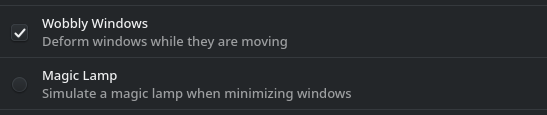
Check your compositor settings and video driver setup.
OK did that and EOS updated it just fine, Garuda not so much. Now that said those effects still not working. Matter of fact after a reboot “Exckude ubsupported effects” is rechecked.
Think this is about what I have left to try. Will do in a bit and let you know.
Just did this and it’s the same. Think it might be the drive as someone suggested. I don’t remember selecting nonfree before landing on the desktop in the live environment. I have search for the standard hardware settings page that says which video driver is being used but not finding it.
inxi will tell you.
However, EOS doesn’t install proprietary nvidia drivers in the installer. You either need to do it manually or run the nvidia installer script included with EOS.
OK so where would I find that if I need it? Will take a look at inxi now.
OK looks like I’m bot on the nVidia drives.
Graphics: Device-1: NVIDIA TU116 [GeForce GTX 1650 SUPER] driver: nouveau v: kernel
Display: server: X.Org 1.20.9 driver: modesetting unloaded: fbdev,vesa
resolution: 2560x1080~60Hz
Full
System: Host: TheMothership Kernel: 5.8.7-arch1-1 x86_64 bits: 64 Console: tty 1
Distro: EndeavourOS
Machine: Type: Desktop Mobo: ASUSTeK model: ROG STRIX B450-F GAMING v: Rev 1.xx
serial: 191059896901701 UEFI: American Megatrends v: 3103 date: 06/17/2020
CPU: Info: Quad Core model: AMD Ryzen 3 3200G with Radeon Vega Graphics bits: 64
type: MCP L2 cache: 2048 KiB
Speed: 1431 MHz min/max: 1400/3600 MHz Core speeds (MHz): 1: 1442 2: 3530 3: 1577
4: 1314
Graphics: Device-1: NVIDIA TU116 [GeForce GTX 1650 SUPER] driver: nouveau v: kernel
Display: server: X.Org 1.20.9 driver: modesetting unloaded: fbdev,vesa
resolution: 2560x1080~60Hz
Message: Unable to show advanced data. Required tool glxinfo missing.
Audio: Device-1: NVIDIA TU116 High Definition Audio driver: snd_hda_intel
Device-2: AMD Family 17h HD Audio driver: snd_hda_intel
Sound Server: ALSA v: k5.8.7-arch1-1
Network: Device-1: Intel I211 Gigabit Network driver: igb
IF: enp4s0 state: up speed: 1000 Mbps duplex: full mac: a8:5e:45:55:75:ae
Drives: Local Storage: total: 9.21 TiB used: 75.62 GiB (0.8%)
ID-1: /dev/nvme0n1 model: Viper M.2 VPN100 size: 238.47 GiB
ID-2: /dev/sda vendor: Samsung model: SSD 850 EVO 120GB size: 111.79 GiB
ID-3: /dev/sdb vendor: Western Digital model: WD10EARS-00Y5B1 size: 931.51 GiB
ID-4: /dev/sdc vendor: Samsung model: ST3000DM001-1E6166 size: 2.73 TiB
ID-5: /dev/sdd type: USB vendor: Samsung model: Seagate Expansion size: 1.82 TiB
ID-6: /dev/sde type: USB vendor: MediaMax model: WL3000GSA6454 size: 3.41 TiB
Partition: ID-1: / size: 111.49 GiB used: 10.33 GiB (9.3%) fs: btrfs dev: /dev/sda1
ID-2: /home size: 111.49 GiB used: 10.33 GiB (9.3%) fs: btrfs dev: /dev/sda1
Swap: Alert: No Swap data was found.
Sensors: System Temperatures: cpu: 46.0 C mobo: N/A gpu: nouveau temp: 26.0 C
Fan Speeds (RPM): N/A gpu: nouveau fan: 1866
Info: Processes: 267 Uptime: 1h 02m Memory: 7.76 GiB used: 2.24 GiB (28.9%) Shell: Bash
inxi: 3.1.06
@dalto I found the wiki about the nvidia-installer-dkms which if any of the below do I want to select before continuing?
linux-lts-headers: for nvidia-installer-dkms with kernekl linux-lts
linux-hardened-headers: for nvidia-installer-dkms with kernel linux-hardened
linux-zen-headers: for nvidia-installer-dkms with kernel linux-zen
You only need those if you are running one of those kernels. linux-lts, linux-hardened or linux-zen
OK went ahead and installed, but still looks like I’m not on the nVidia drivers yet.
CPU: Quad Core AMD Ryzen 3 3200G with Radeon Vega Graphics (-MCP-)
speed/min/max: 1231/1400/3600 MHz Kernel: 5.8.7-arch1-1 x86_64 Up: 8m
Mem: 2007.0/7947.1 MiB (25.3%) Storage: 9.21 TiB (0.8% used) Procs: 248 Shell: Bash
inxi: 3.1.06
[alienprober@TheMothership ~]$ inxi -F
System: Host: TheMothership Kernel: 5.8.7-arch1-1 x86_64 bits: 64
Desktop: KDE Plasma 5.19.5 Distro: EndeavourOS
Machine: Type: Desktop Mobo: ASUSTeK model: ROG STRIX B450-F GAMING v: Rev 1.xx
serial: <superuser/root required> UEFI: American Megatrends v: 3103
date: 06/17/2020
CPU: Info: Quad Core model: AMD Ryzen 3 3200G with Radeon Vega Graphics bits: 64
type: MCP L2 cache: 2048 KiB
Speed: 1397 MHz min/max: 1400/3600 MHz Core speeds (MHz): 1: 1416 2: 1396 3: 1395
4: 1255
Graphics: Device-1: NVIDIA TU116 [GeForce GTX 1650 SUPER] driver: nouveau v: kernel
Display: x11 server: X.Org 1.20.9 driver: modesetting unloaded: fbdev,vesa
resolution: 2560x1080~60Hz
OpenGL: renderer: llvmpipe (LLVM 10.0.1 256 bits) v: 3.3 Mesa 20.1.7
Audio: Device-1: NVIDIA TU116 High Definition Audio driver: snd_hda_intel
Device-2: AMD Family 17h HD Audio driver: snd_hda_intel
Sound Server: ALSA v: k5.8.7-arch1-1
Network: Device-1: Intel I211 Gigabit Network driver: igb
IF: enp4s0 state: up speed: 1000 Mbps duplex: full mac: a8:5e:45:55:75:ae
Drives: Local Storage: total: 9.21 TiB used: 76.24 GiB (0.8%)
ID-1: /dev/nvme0n1 model: Viper M.2 VPN100 size: 238.47 GiB
ID-2: /dev/sda vendor: Samsung model: SSD 850 EVO 120GB size: 111.79 GiB
ID-3: /dev/sdb vendor: Western Digital model: WD10EARS-00Y5B1 size: 931.51 GiB
ID-4: /dev/sdc vendor: Samsung model: ST3000DM001-1E6166 size: 2.73 TiB
ID-5: /dev/sdd type: USB vendor: Samsung model: Seagate Expansion size: 1.82 TiB
ID-6: /dev/sde type: USB vendor: MediaMax model: WL3000GSA6454 size: 3.41 TiB
Partition: ID-1: / size: 111.49 GiB used: 10.96 GiB (9.8%) fs: btrfs dev: /dev/sda1
ID-2: /home size: 111.49 GiB used: 10.96 GiB (9.8%) fs: btrfs dev: /dev/sda1
Swap: Alert: No Swap data was found.
Sensors: System Temperatures: cpu: 44.5 C mobo: N/A gpu: nouveau temp: 26.0 C
Fan Speeds (RPM): N/A gpu: nouveau fan: 1758
Info: Processes: 248 Uptime: 9m Memory: 7.76 GiB used: 1.95 GiB (25.1%) Shell: Bash
inxi: 3.1.06
Did you restart?
Just did a second restart after your post and not seeing any change with inxi -F
Can we see the output of
yay -Q | grep -i nvidia
