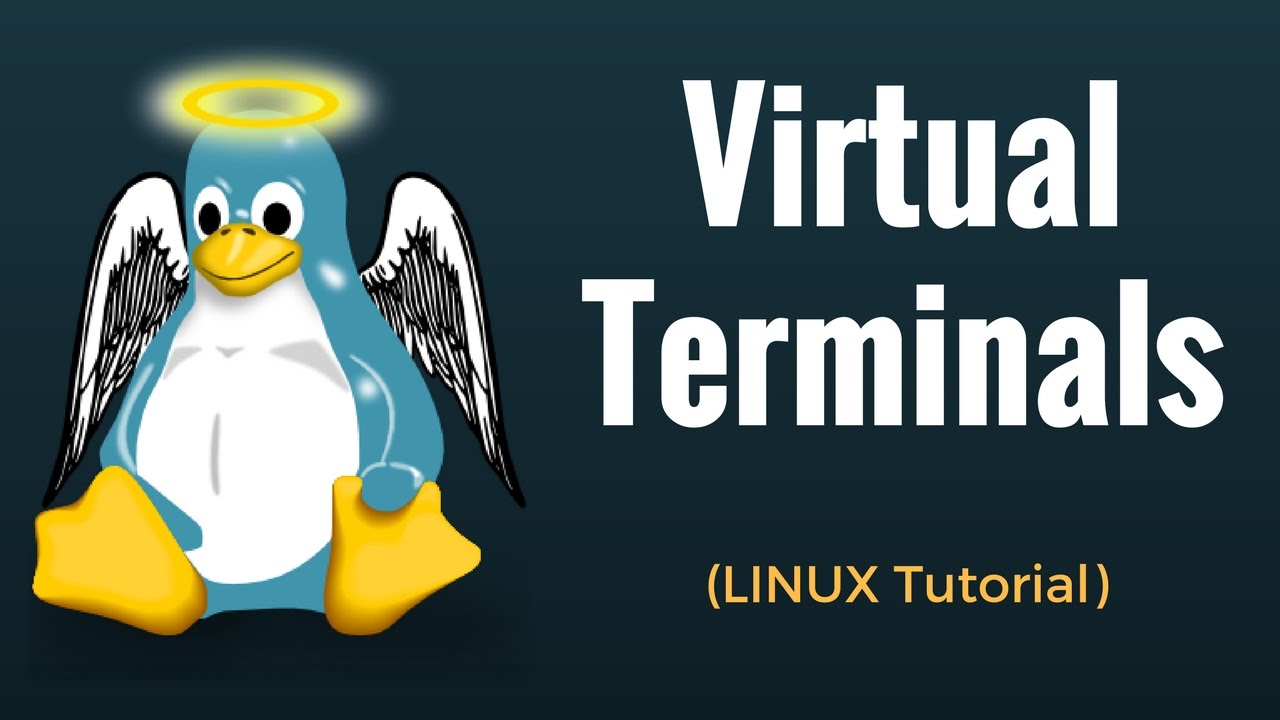or we could use some other aur helper like paru or smth
Are you going to try it that way?
Here’s the link: http://aur.archlinux.org/packages/nvidia-470xx-dkms
i will try it this way first
so now
yay -S nvidia-470xx-dkms nvidia-470xx-utils
and then sudo nvidia-installer-dkms -n
I think the problem is you have the ordinary 470xx nvidia package installed and it’s not supported anymore. I think the Aur package has been modified to work if I’m not mistaken.
also why are we chrooting in the first place c an we do it straight up from the actual instal???
oh
What do you mean? Reinstalling EndeavourOS?
no, i still have endeavour installed. i am chrooting from a live environment but i still do have endeavour os installed on my main disk i.e /dev/sda
cant i do the stuff we r doing by chrooting from the actual install
No you have to chroot from the live ISO. When you chroot you are super user or root. yay commands don’t work under root. You have to use an AUR helper in order to install packages from the AUR. yay is an AUR helper. So i’m not sure how to do this? I was hoping it would be easy to just get into a tty and no issues.
i can try TTYing ig, not sure if it will work, other wise i think i will have to chroot, then manually build the package and then install it
Sure if you know how to manually build it and install it.
I think if you chroot the way to do it is like you said.
git clone http://aur.archlinux.org/packages/nvidia-470xx-dkms
cd into the dir you download it to
makepkg -s
Then move the resulting package file to the arch ISO:
sudo mv xxx-xxx-x86_64.pkg.tar /path/to/the/ISO/airootfs/root/
Then
pacman -U xxx-xxx-x86_64.pkg.tar
Edit: Does this make sense to you?
i cant understand a single thing
i will try getting a TTY
I’m sorry …this is hard. Basically if you chroot via the live ISO.
Then you download the package from the link using git clone in a dir that you choose first.
Then cd into that directory that has the download and build the package.
Then move the built package over to the live ISO .
Then install it using the pacman -U command.
Edit: I think you can actually copy the built package to a usb and install it from there too.
ohk
I’m not an expert on this! 
We are getting in deep!
It’s late here i have to hit the hay!