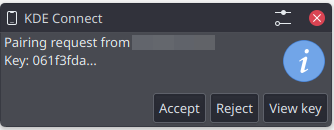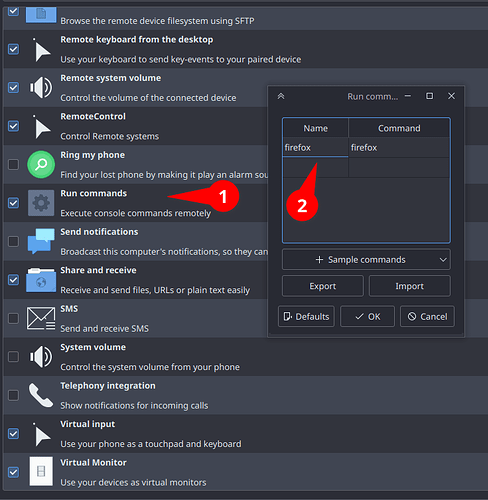Wrong.
Please write a minimal example, in a programming language of your choice, of a program that creates a window and waits for a keypress, and it detects what key was pressed while another window is focused. You will fail.
Can you do this with any other colour chooser? A custom one? Does xcolor work?
Can you do this from another program, which is not run as root?
For example, open 3 instances of LibreOffice and run a Bash script in a terminal emulator that types the contents of some text file at about a character per second. Then whichever LibreOffice window you focus, into it the text is autotyped. ydotool can do something like that (poorly), but it need to constantly run a service as root, which is crap.
No, I mean a gap between screens. For example, I have a pair of 1440p monitors, each has a width of 2560 pixels, and I want a buffer zone of 20 pixels between them, so that my total workspace resolution is 5140 × 1440 instead of 5120 × 1440:
Screen 1
Screen 2
^ 20 pixel gap
to account for the width of the physical edge of the monitors. Alas, Wayland does not allow the mouse cursor to leave the screen.
That’s not a fully transparent, borderless window.