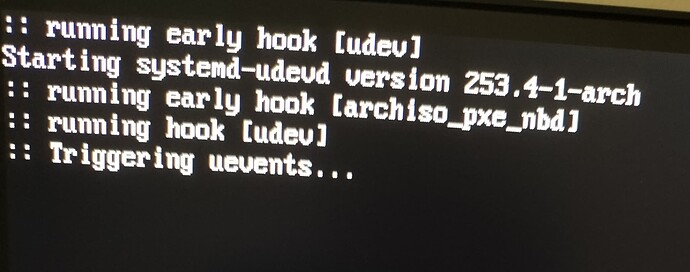I’m trying to install EndeavorOS on my new PC in a dual-boot setup with Windows. I have Windows already installed and now I’m trying to use the newest iso of Endeavour on a Ventoy USB but when I try to boot I get this:
for a second or so and then just a black screen.
While searching I came across this topic, which seems to be the same problem: Install problem with AMD Radeon RX 5600 XT
When I try the nomodeset boot option, it boots but can’t start xorg, same as in the linked topic. In my case it first looks normal, then, when it tries to start xorg it flickers and after that I get a black screen again. To get a tty I then have to press Ctrl + Alt + F2.
I suspect it’s because my Radeon RX 7600 is so new.
Are you using the latest ISO?
Edit: There are other users that have the 7000 series cards and they are working.
I’m using Endeavouros_Cassini_Nova-03-2023_R2, downloaded about 3 days ago.
I guess my next question is how did you create the live ISO because it does make a difference at times.
Edit: I see in your post you are using Ventoy. I suggest that may be the problem. You would be better off using etcher on Windows to create a live ISO.
I’ve personally had zero issues with ventoy and our iso, it should be fine.
1 Like
There have been many users that have had issues using ventoy. That’s all i know. Should be fine but it’s not working so try etcher and see is all I’m suggesting.
Question for the sake of curiosity and to learn: Why is Rufus not a recommended tool anymore?
It’s way that it works and writes to the disk that causes issues for some users as far as I can tell. I don’t use it myself or ventoy. I use popsicle now on eos. I used to use etcher on EOS but switched. I do use etcher on Windows. Never ever have any issues.
No idea. I haven’t heard it recommend in a good 4-5 years. You’d have to go way back on that question.
I always recommend fedora media writer in windows since it’s still FOSS and not a major security issue/ad generator.
2 Likes
Interesting. I guess I’ve been OOTL on “boot creator programs” news and since Rufus has always worked for me with no issues, never looked for an alternative until I saw here in Discovery wiki about etcher and thought maybe next time I’d try it.
Thanks for the response! (sorry for the off-topic)
It’s ok. I don’t know I’ve ever even tried rufus. I know it’s technically “Fedora” but they are the only truly linux built iso writer available for both Windows and Mac (that I’m currently aware of) which is why I love it. I know it’s not full of security issues and ad placement like etcher is. Admittedly they easily write Fedora - but you can write/choose any iso you want in it as well. Give it a shot if you want - https://fedoraproject.org/fmw/FedoraMediaWriter-win32-latest.exe
You’re not that off-topic, it happens alot here. No worries.
I just tried using Etcher instead of Ventoy (and tried a different USB) but it’s still the same.
Do you have secure boot disabled & CSM turned off? Set to UEFI only?
Yep, secure boot is off and the setting in my bios labeled BIOS CSM/UEFI Mode is set to UEFI
Okay well i do some issues with recent firmware. It doesn’t boot with nomodest? Do you wait long enough?
What is your hardware? Post the url. Not sure if you are able to do this with a tty?
inxi -Faz | eos-sendlog
eos-sendlog doesn’t seem to work but just inxi -Faz does, so best I can do is this:
I see the amdgpu module is not loading. You have nomodeset in the kernel command line. Have you tried removing it?
Also your MSI B550 Gaming Plus motherboard UEFI Bios needs updateing to the latest version. It is way out of date. It is very easy to do from the UEFI settings screen using M-Flash if you can download the updated UEFI Bios and put it on a usb drive.
Without nomodeset what happens is in the picture of the original post, I can’t even get to a tty.
I’ve tried a BIOS update but trying to boot the default boot option still results in the same thing. (At least it lead to me noticing that I mounted the CPU fan the wrong way)
1 Like