# rofi bindings
bindsym F9 exec rofi -modi drun -show drun -lines 7
bindsym F10 exec rofi -show run -lines 7
bindsym F12 exec rofi -show window -lines 7
is used in my config
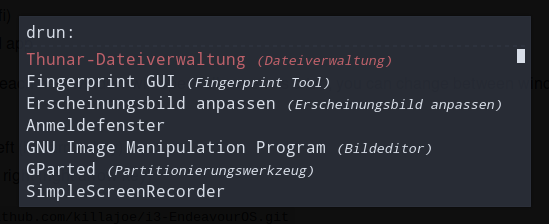
# rofi bindings
bindsym F9 exec rofi -modi drun -show drun -lines 7
bindsym F10 exec rofi -show run -lines 7
bindsym F12 exec rofi -show window -lines 7
is used in my config
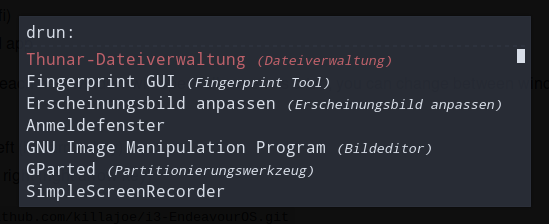
Crawl??![]()
![]()
![]()
![]()
![]()
![]() idd
idd ![]()
May I suggest that i3-gaps be used and gaps set to 0 as a compromise? Also I have found that xidlehook + blurlock makes a great combo. Xidlehook will disable blurlock if audio is active or an app is running fullscreen video.
You can install and load xfce-panel along with i3, i use it here, very handy
exec --no-startup-id xfce4-panel --disable-wm-check &
There is also a dmenu theme for rofi that works far better than dmenu as it is aware of snaps and flatpaks.
rofi -show drun -theme dmenu -show-icons
Thank you ![]()
https://github.com/endeavouros-team/i3-EndeavourOS
ready for testing:
simple follow the README.md from a xfce4 install will work others may also but better test in a vm xfce4 offline or netinstall.
git clone https://github.com/endeavouros-team/i3-EndeavourOS.git
cd i3-EndeavourOS
cp -R .config/* ~/.config/
chmod -R +x ~/.config/i3/scripts (make scripts executable)
cp .Xresources ~/ (needed colorcheme for menu)
sudo pacman -S --needed - < packages-repository.txt
logout and choose i3 to login again
I’ll have a go at this tonight after work. Thank You @joekamprad.
For me it works well, I also don’t install many cosmetic chips, I like to use the WM almost as default (less problems …)
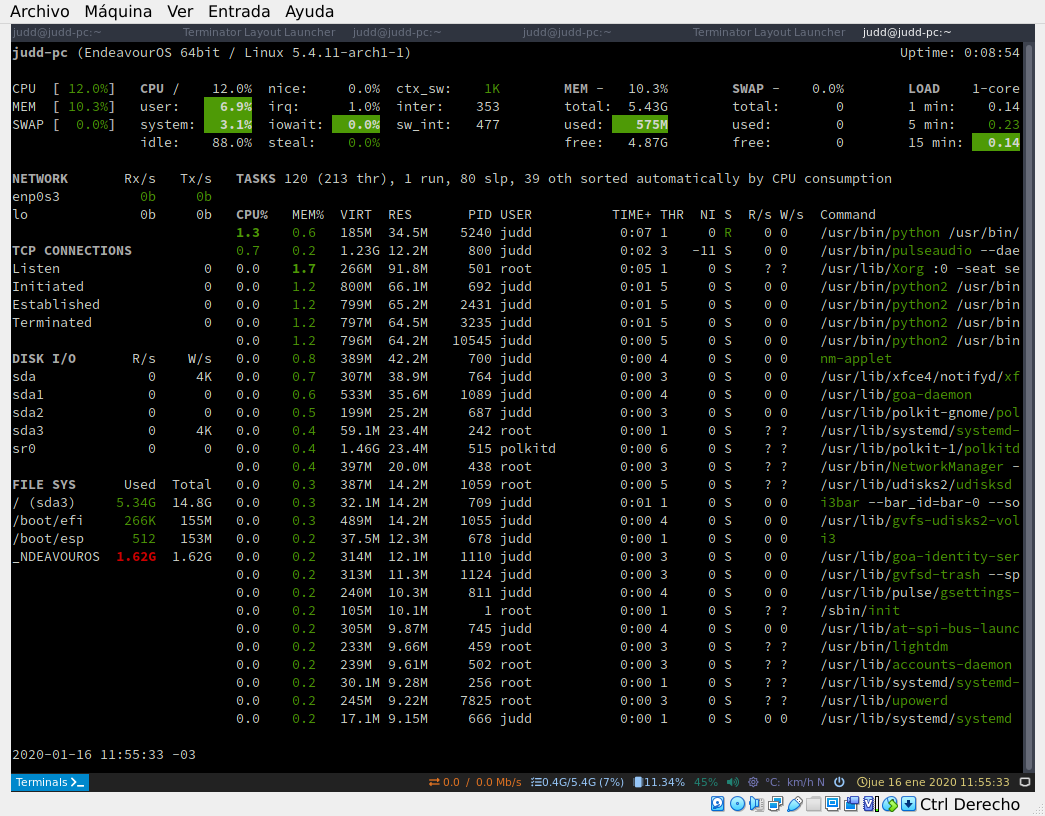
Works on net install XFCE metal.

but both not starting filesystem-manager and Browser per default? i do see only Terminal Tab there should be 3:

If you do, they start with the 3 rows and as they are used, they disappear, then with dmenu or rofi they are back.
Okay…i also have installed it. Now how do i use it? What are all the key configs?
How do you get that background on i3 and bring up screenfetch. Then you did a screenshot?
![]()
Background use ‘nitrogen’
For screenshot press print on keyboard.
Okay i will read if i have to… ![]()
Here is a cheat sheet
When I first used i3 I used this as my background! Easy to access.
Here is a topic with some tips and tricks
Pudge
I was just wondering if it was set up with defaults or was custom? Because if it’s custom how would i know?
Edit: Okay i scrolled further down on the page and now i see the other info. Too many windows open here.
![]()
Thanks Pudge. I hope to get some time to look at it this weekend and play around with it to become more familiar.