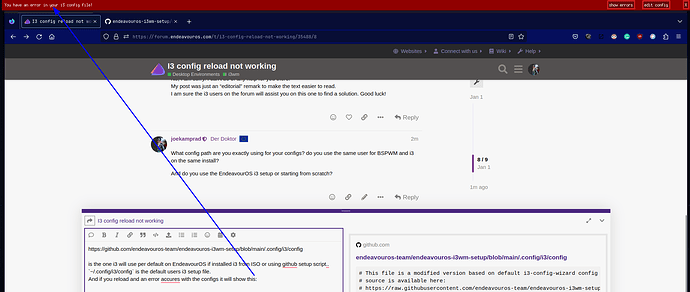Hi guys i have a shortcut for the i3 config reload , but the strange thing is if i try to reload my config.
It does not seems to work for some reason my old config keeps coming back even if i delete the hole config in the i3 folder also then the old config is still loaded for some reason any ideas ??
Show us your i3 config please.
i have done all those steps and changes show in my config but are not loaded and i do not know why.
Normaly i run bspwm no issues there at all but wanted to play a bit with i3
For better readability, please edit your post and add code tags to format the pasted text. You could do so by highlighting the text and pressing Ctrl-E.
understand but do you have any idea why the config is not reloading at all ?
And if open the config file in my editor i see the changes.
I already did a full removal of i3 but still the changes wont show.
Is there somewhere else on the root directory some setting what i missing ?
No, I am sorry. I can’t be of any help for you there.
My post was just an “editorial” remark to make the text easier to read.
I am sure the i3 users on the forum will assist you on this one to find a solution. Good luck!
What config path are you exactly using for your configs? do you use the same user for BSPWM and i3 on the same install?
And do you use the EndeavourOS i3 setup or starting from scratch?
is the one i3 will use per default on EndeavourOS if installed i3 from ISO or using github setup script…
~/.config/i3/config is the default users i3 setup file.
And if you reload and an error accures with the configs it will show this:
yeah bspwm is also intsalled under the same user.
The config is located in .config/i3/config in my home folder
I did not get any errors that was the weird thing so no red error bar on top.
for now i have removed i3 was using it only to test my polybar and that was working fine.
but i must say it was weird because i did some shortcut changes to the config and reloaded the config that was fine but i wanted to change the border color of a focused window and it just stopped reloading.
I did remove i3 completly and installed it again copied the defalult i3 config from etc/i3/config to /home/.config i3/config and for some weird reason it was still keeping my old config from before the last changes, i only wanted to test my polybar config that works great, but also wanted to play a bit with i3 just to see what it can do, but its not my main window manager that is bspwm.
strange path ![]()
should be /home/yourusernamewhateverthisis/.config/i3/config
i see was a typo but it is in ~/.config/i3/config
# reload the configuration file
bindsym Mod1+Shift+c reload
# restart i3 inplace (preserves your layout/session, can be used to upgrade i3)
bindsym Mod1+Shift+r restart
is in the default config …
could it be your $mod+Shift+x is not working at all ?
I understand but with mod1+shift+c nothing was reload either that why i changed it to see if that works.
but mod key is working?
yeah is working
this works bindsym Mod1+Shift+r restart but does not reload the config file.
It only restarts i3 . the strange thing is i can edit the config save it whit out any issue.
is there somewhere in the root directory a folder or file what causes config changes not to go true… just thinking out loud … because i have no idea what causes this issue.
i almost begin to think that i have bug problem with i3 for know i have removed it. just to test i to see if i have the same problem with a completly different config and dotfiles.
i have no issue reloading the config on my setup I use for years