would be intersting to see the error ![]()
issue is different.
--no-nvram would not help you.
And why asking here ? as you already created a post for your issue?
@joekamprad
Can you please answer
Normally (without the extra argument), the grub-install command tries to add a boot menu entry in the UEFI menu (which is exposed as environment variables to the OS). This is normally possible, unless the HW vendor’s UEFI implementation (they are actually programming/modifying the standard UEFI software) blocks such modifications in certain cases.
The --no-nvram argument omits this UEFI modification, which allows the grub-install command to succeed, instead of failing the overall installation process.
Presumambly, you wouldn’t have an UEFI boot menu entry for EnOS, but since you have already booted to EnOS, it seems that the UEFI software probably created the menu entry, or something else.
So, how did you boot to EnOS after installation?
Also, does this happen by default (no menu selection on boot)?
Check from EnOS in a terminal:
efibootmgr -u
usually EFI systems does create generic drive entries and as of the way bootloaders are handled this is good to go to be able to boot the OS.
But in case you have like me installed a lot of drives and omitting to use bootloaders to add all other installs to their menu you have a boot once menu with a lot of generic drive entries not easy to get the right one selected…
what is HW?
Hardware
it just booted in
each time i turn on the labtop i see the grub menu asking me to either boot in EOS , go to bios or boot to windows
this is my output =
https://0x0.st/XIzJ.bin
BootCurrent: 0007
Timeout: 1 seconds
BootOrder: 0007,0003
Boot0003* Windows Boot Manager HD(1,GPT,e49cdfe6-c5f0-481e-8c22-72773a0d58ed,0x800,0x32000)/\EFI\MICROSOFT\BOOT\BOOTMGFW.EFI䥗䑎坏S
Boot0007* UEFI OS HD(1,GPT,534f0d90-a8c6-447f-a7bf-e1ac89e057e3,0x1000,0x200000)/\EFI\BOOT\BOOTX64.EFI
i just booted to windows and it fuctioned and now im back in EOS , but the question is , what or why are there chinese characters there ? is that normal
for sending a log it was adding this | eos-sendlog right ?
but why i get it as .bin and it will get downloaded instead of being .txt and can be viewable in the browser without download ?
It seems like I had described it
Yes
It doesn’t matter. The web page developers did it this way.
ERROR: Error while loading: IndentationError: unexpected indent (main.py, line 656)
must by a typo somehow
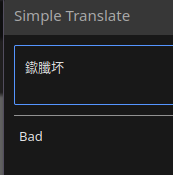
https://bbs.archlinux.org/viewtopic.php?id=283198
seems to happen that this entry looks like that…
I wonderd that? Is it supossed to be entered as this?
"--no-nvram"])
Edit: I’ll check it again and see if i make a mistake maybe?
you may missed the “–force”, the comma there maybe
Yes you are probably right. I know i didn’t add the comma. So I’ll try it again later.
Edit: I know it’s forcing to write the bootloader but not the nvram entry. Correct? I just wonder why it can’t write the nvram entry. My thought still leans towards not having enough nvram …being full.
Or is it something to do the manufacturers poor implementation of UEFI. ![]()
not really sure here, i saw the issue before when people have a full nvram, in this case it seems it is not allowed to write there at all, letting it fail.
The Chinese letters often show in posts in cases where secure boot is used… Could be they the nvram is somehow still secured…
I know that when something in a code is Chinese it either corrupted or is encrypted
I don’t think that is corrupted at this point because i can’t boot into windows, but encrypted I’m not sure
I saw the Link and other also had it, in my opinion it’s too random to have a Chinese character after the name of the entry like that