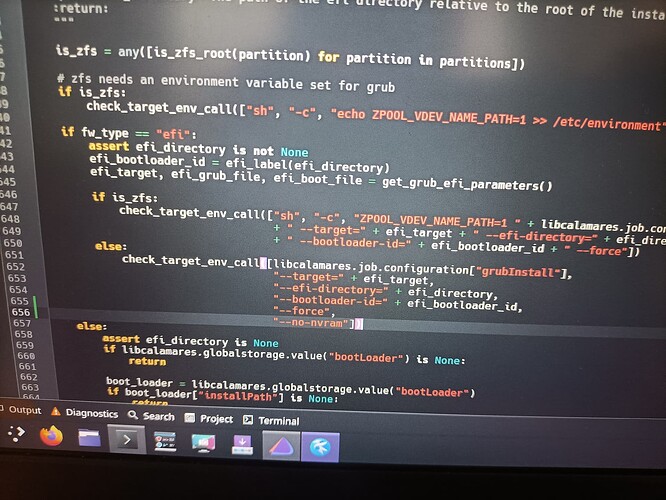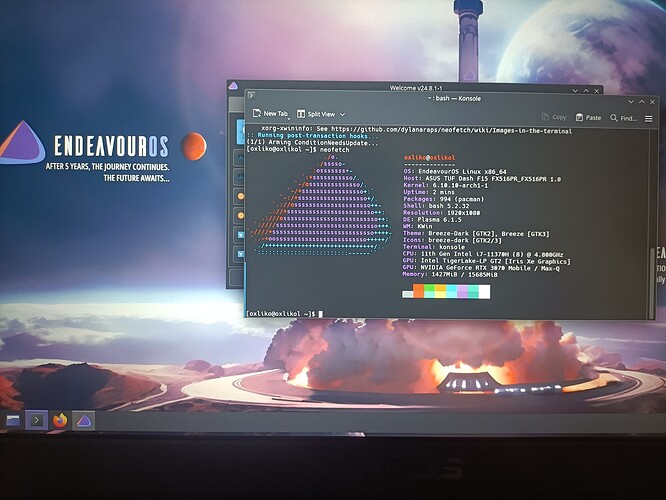So where should i copy paste that code?
Did you try using the entry MSUNGMZVLQ512HBLU-00 to boot from?
That’s my windows 11, it boots to windows
Okay so that is one full entry. I thought it was two different ones. You should be able to boot on the live ISO and install to the drive nvme0n1 by using erase disc with swap and ext4 or btrfs (your choice) and selecting the proper drive from the drop down box and use either systemd boot or grub. Let the installer choose where to install the bootloader. Don’t change anything there. You are installing an a separate nvme drive so there should be no issue.
Edit: The only issue could be if the nvram is full. ![]()
No actually I have 2 entries but one didn’t got shown on the boot menu because it didn’t had any on it , i have one ssd with windows 11 and another separate ssd which I’m trying to install EOS on with grub as boot-loader
And from the beginning if this topic that is my problem that it’s won’t get installed
It wasn’t
Worked,
![]()
![]()
![]()
![]()
![]()
![]()
![]()
Hopefully @joekamprad suggestion will work then.
It did
I just saw that you are an EOS iso developer team,
I have a suggestion why won’t you guys add this code as a second option or as a failback/fallback so if something like my situation happened it would automatically do that.
It would be great i mean
yes sounds easy but will be not the same easy to implement, as installer will basically bail out on the error…
Possible yes, good suggestion indeed.
I can see what other devs think about.
i said before i can help when you send the logs ![]()
I also did , but i needed time because I didn’t knew the wifi password
I know it’s hard to implement i have some coding experience myself
Maybe on the next update then ![]()
i saw similar issue sometimes, often users do not report also, in case they try to install, it fails and they went to the next Distribution. So could be this happens more often then we think.
But issue writing to nvram happens in cases.
let’s see if this is resolvable. If so indeed we will put the solution in as soon as possible.
So what does it mean anyway, i mean what have i done by adding that code, any cons I’m going to get?
I’m having a similar problem involving successful “clean” installations, but with bootloaders unable to find installations into newly-created drive-partitions.
I added it on a test install in vm and it failed. ![]()