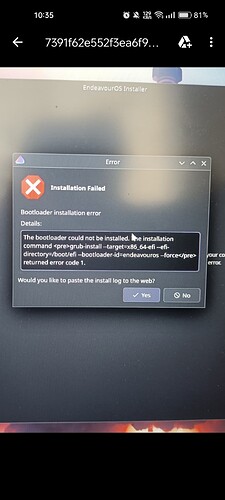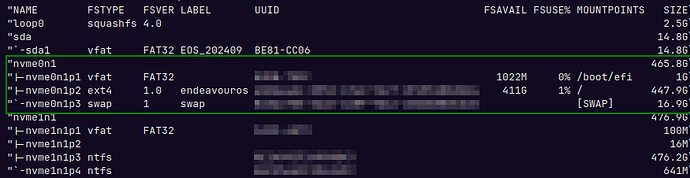Hi ,
I have 2 separate ssd’s on my asus labtop, one of them have a successfuled installed window 11 which functions, and today i installed the EOS on the other one by using the earase disk & systemd bootloader options , now even though i changed the boot order , it boots always back to windows , (i choosed systemd bootloader because when using grub tye installation would always fail) i also append the picture of the grub failure
Did you make sure to have Fastboot in Windows and secure boot in Bios turned off?
Yes , i have them both turned of
as always: Full installer log is needed… the popup already asking for it to share… the message is only a snipped of the log.
And welcome here i am sure issue can get resolved.
sound sa bit strange to see grub bootloader failing if you have selected systemd-boot as bootloader…
No once i tried to installed with grub but it faild , so the second time i tried the systemd and it succeeded, but now I can’t boot into EOS
you do by any chance tried to replace empty space on the drive with “replace partition” Option?
Ok i will re install again with grub and send the log
(btw i tried to add the linux boot entry using bcdedit from windows , then in each boot i was asked to either boot in Windows or EOS when i choose EOS i would get file : \EFI\systemd\systemd-bootx64.efi is Missing
Status : 0x000007b
But (a big “But”) the file \EFI\systemd\systemd-bootx64.efi is there and is not missing, i even deleted the entry and add it again, and it didn’t functioned)
No , i would always choose the “delete entire partition” option
no clue about windows ![]()
if yes, you do used “replace partition” to install on empty drive space cleared off before from windows per example… go to create an empty partition on the emty space and replace this… but in case now you will have an partition on as you already installed there so you can use replace partition without the same issue.
with this it could be your Bios/Firmware has option around CSM (legacy) boot mode still active ?
No it does even have it the bios is from 2021 asus
No , i always choosed “earase the partition” never replaced anything
in case please send the installer log right after install also if it fails… i can help if i got this.
Automatic installs using erase disk are pretty stable there is not any known Bug nor things variating that can be in the way from installer side.
If that fails in most cases it is something with basic system setup.
this looks like you have secure boot not fully disabled.
i have both secure (in the bios) and fast(in windows) boot disabled
In a moment i will, i just tapped the installation button
ok so =
this is the automatic log that gets created afther the installation (the one which i sent the photo at the beginning )
https://termbin.com/xvof
this is hardware information =
https://0x0.st/X6Uz.txt
this is boot log =
https://0x0.st/X6Ui.txt
this is partition and format info =
https://0x0.st/X6Uo.txt
and this is calamares iso liveSession install log =
https://0x0.st/X6U8.txt
i also installed using offline install , eraese the partion , with swap(hibernation) and choosed grub this time as the bootloader
which the result was that at 97% the installation got this error and canceled
forgot to say i want to install the EOS on = nvme0n1
my windows is at = nvme1n1
Could not prepare Boot variable: No space left on device
2024-10-14 - 15:26:06 [6]: [PYTHON JOB]: "Bootloader: grub (efi)"
2024-10-14 - 15:26:06 [6]: .. Running QList("grub-install", "--target=x86_64-efi", "--efi-directory=/boot/efi", "--bootloader-id=endeavouros", "--force")
2024-10-14 - 15:26:06 [6]: .. Target cmd: QList("grub-install", "--target=x86_64-efi", "--efi-directory=/boot/efi", "--bootloader-id=endeavouros", "--force") Exit code: 1 output:
Installing for x86_64-efi platform.
Could not prepare Boot variable: No space left on device
grub-install: error: efibootmgr failed to register the boot entry: Input/output error.
2024-10-14 - 15:26:06 [2]: WARNING: [PYTHON JOB]: "Command 'grub-install --target=x86_64-efi --efi-directory=/boot/efi --bootloader-id=endeavouros --force' returned non-zero exit status 1."
2024-10-14 - 15:26:06 [6]: [PYTHON JOB]: "stdout:Installing for x86_64-efi platform.\nCould not prepare Boot variable: No space left on device\ngrub-install: error: efibootmgr failed to register the boot entry: Input/output error."
It does use the proper efi partition 1GB in size as we can see:
.. Running QList("swapon", "/dev/nvme0n1p3")
.. Running QList("mount", "-t", "ext4", "-o", "noatime", "/dev/nvme0n1p2", "/tmp/calamares-root-02q20517/")
.. Running QList("udevadm", "settle")
.. Running QList("sync")
.. Running QList("mount", "-t", "vfat", "-o", "fmask=0137,dmask=0027", "/dev/nvme0n1p1", "/tmp/calamares-root-02q20517/boot/efi")
Very strange that it errors on no space left… special because it is Grub this will need only like 500KiB.
If you are still have this state installed, could you show:
lsblk -f -o+SIZE | eos-sendlog ?
can be also after a reboot into live iso would be the same.