Hi, my friend just got a new laptop HP Victus 16 and we installed EndeavourOS KDE Plasma edition here. It has NVIDIA GeForce RTX 3050.
The problem:
The laptop was using only integrated intel GPU. The nvidia-settings was showing the Nvidia GPU, but it was 0% in use.
What we did:
We tried different things that didn’t work, but then we installed Envy Control.
We run sudo envycontrol -s nvidia and rebooted the system.
What happened:
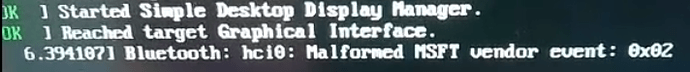
This error showed up and even after a long time, the system didn’t boot. However, this error happens on every boot on this laptop, so it’s just that it is the last thing printed before the boot process stops. We tried powering it off and on multiple times, but it was the same. However, when we run envycontrol --reset from the systemd-boot rescue shell, everything worked just fine.
What we did:
We thought it happened because of multiple things we tried before to get Nvidia to work, OR it was because when installing the system, we didn’t select the Nvidia (latest cards only) version in GRUB.
So we completely reinstalled EndeavourOS, this time with the Nvidia option. Again, KDE Plasma version.
Then we followed this article. We installed optimus-manager and optimus-manager-qt-kde and enabled optimus-manager with systemctl with --now flag as described in the article.
What happened
We rebooted the laptop and the same thing happened. The boot was stuck and the last printed thing was the bluetooth error (which I believe has nothing to do with this). When we removed the optimus-manager from the rescue console, the laptop booted up normally.
Please help
Can somebody please suggest any solution to this?
Having Nvidia GPU and not using it is obviously bad and my friend is not as big Linux maniac as I am.
If we cannot resolve this, he would switch to Windows, or dual-boot it, but he doesn’t want that.
I’m quite an experienced Linux user, so I don’t need completely newbie help with every command explained. I just never had to do anything with Nvidia and I’m not so experienced to resolve this issue.
Thank you in advance and sorry for my awful english.