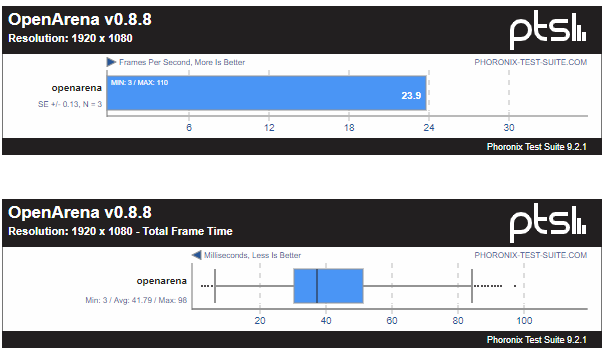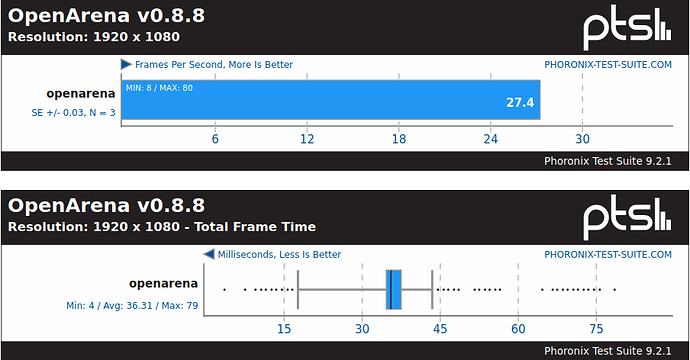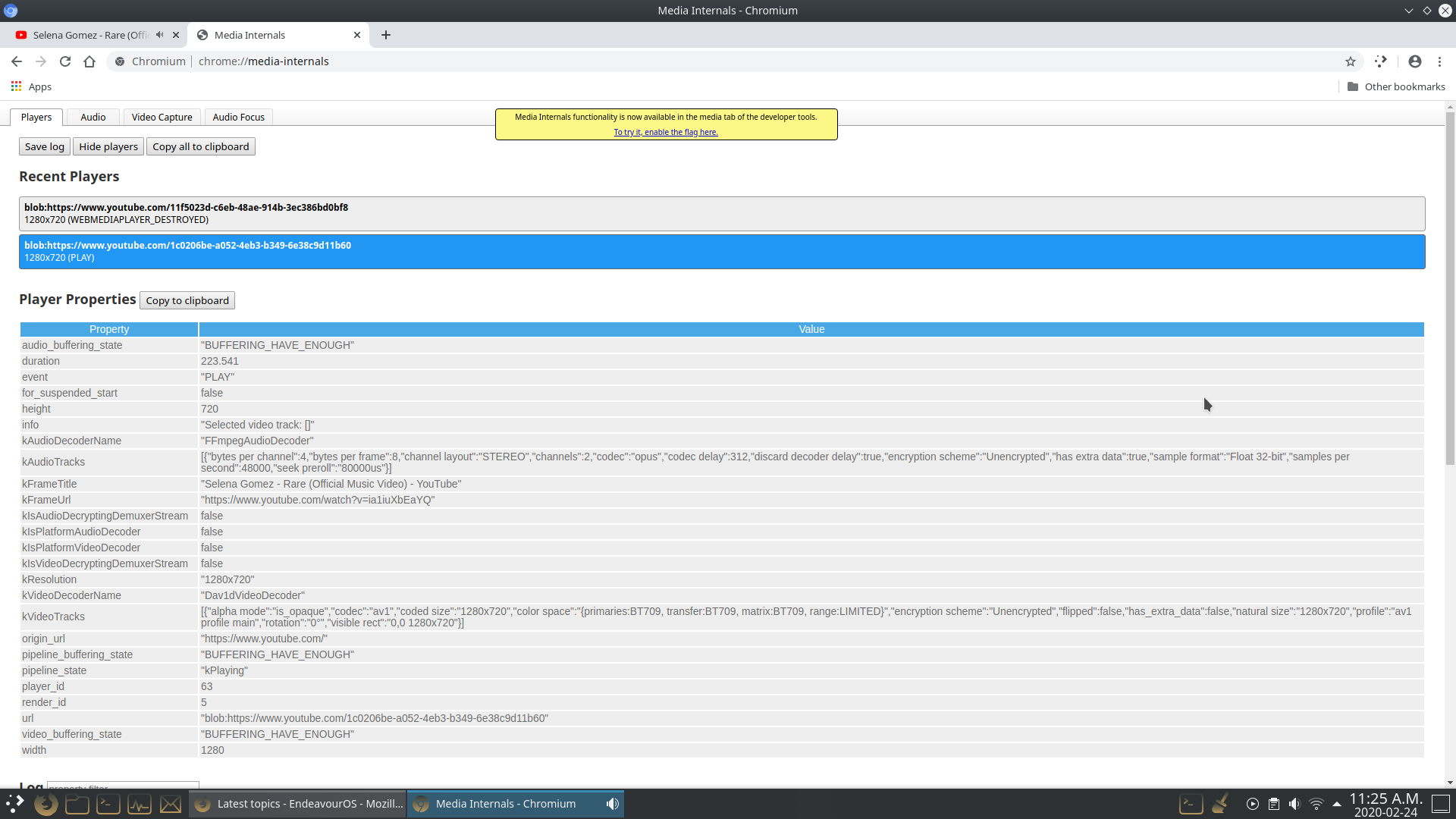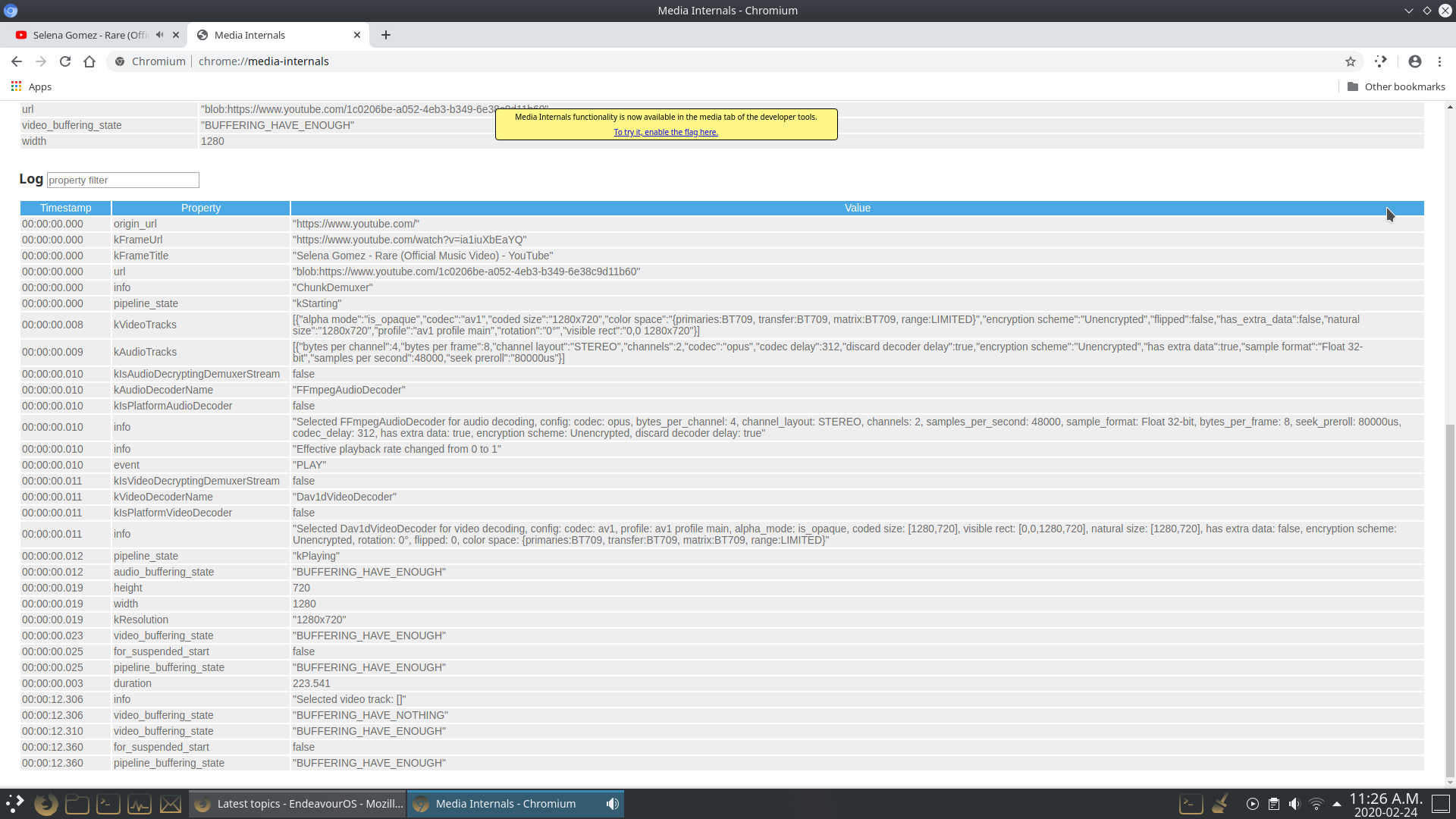I believe with Nvidia it will run fine.
I have got another friend who also has Intel hardware and he claims that there is no lag when using chromium-based. Particular with that website.
Ok so I installed chromium-vaapi-bin
To see whether you are currently using Hardware or Software acceleration, play a video and in a new tab open chrome://media-internals/ , click on the video and check the video_decoder field:
- Hardware acceleration: MojoVideoDecoder, GpuVideoDecoder
- Software acceleration: VpxVideoDecoder, FFmpegVideoDecoder (some say it’s Hardware acceleration?)
I did that but I couldn’t even find the video_decoder field (I did a ctrl+f to search for it) nor hardware.
Also check chrome://gpu and ensure that you see:
- Video Decode: Hardware accelerated
I did that and the Video Decode says it is unavailable, even though I just installed chromium-vaapi-bin package.
All though the videos on YouTube don’t really seem to lag that much compared to scrolling.
Sorry mate I really wouldn’t happen to understand what all the information means in the images.
Yes its already installed.
So I went inside chrome://gpu/ and I just wanted to paste my log (this one is specific to brave)
Graphics Feature Status
Canvas: Hardware accelerated
Flash: Hardware accelerated
Flash Stage3D: Hardware accelerated
Flash Stage3D Baseline profile: Hardware accelerated
Compositing: Hardware accelerated
Multiple Raster Threads: Enabled
Out-of-process Rasterization: Disabled
OpenGL: Enabled
Hardware Protected Video Decode: Unavailable
Rasterization: Software only. Hardware acceleration disabled
Skia Renderer: Enabled
Video Decode: Unavailable
Viz Display Compositor: Enabled
Vulkan: Disabled
WebGL: Hardware accelerated
WebGL2: Hardware accelerated
Driver Bug Workarounds
adjust_src_dst_region_for_blitframebuffer
clear_uniforms_before_first_program_use
count_all_in_varyings_packing
disable_post_sub_buffers_for_onscreen_surfaces
exit_on_context_lost
msaa_is_slow
rely_on_implicit_sync_for_swap_buffers
scalarize_vec_and_mat_constructor_args
disabled_extension_GL_KHR_blend_equation_advanced
disabled_extension_GL_KHR_blend_equation_advanced_coherent
disabled_extension_GL_MESA_framebuffer_flip_y
Problems Detected
Accelerated video decode is unavailable on Linux: 137247
Disabled Features: accelerated_video_decode
Protected video decoding with swap chain is for Windows and Intel only
Disabled Features: protected_video_decode
Clear uniforms before first program use on all platforms: 124764, 349137
Applied Workarounds: clear_uniforms_before_first_program_use
Mesa drivers in Linux handle varyings without static use incorrectly: 333885
Applied Workarounds: count_all_in_varyings_packing
Disable partial swaps on Mesa drivers (detected with GL_RENDERER): 339493
Applied Workarounds: disable_post_sub_buffers_for_onscreen_surfaces
Always rewrite vec/mat constructors to be consistent: 398694
Applied Workarounds: scalarize_vec_and_mat_constructor_args
On Intel GPUs MSAA performance is not acceptable for GPU rasterization: 527565
Applied Workarounds: msaa_is_slow
Disable partial swaps on Mesa drivers (detected with GL_VERSION): 339493
Applied Workarounds: disable_post_sub_buffers_for_onscreen_surfaces
adjust src/dst region if blitting pixels outside framebuffer on Linux Intel: 664740
Applied Workarounds: adjust_src_dst_region_for_blitframebuffer
Disable KHR_blend_equation_advanced until cc shaders are updated: 661715
Applied Workarounds: disable(GL_KHR_blend_equation_advanced), disable(GL_KHR_blend_equation_advanced_coherent)
Some drivers can't recover after OUT_OF_MEM and context lost: 893177
Applied Workarounds: exit_on_context_lost
Avoid waiting on a egl fence before swapping buffers and rely on implicit sync on Intel GPUs: 938286
Applied Workarounds: rely_on_implicit_sync_for_swap_buffers
Disable GL_MESA_framebuffer_flip_y for desktop GL: 964010
Applied Workarounds: disable(GL_MESA_framebuffer_flip_y)
Version Information
Data exported 2020-02-25T02:11:54.010Z
Chrome version Chrome/80.0.3987.116
Operating system Linux 5.5.5-arch1-1
Software rendering list URL https://chromium.googlesource.com/chromium/src/+/dc00a510e4c2ae25c4d084cc3d946fc782249224/gpu/config/software_rendering_list.json
Driver bug list URL https://chromium.googlesource.com/chromium/src/+/dc00a510e4c2ae25c4d084cc3d946fc782249224/gpu/config/gpu_driver_bug_list.json
ANGLE commit id 362168eb695d
2D graphics backend Skia/80 97c9a95908bc8c7a6794259b35f366a3291e2d0f
Command Line /usr/lib/brave-bin/brave --enable-dom-distiller --disable-domain-reliability --no-pings --extension-content-verification=enforce_strict --extensions-install-verification=enforce --sync-url=https://no-thanks.invalid --enable-features=PasswordImport,WebUIDarkMode,SimplifyHttpsIndicator --disable-features=AutofillServerCommunication,VideoPlaybackQuality,AllowPopupsDuringPageUnload,SmsReceiver,AudioServiceOutOfProcess,NotificationTriggers,LookalikeUrlNavigationSuggestionsUI,WebXR,WebXrGamepadModule --flag-switches-begin --flag-switches-end --disable-webrtc-apm-in-audio-service --disable-sync
Driver Information
Initialization time 364
In-process GPU false
Passthrough Command Decoder false
Sandboxed false
GPU0 VENDOR= 0x8086 [Intel Open Source Technology Center], DEVICE=0x5916 [Mesa DRI Intel(R) HD Graphics 620 (Kaby Lake GT2) ] *ACTIVE*
Optimus false
AMD switchable false
Driver vendor Mesa
Driver version 19.3.4
GPU CUDA compute capability major version 0
Pixel shader version 4.60
Vertex shader version 4.60
Max. MSAA samples 16
Machine model name
Machine model version
GL_VENDOR Intel Open Source Technology Center
GL_RENDERER Mesa DRI Intel(R) HD Graphics 620 (Kaby Lake GT2)
GL_VERSION 4.6 (Core Profile) Mesa 19.3.4
GL_EXTENSIONS GL_3DFX_texture_compression_FXT1 GL_AMD_conservative_depth GL_AMD_depth_clamp_separate GL_AMD_draw_buffers_blend GL_AMD_gpu_shader_int64 GL_AMD_multi_draw_indirect GL_AMD_query_buffer_object GL_AMD_seamless_cubemap_per_texture GL_AMD_shader_stencil_export GL_AMD_shader_trinary_minmax GL_AMD_texture_texture4 GL_AMD_vertex_shader_layer GL_AMD_vertex_shader_viewport_index GL_ANGLE_texture_compression_dxt3 GL_ANGLE_texture_compression_dxt5 GL_APPLE_object_purgeable GL_ARB_ES2_compatibility GL_ARB_ES3_1_compatibility GL_ARB_ES3_2_compatibility GL_ARB_ES3_compatibility GL_ARB_arrays_of_arrays GL_ARB_base_instance GL_ARB_blend_func_extended GL_ARB_buffer_storage GL_ARB_clear_buffer_object GL_ARB_clear_texture GL_ARB_clip_control GL_ARB_compressed_texture_pixel_storage GL_ARB_compute_shader GL_ARB_conditional_render_inverted GL_ARB_conservative_depth GL_ARB_copy_buffer GL_ARB_copy_image GL_ARB_cull_distance GL_ARB_debug_output GL_ARB_depth_buffer_float GL_ARB_depth_clamp GL_ARB_derivative_control GL_ARB_direct_state_access GL_ARB_draw_buffers GL_ARB_draw_buffers_blend GL_ARB_draw_elements_base_vertex GL_ARB_draw_indirect GL_ARB_draw_instanced GL_ARB_enhanced_layouts GL_ARB_explicit_attrib_location GL_ARB_explicit_uniform_location GL_ARB_fragment_coord_conventions GL_ARB_fragment_layer_viewport GL_ARB_fragment_shader GL_ARB_fragment_shader_interlock GL_ARB_framebuffer_no_attachments GL_ARB_framebuffer_object GL_ARB_framebuffer_sRGB GL_ARB_get_program_binary GL_ARB_get_texture_sub_image GL_ARB_gl_spirv GL_ARB_gpu_shader5 GL_ARB_gpu_shader_fp64 GL_ARB_gpu_shader_int64 GL_ARB_half_float_pixel GL_ARB_half_float_vertex GL_ARB_indirect_parameters GL_ARB_instanced_arrays GL_ARB_internalformat_query GL_ARB_internalformat_query2 GL_ARB_invalidate_subdata GL_ARB_map_buffer_alignment GL_ARB_map_buffer_range GL_ARB_multi_bind GL_ARB_multi_draw_indirect GL_ARB_occlusion_query2 GL_ARB_parallel_shader_compile GL_ARB_pipeline_statistics_query GL_ARB_pixel_buffer_object GL_ARB_point_sprite GL_ARB_polygon_offset_clamp GL_ARB_post_depth_coverage GL_ARB_program_interface_query GL_ARB_provoking_vertex GL_ARB_query_buffer_object GL_ARB_robust_buffer_access_behavior GL_ARB_robustness GL_ARB_sample_shading GL_ARB_sampler_objects GL_ARB_seamless_cube_map GL_ARB_seamless_cubemap_per_texture GL_ARB_separate_shader_objects GL_ARB_shader_atomic_counter_ops GL_ARB_shader_atomic_counters GL_ARB_shader_ballot GL_ARB_shader_bit_encoding GL_ARB_shader_clock GL_ARB_shader_draw_parameters GL_ARB_shader_group_vote GL_ARB_shader_image_load_store GL_ARB_shader_image_size GL_ARB_shader_objects GL_ARB_shader_precision GL_ARB_shader_stencil_export GL_ARB_shader_storage_buffer_object GL_ARB_shader_subroutine GL_ARB_shader_texture_image_samples GL_ARB_shader_texture_lod GL_ARB_shader_viewport_layer_array GL_ARB_shading_language_420pack GL_ARB_shading_language_packing GL_ARB_spirv_extensions GL_ARB_stencil_texturing GL_ARB_sync GL_ARB_tessellation_shader GL_ARB_texture_barrier GL_ARB_texture_buffer_object GL_ARB_texture_buffer_object_rgb32 GL_ARB_texture_buffer_range GL_ARB_texture_compression_bptc GL_ARB_texture_compression_rgtc GL_ARB_texture_cube_map_array GL_ARB_texture_filter_anisotropic GL_ARB_texture_float GL_ARB_texture_gather GL_ARB_texture_mirror_clamp_to_edge GL_ARB_texture_multisample GL_ARB_texture_non_power_of_two GL_ARB_texture_query_levels GL_ARB_texture_query_lod GL_ARB_texture_rectangle GL_ARB_texture_rg GL_ARB_texture_rgb10_a2ui GL_ARB_texture_stencil8 GL_ARB_texture_storage GL_ARB_texture_storage_multisample GL_ARB_texture_swizzle GL_ARB_texture_view GL_ARB_timer_query GL_ARB_transform_feedback2 GL_ARB_transform_feedback3 GL_ARB_transform_feedback_instanced GL_ARB_transform_feedback_overflow_query GL_ARB_uniform_buffer_object GL_ARB_vertex_array_bgra GL_ARB_vertex_array_object GL_ARB_vertex_attrib_64bit GL_ARB_vertex_attrib_binding GL_ARB_vertex_buffer_object GL_ARB_vertex_shader GL_ARB_vertex_type_10f_11f_11f_rev GL_ARB_vertex_type_2_10_10_10_rev GL_ARB_viewport_array GL_ATI_blend_equation_separate GL_ATI_texture_float GL_EXT_EGL_sync GL_EXT_abgr GL_EXT_blend_equation_separate GL_EXT_demote_to_helper_invocation GL_EXT_draw_buffers2 GL_EXT_draw_instanced GL_EXT_framebuffer_blit GL_EXT_framebuffer_multisample GL_EXT_framebuffer_multisample_blit_scaled GL_EXT_framebuffer_object GL_EXT_framebuffer_sRGB GL_EXT_packed_depth_stencil GL_EXT_packed_float GL_EXT_pixel_buffer_object GL_EXT_polygon_offset_clamp GL_EXT_provoking_vertex GL_EXT_shader_framebuffer_fetch GL_EXT_shader_framebuffer_fetch_non_coherent GL_EXT_shader_integer_mix GL_EXT_shader_samples_identical GL_EXT_texture_array GL_EXT_texture_compression_dxt1 GL_EXT_texture_compression_rgtc GL_EXT_texture_compression_s3tc GL_EXT_texture_filter_anisotropic GL_EXT_texture_integer GL_EXT_texture_sRGB GL_EXT_texture_sRGB_R8 GL_EXT_texture_sRGB_decode GL_EXT_texture_shadow_lod GL_EXT_texture_shared_exponent GL_EXT_texture_snorm GL_EXT_texture_swizzle GL_EXT_timer_query GL_EXT_transform_feedback GL_EXT_vertex_array_bgra GL_EXT_vertex_attrib_64bit GL_IBM_multimode_draw_arrays GL_INTEL_conservative_rasterization GL_INTEL_performance_query GL_INTEL_shader_atomic_float_minmax GL_KHR_blend_equation_advanced GL_KHR_blend_equation_advanced_coherent GL_KHR_context_flush_control GL_KHR_debug GL_KHR_no_error GL_KHR_parallel_shader_compile GL_KHR_robust_buffer_access_behavior GL_KHR_robustness GL_KHR_texture_compression_astc_ldr GL_KHR_texture_compression_astc_sliced_3d GL_MESA_framebuffer_flip_y GL_MESA_pack_invert GL_MESA_shader_integer_functions GL_MESA_texture_signed_rgba GL_NV_compute_shader_derivatives GL_NV_conditional_render GL_NV_depth_clamp GL_NV_fragment_shader_interlock GL_NV_packed_depth_stencil GL_NV_texture_barrier GL_OES_EGL_image GL_S3_s3tc
Disabled Extensions GL_KHR_blend_equation_advanced GL_KHR_blend_equation_advanced_coherent GL_MESA_framebuffer_flip_y
Disabled WebGL Extensions
Window system binding vendor SGI
Window system binding version 1.4
Window system binding extensions GLX_ARB_create_context GLX_ARB_create_context_no_error GLX_ARB_create_context_profile GLX_ARB_create_context_robustness GLX_ARB_fbconfig_float GLX_ARB_framebuffer_sRGB GLX_ARB_multisample GLX_EXT_create_context_es_profile GLX_EXT_create_context_es2_profile GLX_EXT_fbconfig_packed_float GLX_EXT_framebuffer_sRGB GLX_EXT_import_context GLX_EXT_libglvnd GLX_EXT_no_config_context GLX_EXT_texture_from_pixmap GLX_EXT_visual_info GLX_EXT_visual_rating GLX_MESA_copy_sub_buffer GLX_OML_swap_method GLX_SGI_make_current_read GLX_SGI_swap_control GLX_SGIS_multisample GLX_SGIX_fbconfig GLX_SGIX_pbuffer GLX_SGIX_visual_select_group GLX_INTEL_swap_event
Window manager KWin
XDG_CURRENT_DESKTOP KDE
Compositing manager Yes
Direct rendering version DRI3
Reset notification strategy 0x8252
GPU process crash count 0
System visual ID 32
RGBA visual ID 408
gfx::BufferFormats supported for allocation and texturing R_8: not supported, R_16: not supported, RG_88: not supported, BGR_565: not supported, RGBA_4444: not supported, RGBX_8888: not supported, RGBA_8888: not supported, BGRX_8888: not supported, BGRX_1010102: not supported, RGBX_1010102: not supported, BGRA_8888: not supported, RGBA_F16: not supported, YVU_420: not supported, YUV_420_BIPLANAR: not supported, P010: not supported
Compositor Information
Tile Update Mode One-copy
Partial Raster Enabled
GpuMemoryBuffers Status
R_8 Software only
R_16 Software only
RG_88 Software only
BGR_565 Software only
RGBA_4444 Software only
RGBX_8888 Software only
RGBA_8888 Software only
BGRX_8888 Software only
BGRX_1010102 Software only
RGBX_1010102 Software only
BGRA_8888 Software only
RGBA_F16 Software only
YVU_420 Software only
YUV_420_BIPLANAR Software only
P010 Software only
Display(s) Information
Info Display[1657942003464773] bounds=[0,0 1920x1080], workarea=[0,0 1920x1044], scale=1, rotation=0, panel_rotation=0 external.
Color space information {primaries:INVALID, transfer:INVALID, matrix:INVALID, range:INVALID}
SDR white level in nits 80
Bits per color component 8
Bits per pixel 24
Refresh Rate in Hz 60
Video Acceleration Information
Vulkan Information
Log Messages
[6355:6355:0225/125129.675509:ERROR:vaapi_wrapper.cc(417)] : vaInitialize failed: unknown libva error
[6355:6355:0225/125129.978082:ERROR:sandbox_linux.cc(374)] : InitializeSandbox() called with multiple threads in process gpu-process.
[6355:6355:0225/125422.399723:ERROR:shared_image_manager.cc(191)] : SharedImageManager::ProduceSkia: Trying to Produce a Skia representation from a non-existent mailbox.
[6355:6355:0225/125422.401218:ERROR:shared_image_manager.cc(191)] : SharedImageManager::ProduceSkia: Trying to Produce a Skia representation from a non-existent mailbox.
I was hoping if somebody understands this log and knows what is causing the lag.
In case the log that I have submitted is hard to read, I have also pasted the contents in a document https://drive.google.com/open?id=1pT7XBCty5Ej1D3LAZnsFF9CdIq3ytEkg so that it is easier to read.
Let me try and see if it works now, hopefully.