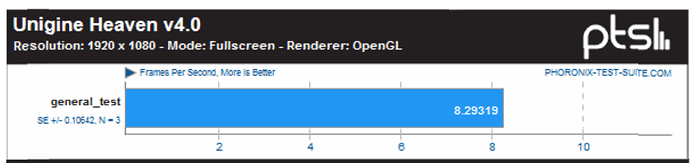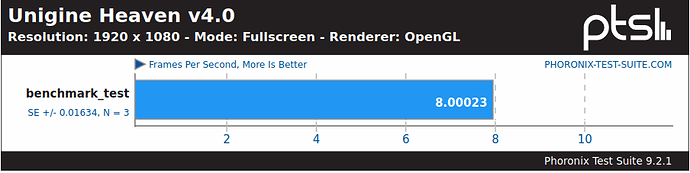I have an Integrated Intel HD graphics card, and I have noticed with any GNU/Linux distro (including EndeavourOS), while it works properly I have noticed to be a bit laggier compared to Windows and it becomes more noticeable when using a web browser. Now I understand on Windows I already have Intel drivers installed whereas on GNU/Linux I am not using Intel drivers. But is there a FOSS graphics drivers specifically made for Intel?
@unix_lover
The Nouveau open source driver is for Nvidia cards. It’s either using Intel or modesetting.
I will have a look at this link
I thought by default Linux uses Nouveau drivers and it is generic driver for Intel, AMD and Nvidia? Or does endeavourOS automatically switch to Intel drivers?
I will have a look at your link as well.
You are misunderstanding a little bit … not that i know everything. Nouveau is open source for Nvidia products or otherwise you will use proprietary Nvidia drivers. Intels driver are similar … and i’m not as familiar with their intricacies. I’m mostly a desktop user.
Are the libva and vaapi for intel also configured?
How do I check to see if they are enabled?
you can check it first https://wiki.archlinux.org/index.php/Hardware_video_acceleration#Verifying_VA-API
further intel drivers are opensource they dont have closed source drivers intel.
Hmm not too sure what is going on, after installing libva-utils (since vainfo command did not exist) when I ran vainfo then I get an error.
vaInitialize failed with error code -1 (unknown libva error),exit
I am currently running on the Linux-LTS kernel.
pacman -Qs libva
look there is something installed…
like https://wiki.archlinux.org/index.php/Hardware_video_acceleration#Intel
look if libva-intel-driver is installed . intel-media-driver is since broadwell , but i think you have those to install , and reboot … dan do the vainfo again
Video Acceleration (VA) API for Linux
local/libva-utils 2.6.0-1
Intel VA-API Media Applications and Scripts for libva
This is what is installed.
sudo pacman -S --needed libva-intel-driver intel-media-driver
I ran this to install the two packages.
After I rebooted into Linux-LTS kernel, I ran vainfo and I got this result.
vainfo: VA-API version: 1.6 (libva 2.6.0)
vainfo: Driver version: Intel i965 driver for Intel(R) Kaby Lake - 2.4.0
vainfo: Supported profile and entrypoints
VAProfileMPEG2Simple : VAEntrypointVLD
VAProfileMPEG2Simple : VAEntrypointEncSlice
VAProfileMPEG2Main : VAEntrypointVLD
VAProfileMPEG2Main : VAEntrypointEncSlice
VAProfileH264ConstrainedBaseline: VAEntrypointVLD
VAProfileH264ConstrainedBaseline: VAEntrypointEncSlice
VAProfileH264ConstrainedBaseline: VAEntrypointEncSliceLP
VAProfileH264Main : VAEntrypointVLD
VAProfileH264Main : VAEntrypointEncSlice
VAProfileH264Main : VAEntrypointEncSliceLP
VAProfileH264High : VAEntrypointVLD
VAProfileH264High : VAEntrypointEncSlice
VAProfileH264High : VAEntrypointEncSliceLP
VAProfileH264MultiviewHigh : VAEntrypointVLD
VAProfileH264MultiviewHigh : VAEntrypointEncSlice
VAProfileH264StereoHigh : VAEntrypointVLD
VAProfileH264StereoHigh : VAEntrypointEncSlice
VAProfileVC1Simple : VAEntrypointVLD
VAProfileVC1Main : VAEntrypointVLD
VAProfileVC1Advanced : VAEntrypointVLD
VAProfileNone : VAEntrypointVideoProc
VAProfileJPEGBaseline : VAEntrypointVLD
VAProfileJPEGBaseline : VAEntrypointEncPicture
VAProfileVP8Version0_3 : VAEntrypointVLD
VAProfileVP8Version0_3 : VAEntrypointEncSlice
VAProfileHEVCMain : VAEntrypointVLD
VAProfileHEVCMain : VAEntrypointEncSlice
VAProfileHEVCMain10 : VAEntrypointVLD
VAProfileHEVCMain10 : VAEntrypointEncSlice
VAProfileVP9Profile0 : VAEntrypointVLD
VAProfileVP9Profile0 : VAEntrypointEncSlice
VAProfileVP9Profile2 : VAEntrypointVLD
This fine ![]() it runs
it runs
Thanks for your help ![]()
What are they anyways?
Can help if you u play a video with mpv as example with hardware acceleration
Hey man. So I did do a benchmark test with the CPU and graphics card between EndeavourOS and Windows 10. For the CPU test I used geekbenchmark. While on EndeavourOS the test did better than Windows 10 for both single core and multicore tests, however for the graphics card test I used phoronix and I specifically used unigine-heaven and managed to score a slightly higher score on Windows than EndeavourOS.
Windows 10
EndeavourOS
I am still noticing more lag when using any web browser when scrolling or anything really compared to Windows 10, particularly with this website https://linuxconfig.org/benchmark-your-graphics-card-on-linux (this site is where I got the information as to what test I should do for phoronix)
I feel like something is not optimised with my laptop’s hardware when running EndeavourOS. Is there something I can do to fix this?
keep in mind linux is not windows and windows not linux.
There is stil some gap in performance like gaming its because more games support windows and its hardware driver suport more the os. even intel is a opensource driver… on that part intel graphics is on linux kinda flat… nvidia drivers probably improves a bit with there nonfree but would not be exactly on there windows counterpart for the nvidia card… as nvidia nonfree vs nouveau is also difference. just keep that inmind… persue the pefect scheme can cause also some pain, libva just improves ‘things’ but is not that improves a lot… intel is stil a opensource driver… intel deliver documentation and some patch but performance whise is a different then intel own driver …
thats my view ![]()
you can peek always on https://wiki.archlinux.org/index.php/Intel_graphics if you want tosee what missed.
I am surprised Intel drivers are bad on Linux. I thought if Intel made the drivers they should try and get it to work very well on both Linux and Windows.
Yes that is true.
install the xf86-video-intel package. (Often not recommended, see note below.)
I could give this is a try to see if it somehow works.
Make sure you do not have
nomodesetorvga=as a kernel parameter, since Intel requires kernel mode-setting.
How do I check for this?
Is there anything else I can do? Because it is laggy enough to the point where I can’t use it as a daily driver and if I can’t find a solution to this laggy problem then I might not be able to use EndeavourOS.
best is someone can feedback this, i dont have intel. try to disable composition in wm look if performance wise change a bit. on somepoint it tells to remove i dont know whats right or wrong painfully.
there is a gui for mesa as example https://wiki.archlinux.org/index.php/Improving_performance#Mesa_configuration
but you have to know to configure properly can be misleading from me… im sure there is enough intel users stil here…
Ok I will try some of the solutions you have provided, hopefully it helps.