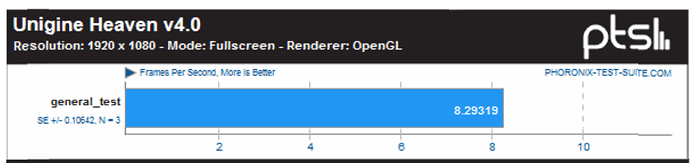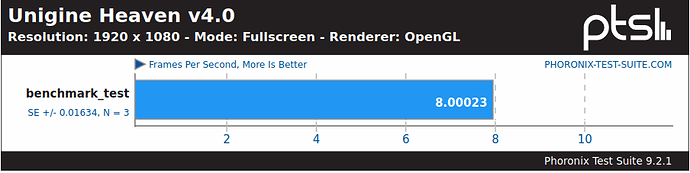Hey man. So I did do a benchmark test with the CPU and graphics card between EndeavourOS and Windows 10. For the CPU test I used geekbenchmark. While on EndeavourOS the test did better than Windows 10 for both single core and multicore tests, however for the graphics card test I used phoronix and I specifically used unigine-heaven and managed to score a slightly higher score on Windows than EndeavourOS.
Windows 10
EndeavourOS
I am still noticing more lag when using any web browser when scrolling or anything really compared to Windows 10, particularly with this website https://linuxconfig.org/benchmark-your-graphics-card-on-linux (this site is where I got the information as to what test I should do for phoronix)
I feel like something is not optimised with my laptop’s hardware when running EndeavourOS. Is there something I can do to fix this?