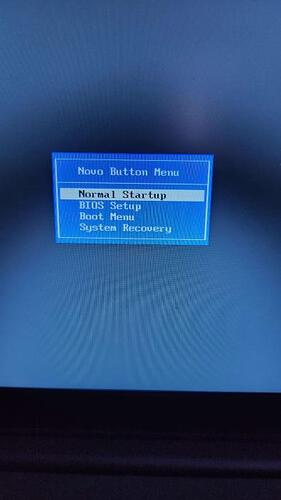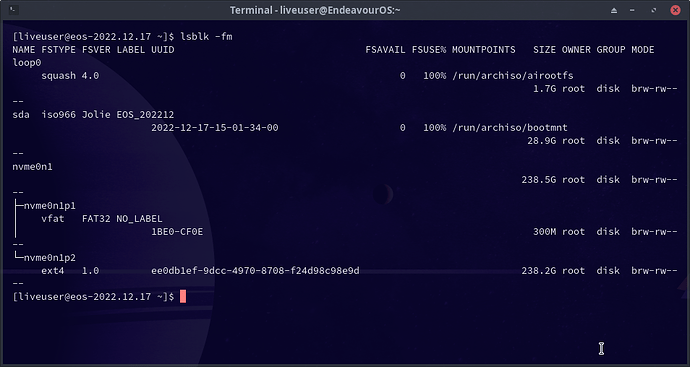Keep pressing it repeatedly until it is full boot on f2. If that doesn’t work you may have fn lock set so you need to turn that off with some key fn + esc or something. I don’t know your hardware.
The reason it is going to blank screen is it is automatically booting to firmware setting but is not actually getting there.
Absolutely nothing, sadly, I’m going to try resetting the battery or something later. It seems like it just straight up refuses to boot into the BIOS for some reason.
Let’s consult indian tech support!
Jesus…You also need to press some pin with a needle or some sh*t to enter BIOS ![]()
wtf…
Does it have a removable battery? If it does unplug the laptop. Take out the battery. Press and hold the power key for over 30 seconds. Put the battery back in and then plug it in and boot and try again with the f2 key to get into the bios settings.
Oh no not one of those reset buttons. ![]()

Going to try this, but first I have to find a pin like that to stick it in there.
You need a paper clip and bend it straight. Or something like that!
Just stick it to the right place!!!
I know what ![]() can do with a pin…
can do with a pin…

So, it did show me this new menu.
But when I press on BIOS Setup, it only ends up on a blank screen AGAIN. Same with Boot Menu.
Normal Startup and System Recovery only lead to the GRUB boot selection again.
I am at a loss for words.
Hmmm…If that’s the case - looks like your BIOS is messed up somehow, that’s not good.
Then…
You need to make a bootable USB drive with bios file for your laptop model, enter that menu, boot from USB and re-flash to the latest available BIOS from Lenovo site…If that moedl can be updated from USB, coz modern UEFI crap perhaps require some Windoze garbage or whatever…
That’s your model?
If your laptop has removable battery it’s easy to reset the Bios by removing it and holding down the power button. Otherwise you have to open the laptop and remove the cmos battery to reset it.
Could it be it’s already dead?
2019 ain’t that far…
Yeah, that’s my model. Seeing that I couldn’t boot into the live usb earlier, I’m not sure if this would work too.
I will try to remove the battery or removing the cmos battery to reset the laptop completely and see if that can fix it, but currently I am out of time to spend more time to try to fix my laptop so I will have to do this later.
edit: Thank you both for your time and effort to try to fix this. I am sad that we couldn’t get the good ending today, but hopefully next time.
only some remarks…
the grub screen (i never saw grub not showing entries… also it is unthemed… but it is indeed latest grub)
Will not show up when booting from the USB stick … ISO do not use grub it has systemd-boot and syslinux in use.
The issue is may that you installed grub into MBR ? using grub-install /dev/sda ?? and Bios is somehow reset to have legacy boot enabled??
On Windows I would not use rufus nor I can recommend using etcher … i would go for https://sourceforge.net/projects/usbwriter/
But you will 100% need to boot to LiveISO and arch-chroot to be able to repair the bootloader…
So feel free to @ me when you are back on this issue I will be more than happen to tinker the repair with you!!
Hello again, I now managed to get access to the Live USB (I removed both the battery and the cmos battery and reset the bios that way, seemed to have worked, I also disabled secure boot this time) and used the command lsblk -fm
I am unsure on how to proceed now, I dont want to mess up my chance to fix this issue this time.
I will try to help you here now.
To arch-chroot you need to boot on the live ISO.
sudo mount /dev/nvme0n1p2 /mnt
sudo cat /mnt/etc/fstab (to check the mount point of your ESP)
After finding the mount point for esp
It is either /mnt /efi Or it is /mnt/boot/efi
So use the correct one to mount the boot partition
sudo mount /dev/nvme0n1p1 /mnt/boot/efi
Once you mount both the root and the boot partition then arch-chroot.
There should be no errors when running the mount commands.
sudo arch-chroot /mnt
Then you should be able to reinstall grub.
grub-install
Then run
sudo grub-mkconfig -o /boot/grub/grub.cfg
Then reboot
Then run an update and post the output if needed.
sudo pacman -Syu
This only returned
mount: /mnt: unknown filesystem type ‘ext4’.
dmesg(1) may have more information after failed mount system call.