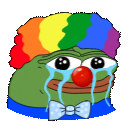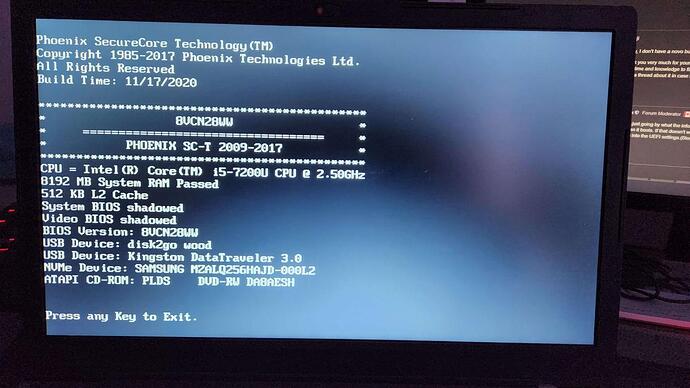Have you turned off Safe boot in BIOS?
I don’t understand why it’s not booting on the live ISO. Are you pressing an F key to change the boot order to boot from usb?
I can’t even seem to boot into my BIOS. I’m on a lenovo laptop ( V130-15IKB Laptop (Lenovo) - Type 81HN) and I followed the steps to get into the BIOS with no luck. Everything just seems to end up on a blank screen. Did I somehow brick this laptop?
We can definitely help resolve this but you will need to boot off the ISO so we can get some information.
It is possible that your system is booting off the disk as the highest priority.
Try spamming F8 through F12 in sequence as the machine is booting.
I’m going to try a second usb to see if it might be a faulty USB stick.
First things first, if you can’t boot to BIOS that’s a bit of a problem regardless of OS ![]()
Highly unlikely, unless you’ve messed BIOS update…But you’d notice that i think.

Second USB had the same results. I am at a loss on how I messed up this laptop this badly
To get into Bios set up.
To start the BIOS setup utility:
1 Shut down the computer.
2 Press the Novo button and then select BIOS Setup.
How can I change the boot mode? (on select models)
There are two boot modes: UEFI and Legacy Support. To change the boot mode, start the BIOS
setup utility and set boot mode to UEFI or Legacy Support on the boot menu.
When do I need to change the boot mode? (on select models)
The default boot mode for your computer is UEFI mode. If you need to install a legacy Windows
operating system on your computer, you must change the boot mode to Legacy Support. The
legacy Windows operating system cannot be installed if you don’t change the boot mode.
Edit: If you can get into the Bios set up screen you can check the boot order and set it to usb.
Edit2: There should be an F key to do this on the fly anyway.
Sadly, I don’t have a novo button on my laptop model.
Thank you very much for your time and effort to help me, I will try again on a later date when I have more time and knowledge to fix the issue. If I somehow manage to fix the issue, I will make sure to make a thread about it in case there are others having a similar issue.
Okay I’m just going by what the information say’s from Lenovo. Try pressing the escape key numerous times when it boots. If that doesn’t work try f2 f8 or f9 or f10 or f11 or f12. One of these has to be the key to get into the UEFI settings.(Bios)
Pressing ESC on boot sends me to this screen:
When I use F2 or F12 on boot, it just ends up on a blank screen with nothing happening. Is it trying to boot the BIOS, but for some reason can’t properly load it?
You’ll have to boot and try each key separately pressing then repeatedly a few times. You have to press the key at the right time so pressing it repeatedly is the only way to find which key accesses the UEFI settings.
Edit: Just try each of the ones i listed separately. You have to boot each time and try them.
That is what I did, but the ones that seem to “work” only end up on a blank screen as well.
How old is the laptop?
Maybe around 3-4 years old?
Does it have a removable battery or built in?
Edit: Most new laptops have internal soldered in batteries. If it was a removable battery you would know as it protrudes out on the bottom and there are clipss to slide to remove the battery.
Why don’t you try downloading another distro like mx linux xfce and create a live usb with that and just try it.
I’m not sure, I would assume that it’s removable.
It’s 2019 model i think, should be:
Immediately and repeatedly press F2 or (Fn+F2).
From there make sure you turned off dreaded Secure boot, which is required for proper Linux operation ![]()
That is exactly what I’m doing, but it just ends up on a blank screen.