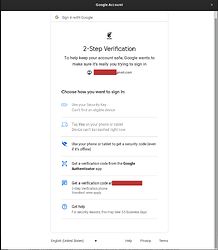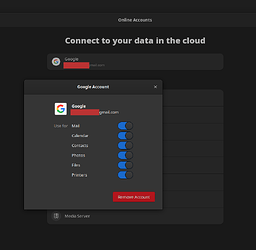reypsj
April 10, 2023, 10:38pm
1
Using latest version of Endeavour OS.
I am trying to add my Google accounts on gnome-online-accounts, but simply freezes.
Why this occurs?
Welcome @reypsj
reypsj
April 11, 2023, 12:55pm
3
All actually on distro.
On an installation on VM works, I tried yesterday a few install, but no one works.
reypsj:
Disk.in F2FS.
I have no experience with this, sorry. It works perfectly on 43.4 and I run Btrfs.
reypsj
April 11, 2023, 1:42pm
5
Wayland, I suppose that in btrfs maybe works.
op990
April 11, 2023, 2:30pm
6
intsall gnome-goa, for some reasons it is not part of the default eos installation of gnome.
1 Like
indeed not default… not everyone will need a google account or even want this to be there per default.
sudo pacman -S gnome-online-accounts gvfs-goa
1 Like
Hi!
I’ve encountered the same problem as OC and installing those packages you provided did nothing. The Google popup freezes right after I put my gmail.
eznix
August 18, 2023, 12:00am
9
one package not mentioned yet is gvfs-google. Do you have that installed as well?
google is now doing all this 2fa login or not? in case your settings can be in the way too@eznix is totally right gvfs-google: Virtual filesystem implementation for GIO (Google Drive backend) is needed for drive usag in cases…butr should not be needed for the login process…
I’ve just managed to get it working. This askubuntu topic helped. Thank you for your help.
export WEBKIT_FORCE_SANDBOX=0
gnome-control-center
this?
could be a wayland issue?
Google online accounts dont work
Seems to me everything is okay.
indeed
Hi, I’m Antonio, I tried with all the desktop environments that support Gnome Account Online, I realized that it only works with Budgie Desktop.
Could be… contingency
For me it works everywhere… using the option to press “yes” on phone to validate… but from time to time it needs to revalidate…
great … indeed this is needed… to keep the keys saved ?
ah and welcome at the purplefun side of linux!