It works on my end: Arch-Gnome-Wayland
![]()
So as soon as I want to make a screenshot with flameshot this window always pops up
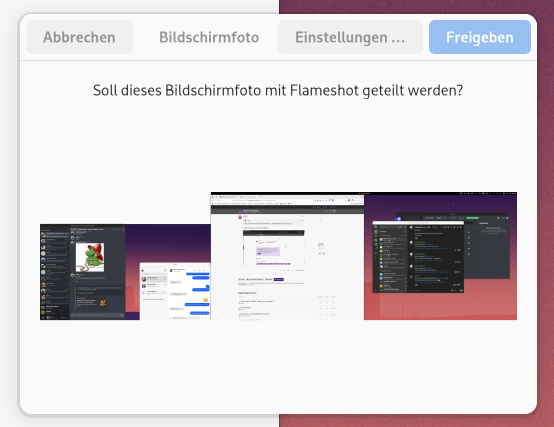
Same here but when I click on “share” it goes to Flameshot:
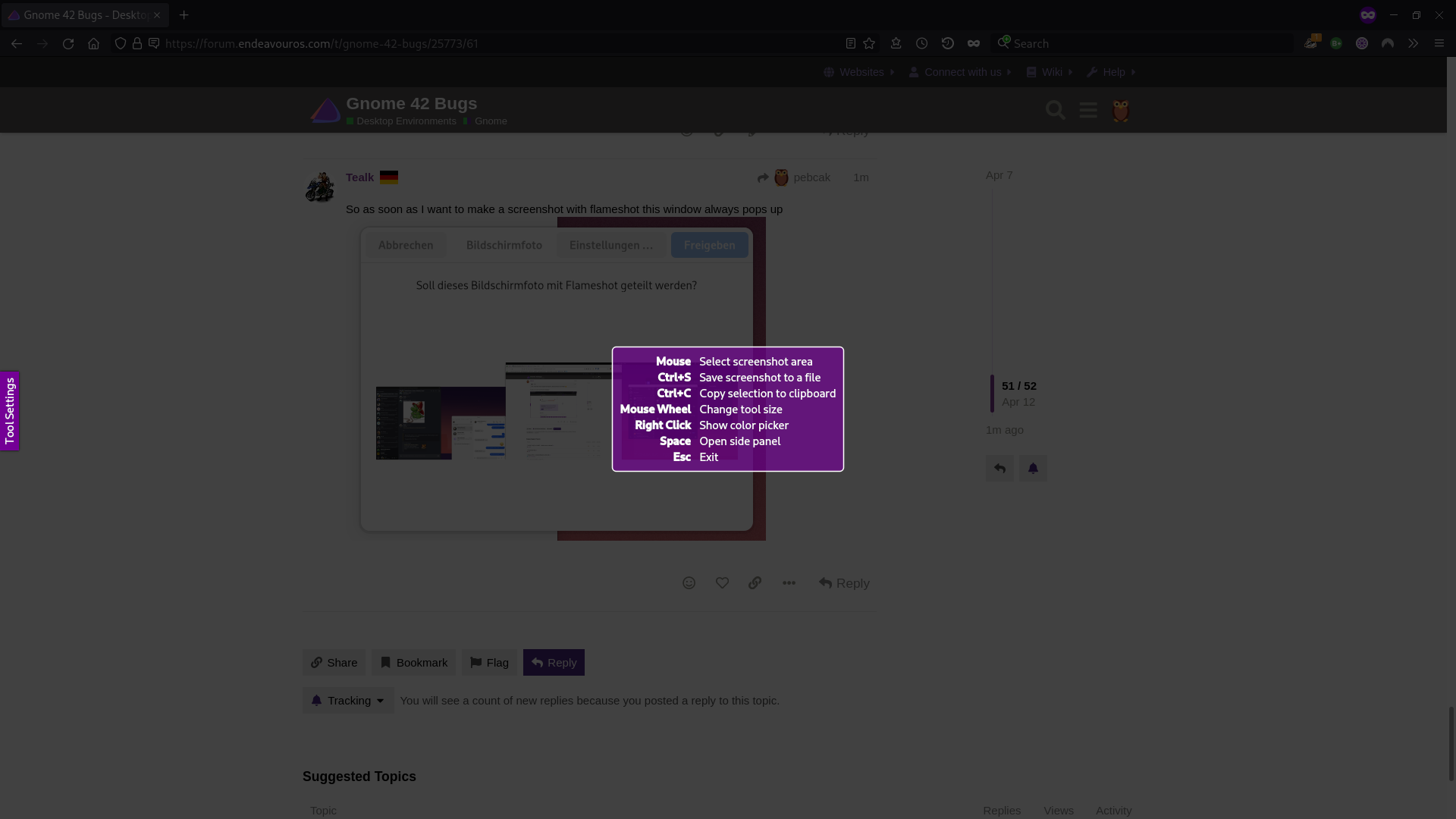
Hmm ok, that seems to work now after all
thanks
This is a wrong assumption.
Mutter runs in both Xorg and Wayland, as it’s a wayland compatible compositor and this is explained clearly in Archwiki. ![]()
The menu won’t display when I click the Dropbox icon on top bar. I’ve tested this on the new Endeavour OS and Fedora 36 beta.
P.S. @Apr 15, 2022
After the latest update, Dropbox menu now works properly.
I’m assuming you’re using the Dropbox package from the AUR, so support is going to be limited, but for a quick and easy check, switch between Wayland and Xorg to see if it works on one or the other. Not quite as quick and easy, but trying the mainline kernel or LTS kernel may also alleviate the problem, but not always a guarantee there of course.
Edit: Since it’s an AUR package, you may also want to try a cleanbuild as well, thought judging from the package list it doesn’t seem to have any issues, but it is worth trying since a cleanbuild is a simple enough process. If any of these don’t produce the results you need, I’d run Dropbox in a terminal, and if there’s any error output there, post that over on the projects AUR page so the maintainer can be made of aware of it.
Have you tried with double click? This usually works for me when single click doesn’t
After some research, I found out the problem is caused by nautilus 42 which is included by EndeavourOS 22.1 and Fedora 36. Ubuntu 22.04 still uses the old nautilus so it’s OK to run Dropbox.
GNOME 42 - GTK4 support · Issue #101 · dropbox/nautilus-dropbox · GitHub
For bug #3 (only few installed apps visible in app drawer): Try
gsettings reset org.gnome.shell app-picker-layout
It resets the icons to alphabetical order but shows all. I found this solution as a solution for another problem but it works fine: https://www.omgubuntu.co.uk/2020/11/reset-gnome-shell-applications-grid
I’m getting Gnome-shell crashes…
From: gitlab.gnome.org/
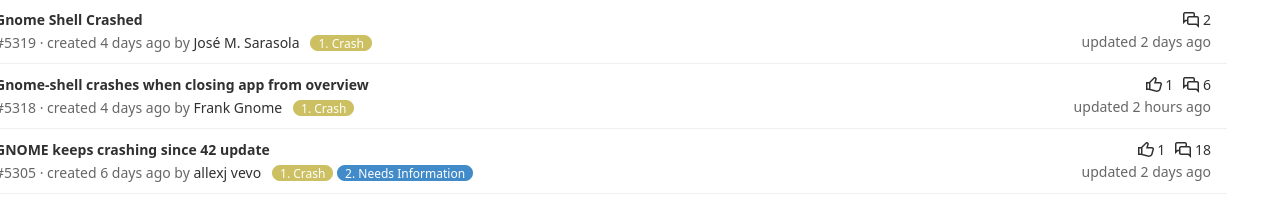
After the latest update, Dropbox menu now works properly.
After upgrading to Gnome 42 power consumption on suspend:
Windows 10 - after 8 hours power consumption 5%
Linux - after 6 hours over 30% (battery discharged to zero).
This is a disqualification for Linux.
You’re saying that GNOME 42 specifically is preventing deep sleep? I can’t think of anything included in GNOME that could cause that; e.g. gnome-power-manager hasn’t been updated since May 2020.
All I know is that after upgrading to Gnome 42, it started draining the battery heavily.
Which other packages where updated with gnome? Could be something else
After updating these packages, the problems started:
upgraded endeavouros-theming (7.0-2 -> 8.0-1)
[2022-04-08T19:07:04+0200] [ALPM] upgraded gsettings-desktop-schemas (41.0-1 -> 42.0-1)
[2022-04-08T19:07:04+0200] [ALPM] upgraded krb5 (1.19.2-2 -> 1.19.3-1)
[2022-04-08T19:07:04+0200] [ALPM] upgraded hwdata (0.357-1 -> 0.358-1)
[2022-04-08T19:07:04+0200] [ALPM] installed gnome-desktop-common (1:42.0-1)
[2022-04-08T19:07:04+0200] [ALPM] upgraded gnome-desktop (1:41.5-1 -> 1:42.0-1)
[2022-04-08T19:07:04+0200] [ALPM] upgraded eog (41.2-1 -> 42.0-1)
[2022-04-08T19:07:04+0200] [ALPM] upgraded eos-translations (1.1.74-1 -> 1.1.77-1)
[2022-04-08T19:07:04+0200] [ALPM] upgraded xfsprogs (5.14.2-1 -> 5.15.0-1)
[2022-04-08T19:07:04+0200] [ALPM] upgraded evince (41.4-1 -> 42.1-1)
[2022-04-08T19:07:04+0200] [ALPM] upgraded fzf (0.29.0-1 -> 0.30.0-1)
[2022-04-08T19:07:04+0200] [ALPM] installed js91 (91.8.0-1)
[2022-04-08T19:07:04+0200] [ALPM] upgraded gjs (2:1.70.2-1 -> 2:1.72.0-1)
[2022-04-08T19:07:04+0200] [ALPM] installed libadwaita (1:1.1.0-1)
[2022-04-08T19:07:04+0200] [ALPM] installed gnome-bluetooth-3.0 (42.0-1)
[2022-04-08T19:07:04+0200] [ALPM] upgraded gnome-session (41.3-1 -> 42.0-1)
[2022-04-08T19:07:04+0200] [ALPM] installed libgweather-4 (4.0.0-1)
[2022-04-08T19:07:04+0200] [ALPM] upgraded gnome-settings-daemon (41.0-2 -> 42.1-1)
[2022-04-08T19:07:04+0200] [ALPM] upgraded libgdm (41.3-2 -> 42.0-1)
[2022-04-08T19:07:05+0200] [ALPM] upgraded mutter (41.5-1 -> 42.0-2)
[2022-04-08T19:07:05+0200] [ALPM] upgraded libnma-common (1.8.36-3 -> 1.8.38-1)
[2022-04-08T19:07:05+0200] [ALPM] upgraded libnma (1.8.36-3 -> 1.8.38-1)
[2022-04-08T19:07:05+0200] [ALPM] upgraded libibus (1.5.25-5 -> 1.5.26-2)
[2022-04-08T19:07:05+0200] [ALPM] upgraded gnome-disk-utility (41.0-1 -> 42.0-1)
[2022-04-08T19:07:05+0200] [ALPM] upgraded gnome-shell (1:41.5-1 -> 1:42.0-1)
[2022-04-08T19:07:05+0200] [ALPM] upgraded gdm (41.3-2 -> 42.0-1)
[2022-04-08T19:07:05+0200] [ALPM] upgraded gedit (41.0-1 -> 42.0-1)
[2022-04-08T19:07:05+0200] [ALPM] upgraded gnome-bluetooth (3.34.5-2 -> 3.34.5-3)
[2022-04-08T19:07:05+0200] [ALPM] installed gtksourceview5 (5.4.0-1)
[2022-04-08T19:07:05+0200] [ALPM] upgraded gnome-calculator (41.1-1 -> 42.0-1)
[2022-04-08T19:07:05+0200] [ALPM] installed gnome-desktop-4 (1:42.0-1)
[2022-04-08T19:07:05+0200] [ALPM] installed libnma-gtk4 (1.8.38-1)
[2022-04-08T19:07:05+0200] [ALPM] installed colord-gtk4 (0.3.0-2)
[2022-04-08T19:07:05+0200] [ALPM] upgraded gnome-control-center (41.4-1 -> 42.0-1)
[2022-04-08T19:07:05+0200] [ALPM] upgraded whois (5.5.12-1 -> 5.5.13-1)
[2022-04-08T19:07:05+0200] [ALPM] upgraded gnome-nettool (3.8.1+205+g8550eef-3 -> 42.0-1)
[2022-04-08T19:07:05+0200] [ALPM] upgraded gnome-terminal (3.42.2-2 -> 3.44.0-1)
[2022-04-08T19:07:05+0200] [ALPM] upgraded gnome-tweaks (40.10-1 -> 42beta+r9+gc66d8c3-1)
[2022-04-08T19:07:05+0200] [ALPM] upgraded grub2-theme-endeavouros (20211129-1 -> 20220408-1)
[2022-04-08T19:07:05+0200] [ALPM] upgraded gzip (1.11-1 -> 1.12-1)
[2022-04-08T19:07:05+0200] [ALPM] upgraded libnautilus-extension (41.2-1 -> 42.0+r7+gca3702e9b-1)
[2022-04-08T19:07:05+0200] [ALPM] upgraded nautilus (41.2-1 -> 42.0+r7+gca3702e9b-1)
[2022-04-08T19:07:05+0200] [ALPM] upgraded pv (1.6.20-1 -> 1.6.20-2)
[2022-04-08T19:07:05+0200] [ALPM] upgraded python-zipp (3.7.0-1 -> 3.8.0-1)
[2022-04-08T19:07:05+0200] [ALPM] upgraded sushi (41.1-1 -> 41.2-1)
[2022-04-08T19:07:05+0200] [ALPM] upgraded totem (3.38.2-1 -> 42.0-1)
[2022-04-08T19:07:05+0200] [ALPM] upgraded welcome (3.17.30-1 -> 3.17.31-1)
The only bug that is bothering me is this one:
https://gitlab.gnome.org/GNOME/gnome-shell/-/issues/3165
It will be fixed in 42.1
Has anyone got this extension working on Gnome 42?
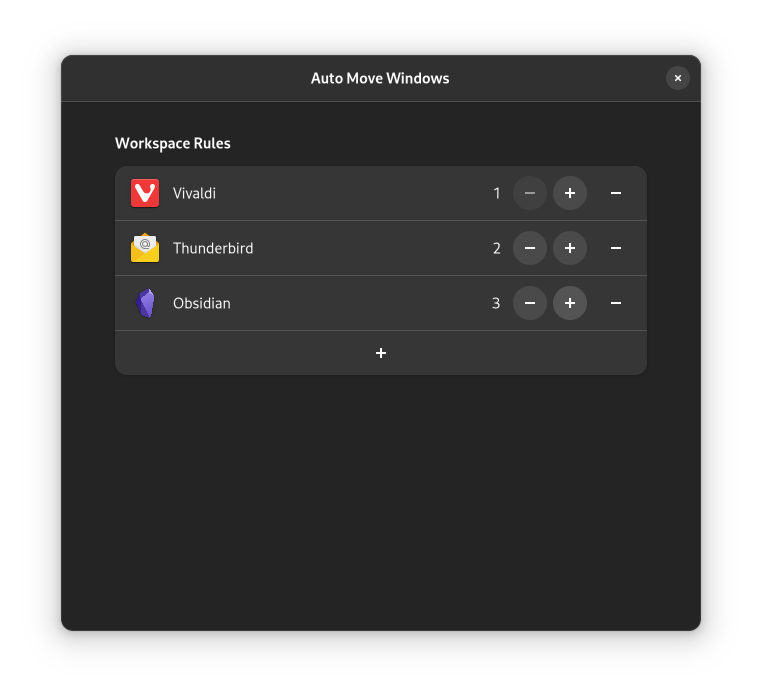
I have disabled the built in extensions, as they are all useless to me.
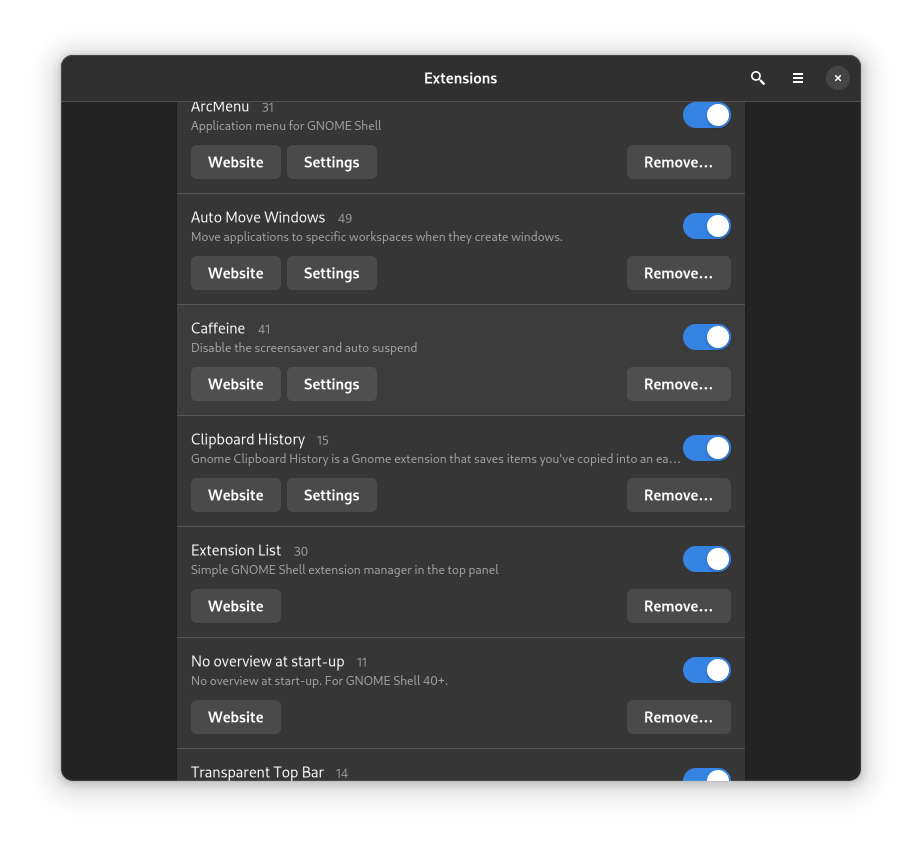
So why does it open 3 empty workspaces?
Looks like that extension supports Gnome 42, so I can’t say for sure why it wouldn’t work, unless it is possibly conflicting with another extension of yours. Might have to disable all extensions but that one and test it out. It may also help to reload gnome-shell with Alt + F2 then type the letter “r” in the command line and hit enter after you’ve disabled all extensions but the one you’re testing so you know nothing else is loaded but that one extension…You won’t lose any work, it just restarts the shell, it’s safe to do. If you know anything about .json files you could edit some values and reload the shell again, IF you know what you’re doing, otherwise your best bet would be just to file a bug over at their Gitlab: https://gitlab.gnome.org/GNOME/gnome-shell-extensions/-/issues