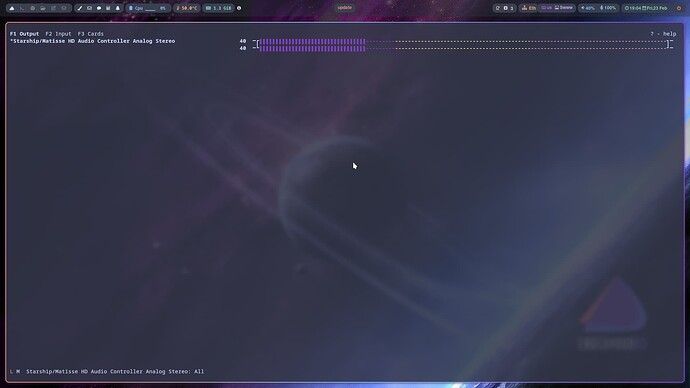@BendTheKnee
Thanks for the help at least i learned a little bit more. I’m giving up for now as the keyboard keeps changing to a different language also and won’t stay on US english. I have another install that works fine using another script so i’ll spend some time on it. I’m so used to using Kde and i don’t have that much experience with any wm. I am using Wayland on all my systems even Nvidia without much problem.
I usually just copy paste parts of different configs and make my own that way but things tend to get convoluted that way. Good luck!!
@RedBlizard
I really want to run this Hyprland but i cannot get the volume to work with scroll wheel. I did get it working sort of with help from @BendTheKnee. Still isn’t correct and it bumped out the mic and gave me volume % number which is already there beside the speaker icon. It also pushed the restart shutdown icon off the screen. I have installed this upteen times trying to figure out what the problem is. I don’t have enough knowledge and understanding how it’s setup and why it doesn’t just work on the install. Any help would be appreciated. ![]()
Using KooLit’s configs, you can see the waybar setting here
"pulseaudio": {
"format": "{icon}",
"format-bluetooth": "{icon} {volume}%",
"format-muted": "",
"format-icons": {
"headphone": "",
"hands-free": "",
"headset": "",
"phone": "",
"portable": "",
"car": "",
"default": ["", "", "", ""],
"ignored-sinks": ["Easy Effects Sink"],
},
"scroll-step": 5.0,
"on-click": "~/.config/hypr/scripts/Volume.sh --toggle",
"on-click-right": "pavucontrol -t 3",
"on-scroll-up": "~/.config/hypr/scripts/Volume.sh --inc",
"on-scroll-down": "~/.config/hypr/scripts/Volume.sh --dec",
"smooth-scrolling-threshold": 1,
},
And the volume script is https://github.com/geoffcorey/dotfiles/blob/main/.config/hypr/scripts/Volume.sh
"pulseaudio": {
"format": "{icon} {volume}%",
"format-bluetooth": " {volume}%",
"format-bluetooth-muted": " ",
"format-muted": "婢 Muted",
"format-icons": {
"headphone": "",
"hands-free": "",
"headset": "",
"phone": "",
"portable": "",
"car": "",
"default": [
"",
"",
""
]
},
"on-click": "pamixer -t",
"on-scroll-up": "pamixer -i 5",
"on-scroll-down": "pamixer -d 5",
"on-click-right": "pavucontrol",
"tooltip": true
},
"wireplumber": {
"format": " {volume}%",
"format-muted": " muted",
"on-click-right": "pavucontrol",
"on-click": "wpctl set-mute @DEFAULT_SINK@ toggle",
"on-scroll-up": "wpctl set-volume -l 1.0 @DEFAULT_SINK@ 5%+",
"on-scroll-down": "wpctl set-volume -l 1.0 @DEFAULT_SINK@ 5%-",
"tooltip": true
},
I didn’t need a script, I just downloaded and used pamixer to control volume scolling using the pulseaudio module and it worked fine. Although, I use the wireplumber module with pipewire nowadays.
I installed pamixer and i get scrolling only on the mic. Ive installed this so may times messing around trying to get this working. ![]()
Edit: I’m using the default eos setup for audio which is wireplumber i think.
I will try this after i reinstall it again and see if it makes any difference. Thanks!
Edit: It should work because i have used jakoolit script many times.
Okay I tried this and it’s exactly like what i got before. The mic volume disappears and i get two volume % numbers beside the speaker but only the new one allows me to scroll it and the otherone matches. It also screws up the waybar and i lose my shutdown restart icon. I also tried @meurglys option and it boots to desktop without any waybar showing. Somethings just not right.
I wonder is something is interferring. I used the full install scripts and did a refresh about two months ago and it has been working flawlessly for me. Actually the whole experience has been great, only thing I changed was the secret audio stream script and bought the whole works from https://vlad.studio and added those wallpapers.
Go back and have a look at my modules again. I changed it from blockcode to preformatted text and it renders properly now.
A misplaced comma, or any syntax error will cause the waybar to not display.
Are you referring to Jakoolit script? I have no issues using that. it’s the RedBlizzard script that is the issue just to be clear.
I’ll try it again but i have to reinstall again. I keep wiping it out because otherwise i don’t know where I’m starting from. I guess i should set it all up and use btrfs snapshots so i don’t need to reinstall. ![]()
I tried again and the waybar is no where to be found. ![]()
Edit: Can’t get back into it easily.
So strange. misplaced of forgotten comma and or bracket placements wreak havoc on the config and prevent waybar from loading. Whenever I have had that problem, it’s almost always a syntax error somewhere in the config.
I know it must seem frustrating switching from KDE to a window manager, but we’ve all had those little bumps in the road when moving to new environments outside our comfort zone.
I’m sure a solution is near. I might suggest perhaps, take a working pulseaudio module and substitute this section in your pulseaudio module, and see if it works. If not just undo the chances and revert to the previous working state.
"on-click": "pamixer -t",
"on-scroll-up": "pamixer -i 5",
"on-scroll-down": "pamixer -d 5",
"on-click-right": "pavucontrol",
"tooltip": true
},
If the waybar doesn’t show, there’s probably a syntax error somewhere (for me, usually it’s a forgotton comma or semicolon). You can still open your file manager and open the waybar config file to try to find it. When ready, open a terminal and type “wlogout” so you can get the logout screen.
I already wiped it out again and again and again… ![]()
![]()
I just want you to know i love the layout of the Waybar but i cannot for the life of me figure out how to get the audio to scroll on the volume or the mic. It just doesn’t work and i can’t figure it out. This is on my desktop.
@RedBlizard , just used your script on a fresh install of EOS with no desktop environment installed and love it! I’ve been using Garuda Linux Hyprland for a while now and this setup is way more responsive on a 10 year old Toshiba Satellite c55t (touchscreen) with 16gb ram and integrated Intel Gen3 gpu.
Everything that I have tested so far is working perfectly out of the box with the exception of the audio slider not adjusting on the waybar, no big issue just changed it manually. I’m sure I’ll dig into it later, I noticed another post where a user was having the same issue so I’ll follow what has been done there as well.
I’ve been able to at least get the right click to work on the speaker and then i can scroll the volume. I had to install pulsemixer also. It’s not really what i want but better than nothing. So i can scroll it in this window.
Edit: Ultimately i would like to be able to scroll it by having the cursor over the speaker and scroll.
Edit: Also can’t launch btrfs-assistant. Not sure what the issue with that is either.
What happens if you try btrfs-assistant to launch with this command into the terminal ? sudo GDK_BACKEND=x11 btrfs-assistant