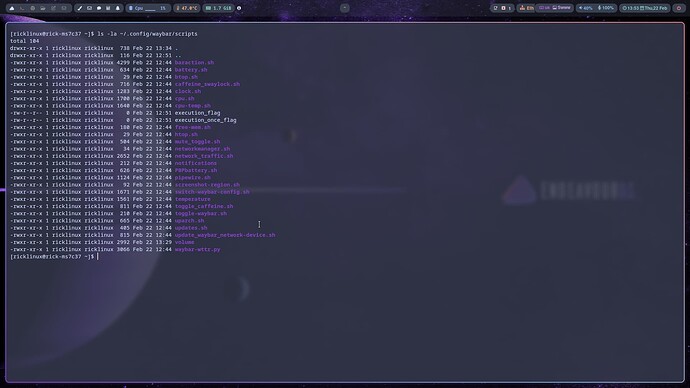Sorry i don’t do much of this kind of stuff. So i use chmod +x and the file name?
Correct but make sure you’re in the scripts folder when you issue the command.
Do i name it volume.txt?
No just volume cause that’s where the pulseaudio waybar config points too:
},
"pulseaudio": {
"format": "{icon} {volume}%",
"format-muted": "",
"on-click": "~/.config/waybar/scripts/volume --toggle",
"on-click-right": "pavucontrol",
"on-scroll-up": "~/.config/waybar/scripts/volume --inc",
"on-scroll-down": "~/.config/waybar/scripts/volume --dec",
"scroll-step": 1,
"format-icons": {
"headphone": "",
"hands-free": "",
"headset": "",
"phone": "",
"portable": "",
"car": "",
"default": ["", "", ""]
},
"on-click": "pavucontrol"
},
Not sure i did everything right but it still doesn’t work. So frustrating as i want to use it but i want volume control. I don’t understand because any other script for Hyprland works. I like this one and want to support it as it is created for EOS.
Show me your waybar config and the output of ls -la ~/.config/waybar/scripts
The waybar config that is in /etc/xdg/waybar/config?
NO this one: .config/waybar/config.jsonc
You don’t have the correct puseaudio config that I told you to use.
You have:
"pulseaudio": {
"format": "{icon} {volume}%",
"format-muted": "ﱝ Muted",
"tooltip": true,
"on-click": "~/.config/hypr/scripts/volume_ctl.sh mute",
"on-click-right": "kitty --class update -T update -e pulsemixer",
"scroll-step": 1,
"format-icons": {
"headphone": "",
"hands-free": "",
"headset": "",
"phone": "",
"portable": "",
"car": "",
"default": ["", "", "墳", ""]
}
change it to:
"pulseaudio": {
"format": "{icon} {volume}%",
"format-muted": "",
"on-click": "~/.config/waybar/scripts/volume --toggle",
"on-click-right": "pavucontrol",
"on-scroll-up": "~/.config/waybar/scripts/volume --inc",
"on-scroll-down": "~/.config/waybar/scripts/volume --dec",
"scroll-step": 1,
"format-icons": {
"headphone": "",
"hands-free": "",
"headset": "",
"phone": "",
"portable": "",
"car": "",
"default": ["", "", ""]
},
"on-click": "pavucontrol"
},That’s probably because i copied it to the /etc/xdg/waybar/config?
Yes I guess that’s redblizzaard’s waybar config but because that doesn’t work for you change the pulseaudio section to mine and maybe that will work.
Where exactly do i change it?
In your .config/waybar/config.jsonc scroll down to the pulseaudio section and remove the one you have (or comment it out) and paste mine in there.
Okay so that does work but what it did was remove the Mic icon in the waybar and replaced it with the volume percentage so now i have two volume percentages beside the speaker. But it does work at least. Not sure why the mic disappeared which was working on scroll before. I’ll post an image in a sec.
Edit:
Edit: So the scroll works on the far right number 30.
At least now we got somewhere.
Yes … I don’t understand why it doesn’t work out of the box?
Edit: What I’d like is the mic and the volume control working on scroll on both.
If it works for everyone else who’s using his install script then that is weird.
Yes it is weird because every other script I’ve tried works and I’ve never ever had any audio issues with this hardware.
I´m also just finding out the keyboard keys are not correct and the waybar got pushed to the right so i lost the shutdown restart button.