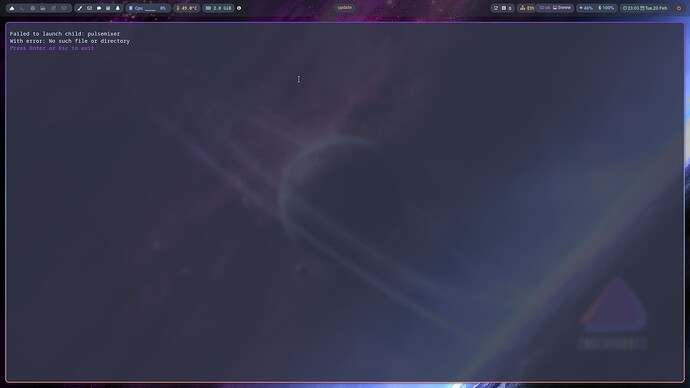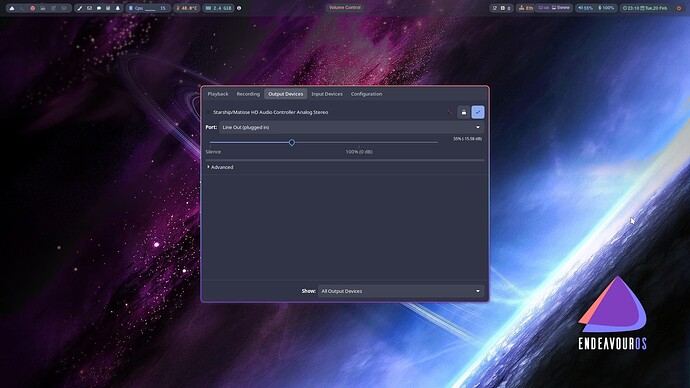I will try it on an install first with Kde on my Ryzen with amdgpu when i get around to it. ![]()
that will work fine
@Brtza Yes, when you get to the part of the install process where you choose a DE, select the no desktop option and continue the install. EOS will then be installed, albeit, without a graphical interface, or login manager. You are dropped into the TTY. From there it’s up to you to add the system as you see fit.
One word of caution, if you use wireless, you may have to run the nmtui command in the tty to connect to the internet. From there, you should be good to go. Pacman and Yay will be available to pull your packages from.
To get a basic, Hyprland setup, you need to download hyprland, kitty, dunst (I use mako instead}, wofi/rofi/bmenu, (I personally use fuzzel), xdg-desktop-portal-hyprland, for authentication the Hyprland wiki suggests polkit-kde-agent, qt5-wayland, qt6-wayland, a text editor (either vim or nano will do. I use micro with wl-clipboard, which is a more intuitive nano clone) a file manager such as dolphin (I use thunar, with the following extra packages: thunar-volman, tumbler, thunar-archive-plugin, file-roller and gvfs).
For wallpaper setting you can use swaybg, or hyprpaper, For image viewing I use imv. For screenshots I use grim and slurp.
If you want a bar, waybar is similar to polybar, and is well documented and fairly easy to configure.
For a display login manager, SDDM seems to work with Hyprland, although I use ly instead. You could choose not to use one and simply type Hyprland into the TTY to start Hyprland, or, download either SDDM/Ly and then in a terminal run sudo systemctl enable sddm (or in my case, ly), and reboot, to have it start up automatically at next login.
If you want to theme, I would suggest you use the AUR package nwg-look-bin. It’s basically lxappearance for wayland used in setting GTK themes to pretty up your WM.
I would strongly suggest you have a look at the Hyprland wiki first before attempting to build Hyprland yourself. It is quite good, and has all the information needed to get you up and running. Initially, I wrote down a list of all the programs that I want to use and install, either with pacman and or yay to work from, and as you’ll see, there are many alternatives to X11 software for Wayland.
All in all, it’s a bit of work, but fun to setup a system of your own design. A final piece of advice, have a look at other people’s dot files and feel free to use, modify and add new features to your configs. Most of us, learn the syntax by trial and error, and a willingness to experiment.
Hope this helps.
I have installed it for the moment with Kde. I do like the layout of the waybar. There are some things i don’t prefer in it such as Brave, Kvantum possibly more. I take it i can edit the packages and remove them? Trying to figure out the key bindings? Is there a list? Great work. I just need to familiarize myself with some things I’m not used to.
You can find the keybindings in the info module on the right next to the memory module , if you click on it you see this menu ! click hyprland there you can edit the hyprland.conf and you have the keybinds.
You have two waybars , one for a desktop system and one for a laptop !
you can exit wofi by the Esc key on your keyboard.
this version is the extended version has also neovim windows shift + v opens it in its own workspace.
I’m also busy with a iso together with Joekamprad
That version will be more basic we will ship with brave and firefox and has the kitty terminal and also alacrittty.
When i click on desktop it just changes the backgrounds.
Can you go to .config/waybar ? do you see a simlink config.jsonc and a style.css simlink ?
Can you make a screenshot ? windows key shift + s ?
It will create a screenshots folder in home/pictures
I’ll try it again after i finish trying some other things. I do like Hyprland but i would like it to be bare like most of the eos desktops installs. ![]()
Edit: The volume control doesn’t work using scroll wheel.
Running Gnome as my other desktop environment now.
I have installed hyprland with EOS. Now all i have to do is figure out how to set up waybar the way i want it. Change the login screen, change the screen when it’s logged in and I would be happy with that. I don’t need fancy just KISS. ![]()
I find it very much like setting up a game controller. You’ll look at things others have done. Ultimately wind up doing your own thing and letting it “evolve”, but you’ll keep some of the more interesting examples around for future tinkering.
I decided to just go with the flow. I uninstalled brave, kvantum and added what packages i have on Kde. I like the waybar layout although i don’t understand how some of it works. I’ve set up btrfs as i have it on kde also.
Everything is working except the volume speaker won’t work as i stated before.
Volume won’t increase or decrease with scroll. It’s stuck at the 40% level. It’s not my system! I’ve never ever had any issues with sound on any desktops.
Edit: If i can fix the volume control issue I’m good.
Edit: Volume control works from here.
@ricklinux Here is my wireplumber module from my waybar config, if you too are using pipewire
"wireplumber": {
"format": " {volume}%",
"format-muted": " muted",
"on-click-right": "pavucontrol",
"on-click": "wpctl set-mute @DEFAULT_SINK@ toggle",
"on-scroll-up": "wpctl set-volume -l 1.0 @DEFAULT_SINK@ 5%+",
"on-scroll-down": "wpctl set-volume -l 1.0 @DEFAULT_SINK@ 5%-",
"tooltip": true
},there are issues with it , in hyprland you have to create stuff on your own , even screen brightness for that you have to create your own script
https://github.com/rudy-in/endeavouros-hyprland/ under development but very much updated
what is difference comparing to this one : https://github.com/RedBlizard/hyprland-installation
I tried your script on clean install ( without DE). All went fine, but resolution is screwed ![]()
on top and bottom of my laptop display missing like 1 cm on screen ( it is black)
it installs the personal script of red lizard
I’m using this as well, i straight up just ran the script and it worked. Been slowly modifying it since.
I wouldn’t quite say it’s without issues though, if you change the focus mechanismn to only trigger on click instead of hover, drag & drop will sorta break the whole focus system a little bit, steam behaves very very strangely (it works, but just barely), in addition to that steaminput straight up won’t work
I had to install wine-staging from git because the manager for the wine-staging official package has completely dropped the ball annd for some reason wine just would not work otherwise,
Also hyprland itself is just quite heavy.
I’ve seen it use up to 20% of a core while idling, and right now although it seems to be using not much cpu at all, it is usingg 65% of my iGPU!
This is a radeon 680m, it’s performance is comparable to the GTX 1050 for reference, so this is incredibly heavy., I’ve seen video games use a lot less and if I plug in a 4k monitor the entire environment becomes laggy despite all the power at disposal in that igpu.
I would not want to game on hyprland if i wasn’t on a laptop and using an igpu for rendering hyprland and a dgpu for rendering the games.