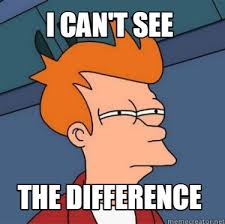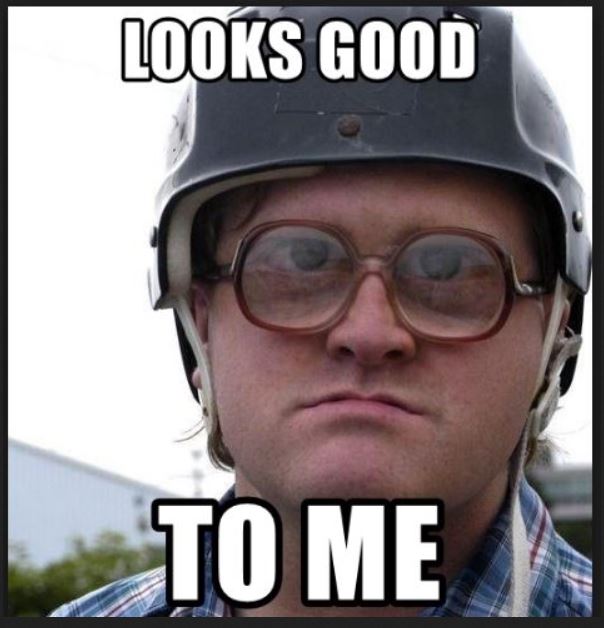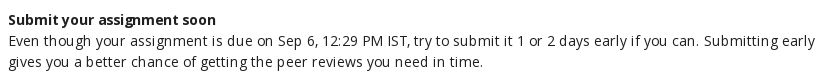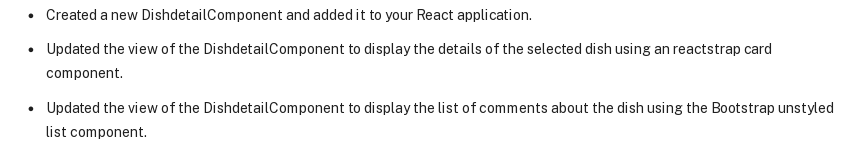I recently switched from Manjaro to Endeavour OS and I have been loving it!
I installed using the live installer and chose LxQt as the DE. One thing I noticed is the font kerning is a bit off in some websites. I can’t really tell but probably this is exhibited on system level.
Is this a know issue? How can I fix this?
Welcome!
Yep, here’s solution
I don’t see the difference? I’ve never understood where the problem is?
I believe your sensors got damaged somewhere along the way…
1 Like
Does anyone know where ricky is?
2 Likes
I heard he’s on Ubuntu… 6.06!
1 Like
This did not work.
sudo ln -fs /usr/share/fontconfig/conf.avail/11-lcdfilter-default.conf /etc/fonts/conf.d/
fc-cache --force
The issue is still present:
Notice the i andg in the word assignment and many more like that.
lol
This community is so cool!
1 Like
I see…
Well, then it’s probably:
LxQt specific thing / settings
specific font
browser
some browsers may auto-disable hardware acceleration (by mistake or if your GPU is really weak), which leads their engine to kern / antialias like that
Even I see that sometimes is wrong here. It looks absolutely disgusting.
It looks like a font with bad metrics. What font is that? Does it happen with other fonts?
It’s Open Sans.
Font specific :
And I don’t think it’s font specific. Here is another screenshot with the font Public Sans:
Notice i and s in the word DishdetailComponent.
As for the GPU :
> inxi -G
Graphics: Device-1: NVIDIA GK208B [GeForce GT 710] driver: nvidia v: 470.63.01
Display: x11 server: X.org 1.20.13 driver: loaded: nvidia resolution: <missing: xdpyinfo>
OpenGL: renderer: NVIDIA GeForce GT 710/PCIe/SSE2 v: 4.6.0 NVIDIA 470.63.01
As for the browser : I will switch to Iridium and report back.
UPDATE: Nope, the problem remains in the Iridium browser.
As for the DE: What can be done in this case?
@keybreak
1 Like
That’s pretty obscure
I don’t know, we need someone who actually used LxQt , let’s ask our local AI @dalto i think he have experience in everything
Also @ringo seem to be a LxQt lover
That’s pretty obscure
tracking stuff removed .
What have you used in prior test, was it Firefox?
Yes!
I don’t know, we need someone who actually used LxQt , let’s ask our local AI @dalto i think he have experience in everything
1 Like
dalto
September 3, 2021, 11:44am
16
I stopped using Iridium because they had a huge lag to security patches. Sometimes months behind.
How are you installing these browsers? Are you using native packages? Also, are they sandboxed at all?
I am using this AUR package: iridium-rpm .
Firefox is preinstalled.
Also, are they sandboxed at all?
I have no idea. I don’t use Iridium as my main browser. I didn’t even install it on my current EOS until this thread. When a website seems broken on Firefox I try Iridium only because it’s chromium sans google stuff.
I stopped using Iridium because they had a huge lag to security patches. Sometimes months behind.
That is alarming!
So is this related to LxQt or something?
I’m pretty sure it should be, quickest way to find out:
If so - question is how to fix it…
Launched the Live USB with XFCE; it does not have any problem with font kerning!
So, indeed, how to fix font kerning issue on LxQt?