Might not be what you want to hear, but my suggestion is to forget about LxQt, and installing KDE Plasma. It’s a much better DE, and also Qt based.
Bloated isn’t better.
The thread starter doesn’t have a problem with LXQt, but with Firefox.
chromian, the font display in Firefox can be adjusted in “~/.config/fontconfig/fonts.conf”.
In this Wiki article (German, you could use deepl.com) it is explained in detail with screenshots.
Here: GF710, nouveau, LXQt on OpenBox, Fx (original from mozilla.org). I’m using my fonts.conf for many years (Gnome2, LXDE, Enlightenment…LXQt) w/o issues that you have.
My problem is not just in Firefox though; it is also present in other programs.
But at this point I like LxQt too much to ditch it for font kerning issues.
As for the link to that wiki you provided, this link in the page has even more information. Although I didn’t fully go through them, I think the information is a bit outdated and the recommendations made in their seems to be the default now. Anyway excellent information is present in that page.
For now, I will bide my time and see if a future update fixes this.
Thank you everyone for your interest.
I wouldn’t bet on it being a bug though, more likely than not it’s some bad defaults or auto-configuration going on for some reason…
I agree.
Hoping to confirm the problem, I just fired up a brand new instance of EndeavourOS LXQt in VirtualBox, and I do not see the issues illustrated in the screenshots provided by the OP. In particular, using Firefox, I examined the problematic text with Open Sans on this page:
No matter which font size and font weight I view, the kerning within assignment and DishdetailComponent looks good to me. I agree, though, that the kerning within these words looks quite bad in the screenshots above.
I wonder how our LXQt configurations differ. I simply installed EndeavourOS LXQt, installed no further packages, and made no configuration changes.
Can you post contents of these files in your setup:
/usr/share/fontconfig/conf.avail/11-lcdfilter-default.conf
/usr/share/fontconfig/conf.default/10-hinting-slight.conf
These are the default configurations.
/usr/share/fontconfig/conf.avail/11-lcdfilter-default.conf
<?xml version="1.0"?>
<!DOCTYPE fontconfig SYSTEM "urn:fontconfig:fonts.dtd">
<fontconfig>
<description>Use lcddefault as default for LCD filter</description>
<!-- Use lcddefault as default for LCD filter -->
<match target="pattern">
<!--
This sort of configuration is available on the major desktop environments
and we don't have to break it with "assign" unconditionally. however, we
want to set something for others. So we use "append" here to get this working
in both cases so that most clients would takes a look at the first place only.
-->
<edit mode="append" name="lcdfilter">
<const>lcddefault</const>
</edit>
</match>
</fontconfig>
/usr/share/fontconfig/conf.default/10-hinting-slight.conf
<fontconfig>
<description>Set hintslight to hintstyle</description>
<match target="pattern">
<!--
This sort of configuration is available on the major desktop environments
and we don't have to break it with "assign" unconditionally. however, we
want to set something for others. So we use "append" here to get this working
in both cases so that most clients would takes a look at the first place only.
-->
<edit name="hintstyle" mode="append"><const>hintslight</const></edit>
</match>
</fontconfig>
One obvious difference between your configuration and mine is that you are using the Nvidia driver, and I am not.
Does it make a difference to the kerning problem if you revert to the Nouveau driver?
This worked: nvidia-installer-dkms -n.
> inxi -G
Graphics:
Device-1: NVIDIA GK208B [GeForce GT 710] driver: nouveau v: kernel
Display: x11 server: X.org 1.20.13 driver: loaded: nouveau
unloaded: fbdev,modesetting,vesa resolution: <missing: xdpyinfo>
OpenGL: renderer: NV106 v: 4.3 Mesa 21.2.1
I am on nouveau now.
Kerning issues still exist just like when I am on nVidia proprietary drivers.
Screenshots:
Very apparent in Calibre eBook Viewer:
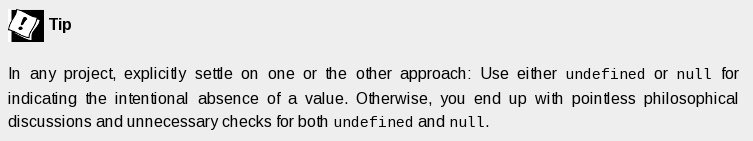
Firefox:: Notice the words end and able and possibly others:
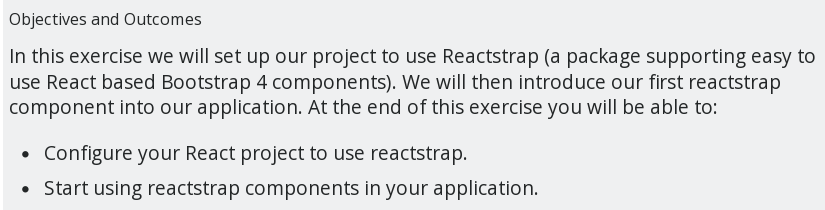
@kwg Our config files are the same. No difference what so ever.
Something interesting: Kerning adjusts itself properly after a while sometimes at least on Firefox.
I am baffled by the observation above and, unfortunately, it doesn’t point me to a solution. I’ve seen something analogous with Windows, with a late-loading driver, but not with Linux.
Other than the Nvidia driver, what else might differentiate your LXQt setup from my default LXQt setup in VirtualBox? For example, are you using a HiDPI display? Have you implemented any scaling?
I don’t use a HiDPI display, but I’ve tried, without success, to reproduce your problem in Firefox by running commands like the following:
env GDK_SCALE=2 GDK_DPI_SCALE=0.5 firefox
If you have implemented HiDPI scaling, what happens to kerning (after closing all currently running instances of Firefox) when you start Firefox with this command?
env GDK_SCALE=1 GDK_DPI_SCALE=1 firefox
Admittedly, I am stabbing for a solution in the dark.
I am baffled by the observation above and, unfortunately, it doesn’t point me to a solution. I’ve seen something analogous with Windows, with a late-loading driver, but not with Linux.
Sometimes by itself but sometimes when I click on it (but not always).
Are you using a HiDPI display?
No! Good old FHD.
env GDK_SCALE=2 GDK_DPI_SCALE=0.5 firefox
Everything is not large. No font kerning issues.
env GDK_SCALE=1 GDK_DPI_SCALE=1 firefox
Everything looks as it would usually. Has font kerning issues.
Other than the Nvidia driver, what else might differentiate your LXQt setup from my default LXQt setup in VirtualBox?
I have set Inter as font in LxQt (Appearance App) and OpenBox (Window Manager Preferences app). I can set it to default but I see font kerning issues when webpages/app are using other fonts too.
Also: When I try and set DPI in Appearance app, nothing changes… ![]()
Just for the record: The same issue is observed on openSUSE Leap 15.3 + LxQt.
So the issue is independent of any distro’s implementation of LxQt. It is LxQt itself at least on a PC like mine. I think something to do with the graphics cards…
For future astronauts: l suggest setting “font hinting” to slight or none. It might help.