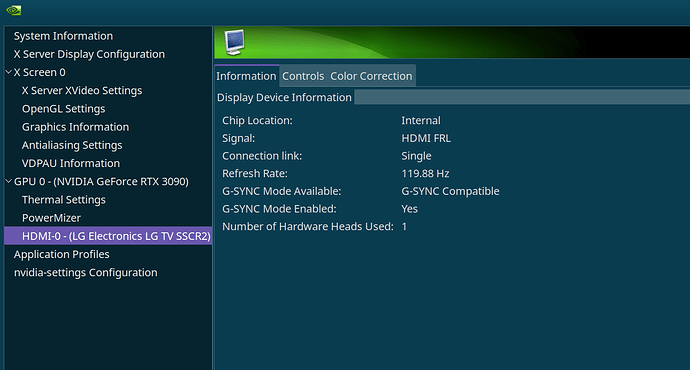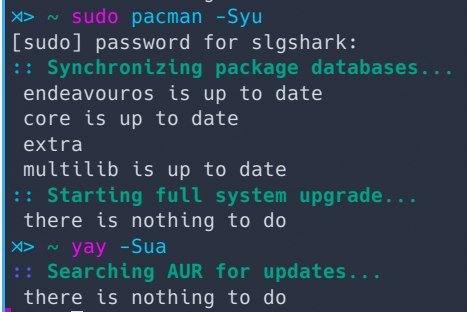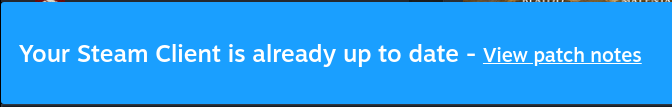So I installed using a 1080p monitor while I was away from home, have been gaming on that monitor for over a month, up until the day I got back home. Connected the system up to my 4K LG C2 OLED, noticed there was screen flickering to black for less than a second in whatever title I launched. As soon as I load into actual gameplay though, the screen goes completely black, and the only way to see the game is to have it lose focus, by bringing up the application launcher or yakuake over the screen so I can quit out.
Here’s my neofetch:
./o. slgshark@shane-arch
./sssso- -------------------
`:osssssss+- OS: EndeavourOS Linux x86_64
`:+sssssssssso/. Kernel: 6.6.10-arch1-1
`-/ossssssssssssso/. Uptime: 41 mins
`-/+sssssssssssssssso+:` Packages: 1182 (pacman)
`-:/+sssssssssssssssssso+/. Shell: fish 3.7.0
`.://osssssssssssssssssssso++- Resolution: 3840x2160
.://+ssssssssssssssssssssssso++: DE: Plasma 5.27.10
.:///ossssssssssssssssssssssssso++: WM: KWin
`:////ssssssssssssssssssssssssssso+++. WM Theme: Lightly
`-////+ssssssssssssssssssssssssssso++++- Theme: Breeze Dark [Plasma], Breeze [GTK2/3]
`..-+oosssssssssssssssssssssssso+++++/` Icons: Win11-black-dark [Plasma], Win11-black-dark [GTK2/3]
./++++++++++++++++++++++++++++++/:. Terminal: yakuake
`:::::::::::::::::::::::::------`` CPU: AMD Ryzen 9 5900X (24) @ 3.700GHz
GPU: NVIDIA GeForce RTX 3090
Memory: 8195MiB / 32003MiB
The only the sys logs show when I start a game and flickering happens up until I close it is this:
Jan 14 10:15:55 shane-arch pressure-vessel-wrap[18506]: x86_64-linux-gnu-capsule-capture-libs: warning: Dependencies of libnvidia-pkcs11.so.545.29.06 not found, ignoring: Missing dependencies: Could not find "libcrypto.so.1.1" in LD_LIBRARY_PATH "/home/slgshark/.local/share/Steam/ubuntu12_32:/home/slgshark/.local/share/Steam/ubuntu12_32/panorama:/usr/lib/libfakeroot:/usr/lib32:/usr/lib", ld.so.cache, DT_RUNPATH or fallback /lib:/usr/lib
Jan 14 10:15:55 shane-arch plasmashell[18606]: fsync: up and running.
Jan 14 10:15:55 shane-arch plasmashell[18606]: wine: RLIMIT_NICE is <= 20, unable to use setpriority safely
Jan 14 10:15:58 shane-arch plasmashell[12865]: /bin/sh\0-c\0/home/slgshark/.local/share/Steam/ubuntu12_32/reaper SteamLaunch AppId=1583230 -- /home/slgshark/.local/share/Steam/ubuntu12_32/steam-launch-wrapper -- '/home/slgshark/.local/share/Steam/steamapps/common/SteamLinuxRuntime_sniper'/_v2-entry-point --verb=waitforexitandrun -- '/mnt/Shared/Games/Steam/steamapps/common/Proton 8.0'/proton waitforexitandrun '/mnt/Shared/Games/Steam/steamapps/common/HighOnLife/Oregon.exe'\0
Jan 14 10:15:58 shane-arch plasmashell[18687]: ERROR: ld.so: object '/home/slgshark/.local/share/Steam/ubuntu12_32/gameoverlayrenderer.so' from LD_PRELOAD cannot be preloaded (wrong ELF class: ELFCLASS32): ignored.
Jan 14 10:15:58 shane-arch plasmashell[18687]: ERROR: ld.so: object '/home/slgshark/.local/share/Steam/ubuntu12_64/gameoverlayrenderer.so' from LD_PRELOAD cannot be preloaded (wrong ELF class: ELFCLASS64): ignored.
Jan 14 10:15:58 shane-arch plasmashell[18688]: ERROR: ld.so: object '/home/slgshark/.local/share/Steam/ubuntu12_32/gameoverlayrenderer.so' from LD_PRELOAD cannot be preloaded (wrong ELF class: ELFCLASS32): ignored.
Jan 14 10:15:58 shane-arch plasmashell[18688]: ERROR: ld.so: object '/home/slgshark/.local/share/Steam/ubuntu12_32/gameoverlayrenderer.so' from LD_PRELOAD cannot be preloaded (wrong ELF class: ELFCLASS32): ignored.
Jan 14 10:15:58 shane-arch plasmashell[18689]: ERROR: ld.so: object '/home/slgshark/.local/share/Steam/ubuntu12_32/gameoverlayrenderer.so' from LD_PRELOAD cannot be preloaded (wrong ELF class: ELFCLASS32): ignored.
Jan 14 10:15:59 shane-arch pressure-vessel-wrap[18688]: x86_64-linux-gnu-capsule-capture-libs: warning: Dependencies of libnvidia-pkcs11.so.545.29.06 not found, ignoring: Missing dependencies: Could not find "libcrypto.so.1.1" in LD_LIBRARY_PATH "/usr/lib/libfakeroot:/usr/lib32:/usr/lib:/mnt/Shared/Games/Steam/steamapps/common/HighOnLife", ld.so.cache, DT_RUNPATH or fallback /lib:/usr/lib
Jan 14 10:15:59 shane-arch plasmashell[18789]: fsync: up and running.
Jan 14 10:15:59 shane-arch plasmashell[18789]: wine: RLIMIT_NICE is <= 20, unable to use setpriority safely
Jan 14 10:16:01 shane-arch plasmashell[18787]: Setting breakpad minidump AppID = 1583230
Jan 14 10:16:01 shane-arch plasmashell[18787]: Steam_SetMinidumpSteamID: Caching Steam ID: 76561198158948548 [API loaded no]
Jan 14 10:16:03 shane-arch plasmashell[18860]: Setting breakpad minidump AppID = 1583230
Jan 14 10:16:03 shane-arch plasmashell[18860]: SteamInternal_SetMinidumpSteamID: Caching Steam ID: 76561198158948548 [API loaded no]
Jan 14 10:16:03 shane-arch plasmashell[18860]: Fossilize INFO: Overriding serialization path: "/mnt/Shared/Games/Steam/steamapps/shadercache/1583230/fozpipelinesv6/steamapprun_pipeline_cache".
Jan 14 10:16:04 shane-arch plasmashell[18860]: Fossilize INFO: Overriding serialization path: "/mnt/Shared/Games/Steam/steamapps/shadercache/1583230/fozpipelinesv6/steamapprun_pipeline_cache".
Jan 14 10:16:04 shane-arch plasmashell[12865]: GameOverlay: started '/home/slgshark/.local/share/Steam/ubuntu12_32/gameoverlayui' (pid 19037) for game process 18860
Jan 14 10:16:04 shane-arch plasmashell[19037]: 01/14 10:16:04 Init: Installing breakpad exception handler for appid(gameoverlayui)/version(20240113005205)/tid(19037)
Jan 14 10:16:04 shane-arch plasmashell[19037]: 01/14 10:16:04 Init: Installing breakpad exception handler for appid(gameoverlayui)/version(1.0)/tid(19037)
Jan 14 10:16:04 shane-arch plasmashell[19037]: tid(19037) burning pthread_key_t == 0 so we never use it
Jan 14 10:16:04 shane-arch kded5[1351]: Registering ":1.178/StatusNotifierItem" to system tray
Jan 14 10:16:04 shane-arch kded5[1351]: Service ":1.178" unregistered
Jan 14 10:16:04 shane-arch kded5[1351]: Registering ":1.179/StatusNotifierItem" to system tray
Jan 14 10:16:04 shane-arch kded5[1351]: Service ":1.179" unregistered
Jan 14 10:16:04 shane-arch kded5[1351]: Registering ":1.180/StatusNotifierItem" to system tray
Jan 14 10:16:04 shane-arch kded5[1351]: Service ":1.180" unregistered
Jan 14 10:16:04 shane-arch kded5[1351]: Registering ":1.181/StatusNotifierItem" to system tray
Jan 14 10:16:04 shane-arch kded5[1351]: Service ":1.181" unregistered
Jan 14 10:16:04 shane-arch kded5[1351]: Registering ":1.182/StatusNotifierItem" to system tray
Jan 14 10:16:04 shane-arch kded5[1351]: Service ":1.182" unregistered
Jan 14 10:16:49 shane-arch kwin_x11[1352]: OpenGL vendor string: NVIDIA Corporation
Jan 14 10:16:49 shane-arch kwin_x11[1352]: OpenGL renderer string: NVIDIA GeForce RTX 3090/PCIe/SSE2
Jan 14 10:16:49 shane-arch kwin_x11[1352]: OpenGL version string: 3.1.0 NVIDIA 545.29.06
Jan 14 10:16:49 shane-arch kwin_x11[1352]: OpenGL shading language version string: 1.40 NVIDIA via Cg compiler
Jan 14 10:16:49 shane-arch kwin_x11[1352]: Driver: NVIDIA
Jan 14 10:16:49 shane-arch kwin_x11[1352]: Driver version: 545.29.6
Jan 14 10:16:49 shane-arch kwin_x11[1352]: GPU class: Unknown
Jan 14 10:16:49 shane-arch kwin_x11[1352]: OpenGL version: 3.1
Jan 14 10:16:49 shane-arch kwin_x11[1352]: GLSL version: 1.40
Jan 14 10:16:49 shane-arch kwin_x11[1352]: X server version: 1.21.1
Jan 14 10:16:49 shane-arch kwin_x11[1352]: Linux kernel version: 6.6.10
Jan 14 10:16:49 shane-arch kwin_x11[1352]: Requires strict binding: no
Jan 14 10:16:49 shane-arch kwin_x11[1352]: GLSL shaders: yes
Jan 14 10:16:49 shane-arch kwin_x11[1352]: Texture NPOT support: yes
Jan 14 10:16:49 shane-arch kwin_x11[1352]: Virtual Machine: no
Jan 14 10:16:49 shane-arch kwin_x11[1352]: BlurConfig::instance called after the first use - ignoring
Jan 14 10:16:49 shane-arch kwin_x11[1352]: ZoomConfig::instance called after the first use - ignoring
Jan 14 10:16:49 shane-arch kwin_x11[1352]: WindowViewConfig::instance called after the first use - ignoring
Jan 14 10:16:49 shane-arch kwin_x11[1352]: SlidingPopupsConfig::instance called after the first use - ignoring
Jan 14 10:16:49 shane-arch kwin_x11[1352]: SlideConfig::instance called after the first use - ignoring
Jan 14 10:16:49 shane-arch kwin_x11[1352]: OverviewConfig::instance called after the first use - ignoring
Jan 14 10:16:49 shane-arch kwin_x11[1352]: KscreenConfig::instance called after the first use - ignoring
Jan 14 10:16:49 shane-arch kwin_x11[1352]: DesktopGridConfig::instance called after the first use - ignoring
Jan 14 10:16:50 shane-arch plasmashell[18860]: holyfucholyfucholyfucholyfucholyfucholyfucholyfucholyfucholyfucholyfucholyfucholyfucholyfucholyfucholyfucholyfucholyfucholyfucholyfucholyfucholyfucholyfucholyfucholyfucholyfucholyfucholyfucholyfucholyfucholyfucholyfucholyfucholyfucholyfucholyfucholyfucholyfucholyfucholyfucholyfucholyfucholyfucholyfucholyfucholyfucholyfucholyfucholyfucholyfucholyfucholyfucholyfucholyfucholyfucholyfucholyfucholyfucholyfucholyfucholyfucholyfucholyfucholyfucholyfucholyfucholyfucholyfucholyfucholyfucholyfucholyfucholyfucholyfucholyfucholyfucholyfucholyfucholyfucholyfucholyfucholyfucholyfucholyfucholyfucholyfucholyfucholyfucholyfucholyfucholyfucholyfucholyfucholyfucholyfucholyfucholyfucholyfuc
Jan 14 10:16:50 shane-arch plasmashell[18789]: pid 18789 != 18788, skipping destruction (fork without exec?)
Jan 14 10:16:51 shane-arch plasmashell[12865]: Game 1583230 created interface STEAMAPPS_INTERFACE_VERSION008 /
Jan 14 10:16:51 shane-arch plasmashell[12865]: Game 1583230 created interface STEAMREMOTESTORAGE_INTERFACE_VERSION014 /
Jan 14 10:16:51 shane-arch plasmashell[12865]: Game 1583230 created interface STEAMUSERSTATS_INTERFACE_VERSION012 /
Jan 14 10:16:51 shane-arch plasmashell[12865]: Game 1583230 created interface SteamController008 /
Jan 14 10:16:51 shane-arch plasmashell[12865]: Game 1583230 created interface SteamFriends017 /
Jan 14 10:16:51 shane-arch plasmashell[12865]: Game 1583230 created interface SteamInput002 /
Jan 14 10:16:51 shane-arch plasmashell[12865]: Game 1583230 created interface SteamMatchMaking009 /
Jan 14 10:16:51 shane-arch plasmashell[12865]: Game 1583230 created interface SteamMatchMakingServers002 /
Jan 14 10:16:51 shane-arch plasmashell[12865]: Game 1583230 created interface SteamNetworking006 /
Jan 14 10:16:51 shane-arch plasmashell[12865]: Game 1583230 created interface SteamUser021 /
Jan 14 10:16:51 shane-arch plasmashell[12865]: Game 1583230 created interface SteamUser021 / User
Jan 14 10:16:51 shane-arch plasmashell[12865]: Game 1583230 created interface SteamUtils010 /
Jan 14 10:16:51 shane-arch plasmashell[12865]: Game 1583230 method call count for IClientNetworking::AllowP2PPacketRelay : 1
Jan 14 10:16:51 shane-arch plasmashell[12865]: Game 1583230 method call count for IClientUserStats::UploadLeaderboardScore : 3
Jan 14 10:16:51 shane-arch plasmashell[12865]: Game 1583230 method call count for IClientUserStats::GetLeaderboardDisplayType : 3
Jan 14 10:16:51 shane-arch plasmashell[12865]: Game 1583230 method call count for IClientUserStats::GetLeaderboardSortMethod : 3
Jan 14 10:16:51 shane-arch plasmashell[12865]: Game 1583230 method call count for IClientUserStats::GetLeaderboardEntryCount : 3
Jan 14 10:16:51 shane-arch plasmashell[12865]: Game 1583230 method call count for IClientUserStats::FindOrCreateLeaderboard : 3
Jan 14 10:16:51 shane-arch plasmashell[12865]: Game 1583230 method call count for IClientUserStats::RequestUserStats : 4
Jan 14 10:16:51 shane-arch plasmashell[12865]: Game 1583230 method call count for IClientUserStats::GetAchievementDisplayAttribute : 132
Jan 14 10:16:51 shane-arch plasmashell[12865]: Game 1583230 method call count for IClientUserStats::GetAchievement : 44
Jan 14 10:16:51 shane-arch plasmashell[12865]: Game 1583230 method call count for IClientUserStats::StoreStats : 6
Jan 14 10:16:51 shane-arch plasmashell[12865]: Game 1583230 method call count for IClientUserStats::SetStat : 3
Jan 14 10:16:51 shane-arch plasmashell[12865]: Game 1583230 method call count for IClientUserStats::GetStat : 3
Jan 14 10:16:51 shane-arch plasmashell[12865]: Game 1583230 method call count for IClientUserStats::RequestCurrentStats : 1
Jan 14 10:16:51 shane-arch plasmashell[12865]: Game 1583230 method call count for IClientAppManager::GetCurrentLanguage : 3
Jan 14 10:16:51 shane-arch plasmashell[12865]: Game 1583230 method call count for IClientAppManager::IsAppDlcInstalled : 1
Jan 14 10:16:51 shane-arch plasmashell[12865]: Game 1583230 method call count for IClientApps::BGetDLCDataByIndex : 1
Jan 14 10:16:51 shane-arch plasmashell[12865]: Game 1583230 method call count for IClientApps::GetDLCCount : 2
Jan 14 10:16:51 shane-arch plasmashell[12865]: Game 1583230 method call count for IClientUtils::RecordSteamInterfaceCreation : 14
Jan 14 10:16:51 shane-arch plasmashell[12865]: Game 1583230 method call count for IClientUtils::GetAPICallResult : 10
Jan 14 10:16:51 shane-arch plasmashell[12865]: Game 1583230 method call count for IClientUtils::IsAPICallCompleted : 56
Jan 14 10:16:51 shane-arch plasmashell[12865]: Game 1583230 method call count for IClientUtils::GetAppID : 17
Jan 14 10:16:51 shane-arch plasmashell[12865]: Game 1583230 method call count for IClientFriends::GetPersonaName : 2
Jan 14 10:16:51 shane-arch plasmashell[12865]: Game 1583230 method call count for IClientUser::BIsSubscribedApp : 1
Jan 14 10:16:51 shane-arch plasmashell[12865]: Game 1583230 method call count for IClientUser::GetSteamID : 18
Jan 14 10:16:51 shane-arch plasmashell[12865]: Game 1583230 method call count for IClientUser::BLoggedOn : 1
Jan 14 10:16:51 shane-arch plasmashell[12865]: Uploaded AppInterfaceStats to Steam
Jan 14 10:16:51 shane-arch gameoverlayui[19037]: g_object_unref: assertion 'G_IS_OBJECT (object)' failed
Jan 14 10:17:01 shane-arch plasmashell[12865]: reaping pid: 19037 -- gameoverlayui
Weird something like this would happen after changing a monitor, the only thing I can think of is the LG TV has freesync/gsync, versus the monitor I was using before was an old 1080p Asus LED monitor.