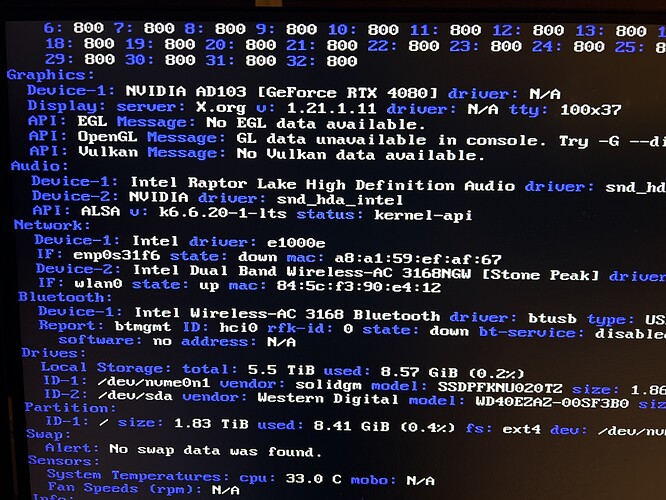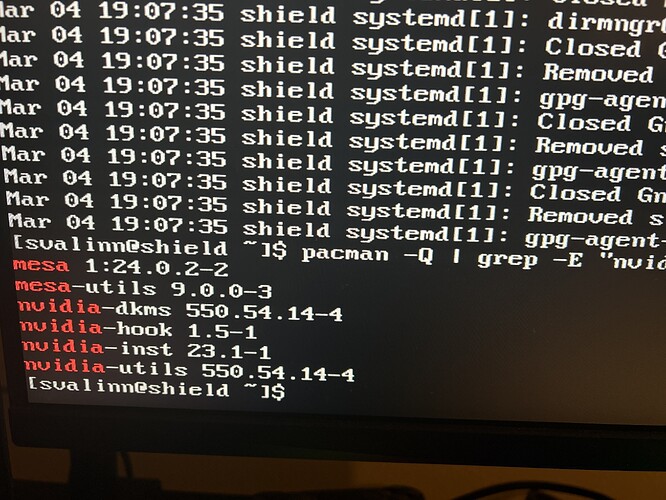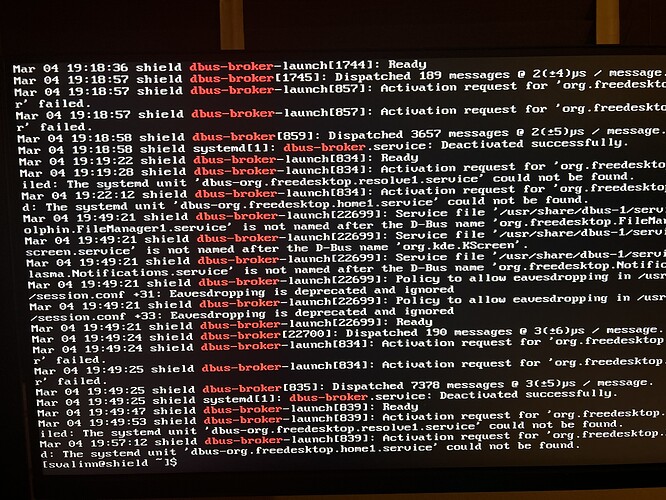I’ve tried to install endeavour for the first time. I was previously stuck on “Reached target Graphic interface” but found the answer in these forms!From this thread . While looking at the inxi -FAZ I noticed my graphics driver was set to N/A
I found another Thread about install driver but am unable to fetch drivers from url. I am unsure how to proceed.
dalto
March 5, 2024, 3:16am
2
Your graphics driver is probably “N/A” because the graphical environment never loaded.
Check your journalctl and X11 logs to see what is failing.
That is an old issue that doesn’t apply to you.
What does pacman -Q | grep -E "nvidia|mesa" show?
It shows
I’m not 100% sure what I’m looking for in the journal but this caught my eye
manuel
March 6, 2024, 12:09am
4
For the record, please show the returned address from command
cat /var/log/Xorg.0.log | eos-sendlog
Couldn’t figure out what was wrong. I decided to reinstall and start fresh. I’m unable to install systemd-boot
https://termbin.com/jd2j
dalto
March 7, 2024, 2:18pm
7
It looks like pacman actually crashed during your install. I have never seen that before.
I would wonder if there is some kind of hardware issue.
However, I would probably just try the install again and see if it fails or not.
No luck. Got to bootloader and failed again followed by a offline install that failed at “unsquashfs” Signal.SIGHUP.
Is this a sign the ssd is failing?
dalto
March 7, 2024, 5:22pm
9
It might be a failing disk or memory.
How much RAM do you have?
32GB, brand new just purchased 2-3 weeks ago.
Here is the latest log on another failed attempt.
https://termbin.com/npne
dalto
March 7, 2024, 6:01pm
11
Yeah, that is plenty
If it is new, I would definitely test it though. It isn’t uncommon for new RAM to be defective out of the box.
Everything was working fine on the previous windows 11 OS.
Is it possible to install memtest on the live iso to test it?
Finally got it to reinstall. Unable to use eos-sendlog some issue with Gtk-warning cant open display. Is that because x server isn’t able to start?
Logs for X server ( sorry if this isn’t requested format trying to work with what I was able to get running on the computer xorg.log