Has anyone tried fastfetch?
I would never add screenfetch/neofetch to my shell startup because of the time delay but if I cared about such things I wouldn’t hesitate with fastfetch, it really is quite fast.
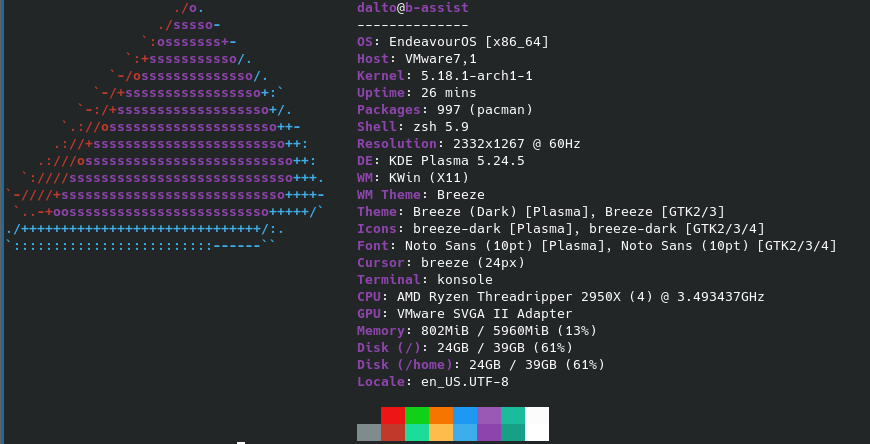
![]()
Has anyone tried fastfetch?
I would never add screenfetch/neofetch to my shell startup because of the time delay but if I cared about such things I wouldn’t hesitate with fastfetch, it really is quite fast.
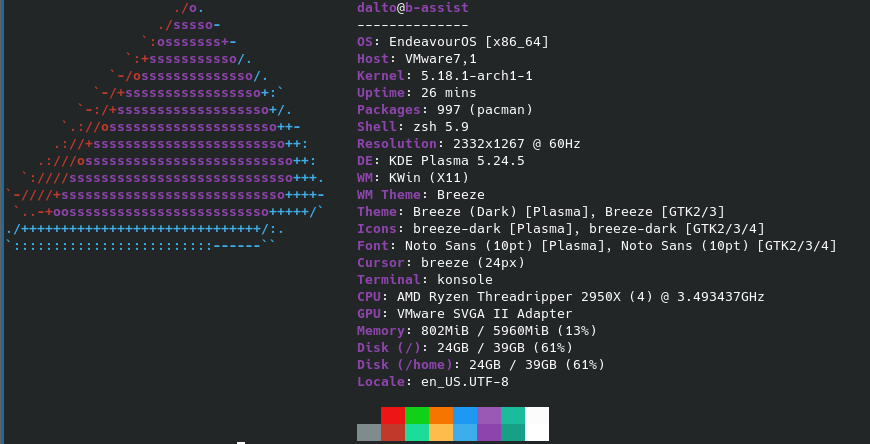
![]()
Like Neofetch, but much faster because written in C
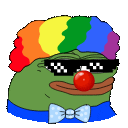
Thx for sharing, it’s quite nice!
It also comes with another command, flashfetch which is even faster because it is completely precompiled. That being said, I can’t tell the difference in a VM or on bare metal.
i find neofetch really fast if you drop packages
also thx for sharing, never heard of it bevor.
it looks nice and have a little bit more information as neofetch.
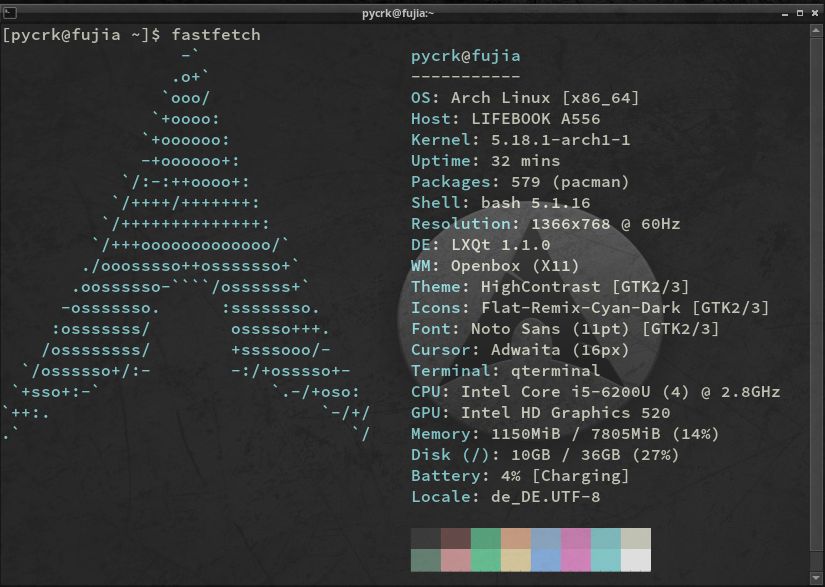
Wow! That is faster… neofetch took 854 miliseconds and fastfetch took 328.
Not comparatively.
$ time neofetch
real 0m0.566s
user 0m0.278s
sys 0m0.187s
$ time neofetch --disable packages
real 0m0.403s
user 0m0.214s
sys 0m0.167s
$ time fastfetch
real 0m0.019s
user 0m0.001s
sys 0m0.007s
Not even close, compared to that one!
P.S. It need to hit arch repos - deserving! ![]()
I’ve tried fastfetch. It is much faster than neofetch. Only thing is that it is in the AUR and arch is x86_64. I don’t remember if it works on ARM.
I’ve kept fastfetch in the zshrc of my laptop before.
Edit:
It works on ARM.
@dalto have you tried Macchina. You can customize your fetch.
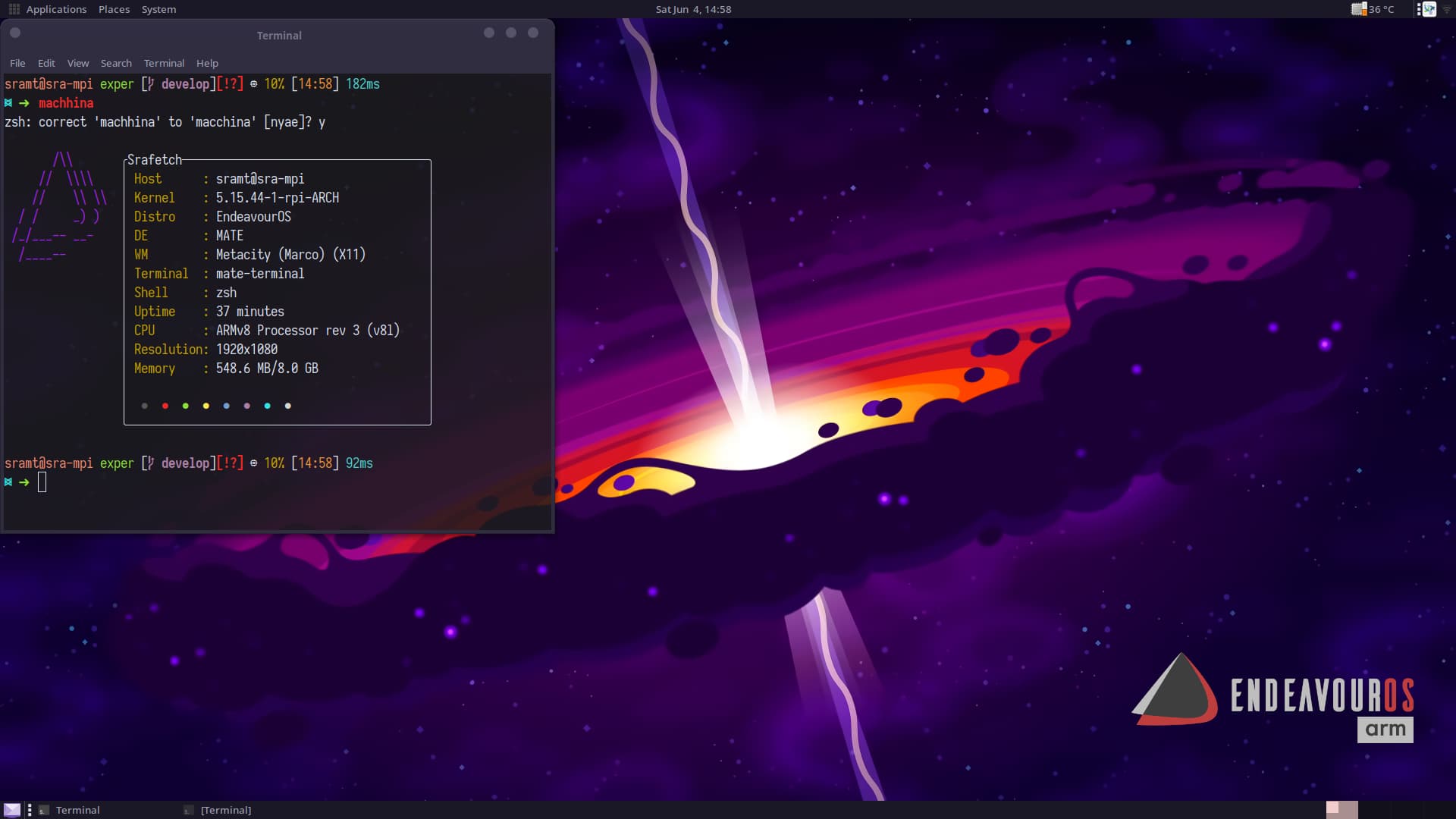
macchina 0.01s user 0.01s system 67% cpu 0.026 total
Also can be customized btw
I’ve seen the configs is in C and pretty simple. I don’t think there are graphical configurations.
If you see my screenshot of macchina, I’ve customized the rounded corners, text color, delimiter, the dots at the bottom etc.
flashfetch uses the C config which is simple. fastfetch uses the config in ~/.config/fastfetch/config.conf
[scott@EndeavourOS ~]$ yay -S fastfetch
:: Synchronizing package databases...
core is up to date
extra is up to date
community is up to date
multilib is up to date
endeavouros is up to date
:: Searching databases for updates...
:: Searching AUR for updates...
:: Checking development packages...
:: Starting full system upgrade...
there is nothing to do
error: Unknown option -S
Hmm, have I somehow messed up my privileges? I haven’t done anything, I’m the only user, but somehow I must’ve broken yay even though I haven’t done anything and I’m fully up to date. Any thoughts?
Do you have an alias or a function for yay that is broken?
What does which yay return?
Nail on the head!
alias yay='yay && flatpak update'
I guess I should probably change that to something else eh?
Yep. At the very least, put yay at the end.
Yes, something that is not yay ![]()
It is trying to flatpak update -S
Anyway to find out more? I just wanted yay to update pacman/AUR/and flatpaks with yay. Looks like I’ll have to use a new word. I wouldn’t know what else to report other than the “unknown option -S” error ![]()
Edit: in the meantime I’m just going to change it to this:
alias yup='yay && flatpak update'
``Have you tried:
alias yay='flatpak update && yay'
Better yet, flatpak updates should be safe so just put them in a systemd timer. That is what I do.