I don’t see /dev/sdb2
yes i notest that ![]()
+1 → OKKK ![]()
so any thoughts about the problem??
/dev/sdb2 → it is an external disk, pendrive, etc. ???
on it’s not external actually my other external hard drive works just fine.
Has an attribute been changed to create a hidden partition? What about the partition id? What about sfdisk? Look at the ID of the partition?
I can’t understand your partitioning situation, I’m sorry, someone safer can help you.
What do you mean by this? No veo / dev / sdb2 +1 → OKKK
+1 → OKKK Okk means that I support what you say, you’re right!![]()
i will try this solution and give you guys my feedback wish me luck ![]()
@haiderkhalid94 It looks logical!
Try and try to see your mistake, so you learn!
+1 ![]()
the ownership of the folder is changed successfully but still empty ![]()
Well maybe when you do a fresh install of Endeavour it will correct the issue? What does fdisk -l show? Do you see /dev/sdb2?
Maybe reboot first? Then try it.
yes it does and here is a screenshot of kde partition manager.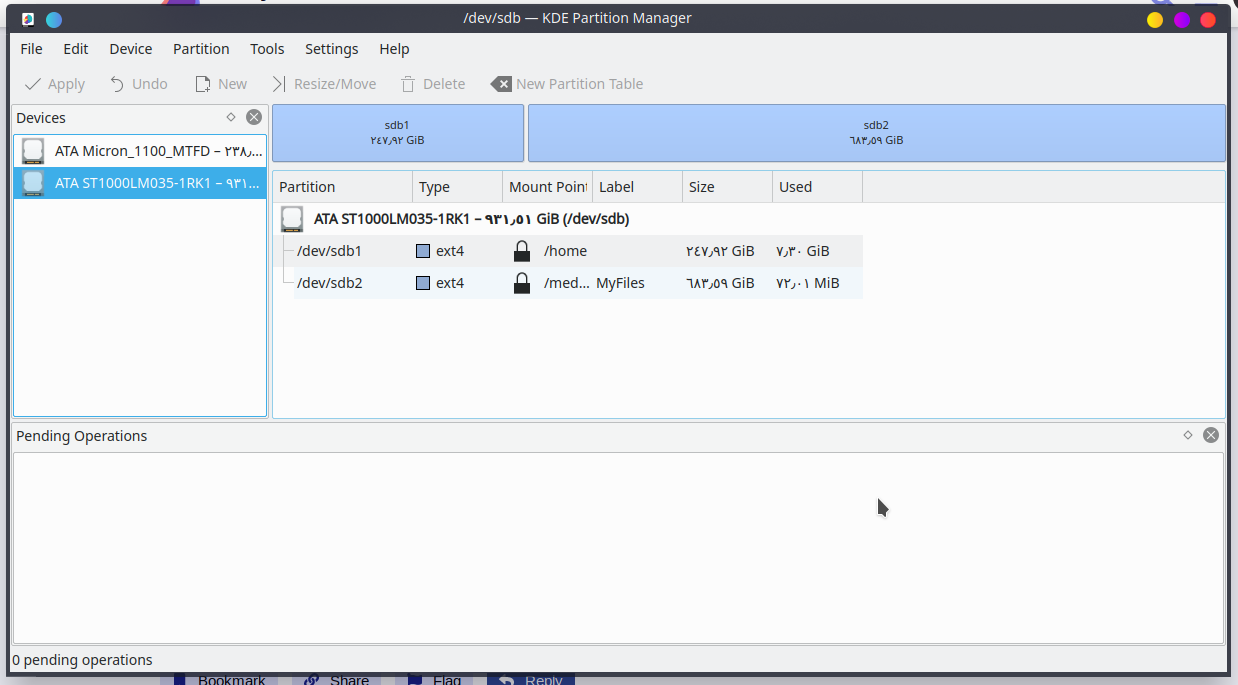
for some reason endeavours or kubuntu wiped my partition off ![]() i had 11GB of data on it and now it says it’s only 72MB.
i had 11GB of data on it and now it says it’s only 72MB.
Well i guess it is done than and you’ve probably lost the data? I’m sorry if that is the case. Probably now you will have to recreate that partition as it may not work properly even if you reinstall? It’s your call what ever you decide to do. You’ll have to see.
the partition works now but the problem is i lost all my data. the bright side of all of this is i learned a lot of all of this issues from installing Arch the arch way to the little tiny annoying problems. and the most great thing is i introduced to the endeavours great community so thank so much for both of you @ricklinux and @Resiliencia for your great support.
→ Ok, you’re welcome, but please don’t reopen another thread of the same theme: After mount a partion looks empty always follow a single thread or post on the same topic Thank you !
Greetings.