so last night i installed Endeavouros successfully and i loved it. so far i have this little issue, when i reboot it’s take forever stopping services and stuff i really don’t know anything about.
here is a screenshot of the place it stuck on.
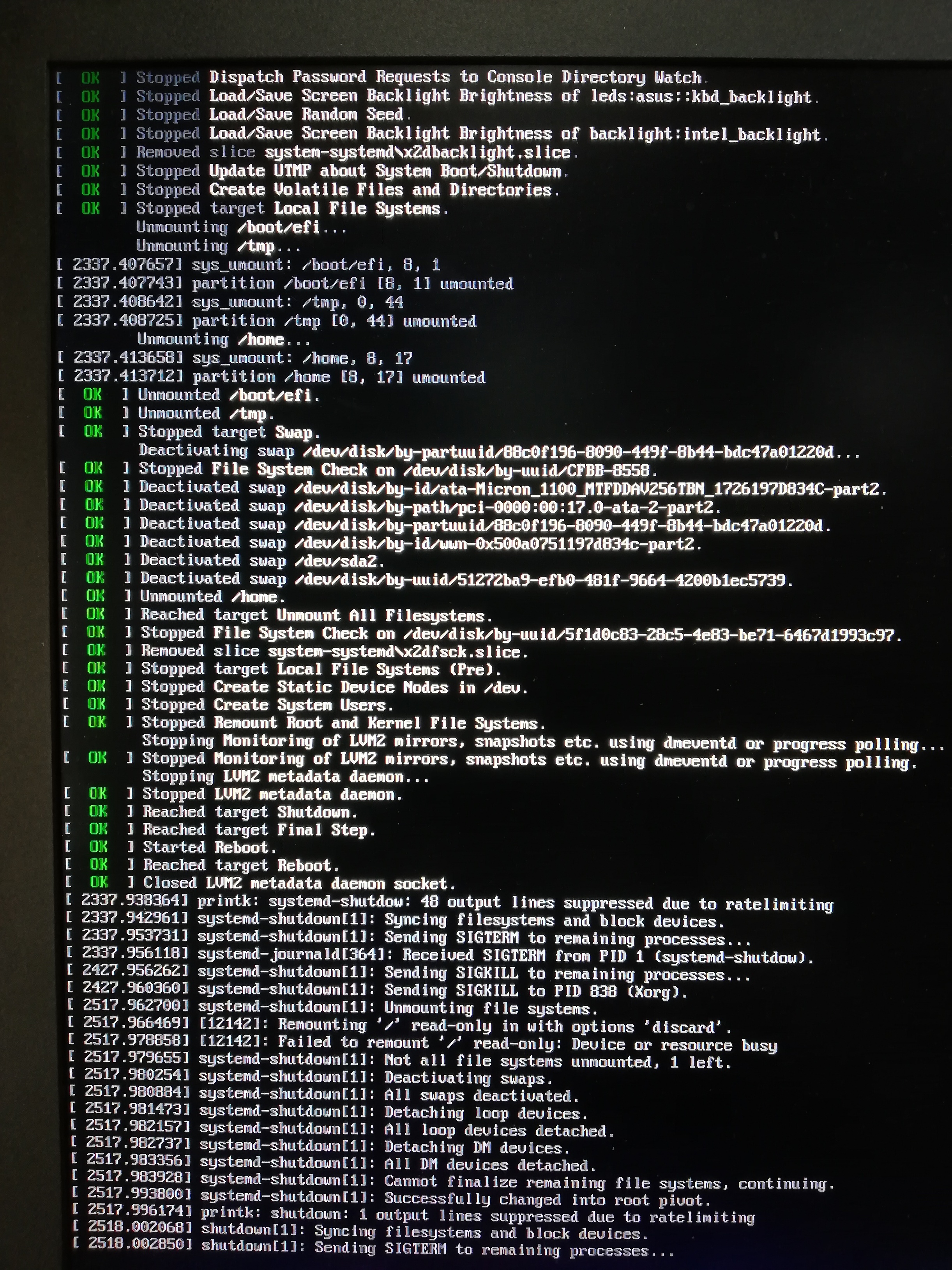
so last night i installed Endeavouros successfully and i loved it. so far i have this little issue, when i reboot it’s take forever stopping services and stuff i really don’t know anything about.
here is a screenshot of the place it stuck on.
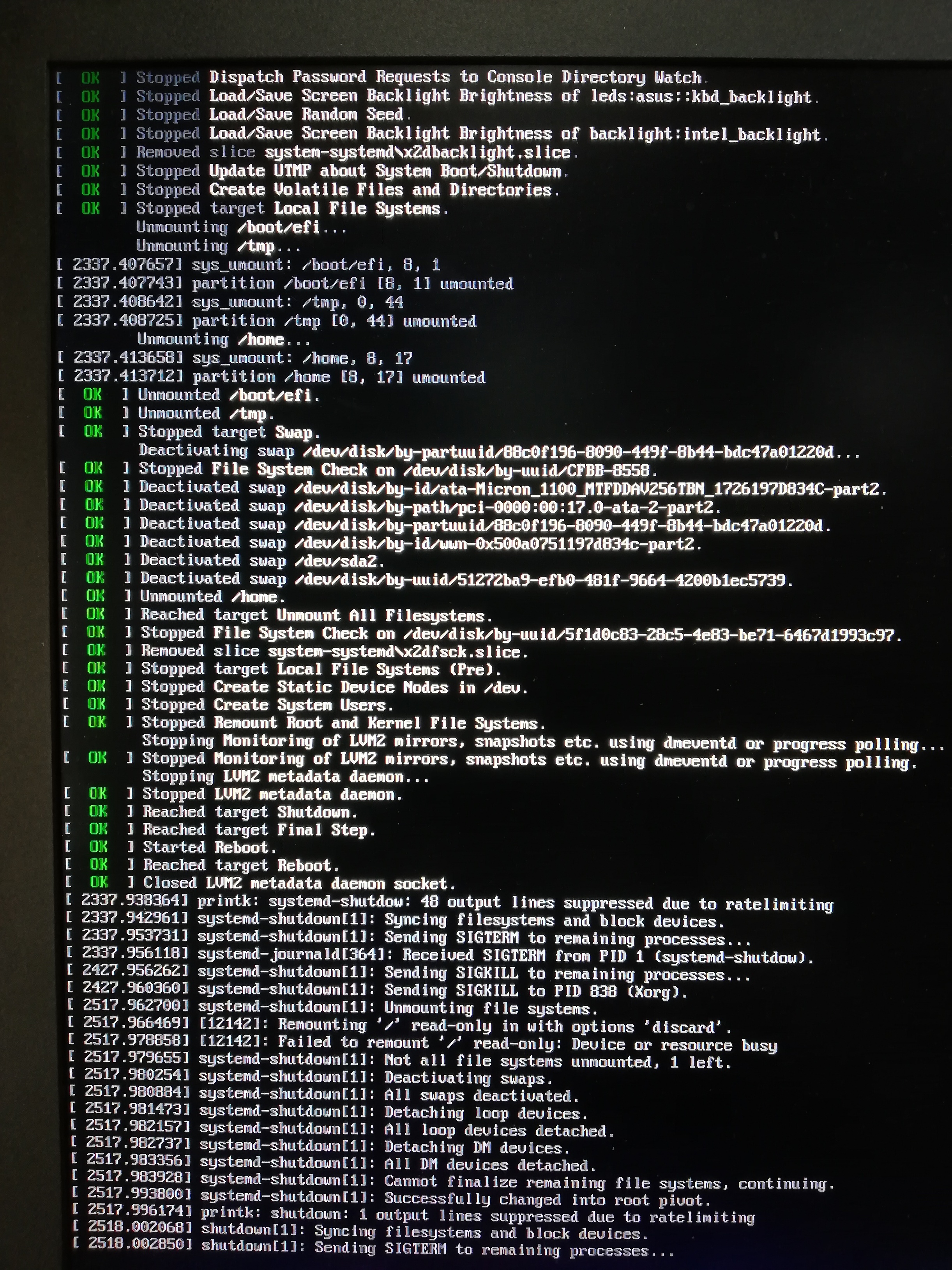
Did you install it using LVM? I see a whole bunch of swap stuff? Wondering what your install process was and is this dual boot? I see it is newer UEFI system.
I have the same follow up questions as @ricklinux. I use LVM (on Arch) and haven’t had any problem, but… beginners luck perhaps.
The swap thingy seems strange though.
if remember correctly i used primary partition, yes i have a swap partition of 8gb, it’s not a dual boot but ihave a uefi partition tho.
Something doesn’t look right. I asked how you installed it? Exactly. Partitioning?
Did you create the partitions manually? Did you use LVM?
At bare minimum you need a root partition. You can also have swap but not always necessary. With your hardware not really needed but doesn’t hurt. You can also have a home partition. Since it’s UEFI you will also have an EFI partition and Boot partition possibly. Depends how it was installed. I don’t use LVM so @Mr_Ecks is probably more knowledgeable in that area. Not sure why it’s used? It has a purpose for certain needs.
Are you able to use gparted and post the picture of the partition scheme?
To me it makes sense to use more than one disk as one logical volume (one big disk) on my desktop computer + snapshots (like you would use time shift), setting up LUKS encryption, and several other perks. On the flipside, you can’t dual boot with windows (cry me a river), and there are aditional steps in set up.
I’ll be going away for the weekend (think cabin in the woods), but I will check this thread next week.
Not sure what’s up with @haiderkhalid94 setup but it doesn’t look right? I’m not that familiar with LVM and not sure that is the problem but i did see something in his screenshot about it and multiple swap?
I agree, something’s up with swap.
Please post a screenshot of your partitions using gparted.
Congratulations and thanks for helping @ricklinux and @Mr_Ecks.
I have no experience with LVM, but it seems worth checking /etc/fstab (more than 1 swap?). So @haiderkhalid94 could paste it’s content?
Also can try commenting any swap at fstab and try rebooting to see if works. I would also try to change UUID to LABEL or DEVICES (only if you’re experienced with it)
Some people reported problems installing the system using swap through calamares, so this may be related too.
I was curious as to how it could have more than one swap? I see 6 swap entries? I thought maybe seeing a gparted screenshot will show the partitioning scheme at least.
I didn’t use swap, and reading up on it now made me remember why. Unless you bypass LVM while installing swap, it will get spread out over the disks (it fragments I guess).
If @haiderkhalid94 got RAM enough, the easiest option would be removing swap.
He may not even know he has installed it using LVM?
That might be the case… ![]()
Actually he posted another topic. So it looks like he has installed Endeavour on an SSD and put his Home partition on another hard drive with a partition for his personal files. So… that is not so helpful to us. So i go to the cabin too! ![]()
That might complicate things further using LVM with two types of disks.
Hopefully I’ll got a fresh mindset after the weekend.
See ya next week. ![]()
i created the partition manually yes.
i created a uefi partition and a swap and the main root partition all 3 on sda witch is my ssd drive. and i put my home partition on the second drive witch is a HDD drive. and all 4 of theme is a primary partition i don’t do LVM.
Thanks for getting back to me. How did you create the home partition during set up because that is the only oddity i see that you have it on another drive. I think you have done something because i looked at another post you did about the partition being empty or something. When you used gparted to create the partitions how did you get the /home partition onto another drive during the install? Did you create it with gparted but use the other drive and created it there? Could you post the output of gparted for all the drives? It would be of interest to see the partioning. If you created the partions manually and it is a UEFI system then you would normally have /efi, /boot, /(root), /home, swap. There are other ways also to set this up obviously. At minimum you need /efi, /(root) and swap if you want. I see in your previous postings about 7 or 8 mentions of swap so this what i am concerned about.