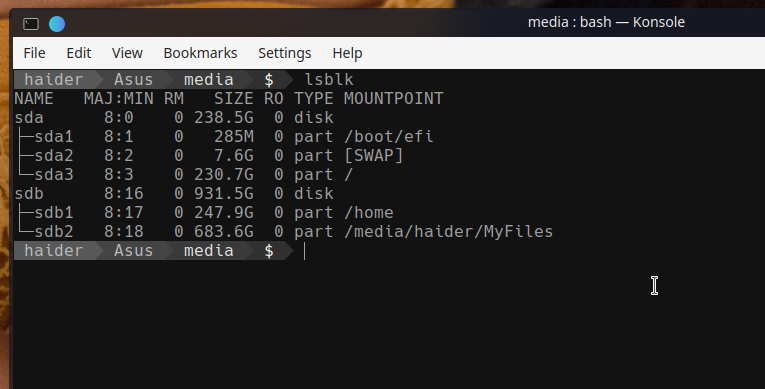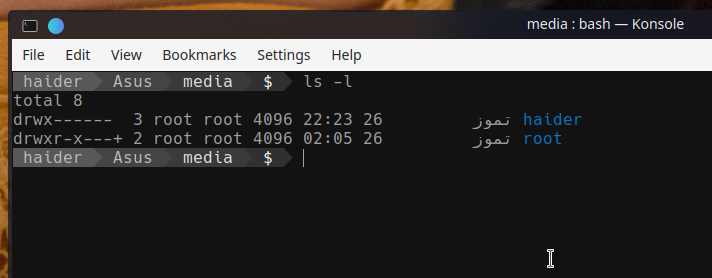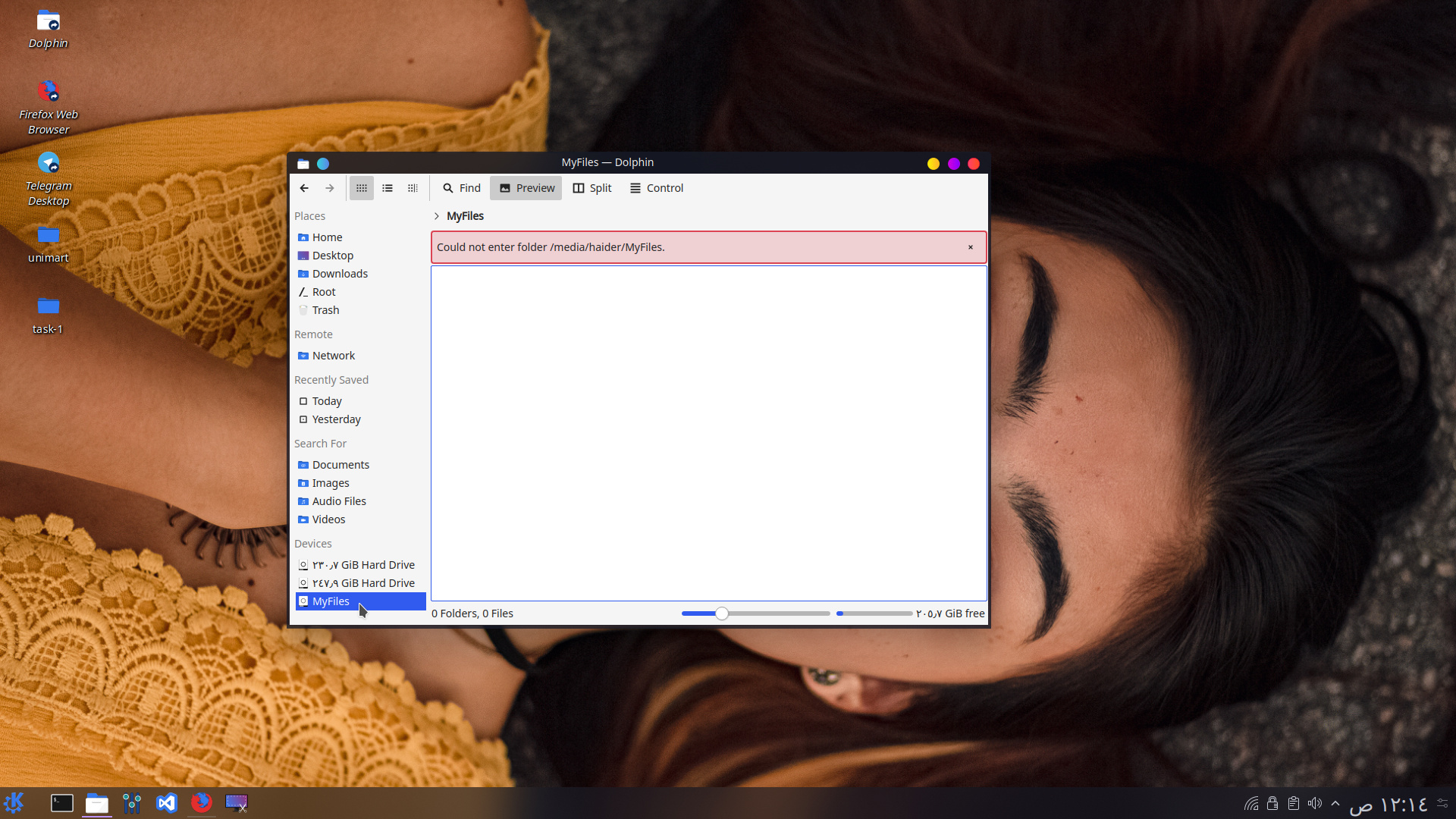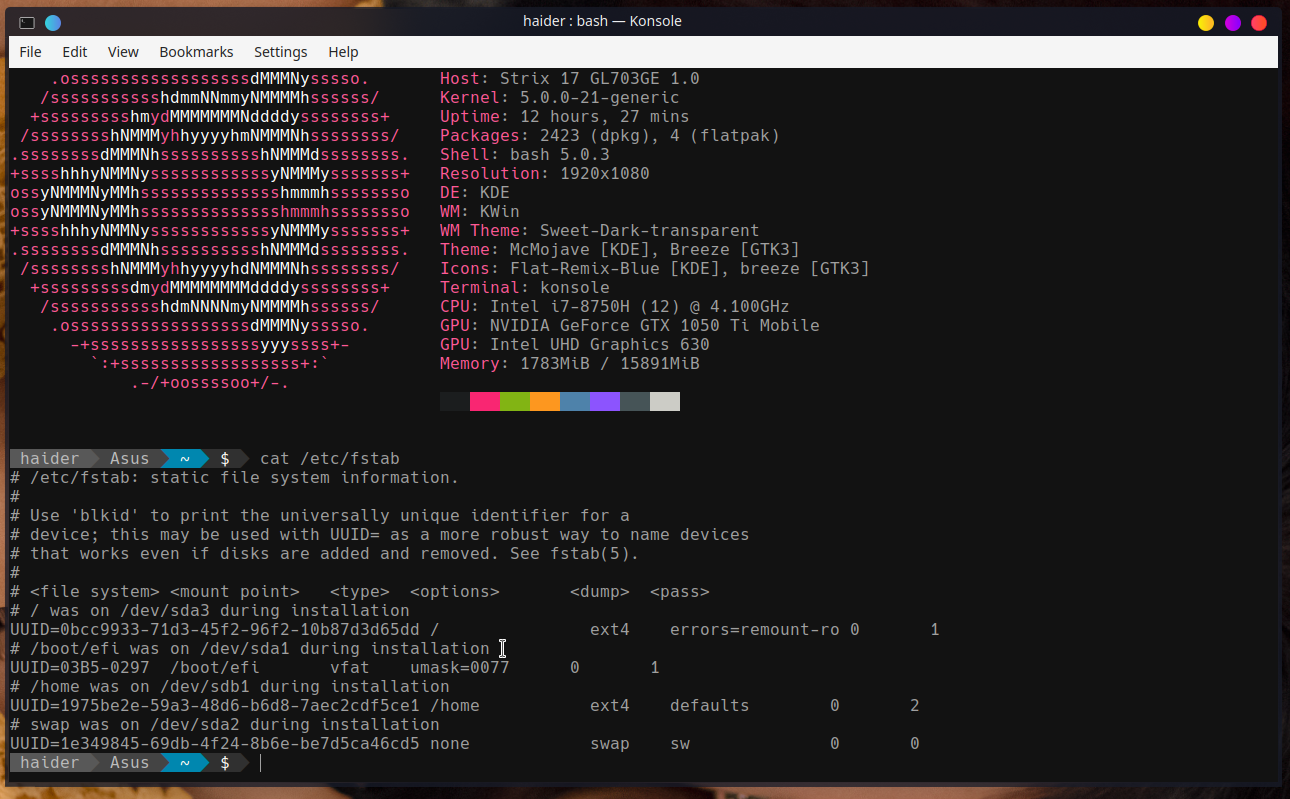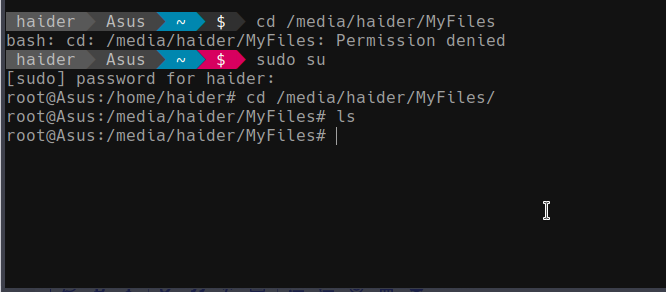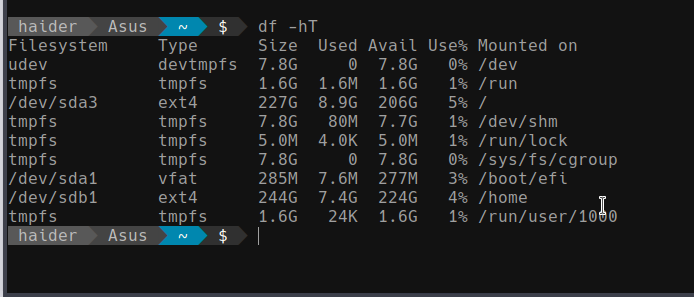my partitions are the same since forever and every time i install a new distro i just format them and point to the mount points.
my partitions look just like this:
/dev/sda1 uefi
/dev/sda2 swap
/dev/sda3 /
/dev/sdb1 /home
/dev/sdb2 (a partition for my personal data)
i did all of this during the installation i just mentioned gparted in the other post because i used it to just see if /dev/sdb2 is there and how much space been used in it.
I was just wondering how during the installation you can specify the /home partition to be on another drive? I haven’t tried that before? But anyway i wanted to see what gparted actually shows.
when u choose manual partitioning in the right top corner u can navigate between hard drives so u choose the second hard and put what ever you want in there. i can’t show you gparted cuze i moved to kubuntu for now endeavour didn’t do so well with Deepin DE. i plan to came back and try with it in the next weekend.
@haiderkhalid94
systemd-analyze && systemd-analyze blame
systemd-analyze critical-chain
???
Oh okay …i understand your instruction about the /home partition. I just never have done that and right now I am not using a home partition anyway. So did you have deepin desktop installed on Endeavour? Maybe you install it again with another desktop and you’ll not have the same issue. Good Luck! 
yeah i put /home on the other drive because my SSD is only 256GB, indeed i will try it again in the near future cuze i do like it so much. i moved to kubuntu cuze i have one pc and i use it for work so i cant have any problems that effect my work.
so if you can can you help me with my other problem? i have important data on /sdb2 and i cant access it ether with kubuntu.
if you well i can give you access to my pc too, only if you have time and willing to help.
screenshot from lsblk
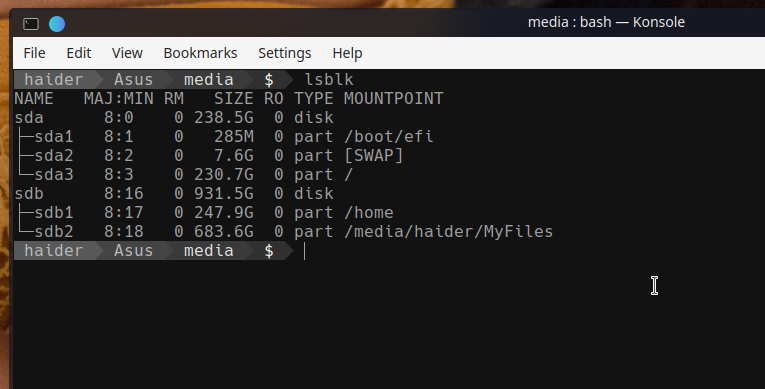
screenshot from /media folder
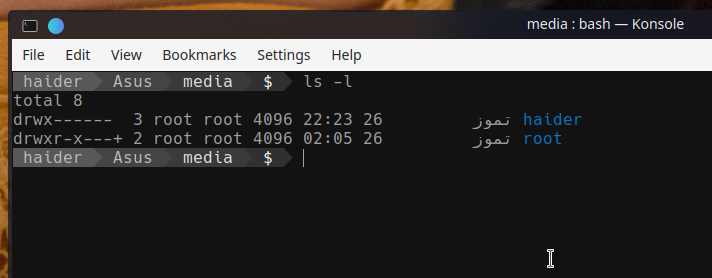
sorry i moved to Kubuntu for now.
What is the reason you can’t access you files from Kubuntu? What is the file system you are using on sdb1 and sdb2?
i think the /media/haider/MyFiles owned by the root user thats way i cant access to it. sdb1 and 2 both ext4
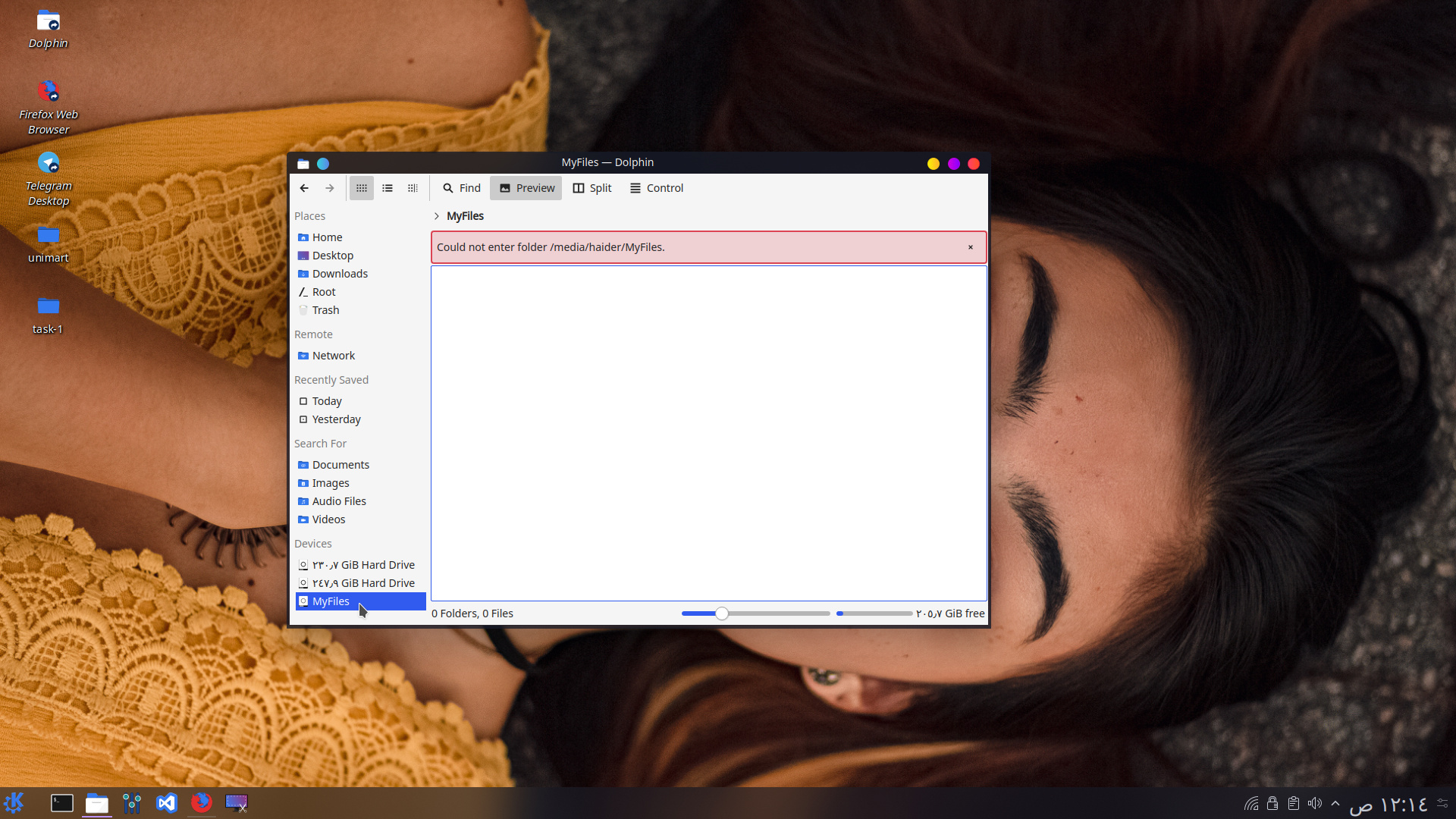
I thought maybe it was NTFS file system or something so then you would need to install ntfs-3g on Linux in order to access NTFS file system. But if it is a permissions thing i’m not sure why you can’t access it. You would think it would ask for the root password? But if it doesn’t have root permissions maybe not? Not sure. So if you need it for work how are you doing it now?
i bought this laptop a month ago and since then it runs linux only with only ext4. it does not ask for any password and when i access it with terminal as root it shows empty!
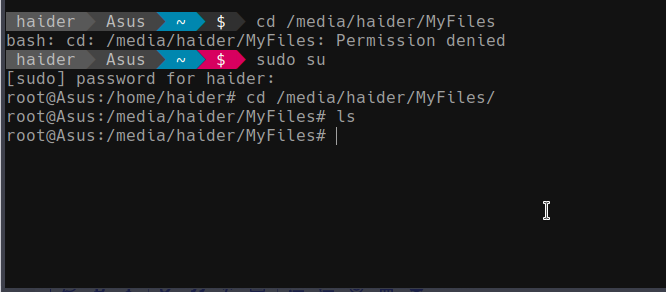
the partition has my personal data so it’s not effecting my work every thing else works great 
You have home and / root with → ext4, which sda3 gives you an error, I can’t understand …
my root on sda3 and my home on sdb1 the one that i cannot access is sdb2 whitch is an ext4 partition contains my personal data.
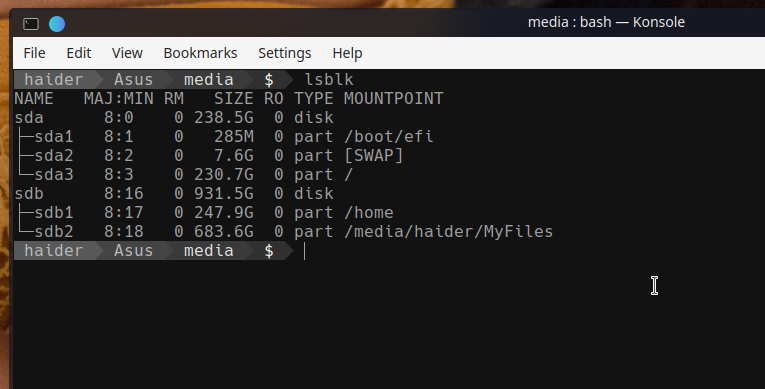
Okay i understand the problem but im not sure i know at this second how to fix it. What is happening is that
essentially, when there is an error mounting the disk with read/write privileges, it will instead mount it as ‘read only’.
the wired thing is it is the first time i have this problem. before installing endeavour it work just fine. now even i moved to kubuntu it still not working.
with read only can i see the content of the partition? or it is normal to look empty while there is actual data in it?
I’m not sure …the message is basically saying if there is an error to mount the drive read only.
1 Like