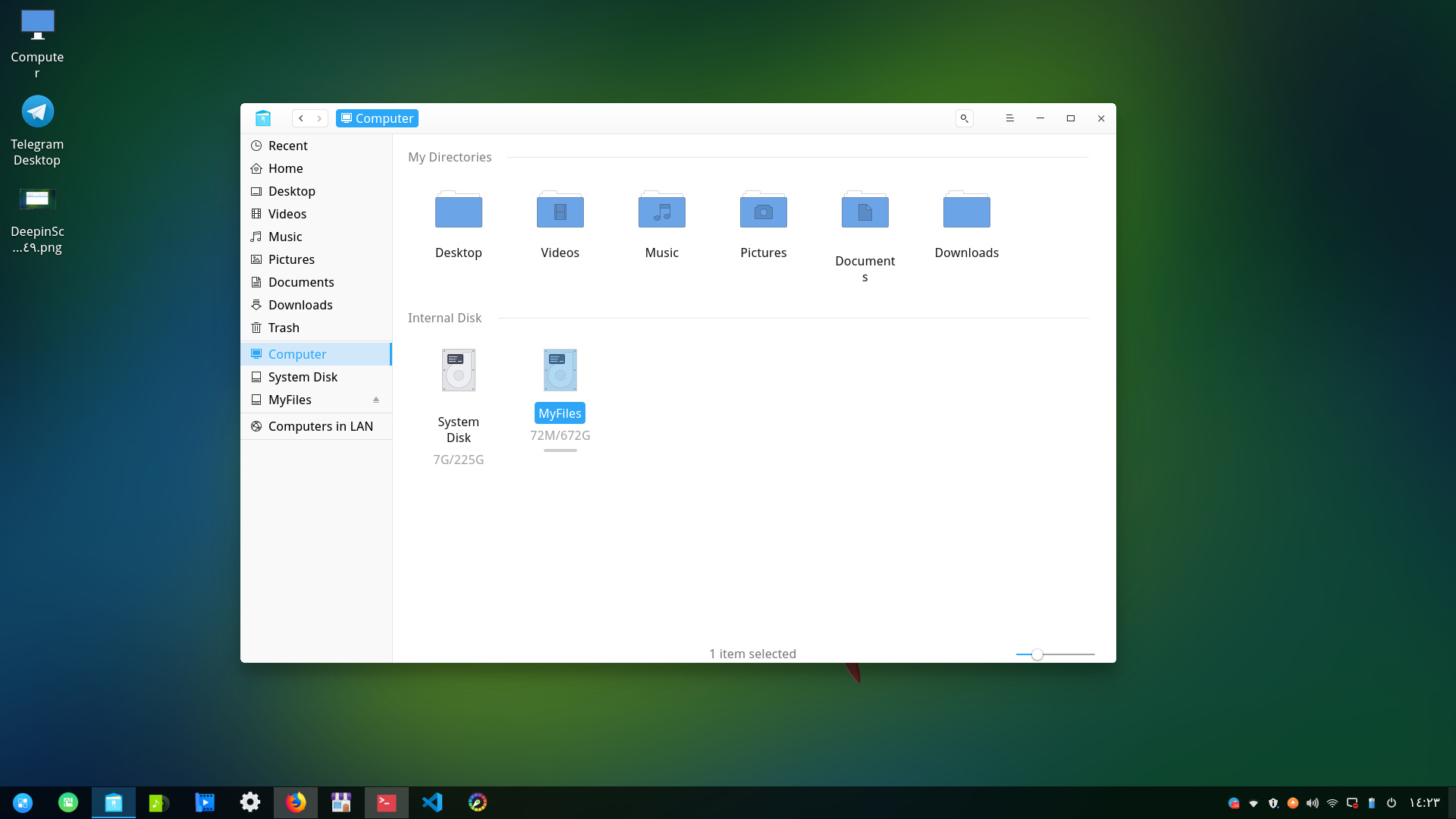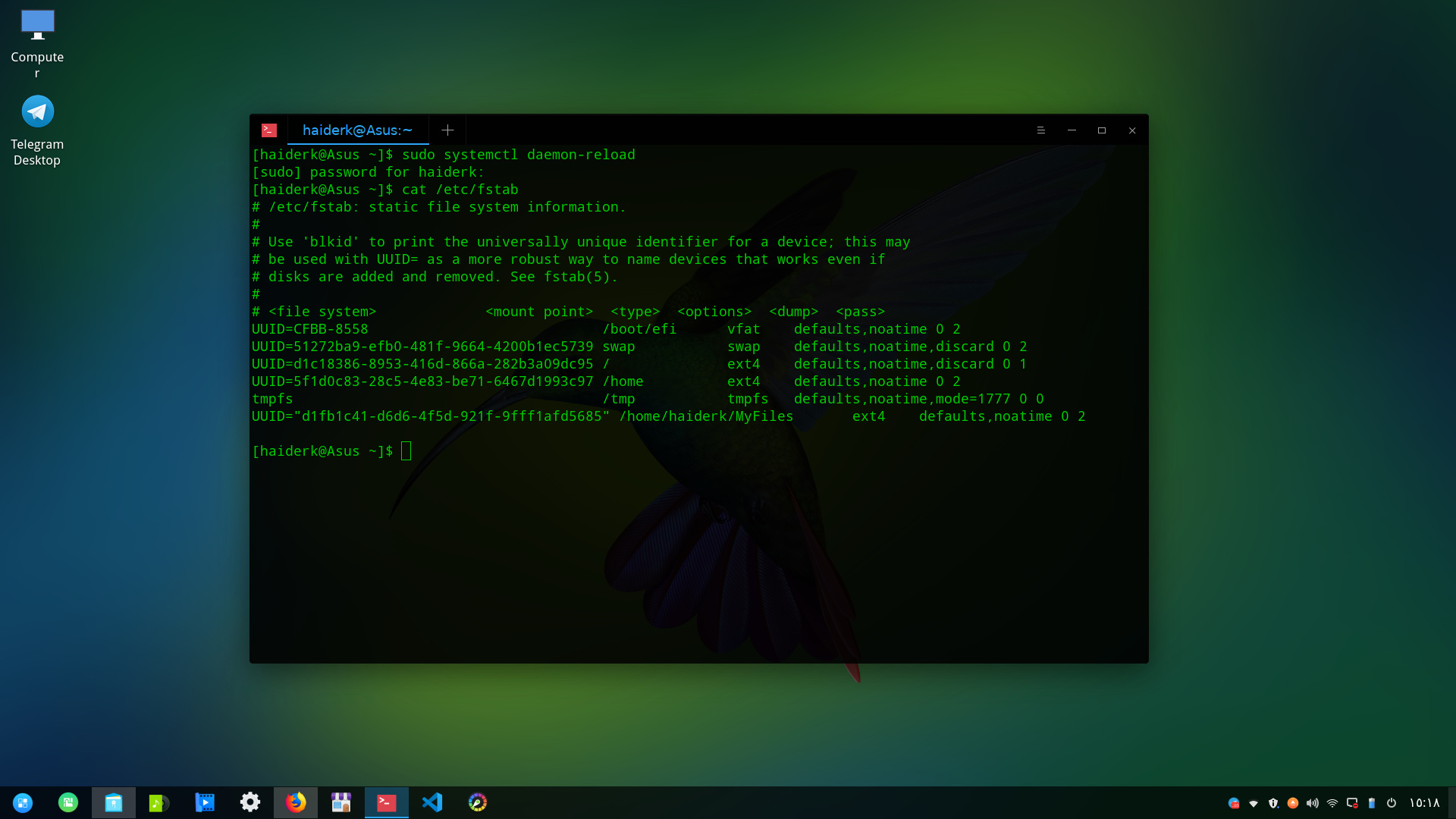my laptop has two hard drives a SSD and HDD, i installed Endeavour on the SSD. my HDD is divided to two partitions one for /home and the other is contains my personal files, so i put the /home on /sdb1 and never touched /sdb2 witch contains my data.
after the install was complete the sdb2 didn’t show up.
i checked with gparted i saw it is exist and i checked the size too to know if it wiped or not and it wasn’t.
so i made a folder in my home directory and mount /sdb2 partition to it and also edited the fstab and added the UUID.
the problen is nothing show in the folder and in the file manager it says that the 72mb used of 600gb and my actual data is 11gb as shown in gparted.
screenshot of gpated
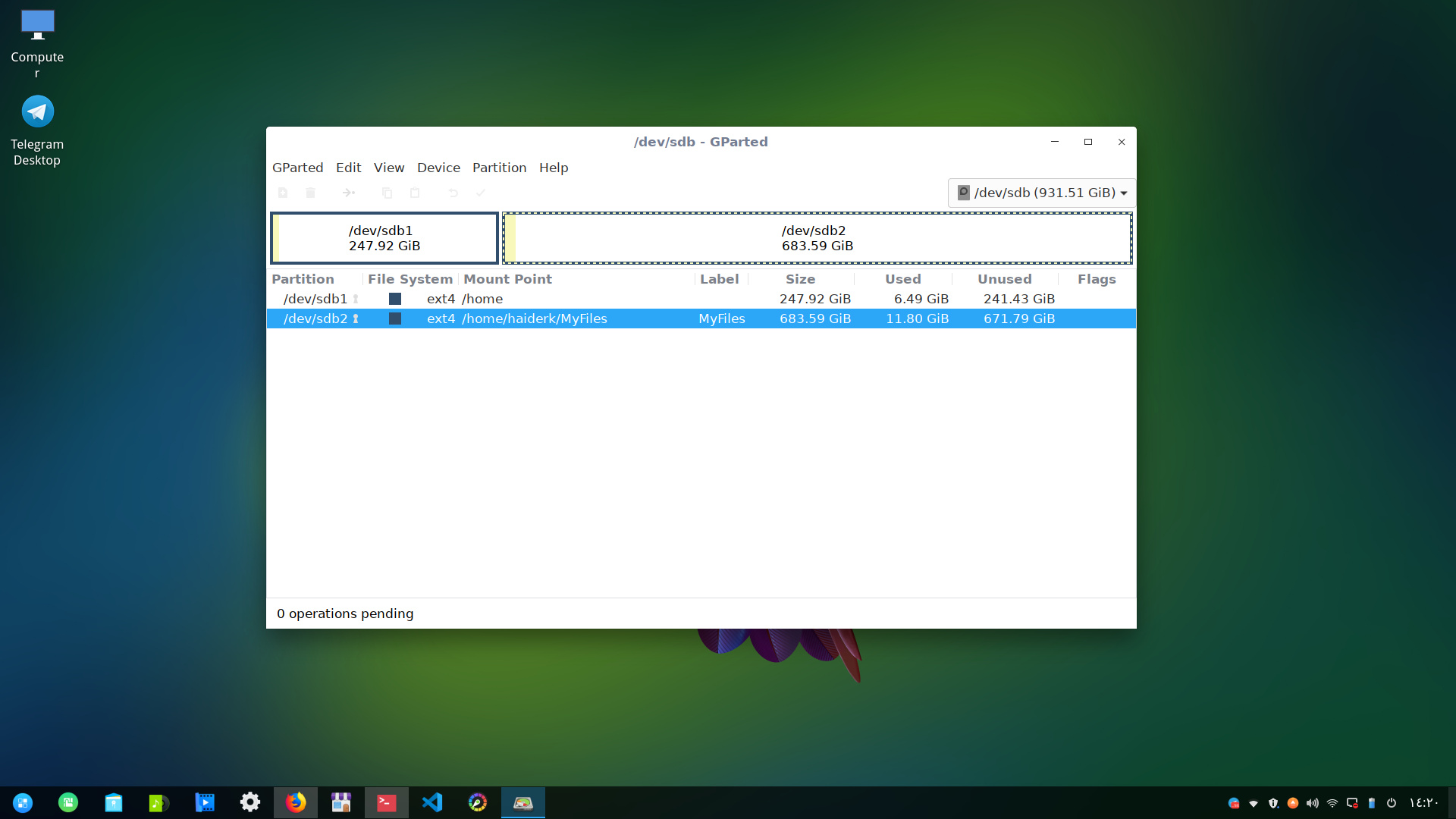
screenshot of my file manager